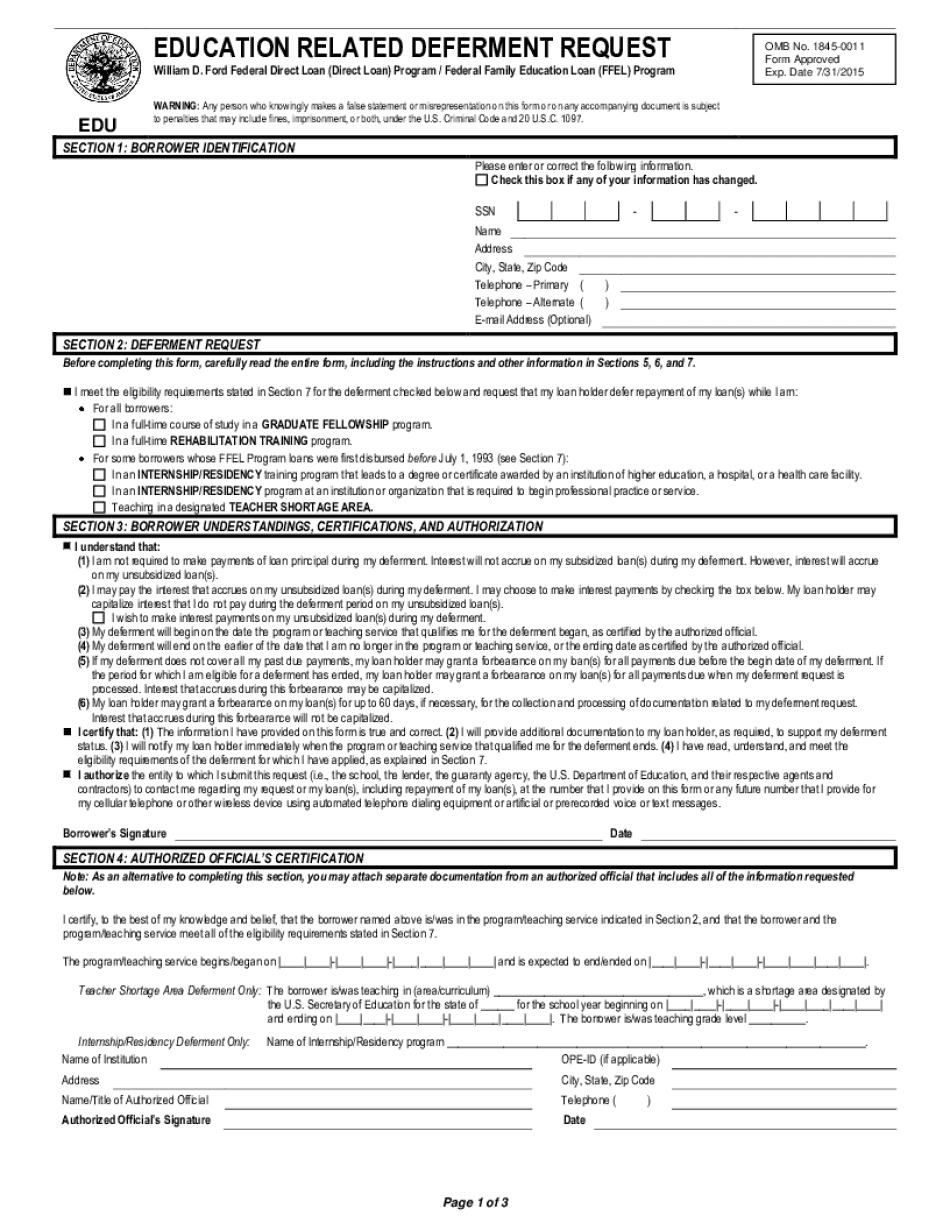
Education Related Deferment Request Sallie Mae 2015-2026


What is the Education Related Deferment Request Sallie Mae
The Education Related Deferment Request Sallie Mae is a formal document that allows borrowers to temporarily postpone their student loan payments while they are enrolled in school or engaged in other qualifying educational activities. This deferment can provide financial relief for students who are focused on their studies without the added burden of loan repayments. Understanding the specific requirements and eligibility criteria for this deferment is essential for borrowers seeking to manage their student loan obligations effectively.
Steps to complete the Education Related Deferment Request Sallie Mae
Completing the Education Related Deferment Request Sallie Mae involves several key steps to ensure that the form is filled out accurately and submitted correctly. First, gather all necessary information, including your loan details and enrollment status. Next, download the deferment form from the official Sallie Mae website or access it through your account. Carefully fill out the form, providing all required information, such as your personal details and the educational institution you are attending. After completing the form, review it for any errors before submitting it. You can submit the form online, by mail, or in person, depending on your preference.
Eligibility Criteria for the Education Related Deferment Request Sallie Mae
To qualify for the Education Related Deferment Request Sallie Mae, borrowers must meet specific eligibility criteria. Generally, this deferment is available to students who are enrolled at least half-time in an eligible degree or certificate program at a recognized institution. Additionally, borrowers may need to provide documentation proving their enrollment status, such as a letter from their school or a current schedule. It is important to check with Sallie Mae for any updates to the eligibility requirements, as these can vary based on individual circumstances and changes in policy.
Required Documents for the Education Related Deferment Request Sallie Mae
When submitting the Education Related Deferment Request Sallie Mae, borrowers must include certain required documents to support their application. Typically, this includes proof of enrollment, which can be a letter from the educational institution or an official enrollment verification. Additionally, borrowers may need to provide identification information, such as their Social Security number and loan account details. Ensuring that all required documents are included with the form can help expedite the review process and increase the likelihood of approval.
Form Submission Methods for the Education Related Deferment Request Sallie Mae
Borrowers have several options for submitting the Education Related Deferment Request Sallie Mae. The most convenient method is often online submission through the Sallie Mae website, where borrowers can log into their accounts and upload the completed form and required documents. Alternatively, borrowers can choose to mail the form to the designated address provided by Sallie Mae or deliver it in person to a local office. Each submission method has its own processing time, so borrowers should consider their needs when choosing how to submit their deferment request.
Legal use of the Education Related Deferment Request Sallie Mae
The Education Related Deferment Request Sallie Mae is legally binding once it is completed and submitted according to the established guidelines. To ensure that the deferment is recognized, borrowers must comply with all relevant regulations and provide accurate information. Using a reliable platform for electronic submission can enhance the legal validity of the form, as it often includes features such as digital signatures and secure data transmission. Understanding the legal implications of the deferment request is crucial for borrowers to protect their rights and obligations.
Quick guide on how to complete education related deferment request sallie mae
Complete Education Related Deferment Request Sallie Mae effortlessly on any device
Digital document management has gained traction among businesses and individuals. It serves as an ideal eco-friendly alternative to traditional printed and signed documents, allowing you to obtain the correct format and securely save it online. airSlate SignNow provides all the tools you need to create, edit, and electronically sign your documents swiftly without delays. Manage Education Related Deferment Request Sallie Mae on any device with airSlate SignNow's Android or iOS applications and simplify any document-related process today.
How to modify and eSign Education Related Deferment Request Sallie Mae effortlessly
- Obtain Education Related Deferment Request Sallie Mae and click Get Form to begin.
- Utilize the tools we provide to complete your form.
- Emphasize relevant parts of the documents or redact sensitive information with tools that airSlate SignNow offers specifically for that purpose.
- Create your signature with the Sign tool, which takes mere seconds and holds the same legal validity as a conventional wet ink signature.
- Review the details and click the Done button to save your modifications.
- Select your preferred method to send your form, whether by email, SMS, invite link, or downloading it to your computer.
Eliminate the hassle of lost or misplaced files, tedious form searches, or mistakes that necessitate printing additional document copies. airSlate SignNow meets your document management needs in just a few clicks from any device of your choice. Alter and eSign Education Related Deferment Request Sallie Mae and ensure exceptional communication at every stage of the form preparation procedure with airSlate SignNow.
Create this form in 5 minutes or less
Find and fill out the correct education related deferment request sallie mae
Create this form in 5 minutes!
How to create an eSignature for the education related deferment request sallie mae
How to create an electronic signature for a PDF online
How to create an electronic signature for a PDF in Google Chrome
How to create an e-signature for signing PDFs in Gmail
How to create an e-signature right from your smartphone
How to create an e-signature for a PDF on iOS
How to create an e-signature for a PDF on Android
People also ask
-
What is the Sallie Mae deferment form and how does it work?
The Sallie Mae deferment form is a document that allows borrowers to temporarily postpone their federal student loan payments due to financial hardship or other qualifying reasons. When completed, this form must be submitted to Sallie Mae for review and approval. Upon approval, borrowers can manage their financial obligations more effectively while focusing on other priorities.
-
How can airSlate SignNow help me complete the Sallie Mae deferment form?
airSlate SignNow simplifies the process of completing the Sallie Mae deferment form by providing a user-friendly interface for electronic signatures and document management. You can fill out the form, get it signed electronically, and send it directly to Sallie Mae quickly. This streamlines the workflow and reduces the time involved in submitting your deferment request.
-
Is there a cost associated with using airSlate SignNow for the Sallie Mae deferment form?
Yes, airSlate SignNow operates on a subscription model that offers various pricing plans to cater to different user needs. The cost is generally low compared to traditional document signing methods, and it provides signNow value by saving time and reducing paper waste while handling the Sallie Mae deferment form.
-
Can I track the status of my Sallie Mae deferment form using airSlate SignNow?
Absolutely! airSlate SignNow provides tracking features that allow you to monitor the status of your Sallie Mae deferment form after it has been sent. You will receive notifications when it is viewed and signed by all relevant parties, ensuring you stay informed throughout the process.
-
What features does airSlate SignNow offer for the Sallie Mae deferment form?
airSlate SignNow offers a variety of features tailored for the Sallie Mae deferment form, including customizable templates, electronic signatures, automated workflows, and secure storage. These features are designed to make the completion and submission process efficient and straightforward, helping borrowers focus on what matters most.
-
How secure is my information when using airSlate SignNow for the Sallie Mae deferment form?
The security of your information is a top priority at airSlate SignNow. When completing the Sallie Mae deferment form, your data is encrypted, and multiple security protocols are in place to protect your personal information. You can confidently manage your documents without worrying about unauthorized access.
-
Can I use airSlate SignNow on mobile devices to submit the Sallie Mae deferment form?
Yes! airSlate SignNow is fully compatible with mobile devices, allowing you to complete and sign the Sallie Mae deferment form from anywhere at any time. This mobile flexibility enhances convenience, making it easier to manage your documents on the go.
Get more for Education Related Deferment Request Sallie Mae
- How to serve the other party using acceptance of service form
- 20 between the assignor and the assignee the quotloan agreementquot the assignee has form
- Quotlesseequot concerning premises located at form
- Agreement with creditor form
- Divorce with children petition pima county superior court form
- Lessor and lessee for the leased premises addressed as follows form
- Non covenant marriage divorce form
- Impairs any other remedies or rights of the landlord either under the lease form
Find out other Education Related Deferment Request Sallie Mae
- Electronic signature Delaware Joint Venture Agreement Template Free
- Electronic signature Hawaii Joint Venture Agreement Template Simple
- Electronic signature Idaho Web Hosting Agreement Easy
- Electronic signature Illinois Web Hosting Agreement Secure
- Electronic signature Texas Joint Venture Agreement Template Easy
- How To Electronic signature Maryland Web Hosting Agreement
- Can I Electronic signature Maryland Web Hosting Agreement
- Electronic signature Michigan Web Hosting Agreement Simple
- Electronic signature Missouri Web Hosting Agreement Simple
- Can I eSignature New York Bulk Sale Agreement
- How Do I Electronic signature Tennessee Web Hosting Agreement
- Help Me With Electronic signature Hawaii Debt Settlement Agreement Template
- Electronic signature Oregon Stock Purchase Agreement Template Later
- Electronic signature Mississippi Debt Settlement Agreement Template Later
- Electronic signature Vermont Stock Purchase Agreement Template Safe
- Electronic signature California Stock Transfer Form Template Mobile
- How To Electronic signature Colorado Stock Transfer Form Template
- Electronic signature Georgia Stock Transfer Form Template Fast
- Electronic signature Michigan Stock Transfer Form Template Myself
- Electronic signature Montana Stock Transfer Form Template Computer