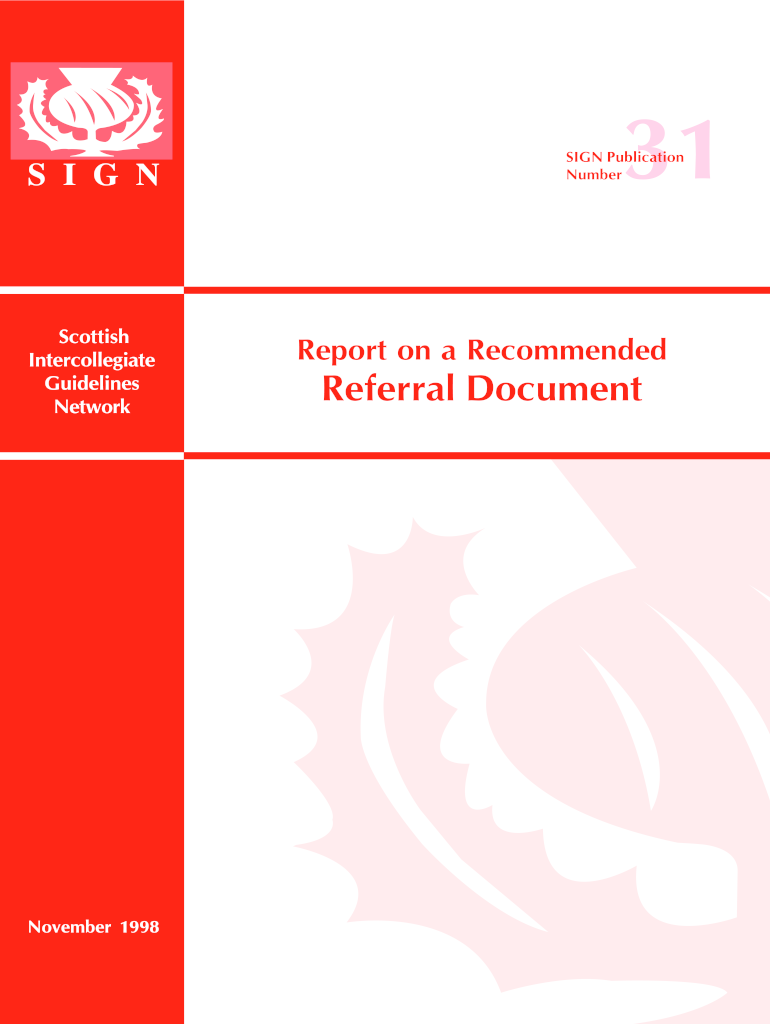
Referral Document 1998-2026


What is the Referral Document
The referral document serves as a formal tool used to facilitate the transfer of information or requests between parties. It is often utilized in various contexts, such as healthcare, legal matters, or business transactions. This document outlines the specifics of the referral, including the purpose, necessary details about the parties involved, and any actions required. Understanding the structure and purpose of the referral document is essential for ensuring its effective use.
How to use the Referral Document
Using the referral document involves several key steps to ensure that it serves its intended purpose effectively. First, identify the specific context in which the referral is being made. Next, gather all necessary information about the parties involved, including names, addresses, and any relevant identification numbers. Fill out the document accurately, ensuring that all required fields are completed. Once filled, the document should be signed by the appropriate parties to validate its authenticity. Finally, distribute the referral document to all relevant stakeholders to ensure proper communication and action.
Steps to complete the Referral Document
Completing the referral document requires attention to detail and adherence to specific guidelines. Follow these steps for a successful completion:
- Gather necessary information about the parties involved.
- Clearly state the purpose of the referral.
- Fill in all required fields accurately.
- Review the document for any errors or omissions.
- Obtain signatures from all relevant parties.
- Distribute copies to all stakeholders involved.
Legal use of the Referral Document
The legal use of the referral document is governed by various regulations that ensure its validity and enforceability. It is essential to comply with relevant laws, such as those pertaining to privacy and data protection. The document must be signed by authorized individuals to be considered legally binding. Additionally, maintaining a record of the document's distribution and any related communications can provide further legal protection and clarity in case of disputes.
Key elements of the Referral Document
Several key elements must be included in a referral document to ensure its effectiveness and legality. These elements typically include:
- The names and contact information of all parties involved.
- A clear statement of the purpose of the referral.
- Any relevant dates, such as when the referral was made.
- Signature lines for all parties to confirm agreement.
- Instructions for any follow-up actions required.
Examples of using the Referral Document
Referral documents can be used in various scenarios, such as:
- Healthcare providers referring patients to specialists.
- Legal professionals transferring cases to other attorneys.
- Businesses referring clients to partner organizations.
In each case, the referral document helps streamline communication and ensure that all parties are informed and aligned on the necessary actions.
Quick guide on how to complete referral document form
Learn how to easily manage the Referral Document process with this simple guide
Submitting and completing paperwork online is becoming more popular and is the preferred method for many clients. It offers several benefits compared to traditional printed forms, including convenience, efficiency, improved accuracy, and security.
With tools like airSlate SignNow, you can retrieve, edit, authenticate, and enhance your Referral Document without getting bogged down in endless printing and scanning. Follow this concise guide to start and complete your document.
Follow these steps to access and complete Referral Document
- Begin by clicking the Get Form button to open your document in our editor.
- Pay attention to the green label on the left indicating mandatory fields so you don't miss them.
- Utilize our advanced tools to comment, modify, sign, secure, and improve your document.
- Secure your file or convert it into an editable document using the appropriate tab features.
- Review the form for any mistakes or inconsistencies.
- Click on DONE to finalize your edits.
- Rename your document or retain its original title.
- Select the storage option for saving your form, send it via USPS, or click the Download Now button to obtain your file.
If Referral Document isn't what you were searching for, explore our comprehensive library of pre-uploaded forms that you can complete with ease. Try our solution today!
Create this form in 5 minutes or less
FAQs
-
Which type of document do we need to fill out the KVPY application form or entrance form?
The students applying for KVPY Application Form need to upload the following documents:Scanned Image of Photograph and SignatureCaste Certificate for SC/ST StudentsMedical Certificate in case of PWD candidates
-
How does Gust Launch compare to Stripe Atlas, Clerky or Lawtrades for startup incorporation?
Great question, because while all four services can be used to start a business, they each come at it from completely different directions, and therefore do different things.As the CEO of Gust, I obviously am not a disinterested party, but let me take a crack at describing the four different approaches. (By the way, these are all reputable services, have all helped many companies get started, and can all provide you with value, depending on what you're looking for.)LawTrades is a referral service that provides useful background information and educational materials on starting up a business, connects you with experienced, cost effective, attorneys, and then gets out of the way. You fill out an online form indicating what you want legal help with, and LawTrades returns a price quote from one of the attorneys in its network. Once you accept it, you deal directly with the attorney on that matter. Because of this, the attorney can help incorporate you as a C Corp or an LLC, in Delaware or any other state, and do as much or little of the paperwork and process as you are interested in paying for.Clerky is an online solution for automated legal paperwork for startups. Intended as an alternative to engaging an attorney, the site requests information from you, fills out the forms needed to set up a company as a Delaware C corporation, and then passes them to a third party partner in Delaware to file them with the state and serve as your Registered Agent. Additional optional services include post-incorporation paperwork and Foreign Qualification in your home state.Stripe Atlas is a service of Stripe, the online payment processing company. Designed initially for international founders seeking to set up a US corporation, it is beginning to expand to US founders, but requires you to apply and be accepted. Similar to Clerky, it fills out the paperwork and submits it through a partner Registered Agent in Delaware for filing. But it then goes a number of steps further, arranging to open a bank account for the newly formed company, setting up a payment processing account with Stripe, and providing access to some optional startup services, including a library of legal forms and startup credit for online web hosting.What all three of these offerings have in common is that they are one-time, transactional services designed to simplify the company formation process. Costs for all them will fall somewhere in the range of $500–$1500 (depending on which one, and which optional services you choose.) When you complete the process, you will be incorporated and sent off into the world, ready to move on by yourself knowing that you are starting with a clean corporate structure.Gust Launch is something completely different. Rather than a one-time transaction, it is an ongoing SaaS platform that is actually a Company as a Service™. With Gust Launch, all of the company formation services described above (and quite a bit more) are effectively thrown in at no cost, included in an ongoing services platform that will function as the legal, financial, accounting and operating backbone of your company, from before you start until your eventual exit.At a cost as low as $300, Gust incorporates you as a Delaware C Corp (directly; Gust itself is a Delaware Registered Agent), files with the IRS for your tax ID, files your Foreign Qualification in your home state, handles all of your post incorporation legal setup, opens your bank account, establishes your cap table online, and provides the ongoing legal document services necessary to keep everything accurate, coordinated and investor-ready.When you’re ready to start full operations, additional modules can be added on to provide exactly the functionality you need, from introductions to top tier lawyers who will provide you with one free hour of legal services each month to all of the financial setup and operations for a pre-revenue company, and eventually to the accounting, payment processing, billing and bookkeeping needed for revenue-generating companies.By establishing and maintaining your startup on a standardized, auditable, managed platform for all of its legal, equity, accounting and financial needs, the effect of Gust Launch is to prepare and support the company for growth, scalability and an eventual exit.
-
Which documents are required to fill out the AIT Pune admission form?
There are number of documents that are required. You will get an idea about them by visiting the official website of AIT, and going through the notice they have given out for students who are aspiring to take admission in AIT.
-
What documents are required to fill out the form of the JEE Main and Advanced?
High school marksheet , if you are dropper then required in 12th marksheet and 2 photo and adhar card and your scanned signatureImporyant point is requirement in current photos
-
What are the required documents for MHT-CET registration?
All documents are required at the time of counselling but may be Roll no. of 10th and 12 th class needs to be provided during form filling. Also Aadhar number may be required because almost everywhere it is now a days compulsary.
Create this form in 5 minutes!
How to create an eSignature for the referral document form
How to make an electronic signature for your Referral Document Form online
How to generate an eSignature for the Referral Document Form in Chrome
How to make an electronic signature for signing the Referral Document Form in Gmail
How to generate an electronic signature for the Referral Document Form straight from your smartphone
How to make an electronic signature for the Referral Document Form on iOS devices
How to create an eSignature for the Referral Document Form on Android devices
People also ask
-
What is airSlate SignNow and how does it relate to ms campbell?
airSlate SignNow is a powerful e-signature solution designed to simplify document management. By utilizing airSlate SignNow, ms campbell enhances its workflow efficiency, enabling businesses to send and electronically sign documents with ease.
-
How much does airSlate SignNow cost?
Pricing for airSlate SignNow varies based on the features you need. For businesses looking to optimize their processes, ms campbell offers competitive pricing plans to fit different budgetary needs without compromising on quality.
-
What features does airSlate SignNow offer?
airSlate SignNow comes with various features including customizable templates, in-person signing, and advanced document tracking. These features ensure that ms campbell clients can efficiently manage and sign documents seamlessly.
-
How can ms campbell benefit from using airSlate SignNow?
By adopting airSlate SignNow, ms campbell can streamline its document processes, reduce turnaround times, and improve overall productivity. This cost-effective solution allows businesses to focus more on their core activities while enhancing their customer experience.
-
Can airSlate SignNow integrate with other software?
Yes, airSlate SignNow offers integrations with various software applications including CRM systems, cloud storage services, and more. This flexibility allows ms campbell to connect its existing tools and optimize workflows effortlessly.
-
Is airSlate SignNow secure for e-signatures?
Absolutely, airSlate SignNow adheres to industry standards for security and compliance, ensuring that all e-signatures processed are legally binding. By using airSlate SignNow, ms campbell can trust that their sensitive documents remain protected.
-
What kinds of documents can be signed using airSlate SignNow?
airSlate SignNow supports a variety of document types including contracts, agreements, and forms. This versatility offers ms campbell the ability to handle multiple document needs within a single platform, simplifying the signing process.
Get more for Referral Document
Find out other Referral Document
- Sign Washington Amendment to an LLC Operating Agreement Now
- Can I Sign Wyoming Amendment to an LLC Operating Agreement
- How To Sign California Stock Certificate
- Sign Louisiana Stock Certificate Free
- Sign Maine Stock Certificate Simple
- Sign Oregon Stock Certificate Myself
- Sign Pennsylvania Stock Certificate Simple
- How Do I Sign South Carolina Stock Certificate
- Sign New Hampshire Terms of Use Agreement Easy
- Sign Wisconsin Terms of Use Agreement Secure
- Sign Alabama Affidavit of Identity Myself
- Sign Colorado Trademark Assignment Agreement Online
- Can I Sign Connecticut Affidavit of Identity
- Can I Sign Delaware Trademark Assignment Agreement
- How To Sign Missouri Affidavit of Identity
- Can I Sign Nebraska Affidavit of Identity
- Sign New York Affidavit of Identity Now
- How Can I Sign North Dakota Affidavit of Identity
- Sign Oklahoma Affidavit of Identity Myself
- Sign Texas Affidavit of Identity Online