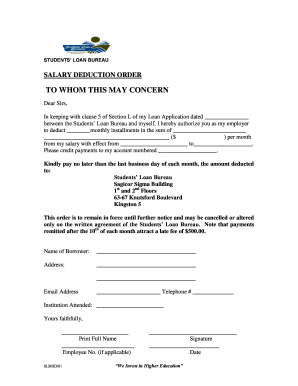
Slb Address Verification Form


What is the SLB Address Verification Form?
The SLB Address Verification Form is a document used to confirm the residential address of individuals applying for student loans or other financial assistance. This form is essential for verifying that the information provided by the applicant is accurate and up-to-date. It is often required by lenders and educational institutions to ensure compliance with federal regulations and to facilitate the processing of financial aid applications.
How to Use the SLB Address Verification Form
Using the SLB Address Verification Form involves several straightforward steps. First, gather all necessary personal information, including your full name, current address, and any relevant identification numbers. Next, fill out the form accurately, ensuring that all details match your official documents. After completing the form, submit it according to the instructions provided, which may include online submission, mailing, or delivering it in person to the appropriate office.
Steps to Complete the SLB Address Verification Form
Completing the SLB Address Verification Form requires careful attention to detail. Follow these steps:
- Obtain the form from the relevant institution or online portal.
- Provide your full name and current address as they appear on official documents.
- Include any required identification numbers, such as Social Security or student ID numbers.
- Review the form for accuracy and completeness.
- Submit the form as directed, ensuring you keep a copy for your records.
Legal Use of the SLB Address Verification Form
The SLB Address Verification Form is legally binding when completed correctly and submitted according to established guidelines. It must comply with relevant laws, such as the Higher Education Act, which governs federal student aid programs. Ensuring that the form is filled out accurately helps protect against potential legal issues related to misrepresentation or fraud.
Key Elements of the SLB Address Verification Form
Several key elements must be included in the SLB Address Verification Form to ensure its validity:
- Applicant's full name and current address.
- Identification numbers, including Social Security number or student ID.
- Signature of the applicant, confirming the accuracy of the information.
- Date of completion to establish a timeline for verification.
Required Documents
When submitting the SLB Address Verification Form, you may need to provide additional documentation to support your address claim. Commonly required documents include:
- A government-issued ID with your current address.
- Utility bills or bank statements that reflect your name and address.
- Lease agreements or mortgage statements, if applicable.
Form Submission Methods
The SLB Address Verification Form can typically be submitted through various methods, depending on the institution's requirements. Common submission methods include:
- Online submission through a secure portal.
- Mailing the completed form to the designated office.
- In-person delivery to the relevant department.
Quick guide on how to complete slb address verification form
Complete Slb Address Verification Form effortlessly on any device
Digital document management has become increasingly popular among businesses and individuals. It offers a perfect environmentally friendly substitute for conventional printed and signed documents, allowing you to obtain the appropriate form and securely keep it online. airSlate SignNow provides you with all the resources necessary to create, modify, and eSign your documents swiftly without delays. Manage Slb Address Verification Form on any device using airSlate SignNow Android or iOS applications and simplify any document-related task today.
The easiest way to modify and eSign Slb Address Verification Form without hassle
- Find Slb Address Verification Form and click Get Form to begin.
- Make use of the tools we provide to complete your form.
- Emphasize relevant sections of your documents or redact sensitive information with tools that airSlate SignNow offers specifically for this purpose.
- Create your eSignature using the Sign feature, which takes seconds and carries the same legal validity as a conventional wet ink signature.
- Review the information and click the Done button to save your changes.
- Select how you wish to send your form, via email, text message (SMS), invitation link, or download it to your computer.
Eliminate concerns about lost or misplaced files, tedious document searches, or mistakes that necessitate printing new document copies. airSlate SignNow fulfills all your document management needs in just a few clicks from any device you prefer. Edit and eSign Slb Address Verification Form and ensure smooth communication at any stage of your form preparation process with airSlate SignNow.
Create this form in 5 minutes or less
Create this form in 5 minutes!
How to create an eSignature for the slb address verification form
How to create an electronic signature for a PDF online
How to create an electronic signature for a PDF in Google Chrome
How to create an e-signature for signing PDFs in Gmail
How to create an e-signature right from your smartphone
How to create an e-signature for a PDF on iOS
How to create an e-signature for a PDF on Android
People also ask
-
What is the primary function of airSlate SignNow?
The primary function of airSlate SignNow is to empower businesses to send and eSign documents seamlessly. With the ability to sign electronically, organizations can streamline their workflows and increase efficiency, all while utilizing the cost-effective solution at 6516622810.
-
How does airSlate SignNow pricing work?
airSlate SignNow offers a variety of pricing plans to suit different business needs. The pricing is designed to be competitive and affordable, ensuring that you receive great value for your investment at 6516622810.
-
What key features does airSlate SignNow offer?
Key features of airSlate SignNow include document templates, real-time tracking, and comprehensive reporting tools. These features make it easy for users to manage electronic signatures and documents efficiently, reinforcing the value of 6516622810.
-
How can airSlate SignNow benefit my business?
airSlate SignNow can signNowly enhance your business processes by reducing the time spent on paperwork and improving document turnaround times. By adopting this solution at 6516622810, you can increase productivity and focus on more strategic tasks.
-
Can airSlate SignNow integrate with other software?
Yes, airSlate SignNow supports integration with a wide range of applications, including CRM and project management tools. This ensures you can streamline your operations further by connecting your workflows efficiently at 6516622810.
-
Is airSlate SignNow compliant with legal standards?
Absolutely! airSlate SignNow complies with various legal standards, including eSign Act and GDPR, ensuring that all electronic signatures are legally binding. This compliance makes it a reliable choice for businesses looking for security and integrity at 6516622810.
-
How user-friendly is airSlate SignNow?
airSlate SignNow is designed with user experience in mind, providing an intuitive interface that anyone can navigate easily. This ease of use combined with support at 6516622810 makes it accessible for users of all tech skill levels.
Get more for Slb Address Verification Form
- Notice of intent to file 10 day stop work notice form
- Notice of cancellation of 10 day stop work form
- Exhibit o 3 form modification documents hamstreetnet
- Amended and restated deed of trust securing a debt between individuals form
- Stipulation regarding custody visitation child support and spousal support form
- Retrospettiva inc form sb 2 received 06161997 140647
- Control number ca 027 78 form
- Service by posting california form
Find out other Slb Address Verification Form
- How Can I Sign Kansas Real Estate Residential Lease Agreement
- Sign Hawaii Sports LLC Operating Agreement Free
- Sign Georgia Sports Lease Termination Letter Safe
- Sign Kentucky Real Estate Warranty Deed Myself
- Sign Louisiana Real Estate LLC Operating Agreement Myself
- Help Me With Sign Louisiana Real Estate Quitclaim Deed
- Sign Indiana Sports Rental Application Free
- Sign Kentucky Sports Stock Certificate Later
- How Can I Sign Maine Real Estate Separation Agreement
- How Do I Sign Massachusetts Real Estate LLC Operating Agreement
- Can I Sign Massachusetts Real Estate LLC Operating Agreement
- Sign Massachusetts Real Estate Quitclaim Deed Simple
- Sign Massachusetts Sports NDA Mobile
- Sign Minnesota Real Estate Rental Lease Agreement Now
- How To Sign Minnesota Real Estate Residential Lease Agreement
- Sign Mississippi Sports Confidentiality Agreement Computer
- Help Me With Sign Montana Sports Month To Month Lease
- Sign Mississippi Real Estate Warranty Deed Later
- How Can I Sign Mississippi Real Estate Affidavit Of Heirship
- How To Sign Missouri Real Estate Warranty Deed