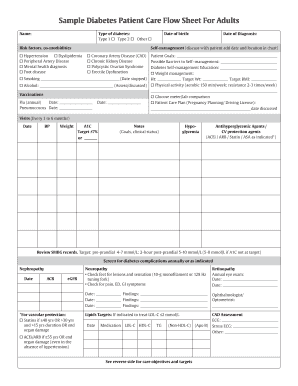
Diabetic Flow Sheet Form


What is the Diabetic Flow Sheet
The diabetic flow sheet is a crucial document used in managing diabetes care. It serves as a comprehensive record for healthcare providers to track a patient's diabetes management over time. The flow sheet typically includes sections for recording blood glucose levels, medications, dietary habits, and physical activity. By consolidating this information, healthcare professionals can better assess a patient's treatment progress and make informed decisions regarding their care plan.
How to Use the Diabetic Flow Sheet
Using the diabetic flow sheet effectively involves consistent and accurate data entry. Patients or caregivers should regularly fill out the sheet with relevant information, such as daily blood sugar readings, medication dosages, and any symptoms experienced. This data can then be reviewed during medical appointments, allowing healthcare providers to adjust treatment plans as necessary. It is important to keep the flow sheet organized and up-to-date to ensure optimal diabetes management.
Steps to Complete the Diabetic Flow Sheet
Completing the diabetic flow sheet involves several key steps:
- Gather necessary information: Collect data on blood glucose levels, medications, and lifestyle choices.
- Record daily entries: Fill in the flow sheet consistently, noting any significant changes or events.
- Review regularly: Look over the completed sheet before medical appointments to discuss findings with your healthcare provider.
- Make adjustments: Based on the data, work with your healthcare team to modify treatment plans as needed.
Legal Use of the Diabetic Flow Sheet
The legal validity of the diabetic flow sheet is essential for ensuring proper documentation of patient care. When completed electronically, it must comply with eSignature laws such as the ESIGN Act and UETA. This means that digital signatures must meet specific criteria to be considered legally binding. Utilizing a secure platform for electronic completion can help maintain compliance and protect patient information.
Key Elements of the Diabetic Flow Sheet
Several key elements are essential for an effective diabetic flow sheet:
- Patient information: Basic details such as name, age, and contact information.
- Blood glucose records: A section for daily blood sugar readings, including time and date.
- Medication log: A list of medications, dosages, and administration times.
- Dietary intake: Space to record meals and snacks, including carbohydrate counts.
- Physical activity: A section for documenting exercise routines and durations.
Examples of Using the Diabetic Flow Sheet
Healthcare providers may use the diabetic flow sheet in various ways, such as:
- Monitoring trends: Identifying patterns in blood glucose levels over time to adjust treatment strategies.
- Patient education: Helping patients understand their diabetes management through visual data representation.
- Facilitating communication: Providing a clear overview of a patient's condition that can be shared among healthcare team members.
Quick guide on how to complete diabetic flow sheet
Effortlessly Prepare Diabetic Flow Sheet on Any Device
Digital document management has become increasingly favored by businesses and individuals alike. It offers an ideal environmentally friendly substitute for conventional printed and signed documents, allowing you to locate the necessary form and securely store it online. airSlate SignNow equips you with all the tools needed to create, modify, and electronically sign your documents swiftly without delays. Manage Diabetic Flow Sheet on any platform using the airSlate SignNow Android or iOS apps and enhance any document-centric task today.
How to Modify and eSign Diabetic Flow Sheet with Ease
- Locate Diabetic Flow Sheet and click on Get Form to begin.
- Utilize the tools we provide to complete your document.
- Emphasize important sections of your documents or redact sensitive information using the tools specifically designed for that purpose by airSlate SignNow.
- Generate your eSignature with the Sign tool, which takes moments and carries the same legal validity as a traditional handwritten signature.
- Review the details and click the Done button to save your modifications.
- Select how you wish to send your form, via email, text message (SMS), invitation link, or download it to your computer.
Eliminate concerns about lost or misplaced documents, cumbersome form searches, or mistakes that require printing new copies. airSlate SignNow meets your document management needs in just a few clicks from any device you prefer. Modify and eSign Diabetic Flow Sheet to ensure outstanding communication at every step of the document preparation process with airSlate SignNow.
Create this form in 5 minutes or less
Create this form in 5 minutes!
How to create an eSignature for the diabetic flow sheet
How to create an electronic signature for a PDF online
How to create an electronic signature for a PDF in Google Chrome
How to create an e-signature for signing PDFs in Gmail
How to create an e-signature right from your smartphone
How to create an e-signature for a PDF on iOS
How to create an e-signature for a PDF on Android
People also ask
-
What is a diabetic flow sheet and why is it essential for diabetes management?
A diabetic flow sheet is a crucial tool used to track important health metrics for diabetes management. It helps healthcare providers and patients monitor blood sugar levels, medication doses, and other vital information. Using a diabetic flow sheet can improve treatment outcomes and ensure better communication between caregivers and patients.
-
How can airSlate SignNow help in managing diabetic flow sheets?
airSlate SignNow provides a seamless platform to create, send, and eSign diabetic flow sheets electronically. This not only simplifies the documentation process but also enhances accessibility and sharing among healthcare teams. Utilizing airSlate SignNow ensures that diabetic flow sheets are up-to-date and securely managed.
-
What are the pricing options for using airSlate SignNow for diabetic flow sheets?
airSlate SignNow offers flexible pricing plans tailored to meet the needs of healthcare professionals managing diabetic flow sheets. You can choose from several subscription options that vary in features and user count. Each plan is designed to provide cost-effective solutions for efficient documentation and patient management.
-
Are there any specific features in airSlate SignNow designed for diabetic flow sheets?
Yes, airSlate SignNow includes features specifically aimed at enhancing the management of diabetic flow sheets. This includes customizable templates for fast document generation, real-time collaboration tools, and automated reminders for upcoming appointments or tests. These features streamline workflows and improve patient engagement.
-
Can airSlate SignNow integrate with other healthcare software for diabetic flow sheets?
Absolutely! airSlate SignNow offers integrations with various healthcare software solutions, making it easy to manage diabetic flow sheets within existing systems. This ensures that all patient data is consistent and readily available for healthcare providers. Integration capabilities enhance the overall efficiency of diabetes management.
-
What benefits do patients experience using diabetic flow sheets with airSlate SignNow?
Patients benefit signNowly from using diabetic flow sheets with airSlate SignNow as it promotes better self-management and communication with their healthcare teams. Easy access to their records allows for more informed discussions during appointments. Additionally, the digital format reduces errors and ensures that patient information is accurate and current.
-
How secure is the information on diabetic flow sheets managed through airSlate SignNow?
Security is a top priority for airSlate SignNow, especially when dealing with sensitive health information like diabetic flow sheets. The platform employs advanced encryption and compliance with industry standards to protect data. Users can trust that their documents are safeguarded against unauthorized access.
Get more for Diabetic Flow Sheet
- Bill of sale form california workers compensation form templates fillable ampamp printable samples for pdf wordpdffiller
- Three 3 days from the date of your receipt of this notice to cure the breach or the lease shall form
- Landlordlessor form
- Stallion service contract witness this form
- Pos 040 proof of servicecivil california courts cagov form
- Dwc ca form 10214 c dir
- Business credit application all tex supply form
- For changes needed on official form
Find out other Diabetic Flow Sheet
- How To Integrate Sign in Banking
- How To Use Sign in Banking
- Help Me With Use Sign in Banking
- Can I Use Sign in Banking
- How Do I Install Sign in Banking
- How To Add Sign in Banking
- How Do I Add Sign in Banking
- How Can I Add Sign in Banking
- Can I Add Sign in Banking
- Help Me With Set Up Sign in Government
- How To Integrate eSign in Banking
- How To Use eSign in Banking
- How To Install eSign in Banking
- How To Add eSign in Banking
- How To Set Up eSign in Banking
- How To Save eSign in Banking
- How To Implement eSign in Banking
- How To Set Up eSign in Construction
- How To Integrate eSign in Doctors
- How To Use eSign in Doctors