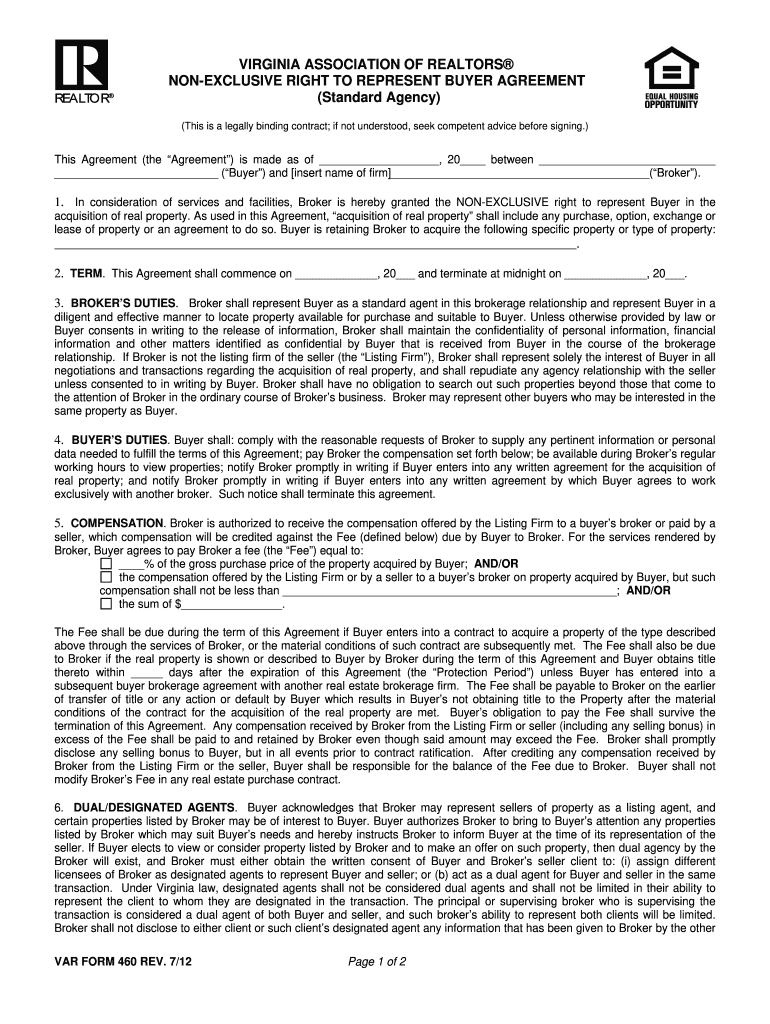
Right to Represent Email Template Form


What is the Right To Represent Email Template
The right to represent email template is a formal document that allows a party, typically a real estate agent or recruiter, to act on behalf of another individual or organization. This email template serves as a written agreement that outlines the scope of authority granted to the representative. It is essential in various industries, especially in real estate and recruitment, where clear communication and legal representation are crucial. The template typically includes details such as the names of the parties involved, the specific rights being granted, and any limitations on those rights.
How to Use the Right To Represent Email Template
Using the right to represent email template involves several straightforward steps. Begin by customizing the template with the necessary details, including the names and contact information of both the representative and the client. Clearly state the purpose of the representation and specify the duration of the agreement. Once completed, send the email to the relevant parties for review and signature. It is advisable to retain a copy for your records, as this document may be needed for future reference or legal purposes.
Key Elements of the Right To Represent Email Template
Several key elements should be included in the right to represent email template to ensure its effectiveness and legal validity. These elements include:
- Parties Involved: Clearly identify the representative and the client.
- Scope of Representation: Define the specific rights and responsibilities granted.
- Duration: State the time frame during which the representation is valid.
- Signature Lines: Provide space for both parties to sign and date the document.
- Contact Information: Include phone numbers and email addresses for both parties.
Steps to Complete the Right To Represent Email Template
Completing the right to represent email template involves a series of methodical steps:
- Download or access the template from a reliable source.
- Fill in the names and contact information of both the representative and the client.
- Clearly outline the scope of representation and any specific duties.
- Specify the duration of the agreement.
- Review the document for accuracy and completeness.
- Send the email to the client for their review and signature.
- Retain a copy of the signed document for your records.
Legal Use of the Right To Represent Email Template
The right to represent email template must adhere to specific legal standards to be considered valid. It is crucial that both parties understand the terms outlined in the agreement. The document should comply with relevant laws, including those governing eSignatures, such as the ESIGN Act and UETA. By using a reputable eSignature solution, such as signNow, both parties can ensure that the document is executed legally and securely, providing peace of mind that the agreement will be honored.
Examples of Using the Right To Represent Email Template
There are various scenarios in which the right to represent email template can be effectively utilized:
- Real Estate Transactions: Agents use this template to represent buyers or sellers in property transactions.
- Recruitment: Recruiters may use it to represent candidates in job applications or negotiations.
- Legal Matters: Attorneys can employ this template to represent clients in legal proceedings.
Quick guide on how to complete right to represent email template
Effortlessly Prepare Right To Represent Email Template on Any Device
Digital document management has become increasingly popular among businesses and individuals. It offers an ideal eco-friendly alternative to conventional printed and signed documents, as you can easily locate the necessary form and securely store it online. airSlate SignNow equips you with all the tools required to create, modify, and electronically sign your documents swiftly without delays. Manage Right To Represent Email Template on any platform with the airSlate SignNow applications for Android or iOS and simplify any document-related process today.
How to Modify and Electronically Sign Right To Represent Email Template with Ease
- Obtain Right To Represent Email Template and click on Get Form to begin.
- Utilize the tools we provide to complete your form.
- Identify important sections of your documents or conceal sensitive information with tools specifically designed for that purpose by airSlate SignNow.
- Generate your electronic signature using the Sign tool, which takes mere seconds and holds the same legal validity as a traditional handwritten signature.
- Review the information and click on the Done button to save your modifications.
- Select your preferred method of delivering your form, whether by email, text message (SMS), or invitation link, or download it to your computer.
Eliminate concerns over lost or misplaced files, tedious form searches, or errors that require printing new document copies. airSlate SignNow addresses your document management needs in just a few clicks from any device you choose. Modify and electronically sign Right To Represent Email Template and ensure exceptional communication at every stage of your form preparation process with airSlate SignNow.
Create this form in 5 minutes or less
Create this form in 5 minutes!
How to create an eSignature for the right to represent email template
How to create an electronic signature for a PDF online
How to create an electronic signature for a PDF in Google Chrome
How to create an e-signature for signing PDFs in Gmail
How to create an e-signature right from your smartphone
How to create an e-signature for a PDF on iOS
How to create an e-signature for a PDF on Android
People also ask
-
What is a right to represent email template?
A right to represent email template is a standardized document used by businesses to authorize an individual or entity to act on their behalf. With airSlate SignNow, you can easily create and customize this template to suit your specific needs, ensuring that all necessary information is included for legal compliance.
-
How can I create a right to represent email template using airSlate SignNow?
Creating a right to represent email template is simple with airSlate SignNow. You can utilize our intuitive document editor to customize existing templates or build a new one from scratch, adding fields for signatures, dates, and other essential information to streamline the process.
-
What are the benefits of using an e-signature for a right to represent email template?
Using an e-signature for a right to represent email template enhances security and speed. AirSlate SignNow ensures that your documents are legally binding and can be signed from anywhere, reducing turnaround time while maintaining compliance with legal standards.
-
Does airSlate SignNow offer a free trial for using the right to represent email template feature?
Yes, airSlate SignNow offers a free trial that allows users to explore the right to represent email template feature along with other functionalities. This trial helps prospective customers evaluate the platform's effectiveness in meeting their document management and e-signature needs.
-
Are there any integration options for the right to represent email template in airSlate SignNow?
Absolutely! AirSlate SignNow seamlessly integrates with various applications like Google Drive, Salesforce, and Microsoft Office. This allows you to easily incorporate your right to represent email template into your existing workflows and enhance productivity.
-
What type of businesses can benefit from the right to represent email template?
The right to represent email template is beneficial for a wide range of businesses, including real estate, legal, and corporate sectors. Any organization that requires authorization via email can utilize this template to simplify and secure the representation process.
-
Is customer support available for users of the right to represent email template feature?
Yes, airSlate SignNow provides extensive customer support for all users, including those utilizing the right to represent email template feature. You can signNow out via live chat, email, or phone for assistance with any questions or issues you may encounter.
Get more for Right To Represent Email Template
- Fillable online must be indicated reguardless of date of form
- California department of industrial relations contact dir form
- Job vacanciesstate of california department of form
- People of the state of california send greetings to form
- Three day notice to comply or quit form
- Section 1 if this is a renewal lease do not complete form
- M to testify in the aboveentitled matter and to bring with you and produce the following described documents papers books form
- Petitioner hereby requests that the above entitled action be reopened for the following reasons form
Find out other Right To Represent Email Template
- eSign Ohio Real Estate Promissory Note Template Online
- How To eSign Ohio Real Estate Residential Lease Agreement
- Help Me With eSign Arkansas Police Cease And Desist Letter
- How Can I eSign Rhode Island Real Estate Rental Lease Agreement
- How Do I eSign California Police Living Will
- Can I eSign South Dakota Real Estate Quitclaim Deed
- How To eSign Tennessee Real Estate Business Associate Agreement
- eSign Michigan Sports Cease And Desist Letter Free
- How To eSign Wisconsin Real Estate Contract
- How To eSign West Virginia Real Estate Quitclaim Deed
- eSign Hawaii Police Permission Slip Online
- eSign New Hampshire Sports IOU Safe
- eSign Delaware Courts Operating Agreement Easy
- eSign Georgia Courts Bill Of Lading Online
- eSign Hawaii Courts Contract Mobile
- eSign Hawaii Courts RFP Online
- How To eSign Hawaii Courts RFP
- eSign Hawaii Courts Letter Of Intent Later
- eSign Hawaii Courts IOU Myself
- eSign Hawaii Courts IOU Safe