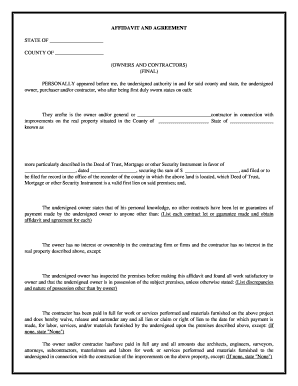
Affidavit of Completion Form


What is the affidavit of completion?
The affidavit of completion is a legal document used primarily in the construction industry. It certifies that a project has been completed according to the terms outlined in the contract. This form is essential for contractors and property owners, as it provides proof that all work has been finished satisfactorily and that any necessary inspections have been passed. The affidavit serves to protect both parties by ensuring that obligations have been met before final payments are made or before the project is officially closed.
How to use the affidavit of completion
Using the affidavit of completion involves several straightforward steps. First, the contractor must fill out the form with accurate details regarding the project, including the address, project description, and completion date. Next, the contractor signs the document, affirming that the work has been completed as specified. Once signed, the affidavit should be submitted to the relevant parties, such as the property owner or a local government authority. This submission may be required for final payments or to close out permits associated with the project.
Steps to complete the affidavit of completion
Completing the affidavit of completion requires attention to detail. Here are the key steps:
- Gather necessary project information, including the contract details and completion date.
- Fill out the affidavit form, ensuring all fields are completed accurately.
- Sign the document, which may require a witness or notary, depending on state regulations.
- Submit the affidavit to the appropriate parties, such as the client or local authorities.
Legal use of the affidavit of completion
The affidavit of completion holds significant legal weight in the construction industry. It serves as a formal declaration that the contractor has fulfilled their obligations under the contract. This document can be used in legal proceedings if disputes arise regarding project completion or quality. It is essential for ensuring that all parties are protected and that there is a clear record of the completion status, which can help prevent future claims or misunderstandings.
Key elements of the affidavit of completion
Several key elements must be included in an affidavit of completion to ensure its validity:
- Project Details: A clear description of the project, including the location and scope of work.
- Completion Date: The exact date when the work was completed.
- Signatures: The contractor's signature, and possibly a witness or notary, to validate the affidavit.
- Compliance Statements: Any statements regarding compliance with local regulations or codes.
State-specific rules for the affidavit of completion
Regulations governing the affidavit of completion can vary by state. It is crucial for contractors to familiarize themselves with the specific requirements in their jurisdiction. Some states may have particular forms or additional documentation that must accompany the affidavit. Additionally, certain states might require notarization or witness signatures for the affidavit to be legally binding. Understanding these nuances can help ensure compliance and protect against potential legal issues.
Quick guide on how to complete affidavit of completion
Effortlessly Prepare Affidavit Of Completion on Any Device
Managing documents online has become increasingly favored by companies and individuals alike. It serves as an ideal eco-friendly alternative to conventional printed and signed forms, enabling you to find the necessary template and securely store it online. airSlate SignNow equips you with all the tools required to create, edit, and eSign your documents swiftly and without interruptions. Handle Affidavit Of Completion on any device using airSlate SignNow's Android or iOS applications and simplify any document-related process today.
The Easiest Way to Edit and eSign Affidavit Of Completion with Ease
- Find Affidavit Of Completion and click Get Form to begin.
- Use the tools we provide to fill out your document.
- Highlight important sections or redact sensitive information with tools specifically designed for that purpose by airSlate SignNow.
- Create your eSignature using the Sign tool, which takes mere seconds and holds the same legal validity as a traditional handwritten signature.
- Verify all details and click the Done button to save your changes.
- Choose how you would like to send your form, via email, SMS, or invitation link, or download it to your computer.
Eliminate the worry of lost or misplaced files, bogged-down form searches, or mistakes that require new document prints. airSlate SignNow meets your document management needs in just a few clicks from your preferred device. Edit and eSign Affidavit Of Completion to ensure exceptional communication throughout the form preparation journey with airSlate SignNow.
Create this form in 5 minutes or less
Create this form in 5 minutes!
How to create an eSignature for the affidavit of completion
How to create an electronic signature for a PDF online
How to create an electronic signature for a PDF in Google Chrome
How to create an e-signature for signing PDFs in Gmail
How to create an e-signature right from your smartphone
How to create an e-signature for a PDF on iOS
How to create an e-signature for a PDF on Android
People also ask
-
What is an affidavit of completion?
An affidavit of completion is a legal document that verifies that a specific task or project has been completed. In the context of airSlate SignNow, it can be easily created and eSigned, ensuring authenticity and legal standing for your completed documents.
-
How can airSlate SignNow help with creating an affidavit of completion?
airSlate SignNow provides a user-friendly platform to quickly generate an affidavit of completion. You can customize templates, add necessary details, and use electronic signatures to streamline the process and enhance efficiency.
-
Is there a cost associated with using airSlate SignNow for an affidavit of completion?
airSlate SignNow offers various pricing plans to accommodate different business needs. These plans include flexible options that allow you to create and manage documents like an affidavit of completion without breaking the bank.
-
What are the benefits of using airSlate SignNow for signing an affidavit of completion?
Using airSlate SignNow for your affidavit of completion streamlines the signing process, enhances document security, and provides real-time tracking. This ensures that your documents are efficiently handled and legally binding.
-
Can I integrate airSlate SignNow with other applications for my affidavit of completion?
Yes, airSlate SignNow offers various integrations with popular tools such as Google Drive and Salesforce. This allows you to manage your affidavit of completion seamlessly alongside your other business applications.
-
How does airSlate SignNow ensure the security of my affidavit of completion?
airSlate SignNow prioritizes security with advanced encryption protocols and secure cloud storage. All affidavits of completion are protected, ensuring your sensitive information remains confidential and safe.
-
What if I need assistance while creating my affidavit of completion?
AirSlate SignNow offers comprehensive customer support to assist you in creating your affidavit of completion. Whether through chat, email, or phone, our team is available to help you navigate any challenges you may encounter.
Get more for Affidavit Of Completion
- Internal use only united states court of appeals for the form
- Name address of party or attorney us legal forms
- California attorneys fees cases retainer agreements form
- Complaint for rescission form
- Attorney or party without attorney nicolaserosdefiori form
- Judgment of default and permanent injunction form
- Complaint for declaratory relief form
- Complaint for accounting form
Find out other Affidavit Of Completion
- Sign Nevada Business Operations Emergency Contact Form Simple
- Sign New Hampshire Business Operations Month To Month Lease Later
- Can I Sign New York Business Operations Promissory Note Template
- Sign Oklahoma Business Operations Contract Safe
- Sign Oregon Business Operations LLC Operating Agreement Now
- Sign Utah Business Operations LLC Operating Agreement Computer
- Sign West Virginia Business Operations Rental Lease Agreement Now
- How To Sign Colorado Car Dealer Arbitration Agreement
- Sign Florida Car Dealer Resignation Letter Now
- Sign Georgia Car Dealer Cease And Desist Letter Fast
- Sign Georgia Car Dealer Purchase Order Template Mobile
- Sign Delaware Car Dealer Limited Power Of Attorney Fast
- How To Sign Georgia Car Dealer Lease Agreement Form
- How To Sign Iowa Car Dealer Resignation Letter
- Sign Iowa Car Dealer Contract Safe
- Sign Iowa Car Dealer Limited Power Of Attorney Computer
- Help Me With Sign Iowa Car Dealer Limited Power Of Attorney
- Sign Kansas Car Dealer Contract Fast
- Sign Kansas Car Dealer Agreement Secure
- Sign Louisiana Car Dealer Resignation Letter Mobile