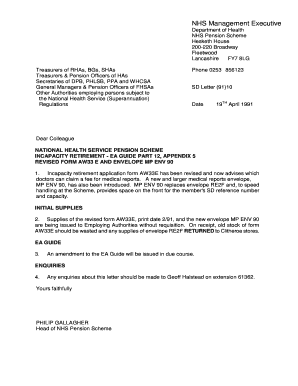
Aw33e Form


What is the Aw33e Form
The Aw33e form is a specific document used primarily for applications related to NHS pensions. It serves as a formal request for certain benefits or entitlements within the National Health Service framework. This form is essential for individuals seeking to manage their pension plans effectively and ensure they receive the appropriate benefits.
How to Obtain the Aw33e Form
Obtaining the Aw33e form is straightforward. You can access it through official NHS resources or directly from the NHS pensions website. Additionally, it may be available at various NHS facilities, where staff can assist you in acquiring the necessary documentation. It is important to ensure you are using the most current version of the form to avoid any complications.
Steps to Complete the Aw33e Form
Completing the Aw33e form requires careful attention to detail. Here are the steps to follow:
- Begin by downloading the Aw33e form in PDF format from a reliable source.
- Fill in your personal information accurately, including your full name, address, and NHS number.
- Provide any necessary details regarding your employment history and pension contributions.
- Review the form for completeness and accuracy before submission.
- Sign and date the form to validate your application.
Legal Use of the Aw33e Form
The Aw33e form is legally binding when filled out correctly and submitted according to NHS guidelines. It is essential to understand that any misinformation or incomplete sections may lead to delays or rejection of your application. Compliance with legal standards ensures that your request for benefits is processed smoothly.
Key Elements of the Aw33e Form
Several key elements must be included in the Aw33e form to ensure its validity:
- Personal Information: Full name, address, and contact details.
- NHS Number: A unique identifier that links you to your NHS records.
- Employment History: Details of your employment with the NHS, including dates and roles.
- Pension Contributions: Information regarding your contributions to the pension scheme.
Form Submission Methods
The Aw33e form can be submitted through various methods, depending on the guidelines provided by NHS pensions. Common submission methods include:
- Online Submission: Many users prefer to submit the form electronically via the NHS pensions portal.
- Mail: You can print the completed form and send it to the designated NHS address.
- In-Person: Some individuals choose to deliver the form directly to their local NHS office for immediate processing.
Quick guide on how to complete aw33e form
Complete Aw33e Form effortlessly on any device
Managing documents online has become increasingly popular among businesses and individuals. It serves as an ideal eco-friendly alternative to conventional printed and signed documents, as you can access the right forms and securely store them online. airSlate SignNow offers all the necessary tools to create, modify, and electronically sign your documents swiftly without delays. Handle Aw33e Form on any device using the airSlate SignNow apps for Android or iOS and enhance any document-centric workflow today.
How to modify and electronically sign Aw33e Form with ease
- Locate Aw33e Form and click Get Form to begin.
- Utilize the tools we offer to finish your form.
- Emphasize important sections of your documents or obscure sensitive information with tools specifically designed for those purposes by airSlate SignNow.
- Generate your electronic signature using the Sign tool, which takes mere seconds and carries the same legal validity as a traditional handwritten signature.
- Review all the details and press the Done button to save your changes.
- Choose how you would like to send your form, via email, SMS, or invite link, or download it to your computer.
Eliminate concerns about lost or misfiled documents, tedious form searching, or errors that necessitate reprinting new copies. airSlate SignNow meets all your document management needs with just a few clicks from your preferred device. Alter and electronically sign Aw33e Form and ensure effective communication at every stage of your form preparation process with airSlate SignNow.
Create this form in 5 minutes or less
Create this form in 5 minutes!
How to create an eSignature for the aw33e form
How to create an electronic signature for a PDF online
How to create an electronic signature for a PDF in Google Chrome
How to create an e-signature for signing PDFs in Gmail
How to create an e-signature right from your smartphone
How to create an e-signature for a PDF on iOS
How to create an e-signature for a PDF on Android
People also ask
-
What is the aw33e form and how can it be used with airSlate SignNow?
The aw33e form is a specific document template that can be utilized within the airSlate SignNow platform. It allows users to seamlessly fill out, sign, and send forms electronically. This process simplifies document management, making it easy for businesses to handle agreements and contracts efficiently.
-
Is there a cost associated with using the aw33e form through airSlate SignNow?
Yes, there are pricing options available for using the aw33e form along with other features on airSlate SignNow. Plans cater to different business needs and provide varying levels of functionalities for managing electronic documents. You can select the plan that best suits your organizational requirements.
-
What features does the airSlate SignNow platform offer for the aw33e form?
The airSlate SignNow platform offers a suite of features for the aw33e form including customizable templates, automated workflows, and secure eSigning options. These features enhance user experience by enabling streamlined document processing. Furthermore, users can track the status of documents for better management.
-
How can I benefit from using the aw33e form with airSlate SignNow?
Using the aw33e form with airSlate SignNow can greatly enhance your workflow efficiency. It simplifies the signing process, reduces turnaround time, and minimizes paperwork. Additionally, it can help in maintaining compliance with legal standards for signed documents.
-
Can the aw33e form be integrated with other software applications?
Yes, the aw33e form can be integrated with a variety of software applications through airSlate SignNow. This integration allows for seamless transitions between different tools, enhancing productivity within your business operations. Popular integrations include CRM systems, project management tools, and cloud storage services.
-
Is the airSlate SignNow platform secure when using the aw33e form?
Absolutely, airSlate SignNow prioritizes security and employs robust encryption protocols when handling the aw33e form and other documents. Compliance with various legal standards ensures that your data is protected throughout the signing process. You can enjoy peace of mind knowing your information is safe.
-
Can I customize the aw33e form to suit my business needs?
Yes, you can easily customize the aw33e form on airSlate SignNow to suit your specific business requirements. The platform allows you to add or modify fields, adjust formatting, and incorporate company branding. This level of customization ensures that the form aligns perfectly with your brand identity.
Get more for Aw33e Form
- Determine risk exposure in order to doc templatepdffiller form
- Use this form if you are seeking contact with your sibling who is not
- Relative resource affidavit rra colorado judicial branch form
- California 5th appellate district reverses an award of form
- Contact usstate of california department of justice form
- Telephone no fax no name superior court of california form
- Name of court adr information form
- Adr 102 request for trial de novo after judicial arbitration form
Find out other Aw33e Form
- How To eSign Pennsylvania Independent Contractor Agreement Template
- eSignature Arkansas Affidavit of Heirship Secure
- How Can I eSign Alaska Emergency Contact Form
- Can I eSign Montana Employee Incident Report
- eSign Hawaii CV Form Template Online
- eSign Idaho CV Form Template Free
- How To eSign Kansas CV Form Template
- eSign Nevada CV Form Template Online
- eSign New Hampshire CV Form Template Safe
- eSign Indiana New Hire Onboarding Online
- eSign Delaware Software Development Proposal Template Free
- eSign Nevada Software Development Proposal Template Mobile
- Can I eSign Colorado Mobile App Design Proposal Template
- How Can I eSignature California Cohabitation Agreement
- How Do I eSignature Colorado Cohabitation Agreement
- How Do I eSignature New Jersey Cohabitation Agreement
- Can I eSign Utah Mobile App Design Proposal Template
- eSign Arkansas IT Project Proposal Template Online
- eSign North Dakota IT Project Proposal Template Online
- eSignature New Jersey Last Will and Testament Online