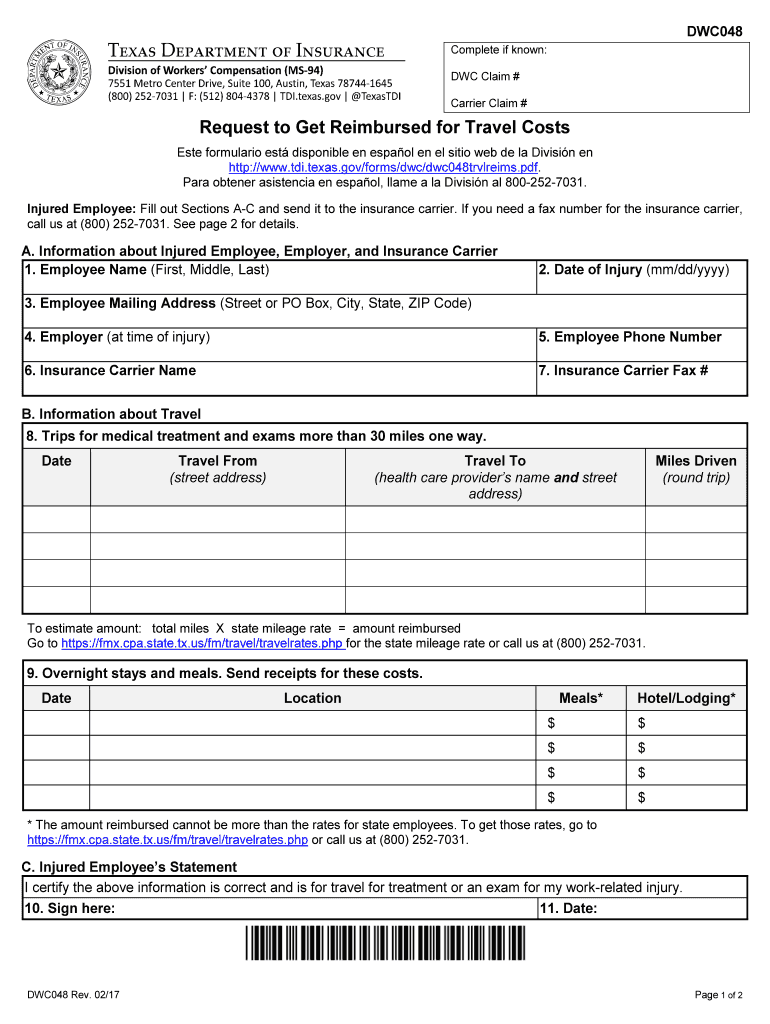
Request to Get Reimbursed for Travel Costs Form


What is the Request To Get Reimbursed For Travel Costs
The Request To Get Reimbursed For Travel Costs is a formal document used by employees or contractors to recover expenses incurred while traveling for work-related purposes. This form outlines the specific costs, such as transportation, lodging, meals, and other travel-related expenses, that the individual seeks to be reimbursed for. It is essential for maintaining accurate financial records and ensuring that employees are compensated fairly for their out-of-pocket expenses related to business travel.
How to use the Request To Get Reimbursed For Travel Costs
Using the Request To Get Reimbursed For Travel Costs involves several straightforward steps. First, gather all relevant receipts and documentation that support your expenses. Next, fill out the form with accurate details, including dates of travel, purpose of the trip, and the specific amounts for each expense. Be sure to include any necessary signatures or approvals from supervisors if required by your organization. Finally, submit the completed form according to your company's reimbursement policies, which may include electronic submission or mailing a physical copy.
Key elements of the Request To Get Reimbursed For Travel Costs
Several key elements must be included in the Request To Get Reimbursed For Travel Costs to ensure it is complete and valid. These elements typically include:
- Traveler's Information: Name, position, and contact details of the individual requesting reimbursement.
- Trip Details: Dates of travel, destination, and purpose of the trip.
- Expense Breakdown: A detailed list of expenses, including transportation, accommodation, meals, and other relevant costs.
- Receipts: Copies of receipts or proof of payment for all claimed expenses.
- Approvals: Signatures from supervisors or finance departments, if required.
Steps to complete the Request To Get Reimbursed For Travel Costs
Completing the Request To Get Reimbursed For Travel Costs involves a systematic approach to ensure accuracy and compliance. Follow these steps:
- Collect all relevant receipts and documentation related to your travel expenses.
- Download or obtain the Request To Get Reimbursed For Travel Costs form from your employer.
- Fill out the form with your personal information and details of the trip.
- List each expense clearly, providing dates, amounts, and descriptions.
- Attach copies of all receipts to support your claims.
- Review the form for accuracy and completeness.
- Submit the form according to your company's guidelines.
Legal use of the Request To Get Reimbursed For Travel Costs
The Request To Get Reimbursed For Travel Costs is legally recognized as a valid document when it meets specific criteria. It must be completed accurately and submitted in accordance with company policies. Additionally, it should comply with relevant state and federal laws regarding expense reimbursement. Proper documentation, including receipts and approvals, is crucial for ensuring that the request is legally binding and can withstand scrutiny if challenged.
Required Documents
To successfully complete the Request To Get Reimbursed For Travel Costs, certain documents are typically required. These may include:
- Receipts for all claimed expenses, detailing the amounts and dates.
- Travel itineraries or confirmations for flights, hotels, and other bookings.
- Any relevant company policies regarding travel and expense reimbursement.
- Approval signatures from supervisors or managers, if necessary.
Quick guide on how to complete request to get reimbursed for travel costs
Prepare Request To Get Reimbursed For Travel Costs effortlessly on any device
Managing documents online has gained traction among businesses and individuals alike. It serves as an ideal eco-friendly alternative to traditional printed and signed documentation, as you can obtain the necessary template and securely keep it online. airSlate SignNow provides all the tools you require to create, modify, and eSign your documents quickly and efficiently. Handle Request To Get Reimbursed For Travel Costs on any platform with airSlate SignNow Android or iOS applications and streamline any document-related task today.
The easiest way to modify and eSign Request To Get Reimbursed For Travel Costs with ease
- Locate Request To Get Reimbursed For Travel Costs and click Get Form to begin.
- Make use of the tools we provide to complete your document.
- Emphasize relevant sections of your documents or conceal sensitive information with tools that airSlate SignNow offers specifically for that purpose.
- Create your signature using the Sign tool, which takes seconds and holds the same legal validity as a conventional wet ink signature.
- Verify the information and click on the Done button to save your modifications.
- Choose how you wish to send your form, via email, text message (SMS), or invitation link, or download it to your computer.
Say goodbye to lost or misplaced documents, tedious form searching, or mistakes that necessitate printing new copies. airSlate SignNow meets your document management needs in just a few clicks from any device you prefer. Modify and eSign Request To Get Reimbursed For Travel Costs and ensure excellent communication at every step of your form preparation process with airSlate SignNow.
Create this form in 5 minutes or less
Create this form in 5 minutes!
People also ask
-
What is the process to request to get reimbursed for travel costs using airSlate SignNow?
To request to get reimbursed for travel costs using airSlate SignNow, you can easily create and eSign a reimbursement request template. Simply fill in the necessary details regarding your travel expenses, send it for approval, and track its status. This streamlined process ensures that you efficiently manage and document your reimbursement requests.
-
Are there any fees associated with requesting to get reimbursed for travel costs?
AirSlate SignNow offers a cost-effective solution, allowing users to request to get reimbursed for travel costs without hidden fees. The pricing structure is transparent, with different plans available that cater to various business needs. However, be sure to review the plan details to choose the one that fits your organization best.
-
Can airSlate SignNow integrate with other tools to manage travel costs effectively?
Yes, airSlate SignNow seamlessly integrates with popular business tools to help manage travel costs more effectively. By connecting with systems like accounting software and project management tools, users can streamline their requests to get reimbursed for travel costs. This integration enhances workflow efficiency and minimizes manual input.
-
What are the benefits of using airSlate SignNow for travel cost reimbursement requests?
Using airSlate SignNow for travel cost reimbursement requests offers various benefits, including speed, accessibility, and tracking. You can quickly prepare, send, and sign requests from any device, ensuring a smooth reimbursement process. The platform also provides real-time tracking to keep you updated on your requests.
-
Is airSlate SignNow secure for managing sensitive travel reimbursement requests?
Absolutely! AirSlate SignNow prioritizes security, ensuring that all your travel reimbursement requests are protected with advanced encryption measures. User data is safeguarded, and the platform complies with industry standards to maintain confidentiality and integrity.
-
What features does airSlate SignNow offer for enhancing travel reimbursement processes?
AirSlate SignNow offers a range of features designed to enhance the travel reimbursement process, such as customizable templates, automated workflows, and electronic signatures. These features make it easier to request to get reimbursed for travel costs, improving accuracy and saving time.
-
Can I access airSlate SignNow from mobile devices to request travel cost reimbursements?
Yes, airSlate SignNow is mobile-friendly, allowing you to request to get reimbursed for travel costs from your smartphone or tablet. The mobile app provides full functionality to create, sign, and manage your reimbursement requests on the go, making it convenient for busy professionals.
Get more for Request To Get Reimbursed For Travel Costs
Find out other Request To Get Reimbursed For Travel Costs
- How To eSignature Wisconsin Construction Document
- Help Me With eSignature Arkansas Education Form
- Can I eSignature Louisiana Education Document
- Can I eSignature Massachusetts Education Document
- Help Me With eSignature Montana Education Word
- How To eSignature Maryland Doctors Word
- Help Me With eSignature South Dakota Education Form
- How Can I eSignature Virginia Education PDF
- How To eSignature Massachusetts Government Form
- How Can I eSignature Oregon Government PDF
- How Can I eSignature Oklahoma Government Document
- How To eSignature Texas Government Document
- Can I eSignature Vermont Government Form
- How Do I eSignature West Virginia Government PPT
- How Do I eSignature Maryland Healthcare / Medical PDF
- Help Me With eSignature New Mexico Healthcare / Medical Form
- How Do I eSignature New York Healthcare / Medical Presentation
- How To eSignature Oklahoma Finance & Tax Accounting PPT
- Help Me With eSignature Connecticut High Tech Presentation
- How To eSignature Georgia High Tech Document