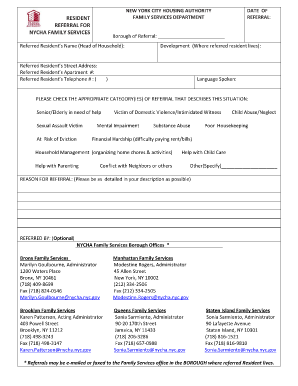
Referral for Nycha Fill Online Printable Form


What is the Referral For Nycha Fill Online Printable
The referral for NYCHA fill online printable form is a document used by individuals seeking housing assistance through the New York City Housing Authority (NYCHA). This form serves as a request for a referral to access various housing services provided by NYCHA. It is designed to streamline the application process by allowing applicants to fill out necessary information digitally, making it easier to submit and manage requests.
How to Use the Referral For Nycha Fill Online Printable
Using the referral for NYCHA fill online printable form involves several straightforward steps. First, access the form through a reliable source, ensuring it is the most current version. Next, fill in all required fields accurately, including personal information and details regarding housing needs. After completing the form, review it for any errors or omissions before saving or printing it. The completed form can then be submitted according to the instructions provided, either online or in person.
Steps to Complete the Referral For Nycha Fill Online Printable
To complete the referral for NYCHA fill online printable form, follow these steps:
- Download the form from a trusted source.
- Open the form using a compatible PDF reader or editor.
- Fill in your personal information, including your name, address, and contact details.
- Provide any additional information requested, such as household composition and income details.
- Review the form for accuracy, ensuring all fields are filled correctly.
- Save the completed form to your device or print it for submission.
Legal Use of the Referral For Nycha Fill Online Printable
The referral for NYCHA fill online printable form is legally recognized when completed and submitted according to the guidelines set by NYCHA. To ensure its validity, it is important to comply with eSignature laws and regulations. Using a secure platform for electronic submission can enhance the legal standing of the form, as it provides necessary authentication and verification measures.
Key Elements of the Referral For Nycha Fill Online Printable
Key elements of the referral for NYCHA fill online printable form include:
- Personal Information: This section captures essential details about the applicant.
- Housing Needs: Applicants must specify their housing requirements and preferences.
- Income Information: Providing accurate income details is crucial for eligibility assessment.
- Signature: A signature or electronic signature is required to validate the submission.
Examples of Using the Referral For Nycha Fill Online Printable
Examples of using the referral for NYCHA fill online printable form include:
- Submitting a request for public housing assistance.
- Applying for Section 8 housing vouchers.
- Requesting information on available housing options within NYCHA.
Quick guide on how to complete referral for nycha fill online printable
Complete Referral For Nycha Fill Online Printable effortlessly on any device
Digital document management has gained traction among businesses and individuals. It offers an ideal eco-friendly replacement for conventional printed and signed papers, as you can easily locate the correct form and securely store it online. airSlate SignNow equips you with all the tools you need to create, modify, and eSign your documents quickly without delays. Manage Referral For Nycha Fill Online Printable on any device using the airSlate SignNow Android or iOS applications and enhance any document-based task today.
How to modify and eSign Referral For Nycha Fill Online Printable with ease
- Locate Referral For Nycha Fill Online Printable and click Get Form to begin.
- Make use of the tools we offer to complete your form.
- Emphasize signNow sections of your documents or obscure sensitive data using tools that airSlate SignNow specifically provides for that purpose.
- Create your eSignature using the Sign tool, which takes seconds and holds the same legal validity as a conventional wet ink signature.
- Verify the details and click the Done button to save your modifications.
- Select your preferred method of sending your form, via email, SMS, or an invitation link, or download it to your computer.
Eliminate concerns about lost or misplaced files, cumbersome form searching, or errors that necessitate printing new document copies. airSlate SignNow meets your document management needs in just a few clicks from any device you choose. Modify and eSign Referral For Nycha Fill Online Printable to ensure outstanding communication throughout the form preparation process with airSlate SignNow.
Create this form in 5 minutes or less
Create this form in 5 minutes!
How to create an eSignature for the referral for nycha fill online printable
How to create an electronic signature for a PDF online
How to create an electronic signature for a PDF in Google Chrome
How to create an e-signature for signing PDFs in Gmail
How to create an e-signature right from your smartphone
How to create an e-signature for a PDF on iOS
How to create an e-signature for a PDF on Android
People also ask
-
What is the referral for nycha fill online printable?
The referral for nycha fill online printable is a streamlined process that allows New York City Housing Authority applicants to submit their referrals electronically. This eliminates the need for paper-based submissions, making it faster and more efficient.
-
How do I complete a referral for nycha fill online printable?
To complete a referral for nycha fill online printable, simply log in to your airSlate SignNow account, access the necessary document, and fill in the required information. Our platform provides step-by-step guidance to ensure you complete the form correctly.
-
Is there a cost to use the referral for nycha fill online printable service?
Yes, airSlate SignNow offers competitive pricing for using the referral for nycha fill online printable service. You can choose from various subscription plans that cater to different needs and budgets, ensuring affordability while maximizing value.
-
What features are included with the referral for nycha fill online printable?
The referral for nycha fill online printable includes features like easy document editing, customizable templates, and secure eSigning options. These features allow you to manage your documentation efficiently and ensure compliance with NYCHA requirements.
-
How can I track the status of my referral for nycha fill online printable?
With airSlate SignNow, you can effortlessly track the status of your referral for nycha fill online printable in real-time. Notifications are sent to keep you updated on important milestones, such as document views and completions.
-
Can I integrate other tools with the referral for nycha fill online printable service?
Absolutely! airSlate SignNow supports integrations with a variety of business tools and applications, enhancing the functionality of your referral for nycha fill online printable. This allows for seamless workflows and improved efficiency in your operations.
-
Are there any benefits to using the referral for nycha fill online printable over traditional methods?
Yes, utilizing the referral for nycha fill online printable offers numerous benefits, such as reduced paperwork, faster processing times, and enhanced security for sensitive information. Additionally, the ease of access increases overall user satisfaction and effectiveness.
Get more for Referral For Nycha Fill Online Printable
- Cr 144 order concerning appellants proposed statement on form
- Infraction appeal booklet orange county superior court form
- Notice the court cannot consider your request la court form
- Fillable online courtinfo ca cr 160 criminal protective form
- Criminal protective order the superior court of california form
- Cr 162 form
- Fillable online cr 165 notice of termintation of protective form
- Cr 168 form
Find out other Referral For Nycha Fill Online Printable
- eSignature Rhode Island Rental agreement lease Easy
- eSignature New Hampshire Rental lease agreement Simple
- eSignature Nebraska Rental lease agreement forms Fast
- eSignature Delaware Rental lease agreement template Fast
- eSignature West Virginia Rental lease agreement forms Myself
- eSignature Michigan Rental property lease agreement Online
- Can I eSignature North Carolina Rental lease contract
- eSignature Vermont Rental lease agreement template Online
- eSignature Vermont Rental lease agreement template Now
- eSignature Vermont Rental lease agreement template Free
- eSignature Nebraska Rental property lease agreement Later
- eSignature Tennessee Residential lease agreement Easy
- Can I eSignature Washington Residential lease agreement
- How To eSignature Vermont Residential lease agreement form
- How To eSignature Rhode Island Standard residential lease agreement
- eSignature Mississippi Commercial real estate contract Fast
- eSignature Arizona Contract of employment Online
- eSignature Texas Contract of employment Online
- eSignature Florida Email Contracts Free
- eSignature Hawaii Managed services contract template Online