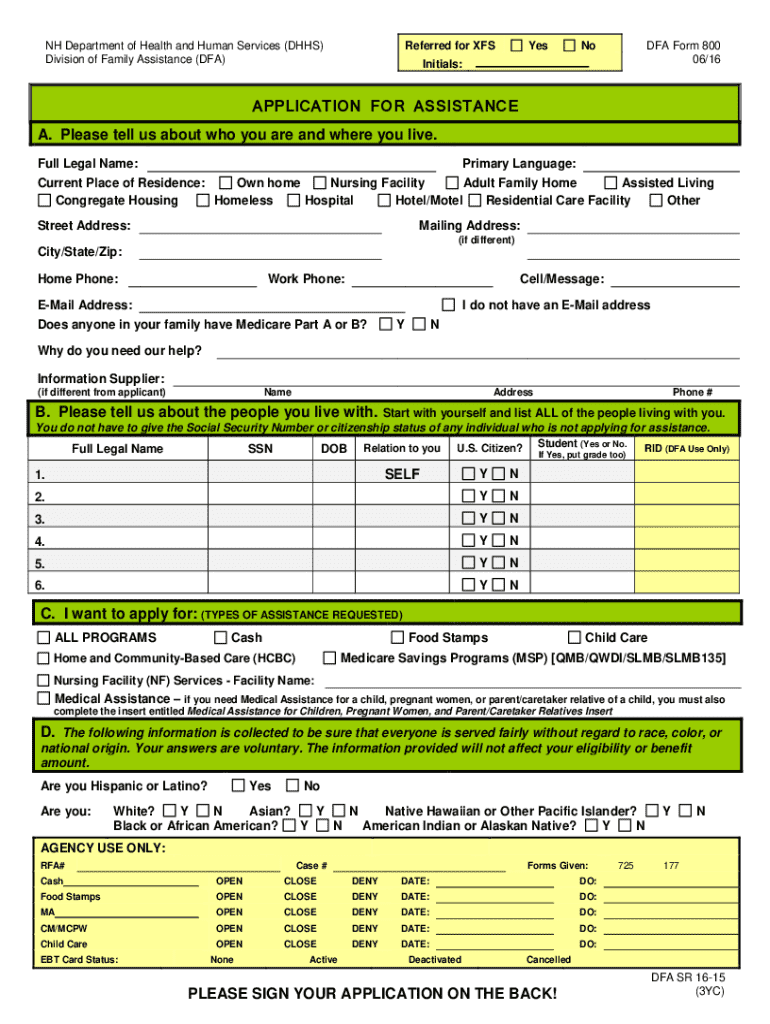
Nheasy 2016


What is the Nheasy?
The Nheasy is a digital platform designed to streamline the process of filling out and submitting forms related to various services in New Hampshire. It simplifies interactions with the New Hampshire Department of Health and Human Services, allowing users to complete necessary documentation electronically. This platform enhances accessibility and efficiency, making it easier for individuals and businesses to manage their paperwork.
How to Use the Nheasy
Using the Nheasy is straightforward. Begin by visiting the official Nheasy website. From there, you can navigate to the specific form you need, such as the NH DHHS DFA Form 800R. The platform guides you through each section of the form, ensuring that you provide all required information. Once you have filled out the form, you can submit it electronically, which saves time and reduces the likelihood of errors associated with paper submissions.
Steps to Complete the Nheasy
To successfully complete a form using the Nheasy, follow these steps:
- Access the Nheasy platform through your web browser.
- Select the form you need from the available options.
- Fill in the required fields with accurate information.
- Review your entries to ensure everything is correct.
- Submit the completed form electronically.
These steps help ensure that your submission is accurate and compliant with state requirements.
Legal Use of the Nheasy
The Nheasy complies with relevant legal frameworks, ensuring that electronic submissions are considered valid and binding. It adheres to the Electronic Signatures in Global and National Commerce (ESIGN) Act and the Uniform Electronic Transactions Act (UETA). This compliance means that forms submitted through the Nheasy have the same legal standing as traditional paper forms, provided they meet specific criteria.
Key Elements of the Nheasy
Several key elements make the Nheasy an effective tool for form submission:
- User-Friendly Interface: The platform is designed to be intuitive, making it accessible for users of all skill levels.
- Real-Time Validation: As you fill out the form, the system checks for errors and prompts you to correct them.
- Secure Submission: The Nheasy uses encryption to protect sensitive information during transmission.
- Compliance Assurance: The platform ensures that all forms meet state and federal regulations.
Examples of Using the Nheasy
Individuals and businesses can utilize the Nheasy for various purposes, such as:
- Submitting applications for health services.
- Filing for assistance programs.
- Completing required documentation for licensing.
These examples illustrate the versatility of the Nheasy in managing essential forms efficiently.
Quick guide on how to complete nheasy
Complete Nheasy effortlessly on any device
Online document management has become popular with businesses and individuals alike. It offers an ideal eco-friendly alternative to conventional printed and signed documents, as you can easily locate the right form and securely store it online. airSlate SignNow provides you with all the tools necessary to create, modify, and eSign your documents promptly without unnecessary delays. Handle Nheasy on any device using airSlate SignNow's Android or iOS applications and streamline any document-based process today.
The simplest way to modify and eSign Nheasy effortlessly
- Locate Nheasy and click on Get Form to begin.
- Utilize the tools we provide to complete your form.
- Emphasize important sections of the documents or obscure sensitive information with tools specifically offered by airSlate SignNow for that purpose.
- Create your signature using the Sign tool, which takes seconds and carries the same legal validity as a traditional ink signature.
- Review all the details and click on the Done button to save your changes.
- Select how you wish to send your form, via email, text message (SMS), or invitation link, or download it to your computer.
Eliminate concerns about lost or misplaced files, tedious form searches, or mistakes that require printing new document copies. airSlate SignNow addresses your document management needs in just a few clicks from any device of your choice. Modify and eSign Nheasy and ensure excellent communication at every stage of your form preparation process with airSlate SignNow.
Create this form in 5 minutes or less
Find and fill out the correct nheasy
Create this form in 5 minutes!
How to create an eSignature for the nheasy
How to create an electronic signature for a PDF online
How to create an electronic signature for a PDF in Google Chrome
How to create an e-signature for signing PDFs in Gmail
How to create an e-signature right from your smartphone
How to create an e-signature for a PDF on iOS
How to create an e-signature for a PDF on Android
People also ask
-
What is nheasy con and how does it benefit my business?
nheasy con is an innovative eSignature solution provided by airSlate SignNow, designed to streamline document signing processes. By using nheasy con, businesses can save time and reduce paperwork, allowing for faster transactions and improved efficiency.
-
How much does nheasy con cost?
The pricing for nheasy con is highly competitive and varies based on the number of users and features needed. airSlate SignNow offers flexible subscription plans, ensuring that businesses can choose a package that meets their budget and requirements.
-
What features are included in nheasy con?
nheasy con comes with a range of features, including customizable templates, secure document storage, and real-time tracking of document status. These features enhance the signing experience and improve overall workflow efficiency.
-
Is nheasy con secure for sensitive documents?
Yes, nheasy con employs robust security measures, including end-to-end encryption and compliance with global eSignature regulations. This ensures that your sensitive documents are safe and confidential when using airSlate SignNow.
-
Can I integrate nheasy con with other software applications?
nheasy con offers seamless integration with various popular applications and business tools, such as Google Drive, Salesforce, and Microsoft Office. This compatibility allows for a more streamlined workflow and enhances productivity.
-
What are the main benefits of using nheasy con for document signing?
Using nheasy con makes document signing quick, efficient, and paperless. It reduces the time needed for contract execution, improves collaboration, and helps businesses stay organized while maintaining compliance.
-
How user-friendly is the nheasy con platform?
The nheasy con interface is designed to be intuitive and easy to navigate, making it accessible for users of all skill levels. With step-by-step guidance and comprehensive support, businesses can quickly adapt to using airSlate SignNow.
Get more for Nheasy
- Attorneys silver freedman taff ampampamp tiernan llp form
- Craigslist akron canton jobs apartments for sale form
- Family law forms ampampamp instructions sacramento superior court
- A hearing on the motion for the relief requested will be held as follows form
- Response to notice of motion form
- To set aside judgment of paternity form
- Request for hearing and application form
- Fl 281 information sheet for completing request for
Find out other Nheasy
- Sign Virginia Insurance Memorandum Of Understanding Easy
- Sign Utah Legal Living Will Easy
- Sign Virginia Legal Last Will And Testament Mobile
- How To Sign Vermont Legal Executive Summary Template
- How To Sign Vermont Legal POA
- How Do I Sign Hawaii Life Sciences Business Plan Template
- Sign Life Sciences PPT Idaho Online
- Sign Life Sciences PPT Idaho Later
- How Do I Sign Hawaii Life Sciences LLC Operating Agreement
- Sign Idaho Life Sciences Promissory Note Template Secure
- How To Sign Wyoming Legal Quitclaim Deed
- Sign Wisconsin Insurance Living Will Now
- Sign Wyoming Insurance LLC Operating Agreement Simple
- Sign Kentucky Life Sciences Profit And Loss Statement Now
- How To Sign Arizona Non-Profit Cease And Desist Letter
- Can I Sign Arkansas Non-Profit LLC Operating Agreement
- Sign Arkansas Non-Profit LLC Operating Agreement Free
- Sign California Non-Profit Living Will Easy
- Sign California Non-Profit IOU Myself
- Sign California Non-Profit Lease Agreement Template Free