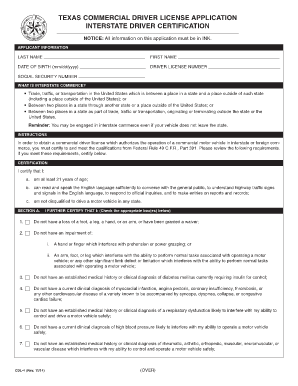
Texas Cdl 4 Form 2014


What is the Texas CDL 4 Form
The Texas CDL 4 form is an essential document used in the application process for a commercial driver's license (CDL) in Texas. This form specifically pertains to the interstate driver certification, which is crucial for individuals seeking to operate commercial vehicles across state lines. The CDL 4 form verifies that the applicant meets the necessary federal and state requirements to drive commercially, ensuring compliance with safety regulations and standards.
How to Obtain the Texas CDL 4 Form
To obtain the Texas CDL 4 form, applicants can visit the Texas Department of Public Safety (DPS) website or their local DPS office. The form is typically available for download in a fillable PDF format, allowing users to complete it electronically. Additionally, applicants may request a physical copy directly from the DPS office if preferred. It is important to ensure that the latest version of the form is used to avoid any issues during the application process.
Steps to Complete the Texas CDL 4 Form
Completing the Texas CDL 4 form involves several important steps:
- Download the form from the Texas DPS website or obtain a physical copy.
- Fill in personal information accurately, including name, address, and date of birth.
- Provide details regarding your driving history and any previous licenses held.
- Indicate the type of commercial driving you intend to pursue.
- Review the form for completeness and accuracy before submission.
Once completed, the form must be submitted to the appropriate DPS office along with any required documentation.
Legal Use of the Texas CDL 4 Form
The Texas CDL 4 form serves as a legally binding document that certifies an applicant's eligibility to operate commercial vehicles. It must be filled out truthfully, as providing false information can lead to penalties, including denial of the application or revocation of the CDL. The form must comply with both federal and state regulations, ensuring that all necessary legal standards are met for commercial driving.
Key Elements of the Texas CDL 4 Form
Several key elements must be included in the Texas CDL 4 form to ensure its validity:
- Personal Information: Full name, address, and contact details.
- Driving History: Previous licenses, accidents, and violations.
- Certification Statement: A declaration confirming the truthfulness of the information provided.
- Signature: The applicant's signature, which is essential for legal validation.
Each of these elements plays a critical role in the processing of the form and the overall CDL application.
Form Submission Methods
The Texas CDL 4 form can be submitted through various methods, depending on the applicant's preference:
- Online: Many applicants choose to submit the form electronically via the Texas DPS website.
- By Mail: The completed form can be mailed to the designated DPS office.
- In-Person: Applicants may also submit the form directly at their local DPS office during business hours.
Choosing the right submission method can help streamline the application process and ensure timely processing of the CDL application.
Quick guide on how to complete texas cdl 4 form
Complete Texas Cdl 4 Form effortlessly on any device
Online document management has gained immense traction among companies and individuals. It offers an ideal environmentally friendly alternative to conventional printed and signed documents, as you can obtain the proper form and securely store it online. airSlate SignNow equips you with all the resources required to create, alter, and eSign your documents promptly without any delays. Manage Texas Cdl 4 Form using airSlate SignNow's Android or iOS applications and enhance any document-centric procedure today.
How to alter and eSign Texas Cdl 4 Form with ease
- Obtain Texas Cdl 4 Form and click Get Form to begin.
- Utilize the tools we offer to submit your document.
- Emphasize important portions of your documents or redact sensitive information with tools provided by airSlate SignNow specifically for that purpose.
- Generate your signature with the Sign feature, which takes mere seconds and holds the same legal validity as a traditional ink signature.
- Review the details and click on the Done button to save your changes.
- Select your preferred method to deliver your form: via email, SMS, an invitation link, or download it to your computer.
Forget about lost or misplaced documents, tedious form navigation, or errors necessitating the printing of new document copies. airSlate SignNow fulfills all your document management requirements in just a few clicks from any device of your choice. Edit and eSign Texas Cdl 4 Form to ensure smooth communication at every stage of the form preparation process with airSlate SignNow.
Create this form in 5 minutes or less
Find and fill out the correct texas cdl 4 form
Create this form in 5 minutes!
How to create an eSignature for the texas cdl 4 form
How to create an electronic signature for a PDF online
How to create an electronic signature for a PDF in Google Chrome
How to create an e-signature for signing PDFs in Gmail
How to create an e-signature right from your smartphone
How to create an e-signature for a PDF on iOS
How to create an e-signature for a PDF on Android
People also ask
-
What is the Texas CDL 4 form?
The Texas CDL 4 form is an essential document required for CDL license applicants in Texas. This form is used to ensure that applicants meet the health and safety standards necessary for operating commercial vehicles. Having a properly filled-out Texas CDL 4 form is vital for a smooth licensing process.
-
How can airSlate SignNow help with the Texas CDL 4 form?
airSlate SignNow streamlines the process of completing and signing the Texas CDL 4 form. With our easy-to-use platform, you can send the document for eSignature and ensure compliance with state regulations. This saves time and helps you focus on preparing for your CDL application.
-
Is there a cost to use airSlate SignNow for the Texas CDL 4 form?
Yes, airSlate SignNow offers various pricing plans that cater to different needs. Whether you're an individual or a business, our cost-effective solutions ensure that you can manage the Texas CDL 4 form efficiently without breaking the bank. Consider starting with a free trial to explore our features.
-
What features does airSlate SignNow provide for the Texas CDL 4 form?
Our platform offers features like customizable templates, secure eSignatures, and real-time document tracking specifically for the Texas CDL 4 form. These tools enhance the efficiency of document management and ensure all necessary steps are completed accurately. Enjoy a hassle-free signing experience with airSlate SignNow.
-
Can I integrate airSlate SignNow with other applications for the Texas CDL 4 form?
Yes, airSlate SignNow supports integrations with numerous applications to facilitate the processing of documents like the Texas CDL 4 form. Whether you're using Google Drive, Dropbox, or CRM systems, our integrations allow seamless workflow across platforms. This flexibility is crucial in managing your documents efficiently.
-
How secure is airSlate SignNow when handling the Texas CDL 4 form?
Security is our top priority at airSlate SignNow. When handling the Texas CDL 4 form, your documents are protected with bank-level encryption and secure access protocols. This ensures that your sensitive information remains confidential and compliant with industry standards.
-
What are the benefits of using airSlate SignNow for the Texas CDL 4 form?
Using airSlate SignNow for the Texas CDL 4 form offers multiple benefits such as time savings, increased productivity, and enhanced compliance. You can easily send, sign, and store your documents all in one place. Our platform helps reduce paperwork while simplifying the entire process.
Get more for Texas Cdl 4 Form
- Orange county california forms
- San bernardino county local formssuperior court of
- Gc 210a pfgc 310a pfv203 form
- Reuters business ampampamp financial news us ampampamp international form
- Conservator must submit the completed and signed form to the court with the conservatorship
- Address of court form
- Gc 333 ex parte application for order authorizing completion form
- 2016 2019 form ca gc 340 fill online printable fillable
Find out other Texas Cdl 4 Form
- Sign Nevada Education LLC Operating Agreement Now
- Sign New York Education Business Plan Template Free
- Sign Education Form North Carolina Safe
- Sign North Carolina Education Purchase Order Template Safe
- Sign North Dakota Education Promissory Note Template Now
- Help Me With Sign North Carolina Education Lease Template
- Sign Oregon Education Living Will Easy
- How To Sign Texas Education Profit And Loss Statement
- Sign Vermont Education Residential Lease Agreement Secure
- How Can I Sign Washington Education NDA
- Sign Wisconsin Education LLC Operating Agreement Computer
- Sign Alaska Finance & Tax Accounting Purchase Order Template Computer
- Sign Alaska Finance & Tax Accounting Lease Termination Letter Free
- Can I Sign California Finance & Tax Accounting Profit And Loss Statement
- Sign Indiana Finance & Tax Accounting Confidentiality Agreement Later
- Sign Iowa Finance & Tax Accounting Last Will And Testament Mobile
- Sign Maine Finance & Tax Accounting Living Will Computer
- Sign Montana Finance & Tax Accounting LLC Operating Agreement Computer
- How Can I Sign Montana Finance & Tax Accounting Residential Lease Agreement
- Sign Montana Finance & Tax Accounting Residential Lease Agreement Safe