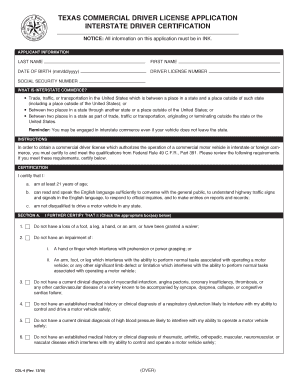
INTERSTATE DRIVER CERTIFICATION 2018-2026


What is the Interstate Driver Certification?
The Interstate Driver Certification is a critical document for commercial drivers operating across state lines. It confirms that a driver meets the necessary health and safety standards required by federal and state regulations. This certification is particularly important for those who hold a commercial driver’s license (CDL) and need to demonstrate their fitness to drive a commercial vehicle in multiple jurisdictions.
How to Obtain the Interstate Driver Certification
To obtain the Interstate Driver Certification, drivers must complete the Texas CDL 4 form, which includes providing personal information, medical history, and details about their driving experience. It is essential to submit this form to the appropriate state agency, which in Texas is the Department of Public Safety (DPS). After submission, drivers may need to undergo a medical examination by a certified medical examiner to validate their health status.
Steps to Complete the Interstate Driver Certification
Completing the Interstate Driver Certification involves several key steps:
- Gather necessary personal and medical information.
- Complete the Texas CDL 4 form accurately.
- Schedule a medical examination with a certified examiner.
- Submit the completed form and medical documentation to the DPS.
- Await approval and receive your certification.
Legal Use of the Interstate Driver Certification
The Interstate Driver Certification is legally binding and must be used in accordance with both federal and state laws. This certification ensures that drivers are compliant with health standards and can legally operate commercial vehicles across state lines. Failure to maintain valid certification can result in penalties, including fines and suspension of driving privileges.
Eligibility Criteria for the Interstate Driver Certification
To be eligible for the Interstate Driver Certification, applicants must hold a valid commercial driver’s license and meet specific health requirements. These typically include passing a medical examination and providing documentation that confirms the driver’s ability to operate a commercial vehicle safely. Additionally, drivers must not have any disqualifying medical conditions that could impair their driving abilities.
Required Documents for the Interstate Driver Certification
When applying for the Interstate Driver Certification, drivers must prepare several documents:
- Completed Texas CDL 4 form.
- Medical examination report from a certified medical examiner.
- Proof of identity and residency.
- Current commercial driver’s license.
Form Submission Methods for the Interstate Driver Certification
The Texas CDL 4 form can be submitted through various methods. Drivers have the option to submit the form online via the Texas DPS website, by mail, or in person at a local DPS office. Each method has its own processing times and requirements, so it is advisable to choose the one that best suits the driver’s needs and timeline.
Quick guide on how to complete interstate driver certification
Manage INTERSTATE DRIVER CERTIFICATION seamlessly on any device
Digital document management has gained traction among businesses and individuals. It offers an ideal eco-friendly alternative to conventional printed and signed paperwork, as you can easily locate the necessary form and securely retain it online. airSlate SignNow equips you with all the features needed to create, modify, and eSign your documents swiftly without any delays. Handle INTERSTATE DRIVER CERTIFICATION on any device with airSlate SignNow’s Android or iOS applications and streamline any document-based task today.
How to modify and eSign INTERSTATE DRIVER CERTIFICATION with ease
- Obtain INTERSTATE DRIVER CERTIFICATION and click on Get Form to initiate the process.
- Utilize the tools we provide to fill out your form.
- Emphasize pertinent sections of your documents or obscure sensitive information with the tools airSlate SignNow offers specifically for that purpose.
- Generate your eSignature using the Sign feature, which takes mere seconds and holds the same legal validity as a traditional handwritten signature.
- Review all the details and click on the Done button to save your adjustments.
- Select your preferred method for sending your form, whether by email, text message (SMS), an invitation link, or download it to your computer.
Say goodbye to lost or misplaced files, tedious form searches, or errors that necessitate reprinting new document copies. airSlate SignNow caters to all your document management needs in just a few clicks from any device you choose. Modify and eSign INTERSTATE DRIVER CERTIFICATION and guarantee effective communication at any stage of your form preparation with airSlate SignNow.
Create this form in 5 minutes or less
Find and fill out the correct interstate driver certification
Create this form in 5 minutes!
How to create an eSignature for the interstate driver certification
How to create an electronic signature for a PDF online
How to create an electronic signature for a PDF in Google Chrome
How to create an e-signature for signing PDFs in Gmail
How to create an e-signature right from your smartphone
How to create an e-signature for a PDF on iOS
How to create an e-signature for a PDF on Android
People also ask
-
What is cdl 4?
CDL 4 refers to the fourth generation of Commercial Driver's Licenses designed to improve safety and efficiency in the trucking industry. It includes updated regulations and requirements that ensure drivers are well-trained and knowledgeable about modern driving standards.
-
How can airSlate SignNow help with cdl 4 documentation?
AirSlate SignNow streamlines the process of managing cdl 4 documentation by allowing you to securely send and eSign necessary paperwork. This not only saves time but also enhances the accuracy of your licenses, making compliance easier for drivers and companies alike.
-
Is there a free trial available for airSlate SignNow when registering for cdl 4?
Yes, airSlate SignNow offers a free trial for new users interested in cdl 4 functionalities. This allows you to explore the features and benefits before deciding on a subscription plan, ensuring it meets your needs.
-
What pricing plans does airSlate SignNow offer for cdl 4 users?
airSlate SignNow offers flexible pricing plans tailored to various business needs, including for cdl 4 users. You can choose from individual plans, small team solutions, or enterprise-level packages, all designed to provide a cost-effective electronic signing solution.
-
What features of airSlate SignNow support cdl 4 processes?
The features of airSlate SignNow that support cdl 4 processes include customizable templates, automatic reminders, and real-time tracking of document status. These tools help ensure that your cdl 4 documentation is handled efficiently and within compliance.
-
Can airSlate SignNow integrate with other software for managing cdl 4?
Yes, airSlate SignNow seamlessly integrates with various software solutions to assist in managing cdl 4 tasks. This enables you to combine document management with your existing systems, enhancing productivity and documentation workflows.
-
What are the benefits of using airSlate SignNow for cdl 4 documentation?
Using airSlate SignNow for cdl 4 documentation offers multiple benefits, including faster turnaround times for document processing and increased security for sensitive information. Additionally, the user-friendly interface makes it easy for both businesses and drivers to adopt.
Get more for INTERSTATE DRIVER CERTIFICATION
Find out other INTERSTATE DRIVER CERTIFICATION
- How To Sign Texas Doctors PDF
- Help Me With Sign Arizona Education PDF
- How To Sign Georgia Education Form
- How To Sign Iowa Education PDF
- Help Me With Sign Michigan Education Document
- How Can I Sign Michigan Education Document
- How Do I Sign South Carolina Education Form
- Can I Sign South Carolina Education Presentation
- How Do I Sign Texas Education Form
- How Do I Sign Utah Education Presentation
- How Can I Sign New York Finance & Tax Accounting Document
- How Can I Sign Ohio Finance & Tax Accounting Word
- Can I Sign Oklahoma Finance & Tax Accounting PPT
- How To Sign Ohio Government Form
- Help Me With Sign Washington Government Presentation
- How To Sign Maine Healthcare / Medical PPT
- How Do I Sign Nebraska Healthcare / Medical Word
- How Do I Sign Washington Healthcare / Medical Word
- How Can I Sign Indiana High Tech PDF
- How To Sign Oregon High Tech Document