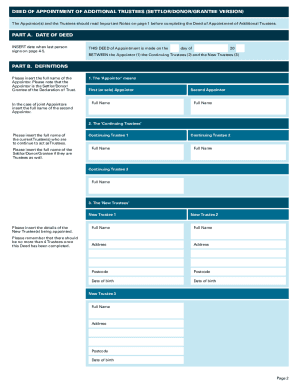
Deed of Appointment Template 2013


What is the Deed of Appointment Template
The deed of appointment template is a legal document used to formally appoint a trustee to manage a trust. This template outlines the responsibilities and powers granted to the trustee, ensuring that the trust is administered according to the wishes of the grantor. It is essential for maintaining the integrity of the trust and ensuring compliance with relevant laws. The document typically includes details such as the names of the parties involved, the specific powers of the trustee, and any conditions or limitations imposed on their authority.
How to use the Deed of Appointment Template
Using the deed of appointment template involves several key steps. First, gather all necessary information, including the names and addresses of the grantor and the trustee. Next, fill in the template with the relevant details, ensuring accuracy to avoid any legal complications. Once completed, both parties should review the document for clarity and correctness. Finally, the deed must be signed by the grantor and the trustee, often in the presence of a witness or notary, to ensure its legal validity.
Key elements of the Deed of Appointment Template
Several key elements are crucial for a deed of appointment template to be effective. These include:
- Identification of Parties: Clearly state the names and addresses of the grantor and the appointed trustee.
- Trust Details: Include information about the trust, such as its name and date of establishment.
- Powers Granted: Specify the powers and responsibilities assigned to the trustee.
- Conditions: Outline any specific conditions or limitations on the trustee's authority.
- Signatures: Ensure that the document is signed by all relevant parties, including witnesses if required.
Steps to complete the Deed of Appointment Template
Completing the deed of appointment template involves a systematic approach:
- Review the template to understand its structure and requirements.
- Gather necessary information about the grantor, trustee, and trust.
- Fill in the template accurately, ensuring all details are correct.
- Review the completed document with all parties involved.
- Sign the document in accordance with legal requirements, including any necessary witnesses or notarization.
Legal use of the Deed of Appointment Template
The legal use of a deed of appointment template is governed by state laws and regulations. It is important to ensure that the template complies with the legal standards in your jurisdiction. This includes adhering to specific requirements for signatures, notarization, and any additional documentation that may be necessary. By following these legal guidelines, the deed will be recognized as valid and enforceable in a court of law.
State-specific rules for the Deed of Appointment Template
Each state may have unique rules regarding the execution and use of a deed of appointment template. It is essential to research the specific regulations in your state to ensure compliance. This may include variations in required signatures, witness requirements, and filing procedures. Consulting with a legal professional familiar with state laws can provide clarity and help avoid potential issues.
Quick guide on how to complete deed of appointment template
Complete Deed Of Appointment Template effortlessly on any device
Web-based document management has gained popularity among businesses and individuals alike. It offers a suitable eco-friendly alternative to conventional printed and signed papers, allowing you to easily find the correct form and securely save it online. airSlate SignNow equips you with all the tools you need to create, modify, and electronically sign your documents swiftly without delays. Manage Deed Of Appointment Template on any platform using airSlate SignNow's Android or iOS applications and enhance any document-centric process today.
How to modify and eSign Deed Of Appointment Template with ease
- Obtain Deed Of Appointment Template and click on Get Form to begin.
- Utilize the tools we provide to fill out your form.
- Mark relevant sections of the documents or conceal sensitive information with tools that airSlate SignNow offers specifically for that purpose.
- Create your electronic signature using the Sign tool, which takes mere seconds and holds the same legal validity as a traditional wet ink signature.
- Verify the information and click on the Done button to finalize your changes.
- Choose how you would like to send your form, via email, text message (SMS), or invite link, or download it to your computer.
Eliminate the hassle of lost or misplaced documents, tedious form searches, or errors that necessitate reprinting new copies. airSlate SignNow meets all your document management requirements in just a few clicks from any device you prefer. Modify and eSign Deed Of Appointment Template and ensure top-notch communication at every stage of the form preparation process with airSlate SignNow.
Create this form in 5 minutes or less
Find and fill out the correct deed of appointment template
Create this form in 5 minutes!
How to create an eSignature for the deed of appointment template
How to create an electronic signature for a PDF online
How to create an electronic signature for a PDF in Google Chrome
How to create an e-signature for signing PDFs in Gmail
How to create an e-signature right from your smartphone
How to create an e-signature for a PDF on iOS
How to create an e-signature for a PDF on Android
People also ask
-
What is a deed of appointment template?
A deed of appointment template is a preformatted document that allows you to officially designate an individual to act on behalf of another in a legal capacity. This template simplifies the process of appointment, ensuring that all necessary details are included. Using a deed of appointment template can help you save time and minimize errors in your legal documents.
-
How can I create a deed of appointment using airSlate SignNow?
Creating a deed of appointment using airSlate SignNow is straightforward. Simply choose the deed of appointment template from our library, customize it to your needs, and send it for eSignature. Our platform makes it easy to manage and track your document until it's fully executed.
-
What are the benefits of using a deed of appointment template?
Using a deed of appointment template streamlines the documentation process, reduces the risk of mistakes, and ensures compliance with legal standards. It empowers you to create professional documents efficiently, enhancing your business operations. Furthermore, it can save costs by minimizing the need for legal assistance when drafting such documents.
-
Is the deed of appointment template customizable?
Yes, the deed of appointment template available on airSlate SignNow is highly customizable. You can easily edit the template to suit your specific requirements, including adding or removing clauses and personalizing information. This flexibility ensures that the document meets your unique business needs.
-
What pricing plans does airSlate SignNow offer for using the deed of appointment template?
airSlate SignNow offers a variety of pricing plans that cater to different business needs. Each plan includes access to a collection of templates, including the deed of appointment template, along with eSigning features. For detailed pricing information, you can visit our pricing page to find the best plan for your organization.
-
Does airSlate SignNow offer integrations with other tools?
Yes, airSlate SignNow seamlessly integrates with popular business applications like Google Drive, Salesforce, and Zapier. This means you can conveniently access your deed of appointment template and manage your documents within the tools you already use. Such integrations enhance workflow efficiency and document management.
-
Can I share the deed of appointment template with my team?
Absolutely! You can easily share the deed of appointment template with your team members through airSlate SignNow. This feature allows for collaboration, enabling your team to work together on the document in real-time, ensuring all necessary input is included before finalizing the eSigning process.
Get more for Deed Of Appointment Template
- In the matter of name form
- Expedited petition to approve form
- Wwwdmvpagov application for temporary registration plates form
- Request for verification case name case number form
- Jc form mc 356
- Forms ampamp filing home superior court county of santa clara
- Jc form mc 358
- Attorneys archive buckingham doolittle ampamp burroughs llc form
Find out other Deed Of Appointment Template
- Help Me With Sign Washington Government Presentation
- How To Sign Maine Healthcare / Medical PPT
- How Do I Sign Nebraska Healthcare / Medical Word
- How Do I Sign Washington Healthcare / Medical Word
- How Can I Sign Indiana High Tech PDF
- How To Sign Oregon High Tech Document
- How Do I Sign California Insurance PDF
- Help Me With Sign Wyoming High Tech Presentation
- How Do I Sign Florida Insurance PPT
- How To Sign Indiana Insurance Document
- Can I Sign Illinois Lawers Form
- How To Sign Indiana Lawers Document
- How To Sign Michigan Lawers Document
- How To Sign New Jersey Lawers PPT
- How Do I Sign Arkansas Legal Document
- How Can I Sign Connecticut Legal Document
- How Can I Sign Indiana Legal Form
- Can I Sign Iowa Legal Document
- How Can I Sign Nebraska Legal Document
- How To Sign Nevada Legal Document