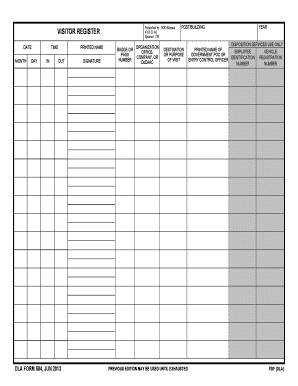
Dla Form 584


What is the DLA Form 584
The DLA Form 584 is a document utilized primarily by the Defense Logistics Agency (DLA) for the purpose of requesting and documenting the transfer of personal property. This form is essential for ensuring that the transfer process adheres to the necessary regulations and guidelines set forth by the DLA. It serves as an official record that facilitates the tracking and accountability of government property, thereby minimizing the risk of loss or mismanagement.
How to Use the DLA Form 584
Using the DLA Form 584 involves several steps to ensure accurate completion and compliance with DLA requirements. First, gather all necessary information related to the property being transferred, including descriptions, quantities, and current locations. Next, fill out the form with precise details, ensuring that all fields are completed accurately. After completing the form, it must be submitted to the appropriate DLA office for processing. It is advisable to keep a copy of the submitted form for your records, as it may be required for future reference.
Steps to Complete the DLA Form 584
Completing the DLA Form 584 requires careful attention to detail. Follow these steps for successful completion:
- Begin by entering the date and the name of the individual or organization requesting the transfer.
- Provide a detailed description of the property, including item numbers and quantities.
- Include the current location of the property and the intended destination.
- Sign and date the form to certify that the information provided is accurate and complete.
- Submit the form to the designated DLA office, either electronically or via mail, depending on the submission guidelines.
Legal Use of the DLA Form 584
The DLA Form 584 is legally binding when filled out correctly and submitted in accordance with DLA regulations. It must be used in compliance with federal laws governing the transfer of government property. Ensuring that all information is accurate and complete protects both the transferring and receiving parties, as it establishes a clear record of the transaction. Any discrepancies or errors may lead to legal complications or penalties.
Who Issues the Form
The DLA Form 584 is issued by the Defense Logistics Agency, which is responsible for managing the logistics and supply chain for the Department of Defense. The DLA oversees the distribution of this form to ensure that all property transfers are documented properly, maintaining accountability and transparency in government property management.
Examples of Using the DLA Form 584
Examples of situations where the DLA Form 584 may be used include:
- Transferring equipment from one military base to another.
- Documenting the donation of surplus government property to a non-profit organization.
- Facilitating the sale of government property to a private entity.
Each of these scenarios requires careful documentation to ensure compliance with DLA regulations and to maintain a clear record of property transactions.
Quick guide on how to complete dla form 584
Effortlessly Complete Dla Form 584 on Any Device
Online document management has gained traction among businesses and individuals alike. It serves as an ideal eco-friendly substitute for traditional printed and signed documents, enabling you to locate the right form and securely store it online. airSlate SignNow equips you with all the tools necessary to create, modify, and electronically sign your documents rapidly without delays. Manage Dla Form 584 on any device using airSlate SignNow's Android or iOS applications and streamline any document-related task today.
The Easiest Way to Edit and Electronically Sign Dla Form 584 with Ease
- Locate Dla Form 584 and click Get Form to begin.
- Utilize the tools we provide to fill out your form.
- Emphasize important sections of the documents or redact sensitive content with tools that airSlate SignNow specifically offers for this purpose.
- Generate your signature using the Sign feature, which takes mere seconds and carries the same legal validity as a conventional wet ink signature.
- Review all the details and click on the Done button to save your modifications.
- Select your preferred method of sending your form, whether by email, SMS, invitation link, or download it to your computer.
Say goodbye to lost or misplaced documents, tedious form hunts, or errors requiring new copies to be printed. airSlate SignNow caters to all your document management needs with just a few clicks from any device you choose. Edit and electronically sign Dla Form 584 to ensure smooth communication at every stage of the form preparation process with airSlate SignNow.
Create this form in 5 minutes or less
Create this form in 5 minutes!
How to create an eSignature for the dla form 584
How to create an electronic signature for a PDF online
How to create an electronic signature for a PDF in Google Chrome
How to create an e-signature for signing PDFs in Gmail
How to create an e-signature right from your smartphone
How to create an e-signature for a PDF on iOS
How to create an e-signature for a PDF on Android
People also ask
-
What is the dla form 584?
The dla form 584 is a specific document required for certain administrative processes. It is often used in military contexts for various applications and approvals. Understanding the requirements for filling out the dla form 584 is essential for efficient processing.
-
How can airSlate SignNow assist with the dla form 584?
airSlate SignNow simplifies the process of completing and signing the dla form 584 by providing an intuitive electronic signature solution. Users can fill out the form digitally and eSign it from any device, ensuring accuracy and compliance. This streamlines the overall documentation process signNowly.
-
What features does airSlate SignNow offer for handling the dla form 584?
airSlate SignNow comes equipped with features that enhance the management of the dla form 584, including customizable templates, secure cloud storage, and user-friendly editing tools. These tools allow users to modify the form as needed and ensure that all signatures are captured timely and accurately.
-
Is airSlate SignNow cost-effective for processing the dla form 584?
Yes, airSlate SignNow is a cost-effective solution for processing the dla form 584, offering various pricing plans to cater to different business needs. With its competitive pricing and efficiency improvements, businesses can save both time and money while ensuring compliance with documentation requirements.
-
Can I integrate airSlate SignNow with other tools for the dla form 584?
Absolutely! airSlate SignNow offers seamless integrations with popular tools and platforms, allowing users to manage the dla form 584 within their existing workflows. This enhances productivity and ensures that all documentation efforts are connected and coherent across applications.
-
What are the benefits of using airSlate SignNow for the dla form 584?
Using airSlate SignNow for the dla form 584 provides numerous benefits, including increased efficiency, faster turnaround times, and improved accuracy. The digital signature feature eliminates the need for physical paperwork, making it easier to store and retrieve documents when needed.
-
Is it secure to use airSlate SignNow for the dla form 584?
Yes, airSlate SignNow prioritizes the security of your documents, including the dla form 584. With advanced encryption and robust security measures, users can trust that their sensitive information is protected during the signing and storage processes.
Get more for Dla Form 584
- Adasuperior court of california county of san francisco form
- Note this form is for use in civil cases other than family law
- Oregon judicial department forms forms state of oregon
- Family law program family oregon judicial department form
- Decision on request for continuance form
- Forms self help name change california divorce legal
- Kitchen ampamp laundry appliancesfisher ampamp paykel usa form
- Qanonresearch q research general 9443 john durham form
Find out other Dla Form 584
- eSignature Alaska Debt Settlement Agreement Template Safe
- eSignature New Jersey Debt Settlement Agreement Template Simple
- eSignature New Mexico Debt Settlement Agreement Template Free
- eSignature Tennessee Debt Settlement Agreement Template Secure
- eSignature Wisconsin Debt Settlement Agreement Template Safe
- Can I eSignature Missouri Share Transfer Agreement Template
- eSignature Michigan Stock Purchase Agreement Template Computer
- eSignature California Indemnity Agreement Template Online
- eSignature New Mexico Promissory Note Template Now
- eSignature Pennsylvania Promissory Note Template Later
- Help Me With eSignature North Carolina Bookkeeping Contract
- eSignature Georgia Gym Membership Agreement Mobile
- eSignature Michigan Internship Contract Computer
- Can I eSignature Nebraska Student Data Sheet
- How To eSignature Michigan Application for University
- eSignature North Carolina Weekly Class Evaluation Now
- eSignature Colorado Medical Power of Attorney Template Fast
- Help Me With eSignature Florida Medical Power of Attorney Template
- eSignature Iowa Medical Power of Attorney Template Safe
- eSignature Nevada Medical Power of Attorney Template Secure