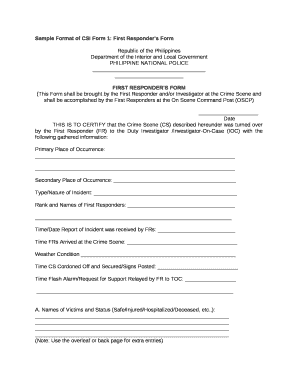
Csi Form 1


What is the CSI Form 1?
The CSI Form 1, also known as the first responder form, is a crucial document used primarily by first responders in various emergency situations. This form is designed to collect essential information about the incident, including details about the individuals involved, the nature of the emergency, and any actions taken by the responders. The form serves as a vital record that can be used for reporting, analysis, and legal purposes.
How to Use the CSI Form 1
Using the CSI Form 1 involves several key steps to ensure that all necessary information is accurately recorded. First, responders should familiarize themselves with the sections of the form, which typically include personal information, incident details, and observations. It is important to fill out the form promptly after the incident to ensure accuracy. Each section should be completed thoroughly, with clear and concise language, to facilitate understanding by other parties who may review the document later.
Steps to Complete the CSI Form 1
Completing the CSI Form 1 requires attention to detail. Here are the steps to follow:
- Begin by entering the date and time of the incident.
- Provide the location of the incident, including any relevant landmarks.
- Document the names and contact information of all individuals involved.
- Describe the nature of the emergency, including any injuries or damages.
- Record the actions taken by first responders at the scene.
- Ensure that all signatures are collected from relevant parties.
Legal Use of the CSI Form 1
The CSI Form 1 holds legal significance as it documents the actions and observations of first responders during an incident. For the form to be considered legally binding, it must be filled out accurately and signed by the appropriate parties. Compliance with local and federal regulations regarding documentation is essential to maintain the integrity of the form. This ensures that the information can be used in legal proceedings if necessary.
Key Elements of the CSI Form 1
Several key elements make up the CSI Form 1, which are essential for its effectiveness:
- Incident Information: Details regarding the time, date, and location of the incident.
- Responder Information: Names and roles of the first responders involved.
- Victim Information: Names and contact details of individuals affected by the incident.
- Actions Taken: A clear account of the measures implemented by responders.
- Signatures: Required signatures from responders and witnesses to validate the document.
How to Obtain the CSI Form 1
The CSI Form 1 can typically be obtained through official channels, such as local emergency services or government websites. Many jurisdictions provide downloadable versions of the form, allowing first responders to access it easily. Additionally, training programs for first responders often include this form as part of their curriculum, ensuring that personnel are familiar with its use and requirements.
Quick guide on how to complete csi form 1
Accomplish Csi Form 1 seamlessly on any device
Digital document management has become increasingly favored by businesses and individuals. It offers a perfect eco-friendly substitute for conventional printed and signed documents, as you can easily find the necessary form and securely store it online. airSlate SignNow provides all the tools you need to create, edit, and eSign your documents quickly without delays. Handle Csi Form 1 on any device using airSlate SignNow Android or iOS applications and enhance any document-related procedure today.
The easiest way to alter and eSign Csi Form 1 effortlessly
- Obtain Csi Form 1 and click on Get Form to begin.
- Utilize the tools we provide to complete your document.
- Emphasize important sections of the documents or obscure sensitive details with tools specifically provided by airSlate SignNow for that purpose.
- Generate your eSignature with the Sign tool, which takes only seconds and carries the same legal validity as a conventional wet ink signature.
- Review the information and click on the Done button to save your changes.
- Choose how you would like to share your form, via email, text message (SMS), invitation link, or download it to your computer.
Say goodbye to lost or misplaced documents, tedious form searches, or mistakes that necessitate printing new document copies. airSlate SignNow meets your document management needs in just a few clicks from a device of your choice. Modify and eSign Csi Form 1 and ensure excellent communication at any point in the form preparation journey with airSlate SignNow.
Create this form in 5 minutes or less
Create this form in 5 minutes!
How to create an eSignature for the csi form 1
How to create an electronic signature for a PDF online
How to create an electronic signature for a PDF in Google Chrome
How to create an e-signature for signing PDFs in Gmail
How to create an e-signature right from your smartphone
How to create an e-signature for a PDF on iOS
How to create an e-signature for a PDF on Android
People also ask
-
What is a CSI Form 1 and how does airSlate SignNow support it?
A CSI Form 1 is a standardized document often used in construction and project management. airSlate SignNow allows users to easily create, send, and eSign these forms online, streamlining the documentation process and ensuring compliance with industry standards.
-
How much does airSlate SignNow cost for using CSI Form 1?
Pricing for airSlate SignNow varies based on the features you need. Monthly plans start at an affordable rate, which gives you access to essential tools for efficiently managing and signing documents like the CSI Form 1.
-
What are the key features of airSlate SignNow for handling CSI Form 1?
airSlate SignNow provides several key features for handling the CSI Form 1, including customizable templates, user-friendly editing tools, and automated workflows. This makes it easy to prepare and send your forms efficiently.
-
Can I integrate airSlate SignNow with other software for using CSI Form 1?
Yes, airSlate SignNow offers integration capabilities with popular applications such as Google Drive, Dropbox, and CRM platforms. This allows users to easily utilize the CSI Form 1 within their existing workflows.
-
What are the benefits of using airSlate SignNow for the CSI Form 1?
Using airSlate SignNow for the CSI Form 1 offers numerous benefits, including time savings, enhanced security, and improved collaboration. It enables teams to swiftly eSign and share documents while maintaining control over the signing process.
-
Is airSlate SignNow compliant with industry regulations for CSI Form 1?
Absolutely! airSlate SignNow complies with industry regulations and standards, providing the necessary security and integrity for documents like the CSI Form 1. This ensures that your signed forms are both valid and legally binding.
-
How can I track the status of my CSI Form 1 with airSlate SignNow?
airSlate SignNow offers real-time tracking features that allow you to monitor the status of your CSI Form 1. You can easily see when it has been viewed, signed, and completed, ensuring you stay updated throughout the process.
Get more for Csi Form 1
- What are warranties in an equine purchase and sale form
- Colorado revised statutes title 38 property real and form
- Control number co 03 77 form
- Husband and wife and husband and form
- Full text of ampquotidaho code title 55 57ampquot internet archive form
- Limited liability company to an form
- Limited liability company to limited form
- Timberline resources corp form 10 k received 1220
Find out other Csi Form 1
- Can I eSign Connecticut Legal Form
- How Do I eSign Connecticut Legal Form
- How Do I eSign Hawaii Life Sciences Word
- Can I eSign Hawaii Life Sciences Word
- How Do I eSign Hawaii Life Sciences Document
- How Do I eSign North Carolina Insurance Document
- How Can I eSign Hawaii Legal Word
- Help Me With eSign Hawaii Legal Document
- How To eSign Hawaii Legal Form
- Help Me With eSign Hawaii Legal Form
- Can I eSign Hawaii Legal Document
- How To eSign Hawaii Legal Document
- Help Me With eSign Hawaii Legal Document
- How To eSign Illinois Legal Form
- How Do I eSign Nebraska Life Sciences Word
- How Can I eSign Nebraska Life Sciences Word
- Help Me With eSign North Carolina Life Sciences PDF
- How Can I eSign North Carolina Life Sciences PDF
- How Can I eSign Louisiana Legal Presentation
- How To eSign Louisiana Legal Presentation