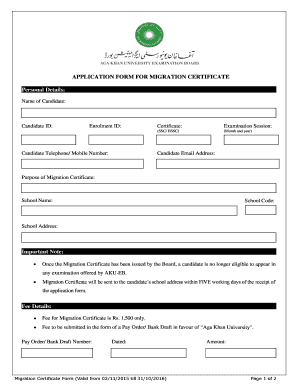
Aku Migration Form


What is the Aku Migration Form
The Aku Migration Form is a crucial document for individuals seeking to transfer their educational credentials from one institution to another, particularly within the context of the Aga Khan University (AKU). This form serves as an official request for the issuance of an Aku migration certificate, which validates a student's academic history and facilitates their transition to a new educational environment. The form typically requires personal information, details of the current institution, and the desired institution for migration.
Steps to complete the Aku Migration Form
Completing the Aku Migration Form involves several key steps to ensure accuracy and compliance. Begin by gathering all necessary personal and academic information. Next, fill out the form with precise details, including your full name, student ID, and the name of the institution you are migrating from. It is essential to specify the reason for migration and the institution you wish to transfer to. After completing the form, review it thoroughly for any errors or omissions. Finally, submit the form according to the specified submission methods, which may include online, mail, or in-person options.
Legal use of the Aku Migration Form
The Aku Migration Form is legally binding once it is filled out correctly and submitted through the appropriate channels. To ensure its legal standing, it is important to comply with relevant regulations and guidelines set forth by educational authorities. This includes obtaining necessary signatures and approvals from both the current and prospective institutions. Utilizing a reliable digital platform for submission can enhance the form's security and provide a verifiable audit trail, ensuring compliance with eSignature laws.
Required Documents
When submitting the Aku Migration Form, several supporting documents are typically required to validate the request. These may include:
- A copy of the current academic transcript
- Proof of identification, such as a government-issued ID
- Letters of recommendation or transfer eligibility from the current institution
- Any additional documentation specified by the receiving institution
It is advisable to check with both the current and prospective institutions for any specific document requirements to ensure a smooth migration process.
How to obtain the Aku Migration Form
The Aku Migration Form can be obtained from the official website of the Aga Khan University or directly from the registrar's office at your current institution. Many institutions provide downloadable PDF versions of the form for convenience. Additionally, some universities may offer an online application process, allowing students to fill out and submit the form electronically. Ensure that you are using the most recent version of the form to avoid any processing delays.
Form Submission Methods
Submitting the Aku Migration Form can be done through various methods, depending on the guidelines of the institutions involved. Common submission methods include:
- Online submission through the institution's official portal
- Mailing the completed form to the registrar's office
- In-person submission at the designated office
It is important to follow the specific instructions provided by the receiving institution to ensure that your application is processed efficiently.
Quick guide on how to complete aku migration form
Complete Aku Migration Form seamlessly on any device
Digital document management has gained traction among businesses and individuals. It offers an ideal environmentally friendly alternative to conventional printed and signed documents, allowing you to locate the right template and securely store it online. airSlate SignNow equips you with all the tools necessary to create, modify, and eSign your documents quickly without delays. Manage Aku Migration Form on any device using airSlate SignNow Android or iOS applications and simplify any document-related process today.
The easiest way to modify and eSign Aku Migration Form effortlessly
- Locate Aku Migration Form and click on Get Form to begin.
- Utilize the tools we offer to complete your document.
- Emphasize important sections of your documents or obscure sensitive information with tools specifically provided by airSlate SignNow for that purpose.
- Create your eSignature using the Sign tool, which takes seconds and carries the same legal validity as a traditional wet ink signature.
- Review the information and click on the Done button to save your modifications.
- Select how you wish to share your form: via email, text message (SMS), invitation link, or download it to your PC.
Forget about lost or misplaced documents, tedious form searching, or mistakes that require printing new document copies. airSlate SignNow takes care of all your document management needs with just a few clicks from a device of your preference. Modify and eSign Aku Migration Form and maintain excellent communication at every stage of the form preparation process with airSlate SignNow.
Create this form in 5 minutes or less
Create this form in 5 minutes!
How to create an eSignature for the aku migration form
How to create an electronic signature for a PDF online
How to create an electronic signature for a PDF in Google Chrome
How to create an e-signature for signing PDFs in Gmail
How to create an e-signature right from your smartphone
How to create an e-signature for a PDF on iOS
How to create an e-signature for a PDF on Android
People also ask
-
What is an AKU migration certificate?
An AKU migration certificate is an official document issued by the Alaska University to verify that a student has transferred from one academic institution to another. This certificate often includes details of the student's academic records, making it essential for enrollment in universities or colleges that require proof of previous education.
-
How can I obtain my AKU migration certificate using airSlate SignNow?
To obtain your AKU migration certificate through airSlate SignNow, you can upload your request documents and utilize our eSignature feature for a hassle-free application process. This digital platform allows you to sign and send your requests securely, ensuring a smooth experience.
-
What are the costs associated with getting an AKU migration certificate?
The cost for obtaining an AKU migration certificate can vary depending on the institution and processing fees. However, airSlate SignNow offers a cost-effective solution that can help you manage document requests and payments efficiently, streamlining the overall process.
-
Are there any additional benefits of using airSlate SignNow for my AKU migration certificate?
Yes, using airSlate SignNow for your AKU migration certificate provides multiple benefits, including ease of use, enhanced security for your documents, and the convenience of accessing your documents from anywhere. Plus, our platform integrates seamlessly with various applications, boosting your overall productivity.
-
Can I track the status of my AKU migration certificate request with airSlate SignNow?
Absolutely! With airSlate SignNow, you can easily track the status of your AKU migration certificate request in real time. Our platform notifies you of any updates or changes, keeping you informed throughout the process.
-
What integrations does airSlate SignNow offer for handling my AKU migration certificate documents?
airSlate SignNow offers various integrations with popular applications like Google Drive, Microsoft Office, and more. These integrations make it easy to manage your AKU migration certificate documents alongside your other files, enhancing your workflow and efficiency.
-
Is airSlate SignNow secure for managing my AKU migration certificate?
Yes, airSlate SignNow prioritizes security and uses cutting-edge encryption to protect your personal information and documents, including your AKU migration certificate. You can trust our platform to keep your data safe while you handle your documentation needs seamlessly.
Get more for Aku Migration Form
- Eap ii application miscellaneous services bls international visa form
- Ipc boeing form
- Dekalb county department of watershed management dekalbcountyga form
- Merck serono a4 letterhead template form
- Form 61 100494629
- Jpmorgan chase procurement card account application form uhv
- Provincial neonatal retro transfer record bpcmchb pcmch on form
- Hsmv 83390 form
Find out other Aku Migration Form
- eSign Tennessee Rental lease agreement template Online
- eSign Tennessee Rental lease agreement template Myself
- eSign West Virginia Rental lease agreement template Safe
- How To eSign California Residential lease agreement form
- How To eSign Rhode Island Residential lease agreement form
- Can I eSign Pennsylvania Residential lease agreement form
- eSign Texas Residential lease agreement form Easy
- eSign Florida Residential lease agreement Easy
- eSign Hawaii Residential lease agreement Online
- Can I eSign Hawaii Residential lease agreement
- eSign Minnesota Residential lease agreement Simple
- How To eSign Pennsylvania Residential lease agreement
- eSign Maine Simple confidentiality agreement Easy
- eSign Iowa Standard rental agreement Free
- eSignature Florida Profit Sharing Agreement Template Online
- eSignature Florida Profit Sharing Agreement Template Myself
- eSign Massachusetts Simple rental agreement form Free
- eSign Nebraska Standard residential lease agreement Now
- eSign West Virginia Standard residential lease agreement Mobile
- Can I eSign New Hampshire Tenant lease agreement