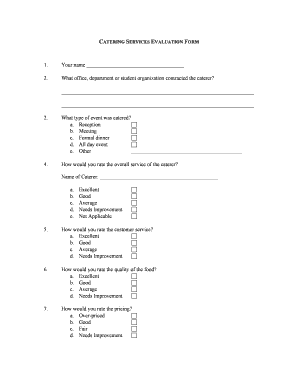
Catering Evaluation Form


What is the catering evaluation form
The catering evaluation form is a structured document designed to gather feedback regarding catering services provided for events. This form typically includes sections for clients to assess various aspects of the catering experience, such as food quality, service efficiency, presentation, and overall satisfaction. It serves as a valuable tool for catering businesses to understand client preferences and areas for improvement.
How to use the catering evaluation form
Using the catering evaluation form involves several straightforward steps. First, clients should receive the form after the catering service has been completed. They can fill out the form digitally or in print, providing honest feedback based on their experience. It is essential to answer all questions thoroughly to ensure that the catering service can make informed adjustments. Once completed, the form can be submitted directly to the catering company, either electronically or via traditional mail.
Key elements of the catering evaluation form
The catering evaluation form typically includes several key elements that facilitate comprehensive feedback. Common sections include:
- Client Information: Name, contact details, and event specifics.
- Food Quality: Ratings on taste, freshness, and variety.
- Service Evaluation: Assessment of staff professionalism and responsiveness.
- Presentation: Feedback on the visual appeal of the food and setup.
- Overall Satisfaction: A general rating of the catering experience.
- Additional Comments: Space for any other feedback or suggestions.
Steps to complete the catering evaluation form
Completing the catering evaluation form involves a few simple steps:
- Review the Form: Familiarize yourself with all sections and questions.
- Provide Accurate Information: Fill in your personal details and event specifics.
- Evaluate Each Aspect: Rate the food, service, and presentation based on your experience.
- Offer Additional Feedback: Use the comments section to provide any suggestions or insights.
- Submit the Form: Send the completed form to the catering company through the preferred method.
Legal use of the catering evaluation form
The catering evaluation form can be considered a legally binding document when filled out with intent and submitted appropriately. It is important for both clients and catering businesses to understand that the feedback provided can impact future service agreements and business practices. Ensuring that the form is completed accurately and submitted in a timely manner can help maintain clear communication and accountability.
Digital vs. paper version
Both digital and paper versions of the catering evaluation form have their advantages. The digital version allows for easier distribution and collection, often enabling quicker feedback processing. It can also incorporate features such as electronic signatures and secure submissions. The paper version, while more traditional, may be preferred by clients who are less comfortable with technology. Regardless of the format, the essential content remains the same, focusing on gathering valuable feedback to enhance catering services.
Quick guide on how to complete catering evaluation form
Easily Prepare Catering Evaluation Form on Any Device
Digital document management has surged in popularity among companies and individuals alike. It offers an excellent eco-friendly substitute for traditional printed and signed documents, allowing you to find the correct form and securely store it online. airSlate SignNow provides you with all the necessary tools to create, modify, and eSign your documents quickly without delays. Manage Catering Evaluation Form on any platform with airSlate SignNow's Android or iOS applications and enhance any document-based workflow today.
How to Modify and eSign Catering Evaluation Form Effortlessly
- Obtain Catering Evaluation Form and click Get Form to begin.
- Use the tools we provide to fill out your form.
- Mark important sections of the documents or conceal sensitive information with the tools that airSlate SignNow specifically offers for this purpose.
- Create your signature using the Sign tool, which takes only seconds and has the same legal standing as a traditional wet ink signature.
- Review the information and click the Done button to save your modifications.
- Choose how you wish to send your form, via email, SMS, or invitation link, or download it to your computer.
Say goodbye to lost or misplaced documents, tedious form searching, and errors that necessitate reprinting new copies. airSlate SignNow addresses your document management requirements in just a few clicks from any device you prefer. Modify and eSign Catering Evaluation Form and guarantee exceptional communication throughout the form preparation process with airSlate SignNow.
Create this form in 5 minutes or less
Create this form in 5 minutes!
How to create an eSignature for the catering evaluation form
How to create an electronic signature for a PDF online
How to create an electronic signature for a PDF in Google Chrome
How to create an e-signature for signing PDFs in Gmail
How to create an e-signature right from your smartphone
How to create an e-signature for a PDF on iOS
How to create an e-signature for a PDF on Android
People also ask
-
What is a catering review template?
A catering review template is a structured document designed to gather feedback and reviews about catering services. It helps businesses understand customer satisfaction and improve their offerings. Utilizing an effective catering review template can enhance client communication and service quality.
-
How can I create a catering review template using airSlate SignNow?
Creating a catering review template with airSlate SignNow is straightforward. You can start by selecting a customizable template and tailoring it to your specific needs. The platform allows you to add questions that reflect your catering services and signature fields for easy responses.
-
What are the benefits of using a catering review template?
A catering review template streamlines the feedback process, making it easier for customers to provide their insights. It helps businesses identify areas for improvement and strengths to leverage. By using a catering review template, you can effectively track customer satisfaction and enhance client loyalty.
-
Is there a cost associated with the catering review template on airSlate SignNow?
Yes, while airSlate SignNow provides various features, the specific pricing for utilizing a catering review template depends on your subscription plan. We offer cost-effective solutions that suit businesses of all sizes. Consider our pricing plans to find the best fit for your needs.
-
Can I integrate the catering review template into my existing systems?
Absolutely! airSlate SignNow allows seamless integrations with popular tools and platforms. You can easily incorporate your catering review template into your CRM or any other system you currently use, enhancing workflow efficiency and data management.
-
How does a catering review template improve client relationships?
By implementing a catering review template, you can effectively gather feedback and show customers that their opinions matter. This encourages open communication and leads to actionable insights that can improve service. Strengthening your client relationships through effective review collection is essential in the catering industry.
-
What features should I include in my catering review template?
When designing your catering review template, include key questions regarding food quality, service, and overall satisfaction. Additionally, consider adding rating scales and open-ended questions for detailed feedback. These features will provide a comprehensive view of your clients' experiences.
Get more for Catering Evaluation Form
- Control number co p059 pkg form
- Control number co p064 pkg form
- Control number co p066 pkg form
- Control number co p072 pkg form
- Control number co p082 pkg form
- Control number co p083 pkg form
- Identity theft after deathattorney general state of colorado form
- Types of identity theft and fraudcolorado bureau of form
Find out other Catering Evaluation Form
- Can I eSignature Kentucky Performance Contract
- eSignature Nevada Performance Contract Safe
- eSignature California Franchise Contract Secure
- How To eSignature Colorado Sponsorship Proposal Template
- eSignature Alabama Distributor Agreement Template Secure
- eSignature California Distributor Agreement Template Later
- eSignature Vermont General Power of Attorney Template Easy
- eSignature Michigan Startup Cost Estimate Simple
- eSignature New Hampshire Invoice for Services (Standard Format) Computer
- eSignature Arkansas Non-Compete Agreement Later
- Can I eSignature Arizona Non-Compete Agreement
- How Do I eSignature New Jersey Non-Compete Agreement
- eSignature Tennessee Non-Compete Agreement Myself
- How To eSignature Colorado LLC Operating Agreement
- Help Me With eSignature North Carolina LLC Operating Agreement
- eSignature Oregon LLC Operating Agreement Online
- eSignature Wyoming LLC Operating Agreement Online
- eSignature Wyoming LLC Operating Agreement Computer
- eSignature Wyoming LLC Operating Agreement Later
- eSignature Wyoming LLC Operating Agreement Free