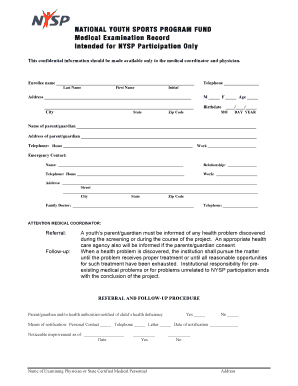
Medical Check Up Form


What is the Medical Check Up Form
The medical check up form is a document used to gather essential health information from individuals seeking medical evaluations. It typically includes sections for personal details, medical history, current medications, allergies, and any relevant symptoms. This form is crucial for healthcare providers to assess a patient's health status and determine necessary medical interventions. It is often required for employment purposes, insurance applications, or routine health assessments.
How to use the Medical Check Up Form
Using the medical check up form involves several steps to ensure accurate and complete information is provided. First, individuals should read the form thoroughly to understand the required sections. Next, fill out personal details such as name, date of birth, and contact information. It is important to provide truthful and comprehensive answers regarding medical history and current health conditions. Once completed, the form may need to be submitted to a healthcare provider or employer, depending on its intended use.
Steps to complete the Medical Check Up Form
Completing the medical check up form requires careful attention to detail. Follow these steps for effective completion:
- Gather Information: Collect any necessary medical records or information about your health history.
- Fill Out Personal Details: Include your full name, address, phone number, and date of birth.
- Provide Medical History: Detail any past surgeries, chronic conditions, or significant illnesses.
- List Current Medications: Include all medications you are currently taking, along with dosages.
- Note Allergies: Indicate any known allergies to medications, foods, or environmental factors.
- Review and Sign: After completing the form, review all entries for accuracy and sign where required.
Legal use of the Medical Check Up Form
The medical check up form is legally binding when filled out correctly and submitted as required. It serves as a formal record of an individual's health status and can be used in various legal contexts, such as employment verification or insurance claims. To ensure its legal validity, the form must be completed truthfully, and any signatures must be authentic. Compliance with relevant laws, such as HIPAA, is essential to protect the confidentiality of the information provided.
Key elements of the Medical Check Up Form
Several key elements are essential for a comprehensive medical check up form. These include:
- Personal Information: Basic details about the individual, including contact information.
- Medical History: A section for recording past medical issues and treatments.
- Current Medications: An area to list medications currently being taken.
- Allergies: Information about any allergies to medications or substances.
- Signature: A place for the individual to sign, confirming the accuracy of the information.
Who Issues the Form
The medical check up form can be issued by various entities depending on its purpose. Healthcare providers, employers, and insurance companies often create their own versions of this form to suit specific needs. For example, an employer may require a specific medical check up form for new hires to ensure they meet health standards for employment. Similarly, healthcare facilities may have standardized forms that patients fill out during their first visit.
Quick guide on how to complete medical check up form 13268081
Effortlessly Prepare Medical Check Up Form on Any Device
Digital document management has gained popularity among businesses and individuals alike. It serves as an excellent environmentally-friendly substitute for conventional printed and signed documents, allowing you to find the correct form and securely keep it online. airSlate SignNow equips you with all the necessary tools to create, modify, and electronically sign your documents promptly without delays. Manage Medical Check Up Form on any device using airSlate SignNow's Android or iOS applications and enhance your document-centric processes today.
How to Edit and Electronically Sign Medical Check Up Form with Ease
- Find Medical Check Up Form and click Get Form to begin.
- Utilize the tools we provide to complete your form.
- Emphasize pertinent sections of the documents or obscure sensitive information with features specifically provided by airSlate SignNow for this purpose.
- Generate your signature using the Sign tool, which only takes seconds and has the same legal validity as a traditional handwritten signature.
- Review the information and click the Done button to save your changes.
- Choose how you wish to deliver your form, via email, text message (SMS), or invite link, or download it to your computer.
Eliminate the worry of lost or misplaced files, tedious form searching, or errors that necessitate printing new document copies. airSlate SignNow meets your document management needs in just a few clicks from any device you prefer. Edit and electronically sign Medical Check Up Form while ensuring exceptional communication at every phase of the form preparation process with airSlate SignNow.
Create this form in 5 minutes or less
Create this form in 5 minutes!
How to create an eSignature for the medical check up form 13268081
How to create an electronic signature for a PDF online
How to create an electronic signature for a PDF in Google Chrome
How to create an e-signature for signing PDFs in Gmail
How to create an e-signature right from your smartphone
How to create an e-signature for a PDF on iOS
How to create an e-signature for a PDF on Android
People also ask
-
What is a medical check up template?
A medical check up template is a structured document designed to facilitate the organization and documentation of health check-ups. This template helps medical professionals streamline patient data collection, ensuring nothing important is overlooked during check-ups. Utilizing a medical check up template can enhance patient care and improve record accuracy.
-
How can I create a medical check up template using airSlate SignNow?
Creating a medical check up template with airSlate SignNow is simple and intuitive. You can start by selecting a pre-existing template or designing your own from scratch using our drag-and-drop editor. Once your template is set up, you can easily send it out for eSignature, making the process efficient and user-friendly.
-
Are there any costs associated with the medical check up template?
airSlate SignNow provides a variety of pricing plans tailored to meet different business needs, including those who require a medical check up template. You can choose a plan that best suits your budget, with options that allow for unlimited templates and eSignature requests at competitive prices. Explore our pricing page for more detailed information.
-
What features does the medical check up template offer?
The medical check up template offered by airSlate SignNow includes features like customizable fields, data validation, and automatic reminders. Additionally, users can leverage electronic signatures to ensure that all documents are signed quickly and securely. These features are designed to enhance efficiency in managing health checks.
-
What are the benefits of using a medical check up template?
Using a medical check up template can signNowly improve the efficiency of patient visits and documentation. It helps ensure that all necessary questions and fields are covered, thus reducing the chances of missing vital health information. Overall, this leads to better patient outcomes and streamlined operational processes.
-
Can I integrate the medical check up template with other software?
Yes, airSlate SignNow allows integration with various third-party applications to provide a seamless workflow. You can easily connect the medical check up template with tools like CRMs, project management software, and other health management systems to enhance data flow and accessibility. Integration capabilities can save time and improve accuracy.
-
Is the medical check up template customizable?
Absolutely! The medical check up template in airSlate SignNow is fully customizable. You can modify fields, add specific questions, and adjust the layout to cater to your specific needs, making it easy to tailor the template for various types of medical check-ups and patient demographics.
Get more for Medical Check Up Form
- Constitutional decision rules for juries penn law legal form
- Caci no 3041 violation of prisoners federal civil rights form
- Ninth circuit modifies deliberate indifference analysis for form
- Tweaking antitrusts business model form
- United states antitrust law wikipedia form
- Department of labor enronbrief 8 30 02federal rules of form
- Full text of ampquotfjc federal judicial center federal form
- Kriss et al v bayrock group llc et al no 1 justia law form
Find out other Medical Check Up Form
- Sign Missouri Business Insurance Quotation Form Mobile
- Sign Tennessee Car Insurance Quotation Form Online
- How Can I Sign Tennessee Car Insurance Quotation Form
- Sign North Dakota Business Insurance Quotation Form Online
- Sign West Virginia Car Insurance Quotation Form Online
- Sign Wisconsin Car Insurance Quotation Form Online
- Sign Alabama Life-Insurance Quote Form Free
- Sign California Apply for Lead Pastor Easy
- Sign Rhode Island Certeficate of Insurance Request Free
- Sign Hawaii Life-Insurance Quote Form Fast
- Sign Indiana Life-Insurance Quote Form Free
- Sign Maryland Church Donation Giving Form Later
- Can I Sign New Jersey Life-Insurance Quote Form
- Can I Sign Pennsylvania Church Donation Giving Form
- Sign Oklahoma Life-Insurance Quote Form Later
- Can I Sign Texas Life-Insurance Quote Form
- Sign Texas Life-Insurance Quote Form Fast
- How To Sign Washington Life-Insurance Quote Form
- Can I Sign Wisconsin Life-Insurance Quote Form
- eSign Missouri Work Order Computer