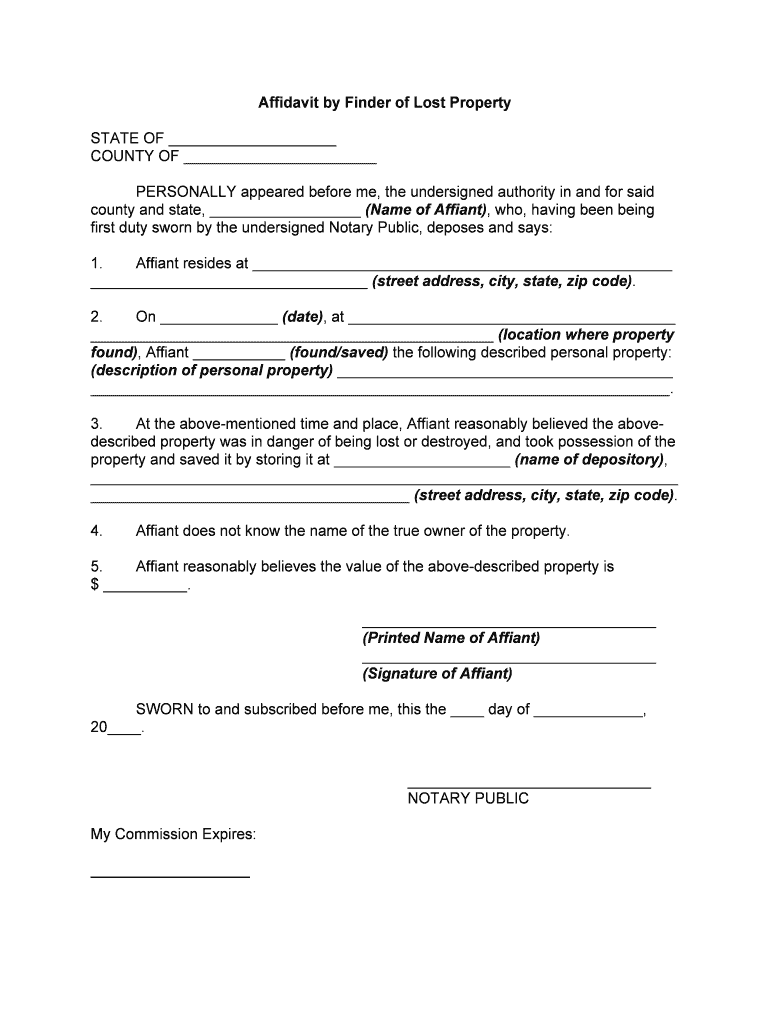
1 AFFIDAVIT BEFORE ME, the Undersigned Authority Form


What is the 1 affidavit before me, the undersigned authority?
The 1 affidavit before me, the undersigned authority, is a legal document used to affirm the authenticity of a signature or statement made in the presence of a notary or other authorized official. This form is essential in various legal and administrative processes, ensuring that the individual signing the document is who they claim to be. Typically, this affidavit serves as a declaration that the signer has appeared before the undersigned authority, confirming their identity and the validity of the information provided in the document.
Key elements of the 1 affidavit before me, the undersigned authority
Several critical components must be included in the 1 affidavit before me, the undersigned authority, to ensure its validity:
- Identification of the signer: The full name and address of the individual signing the affidavit must be clearly stated.
- Statement of authority: The document should specify the authority of the individual witnessing the signature, such as a notary public.
- Details of the affidavit: A clear statement outlining the purpose of the affidavit and the information being affirmed is necessary.
- Signature and date: The signer must provide their signature and the date of signing, along with the signature of the undersigned authority.
How to complete the 1 affidavit before me, the undersigned authority
Completing the 1 affidavit before me, the undersigned authority, involves several straightforward steps:
- Gather necessary information: Collect all required details, including your full name, address, and any relevant information related to the affidavit.
- Fill out the form: Accurately complete the affidavit, ensuring all information is correct and clearly presented.
- Schedule an appointment: Arrange a meeting with the undersigned authority, such as a notary public, to witness your signature.
- Sign in presence: During the appointment, sign the affidavit in the presence of the undersigned authority, who will then complete their portion of the document.
Legal use of the 1 affidavit before me, the undersigned authority
The 1 affidavit before me, the undersigned authority, is legally recognized in various contexts, including:
- Real estate transactions, where it may be used to affirm the identity of parties involved.
- Legal proceedings, to support claims or defenses by providing verified statements.
- Financial transactions, where it may be required to validate identity for loans or credit applications.
State-specific rules for the 1 affidavit before me, the undersigned authority
Each state in the United States may have specific regulations governing the use of the 1 affidavit before me, the undersigned authority. It is essential to be aware of these variations, which can include:
- Different requirements for the witnessing authority, such as notaries or other officials.
- Specific language or format mandated by state law.
- Time limits for filing or submitting the affidavit after it has been signed.
How to obtain the 1 affidavit before me, the undersigned authority
Obtaining the 1 affidavit before me, the undersigned authority, can be accomplished through several methods:
- Download from official sources: Many state or legal websites provide downloadable templates for the affidavit.
- Consulting legal professionals: Attorneys can assist in preparing the document to ensure compliance with legal standards.
- Using electronic signature platforms: Digital solutions can facilitate the completion and signing of the affidavit securely and efficiently.
Quick guide on how to complete 1 affidavit before me the undersigned authority
Effortlessly Prepare 1 AFFIDAVIT BEFORE ME, The Undersigned Authority on Any Device
Digital document management has become increasingly favored by businesses and individuals alike. It offers an ideal eco-friendly alternative to conventional printed and signed papers, allowing you to obtain the necessary form and securely store it online. airSlate SignNow equips you with all the resources needed to create, modify, and eSign your documents swiftly without delays. Manage 1 AFFIDAVIT BEFORE ME, The Undersigned Authority across any platform with airSlate SignNow's Android or iOS applications and enhance any document-related process today.
The Simplest Way to Modify and eSign 1 AFFIDAVIT BEFORE ME, The Undersigned Authority with Ease
- Locate 1 AFFIDAVIT BEFORE ME, The Undersigned Authority and click on Get Form to begin.
- Utilize the tools we offer to complete your form.
- Highlight important sections of the documents or redact sensitive information using the tools provided by airSlate SignNow specifically for this purpose.
- Create your signature with the Sign tool, which only takes seconds and holds the same legal validity as a traditional wet ink signature.
- Review all the information carefully and click on the Done button to save your changes.
- Select your preferred method to send your form, whether by email, SMS, invitation link, or download it to your computer.
Eliminate concerns about lost or misplaced files, tiring form navigation, or errors that require printing new document copies. airSlate SignNow meets all your document management needs with just a few clicks from any device of your choice. Modify and eSign 1 AFFIDAVIT BEFORE ME, The Undersigned Authority while ensuring excellent communication throughout the form preparation process with airSlate SignNow.
Create this form in 5 minutes or less
Create this form in 5 minutes!
People also ask
-
What is an undersigned authority in the context of e-signatures?
An undersigned authority refers to an individual or entity that has the legal power to sign documents on behalf of another party. In the context of airSlate SignNow, this concept is essential, as our platform allows designated undersigned authorities to sign contracts efficiently, ensuring legal compliance and security.
-
How can airSlate SignNow help streamline the role of an undersigned authority?
airSlate SignNow simplifies the signing process for undersigned authorities by providing a user-friendly interface and robust features. Our platform allows these authorities to sign, send, and manage documents electronically, which eliminates the hassle of manual paperwork and speeds up transaction times.
-
Is there a cost associated with using airSlate SignNow for undersigned authorities?
Yes, airSlate SignNow offers competitive pricing plans that cater to various business needs, including those who require undersigned authority functionalities. Each plan includes features designed specifically for effective document management and e-signing, providing great value for organizations of all sizes.
-
What are the key features of airSlate SignNow that support undersigned authorities?
AirSlate SignNow includes several key features beneficial to undersigned authorities, such as customizable templates, audit trails, and real-time notifications. These functionalities enhance the signing experience, ensuring that all document actions are tracked and authenticated, thereby reinforcing legal integrity.
-
Can airSlate SignNow integrate with existing systems used by undersigned authorities?
Absolutely! airSlate SignNow offers numerous integration options with popular tools and platforms such as CRM systems, cloud storage services, and productivity applications. This flexibility ensures that undersigned authorities can work seamlessly within their existing workflows while leveraging our e-signature capabilities.
-
How secure is airSlate SignNow for documents signed by undersigned authorities?
Security is a top priority at airSlate SignNow, especially for documents requiring signatures from undersigned authorities. Our platform utilizes end-to-end encryption, secure access controls, and compliance with legal standards, ensuring that all signed documents are safe and protected against unauthorized access.
-
What benefits can businesses expect when utilizing an undersigned authority with airSlate SignNow?
Businesses can expect increased efficiency and reduced turnaround times when utilizing an undersigned authority with airSlate SignNow. By streamlining the e-signature process, organizations can accelerate workflows, improve collaboration, and enhance customer satisfaction through timely document handling.
Get more for 1 AFFIDAVIT BEFORE ME, The Undersigned Authority
Find out other 1 AFFIDAVIT BEFORE ME, The Undersigned Authority
- eSign Delaware Courts Operating Agreement Easy
- eSign Georgia Courts Bill Of Lading Online
- eSign Hawaii Courts Contract Mobile
- eSign Hawaii Courts RFP Online
- How To eSign Hawaii Courts RFP
- eSign Hawaii Courts Letter Of Intent Later
- eSign Hawaii Courts IOU Myself
- eSign Hawaii Courts IOU Safe
- Help Me With eSign Hawaii Courts Cease And Desist Letter
- How To eSign Massachusetts Police Letter Of Intent
- eSign Police Document Michigan Secure
- eSign Iowa Courts Emergency Contact Form Online
- eSign Kentucky Courts Quitclaim Deed Easy
- How To eSign Maryland Courts Medical History
- eSign Michigan Courts Lease Agreement Template Online
- eSign Minnesota Courts Cease And Desist Letter Free
- Can I eSign Montana Courts NDA
- eSign Montana Courts LLC Operating Agreement Mobile
- eSign Oklahoma Sports Rental Application Simple
- eSign Oklahoma Sports Rental Application Easy