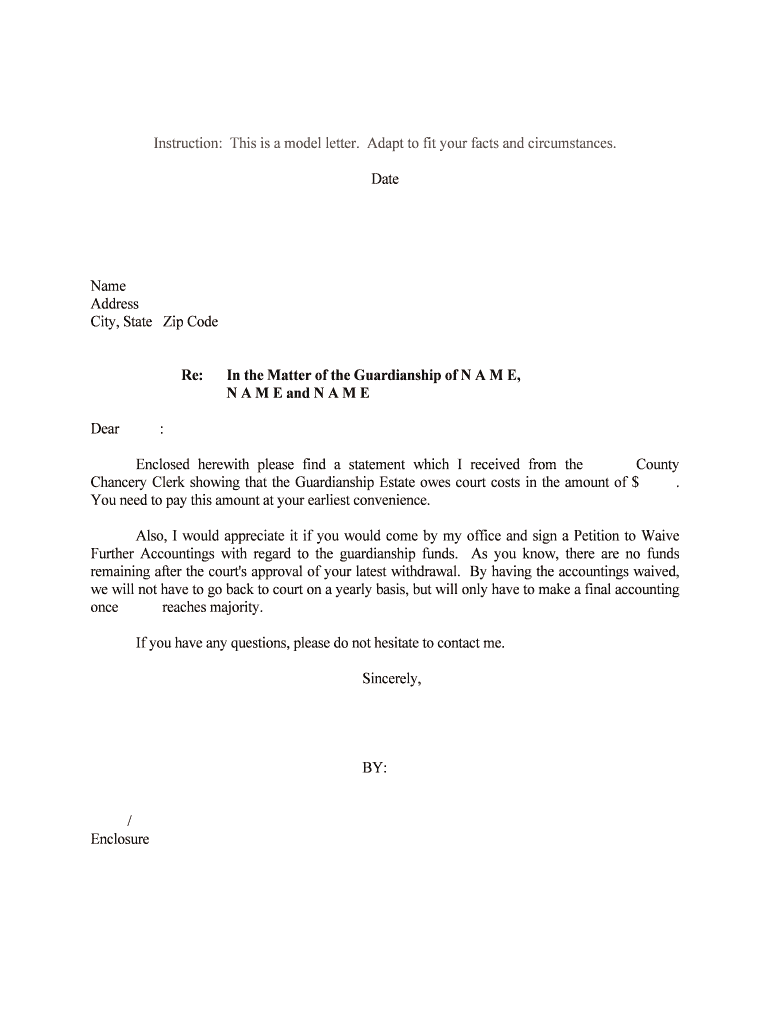
In the Matter of the Guardianship of N a M E, Form


What is the In The Matter Of The Guardianship Of N A M E
The In The Matter Of The Guardianship Of N A M E form is a legal document used in the United States to establish guardianship over an individual who may be unable to care for themselves. This form is essential in situations involving minors or adults with disabilities, as it outlines the responsibilities and rights of the appointed guardian. It serves to protect the interests of the individual in question, ensuring they receive proper care and support.
Steps to complete the In The Matter Of The Guardianship Of N A M E
Completing the In The Matter Of The Guardianship Of N A M E form involves several key steps:
- Gather necessary information about the individual for whom guardianship is being sought, including personal details and any relevant medical history.
- Fill out the form accurately, ensuring all sections are completed according to the requirements of your state.
- Obtain the required signatures from witnesses or other parties as mandated by state law.
- File the completed form with the appropriate court, along with any additional documentation that may be required.
- Attend the court hearing, if necessary, to present your case for guardianship.
Legal use of the In The Matter Of The Guardianship Of N A M E
The legal use of the In The Matter Of The Guardianship Of N A M E form is governed by state laws, which can vary significantly. It is crucial to ensure that the form is used correctly to avoid any legal complications. The form must be filed in the appropriate court, and the process typically involves a hearing where the judge will evaluate the need for guardianship. Legal representation may be beneficial to navigate this process effectively.
Key elements of the In The Matter Of The Guardianship Of N A M E
Several key elements must be included in the In The Matter Of The Guardianship Of N A M E form:
- The full name and details of the individual needing guardianship.
- The proposed guardian's information, including their relationship to the individual.
- A statement of the reasons for seeking guardianship.
- Details regarding the individual's current living situation and any relevant medical information.
- Signatures of all necessary parties, including witnesses, if required.
State-specific rules for the In The Matter Of The Guardianship Of N A M E
Each state has specific rules regarding the In The Matter Of The Guardianship Of N A M E form, including variations in the filing process, required documentation, and court procedures. It is essential to consult your state's laws to ensure compliance and to understand any unique requirements that may apply. This may include additional forms or specific language that must be used in the petition.
How to use the In The Matter Of The Guardianship Of N A M E
Using the In The Matter Of The Guardianship Of N A M E form effectively involves understanding its purpose and the legal implications of guardianship. After completing the form, it must be submitted to the appropriate court, where a judge will review the application. The guardian may need to demonstrate their capability to care for the individual and provide evidence of their needs. Following the court's approval, the guardian will have legal authority to make decisions on behalf of the individual.
Quick guide on how to complete in the matter of the guardianship of n a m e
Complete In The Matter Of The Guardianship Of N A M E, effortlessly on any device
Web-based document management has gained traction among organizations and individuals. It offers an ideal environmentally-friendly substitute for traditional printed and signed documents, allowing you to locate the appropriate form and securely store it online. airSlate SignNow equips you with all the necessary tools to create, edit, and eSign your documents efficiently without any delays. Manage In The Matter Of The Guardianship Of N A M E, on any platform using airSlate SignNow apps for Android or iOS and enhance any document-driven operation today.
The easiest way to amend and eSign In The Matter Of The Guardianship Of N A M E, effortlessly
- Locate In The Matter Of The Guardianship Of N A M E, and click Get Form to begin.
- Utilize the tools we provide to fill out your document.
- Select relevant sections of your documents or redact sensitive information using tools that airSlate SignNow specifically offers for that purpose.
- Generate your eSignature with the Sign tool, which takes mere seconds and holds the same legal validity as a conventional wet ink signature.
- Review the information and click on the Done button to save your changes.
- Decide how you wish to send your form, via email, SMS, or invite link, or download it to your computer.
Eliminate issues with lost or misplaced documents, tedious form searches, or errors that necessitate printing new document copies. airSlate SignNow meets your document management needs in just a few clicks from any device you choose. Edit and eSign In The Matter Of The Guardianship Of N A M E, to ensure outstanding communication at any phase of the form preparation process with airSlate SignNow.
Create this form in 5 minutes or less
Create this form in 5 minutes!
People also ask
-
What is the process for completing documents 'In The Matter Of The Guardianship Of N A M E,' using airSlate SignNow?
To complete documents 'In The Matter Of The Guardianship Of N A M E,' using airSlate SignNow, simply upload your forms, customize them as needed, and send them out for eSignature. The platform provides seamless document management, allowing you to track the status of your documents in real-time. With its user-friendly interface, you'll find it simple to manage the guardianship process efficiently.
-
Are there any costs associated with using airSlate SignNow for 'In The Matter Of The Guardianship Of N A M E,'?
airSlate SignNow offers a variety of pricing plans to suit different needs. Each plan provides features that facilitate the signing process 'In The Matter Of The Guardianship Of N A M E,'. You can choose from free trials to comprehensive plans based on your document volume and necessary features, ensuring cost-effectiveness.
-
What key features does airSlate SignNow offer for 'In The Matter Of The Guardianship Of N A M E,'?
Key features of airSlate SignNow include document editing, customizable templates, and secure eSigning capabilities specifically designed for cases 'In The Matter Of The Guardianship Of N A M E,'. These tools enhance collaboration, simplify workflows, and ensure that all signatures and approvals are legally binding and secure.
-
How does airSlate SignNow enhance the efficiency of managing guardianship documents 'In The Matter Of The Guardianship Of N A M E,'?
airSlate SignNow enhances efficiency by streamlining the entire signing process 'In The Matter Of The Guardianship Of N A M E,'. Automated notifications keep all parties informed during the document signing process, reducing the time spent on follow-ups. Additionally, the platform allows for easy access from various devices, ensuring everyone can participate without delay.
-
Can I integrate airSlate SignNow with other software for managing guardianship affairs 'In The Matter Of The Guardianship Of N A M E,'?
Yes, airSlate SignNow offers integrations with various third-party applications to manage your guardianship affairs 'In The Matter Of The Guardianship Of N A M E,'. You can connect it with CRMs, cloud storage, and productivity tools to enhance your workflow and document management processes. This flexibility allows for smoother operations across platforms.
-
What security measures does airSlate SignNow implement for documents related to 'In The Matter Of The Guardianship Of N A M E,'?
airSlate SignNow prioritizes security for documents 'In The Matter Of The Guardianship Of N A M E,'. The platform utilizes encryption and secure data storage to protect sensitive information. Compliance with legal requirements also ensures that your documents are handled in accordance with applicable regulations, providing peace of mind.
-
Is it possible to track document status for 'In The Matter Of The Guardianship Of N A M E,' with airSlate SignNow?
Absolutely! airSlate SignNow allows you to easily track the status of your documents 'In The Matter Of The Guardianship Of N A M E,'. Real-time tracking features enable you to see who has signed, who needs to sign, and overall document progress. This transparency helps manage deadlines effectively.
Get more for In The Matter Of The Guardianship Of N A M E,
Find out other In The Matter Of The Guardianship Of N A M E,
- Sign Rhode Island Finance & Tax Accounting Cease And Desist Letter Computer
- Sign Vermont Finance & Tax Accounting RFP Later
- Can I Sign Wyoming Finance & Tax Accounting Cease And Desist Letter
- Sign California Government Job Offer Now
- How Do I Sign Colorado Government Cease And Desist Letter
- How To Sign Connecticut Government LLC Operating Agreement
- How Can I Sign Delaware Government Residential Lease Agreement
- Sign Florida Government Cease And Desist Letter Online
- Sign Georgia Government Separation Agreement Simple
- Sign Kansas Government LLC Operating Agreement Secure
- How Can I Sign Indiana Government POA
- Sign Maryland Government Quitclaim Deed Safe
- Sign Louisiana Government Warranty Deed Easy
- Sign Government Presentation Massachusetts Secure
- How Can I Sign Louisiana Government Quitclaim Deed
- Help Me With Sign Michigan Government LLC Operating Agreement
- How Do I Sign Minnesota Government Quitclaim Deed
- Sign Minnesota Government Affidavit Of Heirship Simple
- Sign Missouri Government Promissory Note Template Fast
- Can I Sign Missouri Government Promissory Note Template