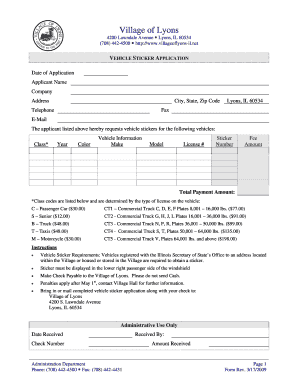
Burbank City Sticker Form


What is the Burbank City Sticker
The Burbank City Sticker is an essential permit required for vehicles registered in the city of Burbank, Illinois. This sticker indicates that the vehicle owner has complied with local regulations and has paid the necessary fees. It is primarily used for parking enforcement and helps the city manage its vehicle registration system effectively. The sticker must be displayed on the vehicle's windshield to avoid penalties and ensure compliance with city ordinances.
How to obtain the Burbank City Sticker
To obtain the Burbank City Sticker, residents must visit the city hall or utilize the online application process. The application typically requires personal information, vehicle details, and proof of residency. Residents can complete the application form online, ensuring they have all necessary documentation ready for submission. Payment options may vary, including credit card and electronic check, making the process convenient for users.
Steps to complete the Burbank City Sticker
Completing the Burbank City Sticker involves several straightforward steps:
- Gather necessary documents, including proof of residency and vehicle registration.
- Access the city’s online application portal or visit the city hall in person.
- Fill out the application form with accurate information.
- Submit the form along with the required payment.
- Receive confirmation of your application and wait for the sticker to be mailed or pick it up at the city hall.
Legal use of the Burbank City Sticker
The legal use of the Burbank City Sticker is governed by local ordinances. It is crucial for vehicle owners to ensure that their sticker is valid and displayed correctly. Failure to comply with these regulations can result in fines or penalties. The sticker serves as proof that the vehicle has met all local requirements, and it is important for residents to renew it annually to maintain compliance.
Key elements of the Burbank City Sticker
The Burbank City Sticker includes several key elements that validate its use:
- Registration Number: A unique identifier assigned to each sticker.
- Expiration Date: Indicates when the sticker must be renewed.
- Vehicle Information: Details about the registered vehicle, such as make and model.
- City Seal: An official mark that signifies its authenticity.
Penalties for Non-Compliance
Failure to display a valid Burbank City Sticker can lead to various penalties. Vehicle owners may face fines, and repeated offenses can result in increased penalties or legal action. It is essential for residents to adhere to the requirements and renew their stickers on time to avoid these consequences. Regular checks and reminders can help ensure compliance and maintain good standing with the city.
Quick guide on how to complete burbank city sticker
Prepare Burbank City Sticker easily on any device
Digital document management has gained traction among businesses and individuals. It offers an ideal eco-friendly substitute for traditional printed and signed documents, allowing you to obtain the necessary form and securely store it online. airSlate SignNow equips you with all the resources you need to create, modify, and electronically sign your documents swiftly without interruptions. Handle Burbank City Sticker on any platform using airSlate SignNow apps for Android or iOS and simplify any document-related tasks today.
The simplest way to modify and electronically sign Burbank City Sticker with ease
- Locate Burbank City Sticker and then click Get Form to begin.
- Utilize the tools we offer to fill out your document.
- Emphasize signNow sections of your documents or conceal sensitive information using tools provided by airSlate SignNow specifically for that purpose.
- Create your signature using the Sign tool, which takes seconds and carries the same legal validity as a conventional wet ink signature.
- Review the information and then click the Done button to save your modifications.
- Choose how you want to send your form, via email, text message (SMS), or invitation link, or download it to your computer.
Forget about lost or misplaced paperwork, tedious document searching, or errors that necessitate printing new copies. airSlate SignNow meets your document management needs in just a few clicks from any device of your choice. Modify and electronically sign Burbank City Sticker and ensure excellent communication at every stage of the form preparation process with airSlate SignNow.
Create this form in 5 minutes or less
Create this form in 5 minutes!
How to create an eSignature for the burbank city sticker
How to create an electronic signature for a PDF online
How to create an electronic signature for a PDF in Google Chrome
How to create an e-signature for signing PDFs in Gmail
How to create an e-signature right from your smartphone
How to create an e-signature for a PDF on iOS
How to create an e-signature for a PDF on Android
People also ask
-
What is a Burbank city sticker?
A Burbank city sticker is a seal that indicates compliance with local regulations and requirements for vehicles operating within Burbank. It is necessary for residents to display this sticker to avoid penalties and ensure that their vehicles are appropriately registered.
-
How can I obtain a Burbank city sticker?
To obtain a Burbank city sticker, residents must visit the local city hall or the official city website. The application process typically requires proof of residency and vehicle registration, allowing for a straightforward way to secure your Burbank city sticker.
-
What are the benefits of having a Burbank city sticker?
Having a Burbank city sticker demonstrates that your vehicle meets all local compliance standards, helping to avoid fines. Additionally, it supports community initiatives and ensures you access local facilities and services without issues.
-
Is there a fee for the Burbank city sticker?
Yes, there is a nominal fee associated with obtaining a Burbank city sticker, which varies depending on vehicle type and registration details. It's a cost-effective solution that supports local infrastructure and services through these fees.
-
How long is a Burbank city sticker valid?
A Burbank city sticker typically remains valid for one year from the date of issuance. Residents should renew their stickers annually to ensure compliance and enjoy uninterrupted access to city services.
-
Can I apply for a Burbank city sticker online?
Yes, you can apply for a Burbank city sticker online through the city’s official website. This convenient feature allows residents to complete the application process from home and receive their sticker faster.
-
What documents do I need for a Burbank city sticker application?
To apply for a Burbank city sticker, you will need to provide proof of residency, vehicle registration details, and any additional documents required by the city. Having these documents ready can streamline the application process.
Get more for Burbank City Sticker
Find out other Burbank City Sticker
- Sign Non-Profit Document New Mexico Mobile
- Sign Alaska Orthodontists Business Plan Template Free
- Sign North Carolina Life Sciences Purchase Order Template Computer
- Sign Ohio Non-Profit LLC Operating Agreement Secure
- Can I Sign Ohio Non-Profit LLC Operating Agreement
- Sign South Dakota Non-Profit Business Plan Template Myself
- Sign Rhode Island Non-Profit Residential Lease Agreement Computer
- Sign South Carolina Non-Profit Promissory Note Template Mobile
- Sign South Carolina Non-Profit Lease Agreement Template Online
- Sign Oregon Life Sciences LLC Operating Agreement Online
- Sign Texas Non-Profit LLC Operating Agreement Online
- Can I Sign Colorado Orthodontists Month To Month Lease
- How Do I Sign Utah Non-Profit Warranty Deed
- Help Me With Sign Colorado Orthodontists Purchase Order Template
- Sign Virginia Non-Profit Living Will Fast
- How To Sign Virginia Non-Profit Lease Agreement Template
- How To Sign Wyoming Non-Profit Business Plan Template
- How To Sign Wyoming Non-Profit Credit Memo
- Sign Wisconsin Non-Profit Rental Lease Agreement Simple
- Sign Wisconsin Non-Profit Lease Agreement Template Safe