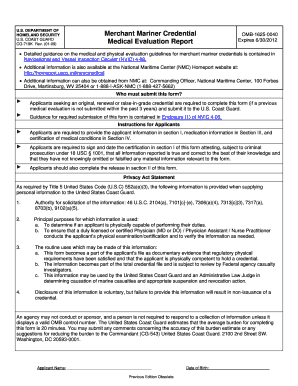
Msc Physical Form


What is the MSC Physical?
The MSC Physical is a specific form used primarily in healthcare and educational settings to document a person's physical examination results. This form is essential for ensuring that individuals meet the necessary health requirements for participation in various programs or activities. It typically includes sections for recording vital signs, medical history, and any physical limitations that may affect an individual's ability to perform certain tasks.
How to Use the MSC Physical
Using the MSC Physical involves several steps to ensure accurate completion. First, the individual must schedule an appointment with a qualified healthcare provider who will conduct the physical examination. During this examination, the provider will fill out the MSC Physical form, detailing the results of the assessment. Once completed, the form should be reviewed for accuracy and submitted to the relevant institution or organization that requires it.
Steps to Complete the MSC Physical
Completing the MSC Physical requires careful attention to detail. Here are the key steps:
- Schedule a physical examination with a licensed healthcare professional.
- Discuss any medical history or current health concerns with the provider.
- Have the provider conduct the physical examination, including necessary tests.
- Ensure the provider fills out all required sections of the MSC Physical form.
- Review the completed form for accuracy before submission.
Legal Use of the MSC Physical
The MSC Physical form is legally recognized when completed by a licensed healthcare provider. It serves as an official document that can be used to verify an individual's health status for various purposes, such as school enrollment, sports participation, or employment. It is crucial to ensure that the form complies with relevant regulations and is submitted to the appropriate authority to avoid any legal complications.
Key Elements of the MSC Physical
Several key elements must be included in the MSC Physical to ensure its validity:
- Personal information of the individual being examined, including name and date of birth.
- Details of the healthcare provider conducting the examination.
- Results of the physical examination, including vital signs and any noted health conditions.
- Signature of the healthcare provider, confirming the accuracy of the information provided.
Required Documents
To complete the MSC Physical, certain documents may be required. These can include:
- Identification, such as a driver's license or student ID.
- Insurance information, if applicable.
- Any previous medical records that may be relevant to the examination.
Quick guide on how to complete msc physical
Effortlessly Prepare Msc Physical on Any Device
The online management of documents has become increasingly favored by both companies and individuals. It serves as an ideal eco-friendly alternative to traditional printed and signed paperwork, as you can easily locate the right form and securely store it online. airSlate SignNow equips you with all the essential tools required to create, modify, and electronically sign your documents quickly without delays. Handle Msc Physical on any device using the airSlate SignNow applications for Android or iOS and simplify any document-related process today.
Effortlessly Modify and eSign Msc Physical
- Find Msc Physical and select Get Form to initiate the process.
- Utilize the tools we offer to fill out your document.
- Emphasize important sections of the documents or redact sensitive details using tools specifically designed by airSlate SignNow for that purpose.
- Generate your electronic signature with the Sign tool, which takes just seconds and carries the same legal validity as a conventional ink signature.
- Review all the information and click the Done button to save your updates.
- Choose your desired delivery method for your form—via email, text message (SMS), an invite link, or download it to your PC.
Set aside worries about lost or misplaced documents, tedious form navigation, or errors that necessitate printing new copies. airSlate SignNow meets your document management needs in just a few clicks from any preferred device. Modify and eSign Msc Physical while ensuring effective communication at every step of the document preparation journey with airSlate SignNow.
Create this form in 5 minutes or less
Create this form in 5 minutes!
How to create an eSignature for the msc physical
How to create an electronic signature for a PDF online
How to create an electronic signature for a PDF in Google Chrome
How to create an e-signature for signing PDFs in Gmail
How to create an e-signature right from your smartphone
How to create an e-signature for a PDF on iOS
How to create an e-signature for a PDF on Android
People also ask
-
What is msc physical and how does it relate to airSlate SignNow?
The term 'msc physical' typically refers to a Master of Science in physical sciences. However, at airSlate SignNow, we focus on document management solutions. This means our tools can efficiently manage all types of documents, including those related to physical sciences, enhancing your workflow with eSigning capabilities.
-
How does airSlate SignNow help in managing msc physical documentation?
airSlate SignNow streamlines the process of managing msc physical documentation through an intuitive platform. You can easily send, sign, and store essential documents digitally, ensuring security and compliance throughout the entire lifecycle of your paperwork.
-
What are the pricing options for using airSlate SignNow for msc physical needs?
airSlate SignNow offers a range of pricing plans to suit different business sizes and needs. We recommend checking our website for detailed pricing that accommodates your specific requirements for handling msc physical documentation efficiently.
-
Can airSlate SignNow integrate with other software for msc physical document management?
Yes, airSlate SignNow integrates seamlessly with various platforms to enhance msc physical document management. This includes popular tools such as Google Drive, Dropbox, and CRM software, allowing for a comprehensive workflow that caters to your unique business processes.
-
What features does airSlate SignNow offer for msc physical submissions?
airSlate SignNow provides a robust set of features designed specifically to enhance msc physical submissions. These include customizable templates, workflow automation, and electronic signing, ensuring your documents are processed efficiently and securely.
-
How does eSigning improve the handling of msc physical documentation?
eSigning through airSlate SignNow signNowly improves the handling of msc physical documentation by reducing turnaround times and enhancing security. Digital signatures ensure authenticity, while the platform's tracking features allow you to monitor document status in real-time.
-
Is airSlate SignNow suitable for educational institutions focusing on msc physical programs?
Absolutely! airSlate SignNow is a perfect fit for educational institutions that offer msc physical programs. Our platform simplifies the signing and managing of important academic documents, thus streamlining administrative processes and improving overall efficiency.
Get more for Msc Physical
- Release education form
- Registration form the mechanicsburg area senior high school
- Select amendment form
- Formostar exclusiv far infrared liability sheet
- Parentguardian consent form and seattlearchdiocese
- Emergency release formdocx
- Please return completed form to facilities vaniercollege
- Sample wps form gmaw amp fcaw welding procedure aws
Find out other Msc Physical
- How Do I eSignature Alaska Life Sciences Presentation
- Help Me With eSignature Iowa Life Sciences Presentation
- How Can I eSignature Michigan Life Sciences Word
- Can I eSignature New Jersey Life Sciences Presentation
- How Can I eSignature Louisiana Non-Profit PDF
- Can I eSignature Alaska Orthodontists PDF
- How Do I eSignature New York Non-Profit Form
- How To eSignature Iowa Orthodontists Presentation
- Can I eSignature South Dakota Lawers Document
- Can I eSignature Oklahoma Orthodontists Document
- Can I eSignature Oklahoma Orthodontists Word
- How Can I eSignature Wisconsin Orthodontists Word
- How Do I eSignature Arizona Real Estate PDF
- How To eSignature Arkansas Real Estate Document
- How Do I eSignature Oregon Plumbing PPT
- How Do I eSignature Connecticut Real Estate Presentation
- Can I eSignature Arizona Sports PPT
- How Can I eSignature Wisconsin Plumbing Document
- Can I eSignature Massachusetts Real Estate PDF
- How Can I eSignature New Jersey Police Document