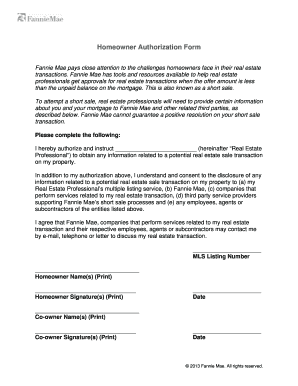
Homeowner Authorization Form HomePath for Short Sales


What is the Homeowner Authorization Form HomePath For Short Sales
The Homeowner Authorization Form HomePath for Short Sales is a legal document that allows homeowners to authorize a third party, such as a real estate agent or attorney, to negotiate on their behalf regarding the sale of their property as a short sale. This form is essential in facilitating communication between the homeowner and the lender, ensuring that all parties are aware of the terms and conditions of the short sale process. It is designed to protect the homeowner's interests while providing necessary permissions to the designated representative.
How to use the Homeowner Authorization Form HomePath For Short Sales
Using the Homeowner Authorization Form HomePath for Short Sales involves several steps to ensure proper completion and submission. First, the homeowner must fill out the form with accurate personal information, including their name, address, and contact details. Next, they need to specify the third party who will be authorized to act on their behalf. It is crucial to provide clear instructions regarding the scope of authority granted to the representative. Once completed, the form should be signed and dated by the homeowner before being submitted to the lender or relevant parties involved in the short sale process.
Steps to complete the Homeowner Authorization Form HomePath For Short Sales
Completing the Homeowner Authorization Form HomePath for Short Sales requires careful attention to detail. Follow these steps for successful completion:
- Obtain the form from a reliable source, ensuring it is the most current version.
- Fill in the homeowner's personal information accurately.
- Identify and provide details for the authorized representative.
- Clearly define the scope of authority granted to the representative.
- Review the completed form for accuracy and completeness.
- Sign and date the form to validate it.
- Submit the form to the lender or relevant parties as required.
Legal use of the Homeowner Authorization Form HomePath For Short Sales
The legal use of the Homeowner Authorization Form HomePath for Short Sales is governed by specific regulations that ensure its validity. For the form to be legally binding, it must be completed accurately and signed by the homeowner. Additionally, the form should comply with applicable state and federal laws regarding short sales and real estate transactions. By using a trusted electronic signature platform, homeowners can ensure that their digital signatures meet legal standards, such as those set forth by the ESIGN Act and UETA, thereby enhancing the form's legal standing.
Key elements of the Homeowner Authorization Form HomePath For Short Sales
Several key elements must be included in the Homeowner Authorization Form HomePath for Short Sales to ensure its effectiveness. These elements include:
- Homeowner Information: Full name, address, and contact details of the homeowner.
- Authorized Representative: Name and contact information of the individual or agency authorized to act on behalf of the homeowner.
- Scope of Authority: A clear description of the powers granted to the representative, including negotiation and communication rights.
- Signatures: The homeowner's signature and date, confirming their consent and understanding of the form's content.
How to obtain the Homeowner Authorization Form HomePath For Short Sales
The Homeowner Authorization Form HomePath for Short Sales can be obtained through various channels. Homeowners may download the form from official real estate websites or request it directly from their lender or real estate agent. It is important to ensure that the version obtained is up-to-date and compliant with current regulations. Additionally, many real estate professionals can provide assistance in obtaining and completing the form correctly.
Quick guide on how to complete homeowner authorization form homepath for short sales
Prepare Homeowner Authorization Form HomePath For Short Sales effortlessly on any device
Managing documents online has gained traction among organizations and individuals alike. It offers a perfect environmentally friendly alternative to conventional printed and signed forms, as you can locate the right template and securely store it online. airSlate SignNow equips you with all the resources necessary to create, edit, and electronically sign your documents quickly and without delays. Handle Homeowner Authorization Form HomePath For Short Sales on any device using airSlate SignNow's Android or iOS applications and enhance any document-related process today.
How to modify and electronically sign Homeowner Authorization Form HomePath For Short Sales with ease
- Locate Homeowner Authorization Form HomePath For Short Sales and click on Get Form to commence.
- Utilize the tools we provide to complete your form.
- Emphasize pertinent sections of your documents or conceal confidential information with tools that airSlate SignNow specifically offers for that purpose.
- Create your signature using the Sign feature, which takes mere seconds and holds the same legal validity as a traditional wet ink signature.
- Verify the information and click on the Done button to save your modifications.
- Select your preferred method for delivering your form: by email, text message (SMS), invitation link, or download it to your computer.
Say goodbye to lost or misplaced files, tedious form searches, or errors that require producing new document copies. airSlate SignNow meets your document management needs in just a few clicks from any device you prefer. Edit and electronically sign Homeowner Authorization Form HomePath For Short Sales and ensure superb communication at any stage of your form preparation process with airSlate SignNow.
Create this form in 5 minutes or less
Create this form in 5 minutes!
How to create an eSignature for the homeowner authorization form homepath for short sales
How to create an electronic signature for a PDF online
How to create an electronic signature for a PDF in Google Chrome
How to create an e-signature for signing PDFs in Gmail
How to create an e-signature right from your smartphone
How to create an e-signature for a PDF on iOS
How to create an e-signature for a PDF on Android
People also ask
-
What is the Homeowner Authorization Form HomePath For Short Sales?
The Homeowner Authorization Form HomePath For Short Sales is a crucial document used in the short sale process. It allows homeowners to authorize their agent or attorney to communicate with lenders on their behalf. This form streamlines the short sale transaction and ensures compliance with lender requirements.
-
How can I access the Homeowner Authorization Form HomePath For Short Sales?
You can easily access the Homeowner Authorization Form HomePath For Short Sales through the airSlate SignNow platform. Simply log in, navigate to the document templates, and search for the Homeowner Authorization Form. This quick access helps you get started on your short sale process without any delays.
-
Is there a cost associated with using the Homeowner Authorization Form HomePath For Short Sales?
Using the airSlate SignNow platform to work with the Homeowner Authorization Form HomePath For Short Sales is cost-effective. We offer flexible pricing plans that cater to various business needs. You can choose a plan that fits best without compromising on features or accessibility.
-
What features does the Homeowner Authorization Form HomePath For Short Sales offer?
The Homeowner Authorization Form HomePath For Short Sales comes equipped with eSignature capabilities, template customization, and real-time tracking. These features enhance document management efficiency, ensuring that your short sale processes are quick and secure. Utilizing these capabilities ensures compliance and boosts client trust.
-
How does the Homeowner Authorization Form HomePath For Short Sales benefit homeowners?
The Homeowner Authorization Form HomePath For Short Sales provides homeowners with a streamlined approach to managing their short sale transactions. By authorizing an agent, homeowners can simplify communications with lenders and expedite the process. Additionally, it reduces stress, allowing homeowners to focus on their future without the burden of complicated paperwork.
-
Can the Homeowner Authorization Form HomePath For Short Sales be integrated with other tools?
Yes, the Homeowner Authorization Form HomePath For Short Sales can be seamlessly integrated with several CRM and real estate management tools through airSlate SignNow. This integration capability allows for efficient document handling, minimizing the need for double data entry. It ultimately facilitates better workflow management for all parties involved.
-
How secure is the Homeowner Authorization Form HomePath For Short Sales when using airSlate SignNow?
The Homeowner Authorization Form HomePath For Short Sales is secured with top-tier encryption protocols on the airSlate SignNow platform. We prioritize document security, ensuring that your sensitive information remains confidential and protected. By using airSlate SignNow, you can confidently manage your short sale documentation.
Get more for Homeowner Authorization Form HomePath For Short Sales
- Petition for leave to convey or encumber property form
- Free 20 petition for leave to encroach on corpus georgia form
- Handbook for guardians and conservators of adults in georgia form
- In the probate court of county state of georgia in re estate form
- Justia petition to probate will in solemn form georgia
- Justia default certificate georgia probate court form
- Guardianship law georgia form
- Fillable online hard copy of fax email print pdffiller form
Find out other Homeowner Authorization Form HomePath For Short Sales
- Electronic signature Michigan Government LLC Operating Agreement Online
- How To Electronic signature Minnesota Government Lease Agreement
- Can I Electronic signature Minnesota Government Quitclaim Deed
- Help Me With Electronic signature Mississippi Government Confidentiality Agreement
- Electronic signature Kentucky Finance & Tax Accounting LLC Operating Agreement Myself
- Help Me With Electronic signature Missouri Government Rental Application
- Can I Electronic signature Nevada Government Stock Certificate
- Can I Electronic signature Massachusetts Education Quitclaim Deed
- Can I Electronic signature New Jersey Government LLC Operating Agreement
- Electronic signature New Jersey Government Promissory Note Template Online
- Electronic signature Michigan Education LLC Operating Agreement Myself
- How To Electronic signature Massachusetts Finance & Tax Accounting Quitclaim Deed
- Electronic signature Michigan Finance & Tax Accounting RFP Now
- Electronic signature Oklahoma Government RFP Later
- Electronic signature Nebraska Finance & Tax Accounting Business Plan Template Online
- Electronic signature Utah Government Resignation Letter Online
- Electronic signature Nebraska Finance & Tax Accounting Promissory Note Template Online
- Electronic signature Utah Government Quitclaim Deed Online
- Electronic signature Utah Government POA Online
- How To Electronic signature New Jersey Education Permission Slip