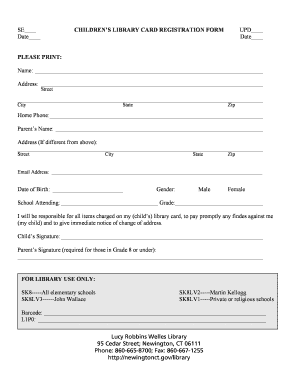
Library Registration Form


What is the Library Admission Form
The library admission form is a crucial document that allows individuals to register for library services. This form typically collects essential information such as the applicant's name, address, contact information, and identification details. Libraries use this information to create user accounts, manage memberships, and ensure access to various resources. The form may also include sections for parental consent if the applicant is a minor, as well as preferences for communication and services.
How to Use the Library Admission Form
Using the library admission form involves several straightforward steps. First, individuals need to obtain the form, which is often available online or at the library's front desk. Next, applicants should fill out the required fields accurately, ensuring all information is current and complete. After completing the form, it can be submitted either electronically or in person, depending on the library's policies. Some libraries may also allow submissions via mail. It is essential to check for any additional requirements, such as identification or proof of residency, that may need to accompany the form.
Steps to Complete the Library Admission Form
Completing the library admission form requires careful attention to detail. Here are the steps to follow:
- Obtain the library admission form from the library's website or physical location.
- Fill in personal details, including your full name, address, and contact information.
- Provide any required identification information, such as a driver's license number or student ID.
- If applicable, include parental consent for minors.
- Review the form for accuracy before submission.
- Submit the form according to the library's specified method—online, by mail, or in person.
Legal Use of the Library Admission Form
The library admission form must adhere to specific legal requirements to be considered valid. When completed electronically, the form can be legally binding if it complies with relevant eSignature laws, such as the ESIGN Act and UETA. These laws ensure that electronic signatures and records are recognized as legally enforceable. Libraries often implement secure systems to protect the integrity of the submitted forms, which may include encryption and authentication measures to safeguard personal information.
Key Elements of the Library Admission Form
Several key elements are essential for a comprehensive library admission form. These include:
- Personal Information: Name, address, phone number, and email.
- Identification: Required ID numbers or documents to verify identity.
- Parental Consent: Necessary for applicants under the age of eighteen.
- Service Preferences: Options for preferred communication methods and library services.
- Signature: A declaration of accuracy and consent to library policies.
Form Submission Methods
Submitting the library admission form can be done through various methods, depending on the library's policies. Common submission methods include:
- Online Submission: Many libraries offer an online portal for electronic submission of the form.
- Mail: Applicants may send the completed form to the library's mailing address.
- In-Person: Submitting the form directly at the library allows for immediate processing and assistance.
Quick guide on how to complete library registration form 219325767
Effortlessly prepare Library Registration Form on any device
Digital document management has become increasingly popular among organizations and individuals. It serves as an ideal eco-friendly alternative to conventional printed and signed documents, allowing you to find the necessary form and securely store it online. airSlate SignNow offers you all the tools required to create, modify, and eSign your papers quickly without delays. Manage Library Registration Form on any platform using the airSlate SignNow Android or iOS applications and enhance any document-centric process today.
The easiest way to modify and eSign Library Registration Form with ease
- Find Library Registration Form and click on Get Form to initiate.
- Utilize the tools we offer to fill out your document.
- Emphasize important sections of the documents or obscure sensitive data with tools that airSlate SignNow offers specifically for that purpose.
- Generate your signature using the Sign tool, which takes mere seconds and carries the same legal validity as a conventional wet ink signature.
- Review all the details and click on the Done button to save your modifications.
- Choose how you want to send your form, via email, SMS, invitation link, or download it to your computer.
Eliminate concerns about lost or misplaced files, tedious form searches, or mistakes that necessitate printing new document copies. airSlate SignNow meets your document management needs in just a few clicks from any device you choose. Modify and eSign Library Registration Form to ensure excellent communication at any step of the form preparation process with airSlate SignNow.
Create this form in 5 minutes or less
Create this form in 5 minutes!
How to create an eSignature for the library registration form 219325767
How to create an electronic signature for a PDF online
How to create an electronic signature for a PDF in Google Chrome
How to create an e-signature for signing PDFs in Gmail
How to create an e-signature right from your smartphone
How to create an e-signature for a PDF on iOS
How to create an e-signature for a PDF on Android
People also ask
-
What is a library admission form?
A library admission form is a document that allows individuals to apply for access to library services. It typically requires details such as personal information and library preferences. By using airSlate SignNow, you can easily create, send, and eSign library admission forms to streamline your application process.
-
How can airSlate SignNow improve the library admission form process?
airSlate SignNow enhances the library admission form process by offering a user-friendly platform for creating and signing documents. You can automate workflows, track submissions, and manage applications effectively. This ensures a more efficient and organized approach to processing library admissions.
-
Are there any integration options for the library admission form?
Yes, airSlate SignNow integrates seamlessly with various applications, allowing you to connect your library admission form to systems such as CRMs, email platforms, and databases. This integration helps in automating the workflow and ensuring that all data is organized and accessible. You can enhance the functionality of your library services with these integrations.
-
What features does airSlate SignNow offer for library admission forms?
airSlate SignNow provides features like electronic signatures, document templates, and real-time tracking for library admission forms. These tools allow libraries to save time, reduce errors, and improve the applicant experience. With customizable options, you can tailor your admission forms to suit your library's specific requirements.
-
Is there a free trial for the library admission form service?
Yes, airSlate SignNow offers a free trial that allows you to explore the features available for library admission forms. This trial provides a risk-free opportunity to see how the platform can simplify your document management. You'll get a hands-on experience with eSigning and document automation.
-
How can I ensure the security of my library admission forms?
airSlate SignNow takes data security seriously by providing robust encryption and compliance with industry standards for electronic signatures. When using our platform for library admission forms, you can rest assured that all submitted information is protected. We prioritize safeguarding your sensitive data throughout the signing process.
-
What are the benefits of using airSlate SignNow for library admission forms?
The primary benefits of using airSlate SignNow for library admission forms include increased efficiency, reduced paperwork, and improved applicant experience. By digitizing and automating the admission process, libraries can handle more applications in less time. Additionally, our platform promotes sustainability by reducing the need for physical documents.
Get more for Library Registration Form
Find out other Library Registration Form
- How To Sign Delaware Orthodontists PPT
- How Can I Sign Massachusetts Plumbing Document
- How To Sign New Hampshire Plumbing PPT
- Can I Sign New Mexico Plumbing PDF
- How To Sign New Mexico Plumbing Document
- How To Sign New Mexico Plumbing Form
- Can I Sign New Mexico Plumbing Presentation
- How To Sign Wyoming Plumbing Form
- Help Me With Sign Idaho Real Estate PDF
- Help Me With Sign Idaho Real Estate PDF
- Can I Sign Idaho Real Estate PDF
- How To Sign Idaho Real Estate PDF
- How Do I Sign Hawaii Sports Presentation
- How Do I Sign Kentucky Sports Presentation
- Can I Sign North Carolina Orthodontists Presentation
- How Do I Sign Rhode Island Real Estate Form
- Can I Sign Vermont Real Estate Document
- How To Sign Wyoming Orthodontists Document
- Help Me With Sign Alabama Courts Form
- Help Me With Sign Virginia Police PPT