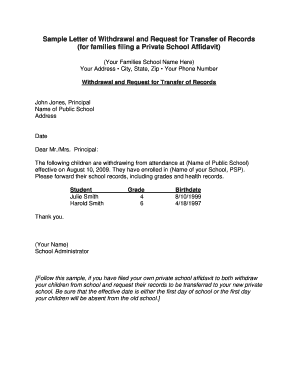
Withdrawal Letter from School Form


What is the withdrawal letter from school
A withdrawal letter from school is a formal document that a parent or guardian submits to notify the school of a student's departure. This letter serves as an official request to withdraw the student from enrollment and is often required for administrative purposes. It may be necessary when transferring to another school, moving to a different location, or for other personal reasons. The letter helps ensure that the school updates its records and provides any necessary documentation for the student’s future educational endeavors.
Key elements of the withdrawal letter from school
When drafting a withdrawal letter from school, it is essential to include specific key elements to ensure clarity and completeness. These elements typically include:
- Student's full name: Clearly state the name of the student being withdrawn.
- Grade level: Mention the current grade of the student.
- Reason for withdrawal: Provide a brief explanation for the withdrawal, whether it is due to relocation, transfer, or personal circumstances.
- Effective date: Indicate the date when the withdrawal will take effect.
- Parent or guardian's contact information: Include the name and contact details of the person submitting the letter.
- Signature: The letter should be signed by the parent or guardian to validate the request.
Steps to complete the withdrawal letter from school
Completing a withdrawal letter from school involves several straightforward steps to ensure that all necessary information is captured accurately. Follow these steps:
- Begin by addressing the letter to the appropriate school official, such as the principal or registrar.
- Clearly state the purpose of the letter in the opening paragraph.
- Include the key elements mentioned earlier, ensuring that all required information is present.
- Review the letter for clarity and completeness.
- Sign the letter and include the date of submission.
- Submit the letter in person, via mail, or through email, depending on the school's preferred method of communication.
Legal use of the withdrawal letter from school
The withdrawal letter from school is a legally recognized document that serves to formally notify the school of a student's departure. For the letter to be considered valid, it must meet specific legal requirements, including proper formatting and the inclusion of essential details. Schools may also have policies regarding the notice period required before a student can officially withdraw. Understanding these legal aspects can help ensure that the process is handled correctly and that the student's educational records are managed appropriately.
How to use the withdrawal letter from school
Using the withdrawal letter from school effectively involves understanding its purpose and following the correct procedures. Once the letter is completed, it should be submitted to the school administration to initiate the withdrawal process. It is advisable to keep a copy of the letter for personal records. Additionally, parents or guardians may want to follow up with the school to confirm receipt of the letter and to inquire about any further steps, such as obtaining transcripts or other documentation needed for the student's next educational placement.
Examples of using the withdrawal letter from school
Examples of scenarios where a withdrawal letter from school may be used include:
- A family relocating to a different state or city.
- A student transferring to a different school within the same district.
- A decision made by the family for personal reasons, such as homeschooling or alternative education.
- Students who have completed their education at a particular institution and are moving on to higher education.
Quick guide on how to complete withdrawal letter from school 251571884
Complete Withdrawal Letter From School effortlessly on any device
Online document management has gained popularity among companies and individuals. It offers an ideal eco-friendly substitute for traditional printed and signed paperwork, allowing you to acquire the correct form and securely store it online. airSlate SignNow equips you with all the necessary tools to create, edit, and eSign your documents quickly without delays. Manage Withdrawal Letter From School on any device using the airSlate SignNow Android or iOS applications and enhance any document-based procedure today.
How to modify and eSign Withdrawal Letter From School with ease
- Obtain Withdrawal Letter From School and then click Get Form to begin.
- Use the tools we provide to complete your form.
- Emphasize relevant sections of the documents or redact sensitive information with tools that airSlate SignNow specifically provides for that purpose.
- Create your eSignature using the Sign feature, which takes moments and holds the same legal significance as a conventional wet ink signature.
- Review the information and then click the Done button to save your changes.
- Select your preferred method for delivering your form, whether by email, SMS, or invitation link, or download it to your computer.
Forget about lost or misplaced documents, tedious form searching, or errors that necessitate printing new document copies. airSlate SignNow fulfills all your document management needs in just a few clicks from any device you choose. Edit and eSign Withdrawal Letter From School and ensure outstanding communication at every stage of your form preparation process with airSlate SignNow.
Create this form in 5 minutes or less
Create this form in 5 minutes!
How to create an eSignature for the withdrawal letter from school 251571884
How to create an electronic signature for a PDF online
How to create an electronic signature for a PDF in Google Chrome
How to create an e-signature for signing PDFs in Gmail
How to create an e-signature right from your smartphone
How to create an e-signature for a PDF on iOS
How to create an e-signature for a PDF on Android
People also ask
-
What is a withdrawal letter for school?
A withdrawal letter for school is a formal document that a parent or guardian submits to officially remove their child from an educational institution. It typically includes the reason for the withdrawal and the last date of attendance. Using airSlate SignNow, you can quickly create and eSign this document to ensure a smooth transition.
-
How can airSlate SignNow help me create a withdrawal letter for school?
airSlate SignNow provides easy-to-use templates that can be customized for your specific needs, including crafting a withdrawal letter for school. You can fill out the necessary information, sign it digitally, and send it directly to the school without any hassle. This streamlines the process of documenting your child's departure.
-
Is there a cost associated with using airSlate SignNow for a withdrawal letter for school?
Yes, airSlate SignNow offers flexible pricing plans that cater to individual users and businesses alike. Although there may be a nominal fee, the digital signing and document management features provide substantial value, particularly when creating important documents like a withdrawal letter for school.
-
What features does airSlate SignNow offer for managing withdrawal letters for school?
airSlate SignNow includes features such as customizable templates, digital signatures, secure storage, and easy sharing options. These tools ensure that your withdrawal letter for school is professional and efficiently managed, saving you time and effort during the withdrawal process.
-
Can I use airSlate SignNow to send my withdrawal letter for school directly to the institution?
Absolutely! Once you have created your withdrawal letter for school on airSlate SignNow, you can send it directly to the relevant school administrators. The platform supports various sharing options that make it easy to communicate important documents seamlessly and securely.
-
Are there integrations available with airSlate SignNow for managing my withdrawal letter for school?
Yes, airSlate SignNow integrates with numerous other applications and platforms, enhancing your workflow. Whether you need to link your withdrawal letter for school to email services or document storage solutions, there are various integration options that can streamline the entire process.
-
What are the benefits of using airSlate SignNow for my withdrawal letter for school?
Using airSlate SignNow for your withdrawal letter for school simplifies the entire process from creation to signing and submission. The platform is designed to save time, reduce paperwork, and ensure that your documents are both legally sound and easily accessible.
Get more for Withdrawal Letter From School
- When is probate required in californiaa peoples choice form
- Control number hi sdeed 4 form
- Husband and wife to living trust form
- Individual to trustees form
- Hawaii warranty deed formsdeedscom
- Free hawaii quit claim deed templates pdf ampamp docx form
- Hawaii quit claim deed formsdeedscom
- District court of the first circuit form
Find out other Withdrawal Letter From School
- Can I eSign New Jersey Job Description Form
- Can I eSign Hawaii Reference Checking Form
- Help Me With eSign Hawaii Acknowledgement Letter
- eSign Rhode Island Deed of Indemnity Template Secure
- eSign Illinois Car Lease Agreement Template Fast
- eSign Delaware Retainer Agreement Template Later
- eSign Arkansas Attorney Approval Simple
- eSign Maine Car Lease Agreement Template Later
- eSign Oregon Limited Power of Attorney Secure
- How Can I eSign Arizona Assignment of Shares
- How To eSign Hawaii Unlimited Power of Attorney
- How To eSign Louisiana Unlimited Power of Attorney
- eSign Oklahoma Unlimited Power of Attorney Now
- How To eSign Oregon Unlimited Power of Attorney
- eSign Hawaii Retainer for Attorney Easy
- How To eSign Texas Retainer for Attorney
- eSign Hawaii Standstill Agreement Computer
- How Can I eSign Texas Standstill Agreement
- How To eSign Hawaii Lease Renewal
- How Can I eSign Florida Lease Amendment