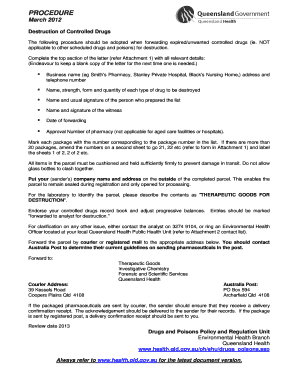
Controlled Drug Destruction Form


What is the controlled drug destruction form?
The controlled drug destruction form is a legal document used to record the disposal of controlled substances. This form is crucial for ensuring compliance with federal and state regulations regarding the management of controlled drugs. It serves as an official record that outlines the specific drugs being destroyed, the quantities involved, and the method of disposal. Proper completion of this form helps protect organizations from legal repercussions associated with mishandling controlled substances.
Steps to complete the controlled drug destruction form
Completing the controlled drug destruction form involves several key steps to ensure accuracy and compliance. Follow these guidelines:
- Identify the controlled substances that require destruction.
- Document the quantity of each substance being disposed of.
- Specify the method of disposal, such as incineration or chemical neutralization.
- Include the date of destruction and the location where it will occur.
- Ensure that all required signatures are obtained from authorized personnel.
By following these steps, organizations can maintain a clear and compliant record of their drug destruction activities.
Legal use of the controlled drug destruction form
The legal use of the controlled drug destruction form is essential for compliance with regulations set forth by the Drug Enforcement Administration (DEA) and other governing bodies. This form must be completed accurately to ensure that the destruction of controlled substances is documented and traceable. Failure to adhere to these legal requirements can result in significant penalties, including fines and loss of licenses. Therefore, understanding the legal implications and proper use of this form is critical for any organization handling controlled drugs.
Key elements of the controlled drug destruction form
Key elements of the controlled drug destruction form include:
- Substance Identification: Clearly list the names and classifications of the controlled substances.
- Quantity: Provide the precise amount of each substance being destroyed.
- Destruction Method: Describe how the substances will be disposed of.
- Date and Location: Include the date of destruction and the physical location where it will take place.
- Signatures: Obtain signatures from authorized personnel to validate the form.
Including these elements ensures that the form is complete and compliant with regulatory standards.
How to obtain the controlled drug destruction form
Obtaining the controlled drug destruction form typically involves contacting the relevant regulatory agency or authority responsible for controlled substances in your state. Many agencies provide downloadable versions of the form on their websites. Additionally, organizations may need to request the form directly from the DEA or state health department, depending on local regulations. It is important to ensure that you are using the most current version of the form to comply with legal requirements.
Examples of using the controlled drug destruction form
Examples of using the controlled drug destruction form can vary across different settings. For instance:
- A pharmacy may use the form when disposing of expired medications.
- A hospital might complete the form for the destruction of unused controlled substances from patient care.
- A research facility may document the disposal of controlled drugs used in experiments.
These examples illustrate the form's versatility and importance in maintaining compliance and accountability in various healthcare and research environments.
Quick guide on how to complete controlled drug destruction form
Accomplish Controlled Drug Destruction Form smoothly on any device
Digital document management has become increasingly favored by organizations and individuals. It offers an ideal eco-friendly substitute for conventional printed and signed documents, allowing you to access the right form and securely store it online. airSlate SignNow provides all the resources necessary to create, edit, and eSign your documents promptly without hesitation. Manage Controlled Drug Destruction Form across any platform using airSlate SignNow Android or iOS applications, and ease any document-related task today.
The easiest method to modify and eSign Controlled Drug Destruction Form effortlessly
- Find Controlled Drug Destruction Form and click on Get Form to begin.
- Utilize the tools we offer to complete your form.
- Emphasize important sections of your documents or redact sensitive information using tools that airSlate SignNow provides specifically for that purpose.
- Create your eSignature with the Sign feature, which takes moments and carries the same legal validity as a traditional handwritten signature.
- Review the information and click on the Done button to save your modifications.
- Select your preferred delivery method for the form, whether by email, SMS, invitation link, or download it to your computer.
Eliminate concerns about lost or misplaced documents, tedious form searching, or mistakes that necessitate printing new copies. airSlate SignNow meets your document management needs in just a few clicks from your chosen device. Modify and eSign Controlled Drug Destruction Form to guarantee outstanding communication at every step of your form preparation process with airSlate SignNow.
Create this form in 5 minutes or less
Create this form in 5 minutes!
How to create an eSignature for the controlled drug destruction form
How to create an electronic signature for a PDF online
How to create an electronic signature for a PDF in Google Chrome
How to create an e-signature for signing PDFs in Gmail
How to create an e-signature right from your smartphone
How to create an e-signature for a PDF on iOS
How to create an e-signature for a PDF on Android
People also ask
-
What is a DD destruction form and why is it important?
A DD destruction form is a critical document used to signNow the destruction of sensitive materials, such as military records. It ensures compliance with regulations and protects against unauthorized access to sensitive information. Using a DD destruction form helps maintain the integrity of your data management process.
-
How can airSlate SignNow help with the DD destruction form?
airSlate SignNow simplifies the process of creating, signing, and storing DD destruction forms. Our platform provides a user-friendly interface that allows you to manage documents efficiently. With airSlate SignNow, you can securely eSign your DD destruction form and keep a digital record for your compliance needs.
-
Is there a cost associated with using a DD destruction form in airSlate SignNow?
airSlate SignNow offers competitive pricing options that include features for managing DD destruction forms. Different plans cater to various business needs, ensuring that you can find a solution that fits your budget. By investing in airSlate SignNow, you receive a cost-effective way to handle essential document processes securely.
-
Can I integrate airSlate SignNow with my existing systems for managing DD destruction forms?
Yes, airSlate SignNow supports various integrations with popular business applications, allowing you to streamline the workflow for your DD destruction forms. Our API and pre-built connectors make it easy to integrate with your existing systems. This ensures a seamless experience in managing sensitive documents.
-
What security measures are in place for handling DD destruction forms?
Security is a top priority at airSlate SignNow, and we implement advanced encryption protocols to protect your DD destruction forms. Our platform complies with industry standards to ensure your documents are safe from unauthorized access. You can trust that your sensitive information is well protected.
-
Can I customize my DD destruction form using airSlate SignNow?
Absolutely! airSlate SignNow allows you to customize your DD destruction form to meet your specific requirements. With our intuitive editor, you can add fields, include company branding, and adjust the document layout easily. This customization ensures that your forms reflect your organization's needs.
-
How does airSlate SignNow improve the efficiency of the DD destruction form process?
By using airSlate SignNow, you can automate the workflow for your DD destruction forms, reducing time and manual errors. With features like templates and reminders, your team can manage document signings more efficiently. This streamlined process helps improve overall productivity within your organization.
Get more for Controlled Drug Destruction Form
- Iowa rules of civil procedure process serving rules form
- Iowa mechanics lien law in construction faqs forms
- Subcontractors notice of nonpayment individual form
- Liable for damages suffered by an injury to or the death of a form
- Pension task force report on public employee retirement form
- Said pets within days or face eviction form
- I reserve all legal rights and remedies with form
- Signature of tenant date form
Find out other Controlled Drug Destruction Form
- eSign Wisconsin High Tech Cease And Desist Letter Fast
- eSign New York Government Emergency Contact Form Online
- eSign North Carolina Government Notice To Quit Now
- eSign Oregon Government Business Plan Template Easy
- How Do I eSign Oklahoma Government Separation Agreement
- How Do I eSign Tennessee Healthcare / Medical Living Will
- eSign West Virginia Healthcare / Medical Forbearance Agreement Online
- eSign Alabama Insurance LLC Operating Agreement Easy
- How Can I eSign Alabama Insurance LLC Operating Agreement
- eSign Virginia Government POA Simple
- eSign Hawaii Lawers Rental Application Fast
- eSign Hawaii Lawers Cease And Desist Letter Later
- How To eSign Hawaii Lawers Cease And Desist Letter
- How Can I eSign Hawaii Lawers Cease And Desist Letter
- eSign Hawaii Lawers Cease And Desist Letter Free
- eSign Maine Lawers Resignation Letter Easy
- eSign Louisiana Lawers Last Will And Testament Mobile
- eSign Louisiana Lawers Limited Power Of Attorney Online
- eSign Delaware Insurance Work Order Later
- eSign Delaware Insurance Credit Memo Mobile