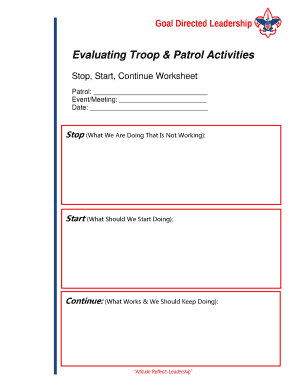
Bsa Start Stop Continue Worksheet Form


What is the BSA Start Stop Continue Worksheet?
The BSA Start Stop Continue Worksheet is a structured tool designed to facilitate feedback and reflection within organizations. It allows teams to identify practices that should be started, stopped, or continued to enhance performance and productivity. This worksheet is particularly useful in team meetings, project evaluations, and performance reviews, providing a clear framework for constructive discussions and actionable insights.
How to Use the BSA Start Stop Continue Worksheet
To effectively utilize the BSA Start Stop Continue Worksheet, follow these steps:
- Gather your team in a collaborative environment.
- Distribute the worksheet to each participant, ensuring everyone understands its purpose.
- Encourage team members to reflect on their experiences and jot down their thoughts in the appropriate sections: what practices should be started, what should be stopped, and what should be continued.
- Facilitate a discussion where each member shares their input, fostering an open dialogue.
- Compile the feedback into a summary document for future reference and action planning.
Steps to Complete the BSA Start Stop Continue Worksheet
Completing the BSA Start Stop Continue Worksheet involves several key steps:
- Preparation: Ensure all team members have access to the worksheet and understand its sections.
- Reflection: Allocate time for individuals to think critically about their contributions and experiences.
- Discussion: Hold a meeting to discuss the inputs, allowing for clarification and elaboration on points raised.
- Documentation: Record the findings and decisions made during the discussion for accountability and future reference.
Legal Use of the BSA Start Stop Continue Worksheet
The BSA Start Stop Continue Worksheet is not a legal document but serves as an internal tool for organizational improvement. It is important for organizations to ensure that the feedback collected is handled in compliance with any applicable privacy regulations. While the worksheet itself does not require legal validation, the processes surrounding its use should adhere to best practices in data management and confidentiality.
Key Elements of the BSA Start Stop Continue Worksheet
The BSA Start Stop Continue Worksheet comprises three main sections:
- Start: This section captures new initiatives or practices that team members believe should be implemented to improve outcomes.
- Stop: Here, participants can identify ineffective practices or behaviors that hinder progress and should be discontinued.
- Continue: This part highlights successful strategies or practices that should be maintained to ensure ongoing success.
Examples of Using the BSA Start Stop Continue Worksheet
Examples of how the BSA Start Stop Continue Worksheet can be applied include:
- During a project retrospective, team members can evaluate what worked well, what didn't, and what new strategies can be adopted.
- In performance reviews, managers can gather feedback from employees to create a more supportive work environment.
- For strategic planning sessions, organizations can assess current practices against future goals to align efforts effectively.
Quick guide on how to complete start stop continue template
Complete start stop continue template effortlessly on any device
Digital document management has gained popularity among businesses and individuals alike. It offers a flawless eco-friendly substitute for traditional printed and signed paperwork, as you can locate the necessary form and securely store it online. airSlate SignNow equips you with all the tools needed to create, modify, and eSign your documents swiftly without delays. Manage start stop continue template on any platform with airSlate SignNow's Android or iOS applications and streamline any document-related operation today.
How to modify and eSign bsa start stop continue worksheet with ease
- Locate start stop continue template and click on Get Form to get started.
- Use the tools we offer to complete your form.
- Select pertinent sections of your documents or redact sensitive information using tools specifically designed for that purpose by airSlate SignNow.
- Create your eSignature using the Sign tool, which takes seconds and carries the same legal validity as a conventional wet ink signature.
- Review all the information and click on the Done button to save your changes.
- Select how you wish to send your form, whether by email, SMS, or sharing a link, or download it to your computer.
Eliminate concerns about lost or misplaced documents, tedious form searching, or errors that necessitate printing fresh copies. airSlate SignNow addresses all your document management needs in just a few clicks from any device of your choosing. Modify and eSign bsa start stop continue worksheet and ensure excellent communication at every step of the form preparation process with airSlate SignNow.
Create this form in 5 minutes or less
Create this form in 5 minutes!
How to create an eSignature for the bsa start stop continue worksheet
How to create an electronic signature for a PDF online
How to create an electronic signature for a PDF in Google Chrome
How to create an e-signature for signing PDFs in Gmail
How to create an e-signature right from your smartphone
How to create an e-signature for a PDF on iOS
How to create an e-signature for a PDF on Android
People also ask bsa start stop continue worksheet
-
What is a start stop continue template?
A start stop continue template is a framework used to evaluate processes and provide feedback for improvement. In the context of airSlate SignNow, it can help teams assess which practices to start, which to stop, and which to continue for more efficient eSigning and document management.
-
How can the start stop continue template improve my business processes?
Using a start stop continue template helps identify inefficiencies in your document workflows. By clearly outlining what actions should be initiated, discontinued, or maintained, businesses can streamline their operations and enhance productivity with airSlate SignNow.
-
What features does airSlate SignNow offer for using the start stop continue template?
airSlate SignNow offers features such as customizable templates, collaborative editing tools, and user-friendly interfaces that complement the start stop continue template. These functionalities make it easier to implement feedback and adjustments based on team evaluations.
-
Is there a cost associated with using the start stop continue template in airSlate SignNow?
While the start stop continue template itself is free to utilize, airSlate SignNow operates on a subscription-based model. Pricing varies based on the plan you choose, which provides access to numerous features that enhance your document signing and workflow processes.
-
Can I integrate the start stop continue template with other applications?
Yes, airSlate SignNow seamlessly integrates with various software applications, allowing you to use the start stop continue template alongside your favorite tools. This integration ensures a smooth workflow and enhances the overall efficiency of your document management system.
-
What are the benefits of using the start stop continue template in team meetings?
The start stop continue template fosters open communication and encourages constructive feedback during team meetings. By incorporating it with airSlate SignNow, teams can collaboratively identify actionable steps to enhance document workflows and overall team performance.
-
How do I create a start stop continue template in airSlate SignNow?
Creating a start stop continue template in airSlate SignNow is straightforward and user-friendly. Simply select the 'Templates' feature, and customize your document based on the start stop continue framework, making it easy to gather team insights and feedback.
Get more for start stop continue template
- Sppu exam form
- Course 1 benchmark test end of year form
- Resume sample 1 pdf society for human resource form
- Kontrollplan pdf form
- Linear equation ordered pairs math worksheets 4 kids form
- Certificate of good standing gdc form
- Embroidery order form template 481467798
- Homework levels of organization reading fallriverschools form
Find out other bsa start stop continue worksheet
- How Can I Sign Indiana High Tech PDF
- How To Sign Oregon High Tech Document
- How Do I Sign California Insurance PDF
- Help Me With Sign Wyoming High Tech Presentation
- How Do I Sign Florida Insurance PPT
- How To Sign Indiana Insurance Document
- Can I Sign Illinois Lawers Form
- How To Sign Indiana Lawers Document
- How To Sign Michigan Lawers Document
- How To Sign New Jersey Lawers PPT
- How Do I Sign Arkansas Legal Document
- How Can I Sign Connecticut Legal Document
- How Can I Sign Indiana Legal Form
- Can I Sign Iowa Legal Document
- How Can I Sign Nebraska Legal Document
- How To Sign Nevada Legal Document
- Can I Sign Nevada Legal Form
- How Do I Sign New Jersey Legal Word
- Help Me With Sign New York Legal Document
- How Do I Sign Texas Insurance Document