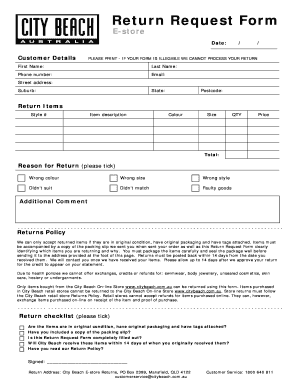
City Beach Returns Form


What is the City Beach Returns
The City Beach Returns process allows customers to return items purchased from City Beach for various reasons, including dissatisfaction or product defects. This policy is designed to ensure customer satisfaction and provides a structured way for individuals to manage their returns. Understanding the specifics of the City Beach return policy is essential for a smooth experience, particularly regarding timelines and conditions that must be met.
How to use the City Beach Returns
To initiate a return with City Beach, customers must follow a series of straightforward steps. First, locate the original receipt or proof of purchase, as this will be necessary for processing the return. Next, ensure that the items are in their original condition, with tags attached, if applicable. Customers can then fill out the City Beach return form, which typically requires details such as order number, item description, and reason for the return. Finally, submit the completed form either online or in-store, depending on the preferred method of return.
Steps to complete the City Beach Returns
Completing a return to City Beach involves several key steps:
- Gather all items to be returned along with the original receipt.
- Check the return policy to confirm eligibility, including any time limits.
- Fill out the City Beach return form accurately, providing all required information.
- Choose a return method: online submission or in-store drop-off.
- Keep a copy of the return form and any tracking information for your records.
Legal use of the City Beach Returns
The legal framework surrounding the City Beach Returns is governed by consumer protection laws, which ensure that customers have the right to return faulty or unsatisfactory products. To ensure compliance, it is important that customers adhere to the terms outlined in the City Beach return policy, including timelines and conditions for returns. Utilizing a reliable eSignature solution, like airSlate SignNow, can help in documenting the return process legally, making it easier to manage disputes if they arise.
Key elements of the City Beach Returns
Several key elements define the City Beach Returns process:
- Timeframe: Returns must typically be initiated within a specified period from the date of purchase.
- Condition of items: Items should be returned in their original condition, unworn, and with tags attached.
- Documentation: A valid receipt or proof of purchase is required to validate the return.
- Return form: Completion of the City Beach return form is necessary for processing.
Who Issues the Form
The City Beach return form is issued by City Beach itself, typically available online through their website or in physical stores. This form is essential for documenting the return process and must be filled out accurately to facilitate a smooth return experience. Customers should ensure they have the most current version of the return form to avoid any issues during submission.
Quick guide on how to complete city beach returns
Prepare City Beach Returns effortlessly on any device
Digital document management has gained traction among businesses and individuals. It offers an ideal eco-friendly substitute to traditional printed and signed paperwork, allowing you to locate the necessary form and securely save it online. airSlate SignNow equips you with all the tools required to create, modify, and eSign your documents swiftly without interruptions. Manage City Beach Returns on any platform using airSlate SignNow apps for Android or iOS and simplify any document-related process today.
How to modify and eSign City Beach Returns effortlessly
- Obtain City Beach Returns and click on Get Form to begin.
- Use the tools we provide to complete your form.
- Emphasize important sections of your documents or obscure sensitive information with tools specifically offered by airSlate SignNow for that purpose.
- Create your eSignature using the Sign tool, which takes mere seconds and carries the same legal validity as a conventional wet ink signature.
- Review the information and click on the Done button to save your modifications.
- Choose how you want to send your form, whether by email, text message (SMS), invitation link, or download it to your computer.
Forget about lost or misplaced documents, tedious form searching, or mistakes that necessitate printing new document copies. airSlate SignNow fulfills all your document management needs with just a few clicks from any device of your preference. Modify and eSign City Beach Returns to ensure excellent communication at every stage of the form completion process with airSlate SignNow.
Create this form in 5 minutes or less
Create this form in 5 minutes!
How to create an eSignature for the city beach returns
How to create an electronic signature for a PDF online
How to create an electronic signature for a PDF in Google Chrome
How to create an e-signature for signing PDFs in Gmail
How to create an e-signature right from your smartphone
How to create an e-signature for a PDF on iOS
How to create an e-signature for a PDF on Android
People also ask
-
What is the return policy for City Beach purchases?
City Beach returns are typically accepted within 30 days of purchase. To ensure a smooth return process, items must be in their original condition with tags attached. For more details on our return policy and exceptions, visit the City Beach returns section on our website.
-
How can I initiate a City Beach return?
To initiate a City Beach return, you can start by completing the return form included with your purchase. Then, package the item securely and send it back to the designated address. Keep in mind that shipping costs may apply, so be sure to check our guidelines for City Beach returns.
-
Are there any fees associated with City Beach returns?
City Beach returns typically do not incur a restocking fee, but customers are responsible for return shipping costs. If you received a damaged or incorrect item, City Beach covers the return shipping fees. Make sure to review all policies regarding possible charges in our returns FAQ.
-
Can I return sale items to City Beach?
Yes, City Beach returns for sale items are accepted, but there are specific guidelines. Sale items must be returned within a shorter time frame, often within 14 days. Please check the terms listed on your invoice or on our website for any exclusions related to City Beach returns.
-
How long does it take to process a City Beach return?
Once your City Beach return is received, it may take 5-10 business days to process. After inspection, a refund will be issued to your original payment method. You’ll receive a confirmation email detailing the status of your City Beach return.
-
Can I exchange an item instead of returning it to City Beach?
Yes, exchanges are an option available for City Beach returns. Simply indicate that you'd like to exchange the item on your return form. Make sure the item you want is in stock to facilitate the exchange promptly.
-
What documentation do I need for my City Beach return?
For a successful City Beach return, please include the original receipt or order confirmation. It’s also helpful to provide the reason for the return on the form included with your order. This documentation expedites the processing of your City Beach returns.
Get more for City Beach Returns
Find out other City Beach Returns
- How To Sign Arizona Courts Residential Lease Agreement
- How Do I Sign Arizona Courts Residential Lease Agreement
- Help Me With Sign Arizona Courts Residential Lease Agreement
- How Can I Sign Arizona Courts Residential Lease Agreement
- Sign Colorado Courts LLC Operating Agreement Mobile
- Sign Connecticut Courts Living Will Computer
- How Do I Sign Connecticut Courts Quitclaim Deed
- eSign Colorado Banking Rental Application Online
- Can I eSign Colorado Banking Medical History
- eSign Connecticut Banking Quitclaim Deed Free
- eSign Connecticut Banking Business Associate Agreement Secure
- Sign Georgia Courts Moving Checklist Simple
- Sign Georgia Courts IOU Mobile
- How Can I Sign Georgia Courts Lease Termination Letter
- eSign Hawaii Banking Agreement Simple
- eSign Hawaii Banking Rental Application Computer
- eSign Hawaii Banking Agreement Easy
- eSign Hawaii Banking LLC Operating Agreement Fast
- eSign Hawaii Banking Permission Slip Online
- eSign Minnesota Banking LLC Operating Agreement Online