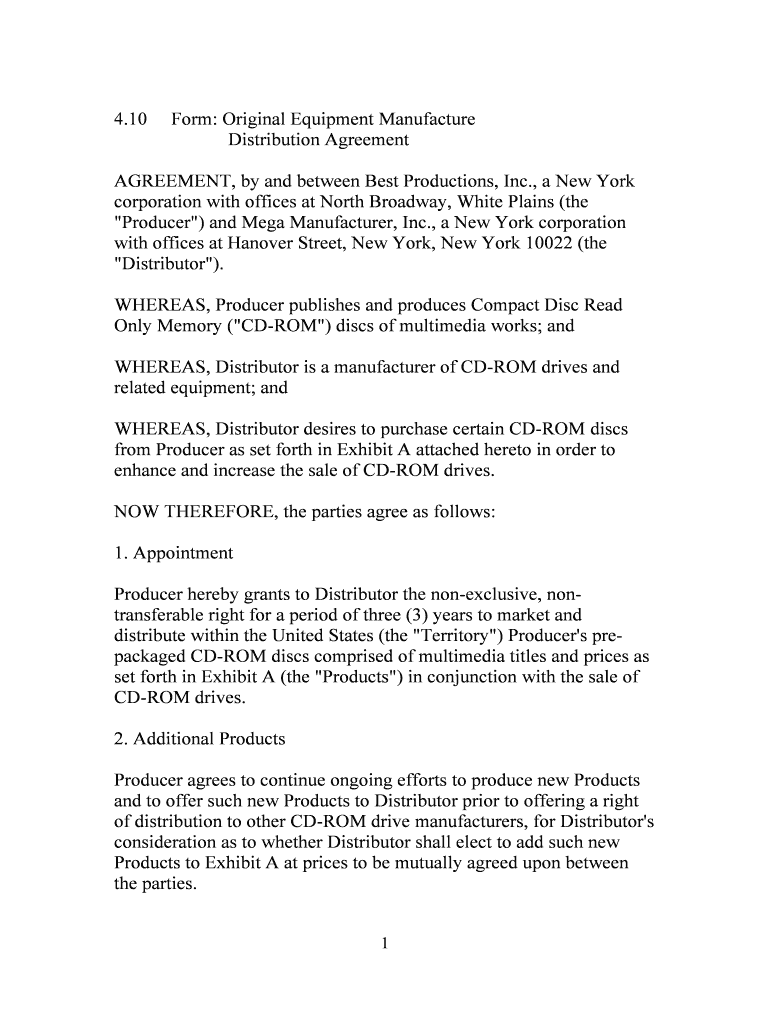
Form Original Equipment Manufacture


What is the Form Original Equipment Manufacture
The Form Original Equipment Manufacture is a crucial document used in various industries to certify that a product or component meets specific manufacturing standards. This form is essential for businesses that engage in the production or assembly of equipment, ensuring compliance with industry regulations. It typically includes details about the manufacturer, product specifications, and quality assurance processes. Understanding this form is vital for manufacturers to maintain credibility and adhere to legal requirements.
How to use the Form Original Equipment Manufacture
Using the Form Original Equipment Manufacture involves several steps to ensure accuracy and compliance. First, gather all necessary information about the equipment being manufactured, including specifications and compliance standards. Next, fill out the form with precise details about the manufacturing process, materials used, and any certifications obtained. Once completed, the form must be signed by authorized personnel, confirming that the information provided is accurate and true. Finally, submit the form to the relevant regulatory body or keep it for internal records as needed.
Steps to complete the Form Original Equipment Manufacture
Completing the Form Original Equipment Manufacture requires careful attention to detail. Follow these steps:
- Gather all relevant information about the equipment and manufacturing processes.
- Fill in the form with accurate details, including manufacturer information and product specifications.
- Ensure that all sections of the form are completed, including any required signatures.
- Review the form for accuracy and completeness before submission.
- Submit the form to the appropriate regulatory authority or keep it for your records.
Legal use of the Form Original Equipment Manufacture
The legal use of the Form Original Equipment Manufacture is paramount for ensuring that products meet industry standards and regulations. This form serves as a legal document that can be referenced in case of disputes or compliance checks. It is essential that the form is filled out accurately and truthfully, as any discrepancies could lead to legal repercussions or penalties. Compliance with local, state, and federal regulations is crucial for maintaining the integrity of the manufacturing process.
Key elements of the Form Original Equipment Manufacture
Several key elements must be included in the Form Original Equipment Manufacture to ensure its validity and effectiveness. These elements typically include:
- Manufacturer Information: Name, address, and contact details of the manufacturer.
- Product Details: Description, model numbers, and specifications of the equipment.
- Compliance Standards: Relevant industry standards and certifications that the product adheres to.
- Signatures: Authorized signatures confirming the accuracy of the information provided.
- Date of Completion: The date when the form was filled out and signed.
Examples of using the Form Original Equipment Manufacture
Examples of using the Form Original Equipment Manufacture can vary across industries. For instance, in the automotive sector, manufacturers may use this form to certify that vehicle parts meet safety and performance standards. In electronics, it can be used to verify that components comply with environmental regulations. These examples illustrate the form's versatility and importance in ensuring that products are safe, reliable, and compliant with legal requirements.
Quick guide on how to complete form original equipment manufacture
Effortlessly Prepare Form Original Equipment Manufacture on Any Device
Managing documents online has gained popularity among businesses and individuals. It offers an ideal eco-friendly substitute to conventional printed and signed documents, allowing you to obtain the necessary form and securely keep it online. airSlate SignNow provides all the resources needed to create, modify, and electronically sign your documents rapidly without delays. Handle Form Original Equipment Manufacture on any platform using airSlate SignNow apps for Android or iOS and enhance your document-centric processes today.
How to Edit and Electronically Sign Form Original Equipment Manufacture with Ease
- Acquire Form Original Equipment Manufacture and click on Get Form to begin.
- Utilize the tools we provide to complete your document.
- Emphasize relevant parts of your documents or obscure sensitive information using tools specifically designed for this purpose by airSlate SignNow.
- Create your electronic signature with the Sign feature, which takes mere seconds and holds the same legal validity as a conventional wet ink signature.
- Verify all the details and click on the Done button to save your changes.
- Choose your preferred method for sending your form, whether by email, text message (SMS), invitation link, or downloading it to your computer.
Eliminate the hassle of lost or misplaced documents, tedious form navigation, or mistakes that necessitate printing new document copies. airSlate SignNow meets your document management needs in just a few clicks from any device you select. Modify and electronically sign Form Original Equipment Manufacture to ensure effective communication throughout your form preparation process with airSlate SignNow.
Create this form in 5 minutes or less
Create this form in 5 minutes!
People also ask
-
What is the Form Original Equipment Manufacture and how does it work?
The Form Original Equipment Manufacture is a specialized document that helps businesses outline the specifications and requirements for custom products. By using airSlate SignNow, companies can easily create, send, and eSign these forms, ensuring all parties have a clear understanding of what is expected. This streamlined process enhances communication and reduces errors in product development.
-
How can airSlate SignNow improve my Form Original Equipment Manufacture process?
airSlate SignNow simplifies the creation and management of your Form Original Equipment Manufacture by offering easy-to-use templates and eSignature functionalities. This integration reduces the time spent on paperwork, allowing your team to focus on core business activities. Additionally, features like real-time tracking provide transparency during the approval process.
-
What pricing plans does airSlate SignNow offer for creating Form Original Equipment Manufacture?
airSlate SignNow offers a variety of pricing plans that cater to different business sizes and needs when it comes to managing Form Original Equipment Manufacture. These plans are competitively priced and ensure that businesses can find an option that fits their budget without sacrificing the necessary features. You can also try our services during a free trial to explore the platform risk-free.
-
Can I integrate airSlate SignNow with other software for my Form Original Equipment Manufacture?
Yes, airSlate SignNow supports numerous integrations with popular software tools that can enhance your Form Original Equipment Manufacture workflow. Whether you use CRM systems, project management tools, or other business applications, our platform can seamlessly integrate with them, making document management more efficient. Check our integration page for a complete list of compatible apps.
-
What benefits does eSigning provide for my Form Original Equipment Manufacture?
eSigning has numerous benefits for your Form Original Equipment Manufacture, including faster turnaround times and enhanced security. With airSlate SignNow's electronic signatures, documents can be signed from anywhere, reducing delays in the manufacturing process. Furthermore, eSigning provides a legally binding record, ensuring compliance and safeguarding your business interests.
-
Is airSlate SignNow secure for handling my Form Original Equipment Manufacture?
Absolutely! airSlate SignNow prioritizes the security of your Form Original Equipment Manufacture with robust encryption protocols and compliance with global standards. All documents are stored securely and access is controlled, ensuring that sensitive information remains protected. Regular security audits further guarantee that we maintain a high level of data protection.
-
How does airSlate SignNow handle templates for Form Original Equipment Manufacture?
airSlate SignNow allows you to create and customize templates for your Form Original Equipment Manufacture, making it easy to replicate successful forms for future use. With our simple drag-and-drop interface, you can modify fields, add branding, and even pre-fill common information to save time. This feature enhances consistency and accuracy across all your documents.
Get more for Form Original Equipment Manufacture
Find out other Form Original Equipment Manufacture
- How To Integrate Sign in Banking
- How To Use Sign in Banking
- Help Me With Use Sign in Banking
- Can I Use Sign in Banking
- How Do I Install Sign in Banking
- How To Add Sign in Banking
- How Do I Add Sign in Banking
- How Can I Add Sign in Banking
- Can I Add Sign in Banking
- Help Me With Set Up Sign in Government
- How To Integrate eSign in Banking
- How To Use eSign in Banking
- How To Install eSign in Banking
- How To Add eSign in Banking
- How To Set Up eSign in Banking
- How To Save eSign in Banking
- How To Implement eSign in Banking
- How To Set Up eSign in Construction
- How To Integrate eSign in Doctors
- How To Use eSign in Doctors