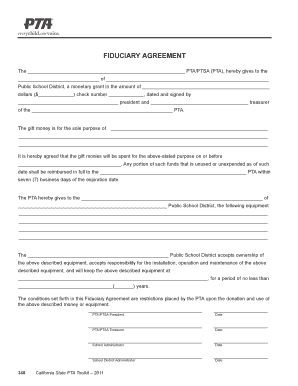
Fiduciary Agreement Template 2011


What is the fiduciary agreement template
A fiduciary agreement template is a legal document that outlines the responsibilities and obligations of a fiduciary, who acts on behalf of another party. This agreement is essential in various contexts, such as financial management, estate planning, and business partnerships. It establishes the trust relationship between the fiduciary and the principal, detailing how the fiduciary should manage assets or make decisions in the best interest of the principal.
How to use the fiduciary agreement template
Using a fiduciary agreement template involves several key steps. First, identify the specific needs of the parties involved, including the scope of the fiduciary duties. Next, customize the template to reflect the unique circumstances and requirements of the agreement. This may include defining the duration of the fiduciary relationship and specifying any fees or compensation. After customization, both parties should review the document carefully to ensure clarity and mutual understanding before signing.
Key elements of the fiduciary agreement template
Several critical elements should be included in a fiduciary agreement template to ensure its effectiveness. These elements typically consist of:
- Identification of parties: Clearly state the names and roles of the fiduciary and the principal.
- Scope of duties: Define the specific responsibilities and powers granted to the fiduciary.
- Compensation: Outline any fees or compensation structures for the fiduciary's services.
- Duration: Specify the length of the fiduciary relationship and any conditions for termination.
- Confidentiality: Include clauses that protect sensitive information shared during the fiduciary relationship.
Steps to complete the fiduciary agreement template
Completing a fiduciary agreement template involves a systematic approach to ensure all necessary details are accurately captured. Follow these steps:
- Review the template to understand its structure and requirements.
- Gather relevant information about the parties involved and their specific needs.
- Fill in the template with accurate details, ensuring clarity in language and terms.
- Consult with legal professionals if needed to validate the document's compliance with applicable laws.
- Have both parties sign the completed agreement, ideally in the presence of a witness or notary.
Legal use of the fiduciary agreement template
The legal use of a fiduciary agreement template depends on compliance with state laws and regulations. It is crucial to ensure that the agreement meets the legal standards for enforceability. This includes adhering to any specific requirements for signatures, notarization, or filing, as applicable. Additionally, both parties should understand their rights and obligations under the agreement to avoid potential disputes.
Examples of using the fiduciary agreement template
Fiduciary agreements can be utilized in various scenarios. Some common examples include:
- Financial advisors: A financial advisor may use a fiduciary agreement to outline their responsibilities in managing a client's investments.
- Estate planning: Executors of estates often enter into fiduciary agreements to clarify their duties in administering the estate.
- Business partnerships: Partners may establish fiduciary agreements to define their roles and responsibilities in managing the business.
Quick guide on how to complete fiduciary agreement template
Effortlessly prepare Fiduciary Agreement Template on any device
Digital document management has become increasingly popular among businesses and individuals alike. It offers an ideal environmentally friendly alternative to conventional printed and signed documents, allowing you to find the right form and securely save it online. airSlate SignNow equips you with all the tools necessary to create, modify, and eSign your documents swiftly and efficiently. Manage Fiduciary Agreement Template on any device with the airSlate SignNow applications for Android or iOS and enhance any document-related task today.
How to modify and eSign Fiduciary Agreement Template smoothly
- Find Fiduciary Agreement Template and click on Get Form to begin.
- Utilize the tools available to fill out your form.
- Highlight key sections of your documents or conceal sensitive information with tools that airSlate SignNow provides specifically for that purpose.
- Generate your signature using the Sign tool, which takes mere seconds and carries the same legal value as a traditional handwritten signature.
- Review the details and click on the Done button to save your changes.
- Choose how you wish to send your form, whether by email, SMS, invitation link, or download it to your computer.
Put an end to lost or misplaced documents, tedious form searching, and errors that require printing new document copies. airSlate SignNow satisfies all your document management needs in just a few clicks from any device you prefer. Edit and eSign Fiduciary Agreement Template to ensure effective communication at every stage of your form preparation process with airSlate SignNow.
Create this form in 5 minutes or less
Find and fill out the correct fiduciary agreement template
Create this form in 5 minutes!
How to create an eSignature for the fiduciary agreement template
How to create an electronic signature for a PDF online
How to create an electronic signature for a PDF in Google Chrome
How to create an e-signature for signing PDFs in Gmail
How to create an e-signature right from your smartphone
How to create an e-signature for a PDF on iOS
How to create an e-signature for a PDF on Android
People also ask
-
What is a fiduciary agreement template?
A fiduciary agreement template is a pre-formatted document that outlines the responsibilities and duties of a fiduciary in a legal or financial context. Using a fiduciary agreement template helps ensure clarity and protection for all parties involved. This template can save time and help avoid common legal pitfalls.
-
How can I create a fiduciary agreement using airSlate SignNow?
You can easily create a fiduciary agreement using airSlate SignNow by selecting our user-friendly template library. Simply choose the fiduciary agreement template, fill it out with relevant details, and customize it as needed. Our platform guides you through the eSigning process, making it simple and quick.
-
Is the fiduciary agreement template customizable?
Yes, the fiduciary agreement template available on airSlate SignNow is fully customizable. You can modify the content, terms, and clauses to meet your specific needs and requirements. This flexibility ensures that your fiduciary agreement accurately reflects the needs of your particular situation.
-
What are the benefits of using a fiduciary agreement template?
Using a fiduciary agreement template offers multiple benefits, including time-saving from not having to draft an agreement from scratch and ensuring that you cover essential legal elements. It provides a clear framework for the obligations of the fiduciary, minimizing the risk of disputes. This can enhance trust between parties in various professional relationships.
-
How much does the fiduciary agreement template cost?
The cost of the fiduciary agreement template varies based on your subscription plan with airSlate SignNow. Our pricing is designed to be affordable and provides value by streamlining document creation and eSigning. You can explore our various pricing tiers to find one that suits your business needs.
-
Does the fiduciary agreement template integrate with other tools?
Yes, airSlate SignNow's fiduciary agreement template integrates seamlessly with various popular tools and platforms. This allows for enhanced workflow efficiency and excellent document management. You can integrate with CRM systems, cloud storage solutions, and more to simplify your processes.
-
Can I access the fiduciary agreement template on mobile devices?
Absolutely! The fiduciary agreement template on airSlate SignNow is fully accessible on mobile devices. This feature allows you to create, edit, and eSign documents from anywhere, ensuring that you can manage your fiduciary agreements on the go.
Get more for Fiduciary Agreement Template
- Identity theft passport programiowa attorney general form
- Control number ia p087 pkg form
- Postnuptial agreement legal templates form
- Control number ia p093 pkg form
- Supplier information substitute w9 university of
- Iowa property form
- Firearms and pardon application governor kim reynolds form
- Final report of conservator rule 711 form 5pdf fpdf doc
Find out other Fiduciary Agreement Template
- Sign Louisiana Lawers Quitclaim Deed Now
- Sign Massachusetts Lawers Quitclaim Deed Later
- Sign Michigan Lawers Rental Application Easy
- Sign Maine Insurance Quitclaim Deed Free
- Sign Montana Lawers LLC Operating Agreement Free
- Sign Montana Lawers LLC Operating Agreement Fast
- Can I Sign Nevada Lawers Letter Of Intent
- Sign Minnesota Insurance Residential Lease Agreement Fast
- How Do I Sign Ohio Lawers LLC Operating Agreement
- Sign Oregon Lawers Limited Power Of Attorney Simple
- Sign Oregon Lawers POA Online
- Sign Mississippi Insurance POA Fast
- How Do I Sign South Carolina Lawers Limited Power Of Attorney
- Sign South Dakota Lawers Quitclaim Deed Fast
- Sign South Dakota Lawers Memorandum Of Understanding Free
- Sign South Dakota Lawers Limited Power Of Attorney Now
- Sign Texas Lawers Limited Power Of Attorney Safe
- Sign Tennessee Lawers Affidavit Of Heirship Free
- Sign Vermont Lawers Quitclaim Deed Simple
- Sign Vermont Lawers Cease And Desist Letter Free