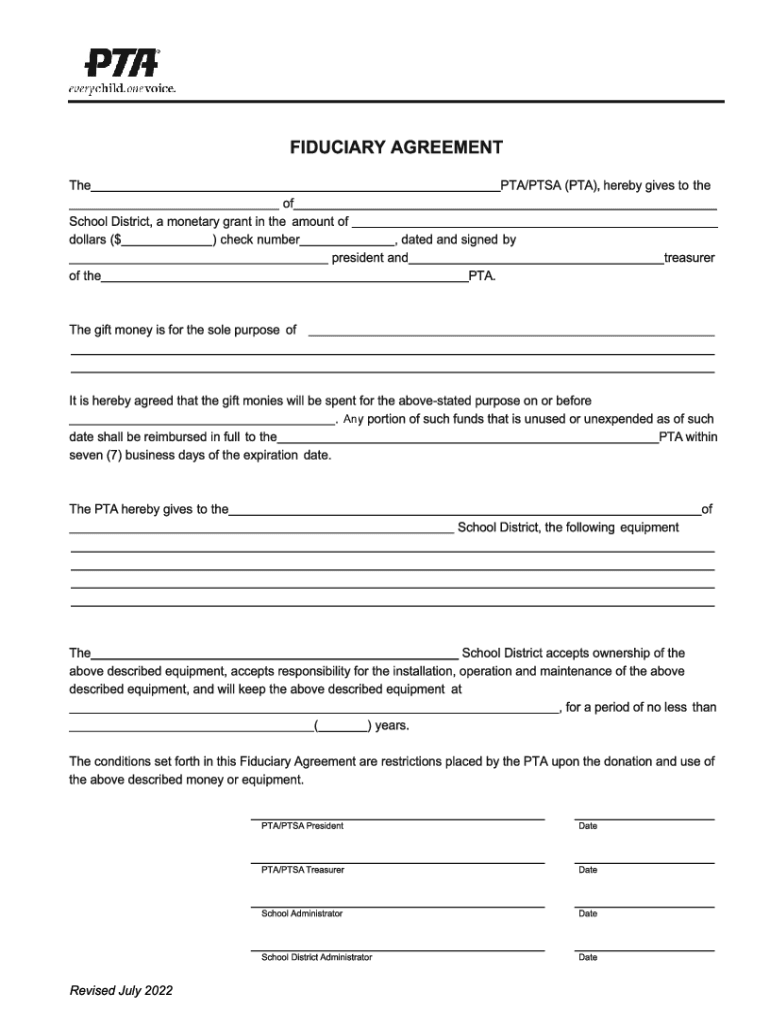
Revised Forms for PDF 2022-2026


Understanding a fiduciary agreement
A fiduciary agreement is a legal document that establishes a relationship of trust between two parties, where one party (the fiduciary) is entrusted with the care of another party's assets or interests. This type of agreement is commonly used in various contexts, including financial planning, estate management, and legal representation. The fiduciary has a duty to act in the best interests of the other party, ensuring transparency and accountability in managing the entrusted assets.
Key elements of a fiduciary agreement
When drafting a fiduciary agreement, several key elements should be included to ensure clarity and legal enforceability:
- Parties involved: Clearly identify the fiduciary and the party whose interests are being protected.
- Scope of authority: Define the specific powers and responsibilities of the fiduciary, including any limitations.
- Duties and obligations: Outline the fiduciary's duties, including the duty of loyalty and the duty to act in good faith.
- Compensation: Specify whether the fiduciary will receive payment for their services and how that will be determined.
- Duration: Indicate the length of the agreement and any conditions for termination.
Steps to create a fiduciary agreement
Creating a fiduciary agreement involves several important steps to ensure that it meets legal standards and effectively protects the interests of all parties involved:
- Identify the parties: Determine who will act as the fiduciary and who will be the beneficiary.
- Define the relationship: Clearly articulate the nature of the fiduciary relationship and the specific responsibilities.
- Draft the document: Use a fiduciary agreement template to help structure the document, ensuring all key elements are included.
- Review and revise: Have both parties review the agreement, making any necessary changes to reflect their understanding.
- Sign the agreement: Ensure that both parties sign the document in the presence of a witness or notary, if required.
Legal use of a fiduciary agreement
A fiduciary agreement is legally binding, meaning that the fiduciary is obligated to adhere to the terms outlined in the document. If the fiduciary fails to act in the best interests of the other party, they may be held liable for any damages resulting from their actions. It is essential to understand the legal implications of this agreement, as it can be enforced in a court of law if disputes arise.
Examples of fiduciary agreements
Fiduciary agreements can take various forms depending on the context in which they are used. Common examples include:
- Power of attorney: Grants one person the authority to make decisions on behalf of another.
- Trust agreements: Establishes a trust where a trustee manages assets for the benefit of beneficiaries.
- Investment management agreements: Outlines the responsibilities of an investment advisor in managing a client's portfolio.
State-specific rules for fiduciary agreements
Fiduciary agreements may be subject to state-specific laws and regulations. It is important to consult local statutes to ensure compliance with any requirements that may affect the validity of the agreement. This can include specific language that must be included, as well as any registration or filing requirements that may apply.
Quick guide on how to complete revised forms for pdf
Prepare Revised Forms For pdf seamlessly on any device
Digital document management has gained popularity among businesses and individuals. It offers an excellent eco-conscious alternative to traditional printed and signed documents, as you can locate the appropriate form and securely store it online. airSlate SignNow equips you with all the tools necessary to create, edit, and eSign your files quickly without any hold-ups. Handle Revised Forms For pdf on any platform using airSlate SignNow apps for Android or iOS and enhance any document-related process today.
The easiest way to modify and eSign Revised Forms For pdf effortlessly
- Find Revised Forms For pdf and click on Get Form to initiate.
- Utilize the tools we offer to fill out your document.
- Emphasize pertinent sections of the documents or redact sensitive information with tools that airSlate SignNow specifically provides for that purpose.
- Create your signature using the Sign feature, which takes mere seconds and holds the same legal significance as a conventional wet ink signature.
- Review the details and click on the Done button to save your changes.
- Select your preferred method to send your form, whether by email, text message (SMS), or invitation link, or download it to your computer.
Forget about misplaced or lost documents, tedious form searches, or errors that require printing new document copies. airSlate SignNow fulfills your document management needs in just a few clicks from any device of your choice. Modify and eSign Revised Forms For pdf and ensure effective communication at any stage of your form preparation process with airSlate SignNow.
Create this form in 5 minutes or less
Find and fill out the correct revised forms for pdf
Create this form in 5 minutes!
How to create an eSignature for the revised forms for pdf
How to create an electronic signature for a PDF online
How to create an electronic signature for a PDF in Google Chrome
How to create an e-signature for signing PDFs in Gmail
How to create an e-signature right from your smartphone
How to create an e-signature for a PDF on iOS
How to create an e-signature for a PDF on Android
People also ask
-
What is a fiduciary agreement template?
A fiduciary agreement template is a pre-formatted document that outlines the responsibilities and duties of a fiduciary. This template helps ensure that all legal obligations are clearly defined and can be easily modified to suit individual needs. Using a fiduciary agreement template from airSlate SignNow streamlines the process of formalizing fiduciary relationships.
-
How can I create a fiduciary agreement template using airSlate SignNow?
Creating a fiduciary agreement template with airSlate SignNow is straightforward. You can start by choosing from our library of customizable templates, then adjust the necessary fields to fit your specific requirements. The intuitive interface allows you to quickly draft and finalize your fiduciary agreement without hassle.
-
Is there a cost associated with using the fiduciary agreement template?
airSlate SignNow offers competitive pricing plans that include access to various document templates, including fiduciary agreement templates. You can choose a plan that best fits your needs, whether you are a small business or a large enterprise. Free trials may also be available for you to evaluate the features before committing.
-
What are the benefits of using a fiduciary agreement template?
Using a fiduciary agreement template provides several key benefits, including time-saving efficiencies and reduced legal risks. It helps ensure all necessary legal provisions are included, minimizing confusion between parties. Additionally, it allows for quicker processing and execution of the agreement, which enhances overall workflow.
-
Can the fiduciary agreement template be integrated with other tools?
Yes, the fiduciary agreement template from airSlate SignNow can be integrated with various third-party applications such as CRM systems and productivity tools. This integration allows for seamless data transfer and enhances your document management process. By using these integrations, you can further streamline your fiduciary agreement handling.
-
Is my data secure when using the fiduciary agreement template?
Yes, airSlate SignNow prioritizes data security when using the fiduciary agreement template. Our platform employs robust encryption and stringent security protocols to protect your sensitive information. Furthermore, you maintain control over access and sharing, ensuring your data remains confidential.
-
Can I customize the fiduciary agreement template for my specific needs?
Absolutely! The fiduciary agreement template is fully customizable to meet your unique requirements. You can easily edit text, add fields, and incorporate specific clauses relevant to your situation using airSlate SignNow’s user-friendly interface, making the template adaptable for various scenarios.
Get more for Revised Forms For pdf
- Third party authorization form roundpoint mortgage servicing
- Medical history supplemental form us naval sea cadets
- Respite care invoice idaho federation of families idahofederation form
- Leter motivuese form
- Advanced algebra linear regression calculator worksheet 2 5 form
- Guiding questions for reading the ramayana answers form
- Open public records act request form 617435638
- Borang permohonan ic merah form
Find out other Revised Forms For pdf
- Electronic signature North Carolina Banking Claim Secure
- Electronic signature North Carolina Banking Separation Agreement Online
- How Can I Electronic signature Iowa Car Dealer Promissory Note Template
- Electronic signature Iowa Car Dealer Limited Power Of Attorney Myself
- Electronic signature Iowa Car Dealer Limited Power Of Attorney Fast
- How Do I Electronic signature Iowa Car Dealer Limited Power Of Attorney
- Electronic signature Kentucky Car Dealer LLC Operating Agreement Safe
- Electronic signature Louisiana Car Dealer Lease Template Now
- Electronic signature Maine Car Dealer Promissory Note Template Later
- Electronic signature Maryland Car Dealer POA Now
- Electronic signature Oklahoma Banking Affidavit Of Heirship Mobile
- Electronic signature Oklahoma Banking Separation Agreement Myself
- Electronic signature Hawaii Business Operations Permission Slip Free
- How Do I Electronic signature Hawaii Business Operations Forbearance Agreement
- Electronic signature Massachusetts Car Dealer Operating Agreement Free
- How To Electronic signature Minnesota Car Dealer Credit Memo
- Electronic signature Mississippi Car Dealer IOU Now
- Electronic signature New Hampshire Car Dealer NDA Now
- Help Me With Electronic signature New Hampshire Car Dealer Warranty Deed
- Electronic signature New Hampshire Car Dealer IOU Simple