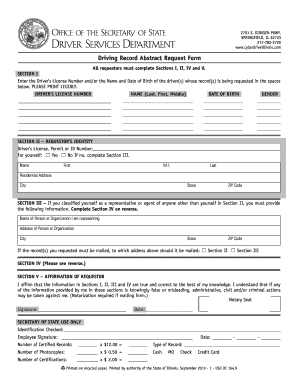
Driving Abstract Form


What is the driving abstract?
The driving abstract is an official document that provides a detailed record of an individual's driving history. It includes information such as traffic violations, accidents, and license status. This document is often required for various purposes, including employment verification, insurance applications, and legal proceedings. In the United States, the driving abstract is typically issued by the Department of Motor Vehicles (DMV) or equivalent state agency, ensuring that the information is accurate and up to date.
How to obtain the driving abstract
Obtaining a driving abstract involves a straightforward process. Individuals can request their driving abstract through the state's DMV website or office. In most cases, the request can be made online, by mail, or in person. When submitting a request, it is essential to provide personal information, such as full name, date of birth, and driver's license number. Additionally, a small fee may be required to process the request. The time it takes to receive the driving abstract can vary, but many states offer immediate access to online requests.
Steps to complete the driving abstract
Completing a driving abstract request form typically involves several key steps:
- Visit the official DMV website or local office.
- Locate the section for driving abstract requests.
- Fill out the required information, including personal details and any specific requests.
- Submit the form, along with any applicable fees.
- Receive confirmation of your request and wait for the driving abstract to be processed.
Legal use of the driving abstract
The driving abstract serves various legal purposes, including verifying an individual's driving history for employment or insurance. Employers may require a driving abstract to assess the suitability of candidates for positions that involve driving. Additionally, the document can be used in court cases to establish a person's driving record. It is essential to ensure that the use of the driving abstract complies with applicable laws and regulations, particularly regarding privacy and data protection.
Key elements of the driving abstract
A driving abstract typically includes several critical elements that provide a comprehensive view of an individual's driving history. These elements may include:
- Personal information: Name, address, date of birth, and driver's license number.
- License status: Whether the license is valid, suspended, or revoked.
- Traffic violations: A record of any tickets or citations issued.
- Accidents: Details of any reported accidents, including dates and outcomes.
- Points: A tally of points assigned for violations, which can affect insurance rates and driving privileges.
State-specific rules for the driving abstract
Each state in the U.S. has its own rules and regulations governing the issuance and use of driving abstracts. These rules can affect how individuals can obtain their driving abstracts, the information included, and the fees associated with the request. It is important for individuals to familiarize themselves with their state's specific guidelines to ensure compliance and understand the implications of their driving record. Checking the state DMV website is a reliable way to access this information.
Quick guide on how to complete driving abstract
Prepare Driving Abstract effortlessly on any device
Digital document management has become increasingly favored by businesses and individuals. It offers an excellent eco-friendly alternative to traditional printed and signed documents, as you can easily access the appropriate form and securely store it online. airSlate SignNow equips you with all the necessary tools to create, modify, and eSign your documents promptly without delays. Handle Driving Abstract on any gadget using airSlate SignNow's Android or iOS applications and simplify any document-related task today.
The simplest way to modify and eSign Driving Abstract with ease
- Obtain Driving Abstract and click Get Form to begin.
- Utilize the resources we offer to complete your form.
- Highlight important parts of your documents or redact sensitive details with tools that airSlate SignNow offers specifically for that purpose.
- Create your eSignature using the Sign feature, which takes mere seconds and holds the same legal value as a conventional wet ink signature.
- Review all the details and click on the Done button to save your changes.
- Choose how you would like to share your form, via email, SMS, or an invite link, or download it to your computer.
Eliminate concerns about lost or misplaced files, tedious form searching, or mistakes that require printing new document copies. airSlate SignNow meets your document management needs in just a few clicks from any device you prefer. Modify and eSign Driving Abstract and ensure effective communication at any stage of your form preparation journey with airSlate SignNow.
Create this form in 5 minutes or less
Create this form in 5 minutes!
How to create an eSignature for the driving abstract
How to create an electronic signature for a PDF online
How to create an electronic signature for a PDF in Google Chrome
How to create an e-signature for signing PDFs in Gmail
How to create an e-signature right from your smartphone
How to create an e-signature for a PDF on iOS
How to create an e-signature for a PDF on Android
People also ask
-
What is the Illinois driving record, and why is it important?
The Illinois driving record is a comprehensive report that contains an individual's driving history, including traffic violations, accidents, and license status. It is important as it helps assess driving behavior for insurance, employment, and legal purposes.
-
How can I access my Illinois driving record through airSlate SignNow?
With airSlate SignNow, you can easily request your Illinois driving record by completing the necessary forms electronically. Our platform streamlines the process, allowing you to access your driving record quickly and efficiently.
-
Is there a fee to obtain an Illinois driving record?
Yes, there is a nominal fee to obtain your Illinois driving record. airSlate SignNow provides a cost-effective solution, ensuring that you receive the necessary documentation at a competitive price.
-
What features does airSlate SignNow offer for managing my Illinois driving record?
airSlate SignNow offers features such as electronic signatures, document tracking, and secure storage to help you manage your Illinois driving record effectively. These tools save you time and enhance the security of your important documents.
-
Can airSlate SignNow integrate with other platforms for managing driving records?
Yes, airSlate SignNow integrates seamlessly with various platforms to enhance your experience in managing your Illinois driving record. Our integrations allow for better workflow automation and document management across different applications.
-
What are the benefits of using airSlate SignNow for my Illinois driving record needs?
Using airSlate SignNow for your Illinois driving record needs offers numerous benefits, including time savings, enhanced security, and cost-effectiveness. Our platform ensures a smooth and reliable way to manage your driving records without hassle.
-
How does airSlate SignNow ensure the security of my Illinois driving record information?
airSlate SignNow takes security seriously, implementing top-notch encryption and data protection measures for your Illinois driving record information. We ensure that your personal data remains confidential and secure from unauthorized access.
Get more for Driving Abstract
- Pierce estates inc ecos us fish and wildlife service form
- Notice of provisional hearing form
- Retained by assignor form
- Child support obligation worksheet form
- The court having been duly advised in this matter now finds the form
- Waiver final hearing form
- The parties having submitted this settlement agreement and the court having seen and form
- Receipt of rent on or before the day of the month guarantor must pay same with all form
Find out other Driving Abstract
- Electronic signature South Dakota Car Dealer Affidavit Of Heirship Free
- Electronic signature Texas Car Dealer Purchase Order Template Online
- Electronic signature Texas Car Dealer Purchase Order Template Fast
- Electronic signature Maryland Business Operations NDA Myself
- Electronic signature Washington Car Dealer Letter Of Intent Computer
- Electronic signature Virginia Car Dealer IOU Fast
- How To Electronic signature Virginia Car Dealer Medical History
- Electronic signature Virginia Car Dealer Separation Agreement Simple
- Electronic signature Wisconsin Car Dealer Contract Simple
- Electronic signature Wyoming Car Dealer Lease Agreement Template Computer
- How Do I Electronic signature Mississippi Business Operations Rental Application
- Electronic signature Missouri Business Operations Business Plan Template Easy
- Electronic signature Missouri Business Operations Stock Certificate Now
- Electronic signature Alabama Charity Promissory Note Template Computer
- Electronic signature Colorado Charity Promissory Note Template Simple
- Electronic signature Alabama Construction Quitclaim Deed Free
- Electronic signature Alaska Construction Lease Agreement Template Simple
- Electronic signature Construction Form Arizona Safe
- Electronic signature Kentucky Charity Living Will Safe
- Electronic signature Construction Form California Fast