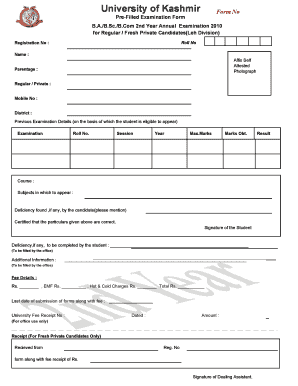
Exam Form


What is the Exam Form
The exam form is a crucial document used in educational settings to facilitate the registration and administration of examinations. It serves as an official request for students to participate in a specific exam, providing essential information such as the student’s name, identification number, course details, and the exam date. This form is vital for institutions to organize and manage examinations effectively, ensuring that all participants are properly accounted for and that the examination process runs smoothly.
Steps to Complete the Exam Form
Completing an exam form involves several key steps to ensure accuracy and compliance with institutional requirements. Here are the steps to follow:
- Gather necessary information, including personal details and course information.
- Carefully read the instructions provided with the exam form to understand all requirements.
- Fill in the form accurately, ensuring that all information is correct and complete.
- Review the form for any errors or missing information before submission.
- Submit the completed exam form by the specified deadline, either online or in person, as required.
Legal Use of the Exam Form
The legal use of the exam form is governed by specific regulations that ensure its validity and acceptance. For the exam form to be considered legally binding, it must comply with relevant laws regarding electronic signatures and documentation. Institutions typically require that the exam form is signed by the student, either physically or digitally, to confirm their intention to participate in the examination. Compliance with standards such as the ESIGN Act and UETA is essential to uphold the legal integrity of the document.
Key Elements of the Exam Form
Understanding the key elements of an exam form can help ensure that it is completed correctly. The essential components typically include:
- Personal Information: Full name, student ID, and contact details.
- Course Information: Course name, code, and instructor details.
- Exam Details: Date, time, and location of the exam.
- Signature: A declaration or signature line for the student to confirm their submission.
How to Obtain the Exam Form
Obtaining the exam form is a straightforward process. Students can typically access the exam form through their educational institution's website or student portal. Additionally, forms may be available at administrative offices or designated exam centers. It is important for students to check for any specific instructions or requirements related to the exam form, as these can vary by institution.
Form Submission Methods
Submitting the exam form can be done through various methods, depending on the institution's policies. Common submission methods include:
- Online Submission: Many institutions allow students to submit their exam forms electronically through their websites or student portals.
- Mail: Some institutions may require forms to be sent via postal mail, ensuring they arrive by the deadline.
- In-Person Submission: Students can often submit their forms directly at administrative offices or designated locations on campus.
Quick guide on how to complete exam form
Finish Exam Form effortlessly on any device
Digital document management has gained traction among businesses and individuals. It offers an excellent eco-conscious substitute for traditional printed and signed paperwork, as you can locate the appropriate form and securely save it online. airSlate SignNow equips you with all the resources needed to create, modify, and eSign your documents swiftly without interruptions. Handle Exam Form on any device using the airSlate SignNow Android or iOS applications and simplify any document-related task today.
How to modify and eSign Exam Form effortlessly
- Locate Exam Form and then click Get Form to begin.
- Utilize the tools provided to finalize your document.
- Emphasize pertinent sections of your documents or obscure sensitive data with tools available from airSlate SignNow specifically for that purpose.
- Create your signature using the Sign tool, which takes mere seconds and carries the same legal validity as a conventional wet ink signature.
- Review the details and then hit the Done button to preserve your modifications.
- Select your preferred method of sending your form, whether by email, text message (SMS), or invitation link, or download it to your PC.
Eliminate worries about lost or misplaced documents, tedious form searching, or mistakes that necessitate printing new document copies. airSlate SignNow meets all your document management needs in just a few clicks from any device you choose. Modify and eSign Exam Form and ensure exceptional communication at every stage of your form preparation with airSlate SignNow.
Create this form in 5 minutes or less
Create this form in 5 minutes!
How to create an eSignature for the exam form
How to create an electronic signature for a PDF online
How to create an electronic signature for a PDF in Google Chrome
How to create an e-signature for signing PDFs in Gmail
How to create an e-signature right from your smartphone
How to create an e-signature for a PDF on iOS
How to create an e-signature for a PDF on Android
People also ask
-
What is an exam form and how can airSlate SignNow help?
An exam form is a document used to gather information from students during assessments. With airSlate SignNow, you can easily create, send, and eSign exam forms, streamlining the process for educators and students alike. Our platform ensures that your exam forms are both secure and efficient.
-
How much does airSlate SignNow cost for managing exam forms?
airSlate SignNow offers various pricing plans to accommodate your needs for managing exam forms. You can choose from monthly or yearly subscriptions, with discounts available for long-term commitments. Each plan provides access to features that simplify the handling of exam forms.
-
What features does airSlate SignNow offer for exam forms?
Our platform offers essential features for exam forms, including customizable templates, bulk sending, and advanced security options such as password protection. Additionally, you can set reminders and track the status of each exam form to ensure timely responses from your students.
-
Are there any benefits to using airSlate SignNow for exam forms?
Using airSlate SignNow for exam forms provides numerous benefits including enhanced efficiency, improved document security, and ease of use. This enables educators to focus more on teaching, as the process of managing exam forms becomes automated and hassle-free.
-
Can I integrate airSlate SignNow with other tools for exam forms?
Yes, airSlate SignNow is designed to easily integrate with various tools and platforms, making it simple to manage your exam forms. Whether you use a Learning Management System (LMS) or other document management software, our integrations ensure seamless workflow.
-
Is it easy to track responses from exam forms with airSlate SignNow?
Absolutely! airSlate SignNow provides real-time tracking features that allow educators to monitor responses from exam forms at a glance. You can see who has completed the forms and follow up with reminders if necessary.
-
How secure are the exam forms created with airSlate SignNow?
Security is a priority at airSlate SignNow. All exam forms are encrypted and include features like user authentication and data protection to ensure that sensitive information is safe. You can trust that your exam forms are secure from unauthorized access.
Get more for Exam Form
- Kentucky living will form formswift
- Identity theft and security freezes kentucky attorney general form
- Control number ky p085 pkg form
- Control number ky p086 pkg form
- Control number ky p088 pkg form
- Postnuptial property agreement kentuckyus legal forms
- Control number ky p092 pkg form
- Free kentucky real estate power of attorney form pdf
Find out other Exam Form
- Sign Oklahoma Insurance Limited Power Of Attorney Now
- Sign Idaho Legal Separation Agreement Online
- Sign Illinois Legal IOU Later
- Sign Illinois Legal Cease And Desist Letter Fast
- Sign Indiana Legal Cease And Desist Letter Easy
- Can I Sign Kansas Legal LLC Operating Agreement
- Sign Kansas Legal Cease And Desist Letter Now
- Sign Pennsylvania Insurance Business Plan Template Safe
- Sign Pennsylvania Insurance Contract Safe
- How Do I Sign Louisiana Legal Cease And Desist Letter
- How Can I Sign Kentucky Legal Quitclaim Deed
- Sign Kentucky Legal Cease And Desist Letter Fast
- Sign Maryland Legal Quitclaim Deed Now
- Can I Sign Maine Legal NDA
- How To Sign Maine Legal Warranty Deed
- Sign Maine Legal Last Will And Testament Fast
- How To Sign Maine Legal Quitclaim Deed
- Sign Mississippi Legal Business Plan Template Easy
- How Do I Sign Minnesota Legal Residential Lease Agreement
- Sign South Carolina Insurance Lease Agreement Template Computer