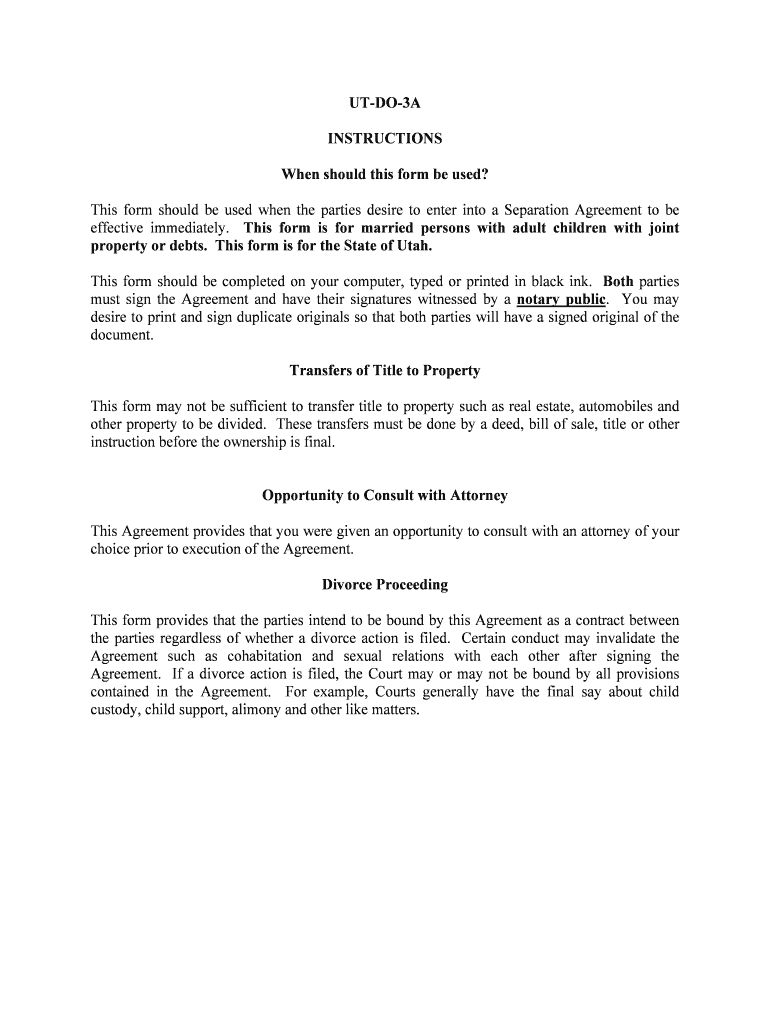
UT DO 3A Form


What is the UT DO 3A
The UT DO 3A form is a specific document used in the state of Utah, primarily for tax-related purposes. This form is utilized by individuals and businesses to report certain financial information to the state tax authority. It is essential for ensuring compliance with state tax regulations and for maintaining accurate records of income and deductions. Understanding the purpose of the UT DO 3A is crucial for anyone required to file it.
How to use the UT DO 3A
Using the UT DO 3A involves several steps that ensure accurate completion and submission. First, gather all necessary financial documents, including income statements and receipts for deductions. Next, fill out the form with the required information, ensuring that all entries are accurate and complete. After completing the form, review it carefully for any errors. Finally, submit the form according to the instructions provided, either electronically or by mail, depending on your preference.
Steps to complete the UT DO 3A
Completing the UT DO 3A requires a systematic approach. Follow these steps for a smooth process:
- Gather all relevant financial documents.
- Access the UT DO 3A form through the appropriate state website or office.
- Fill in personal identification information, including your name and address.
- Report your income accurately, including all sources of revenue.
- List any deductions you are eligible for, ensuring you have supporting documentation.
- Review the completed form for accuracy and completeness.
- Submit the form as instructed, either online or via traditional mail.
Legal use of the UT DO 3A
The legal use of the UT DO 3A is governed by state tax laws. To be considered valid, the form must be filled out accurately and submitted by the designated deadline. Additionally, the information provided must be truthful and supported by proper documentation. Failure to comply with these legal requirements can result in penalties or legal repercussions. It is advisable to consult with a tax professional if there are any uncertainties regarding the form's use.
Key elements of the UT DO 3A
Several key elements must be included in the UT DO 3A to ensure its validity. These include:
- Personal Information: Your name, address, and Social Security number.
- Income Reporting: Detailed reporting of all income sources.
- Deductions: Accurate listing of all eligible deductions.
- Signature: A signature certifying the accuracy of the information provided.
- Date: The date of submission must be clearly indicated.
Form Submission Methods
The UT DO 3A can be submitted through various methods, accommodating different preferences. Options include:
- Online Submission: Many users prefer to file electronically through the state tax website.
- Mail: The form can be printed and mailed to the appropriate tax office.
- In-Person: Some individuals may choose to submit the form in person at a local tax office.
Quick guide on how to complete ut do 3a
Complete UT DO 3A effortlessly on any device
Web-based document management has gained traction among businesses and individuals. It offers an ideal environmentally friendly substitute for conventional printed and signed documents, as you can access the required form and securely store it online. airSlate SignNow equips you with all the necessary tools to create, edit, and eSign your documents promptly and without holdups. Handle UT DO 3A on any platform using airSlate SignNow's Android or iOS applications and enhance any document-driven procedure today.
How to edit and eSign UT DO 3A with ease
- Obtain UT DO 3A and click Get Form to begin.
- Use the features we provide to fill out your document.
- Emphasize pertinent sections of your documents or redact sensitive information using tools that airSlate SignNow offers specifically for that purpose.
- Create your eSignature with the Sign feature, which takes only seconds and carries the same legal significance as a conventional wet ink signature.
- Review the details and click on the Done button to save your modifications.
- Choose how you wish to share your form, via email, text message (SMS), invite link, or download it to your computer.
Eliminate worries about lost or misplaced documents, tedious form searches, or errors that require printing new document copies. airSlate SignNow addresses your document management needs in just a few clicks from any device you prefer. Modify and eSign UT DO 3A to ensure effective communication at any phase of your form preparation process with airSlate SignNow.
Create this form in 5 minutes or less
Create this form in 5 minutes!
People also ask
-
What is UT DO 3A and how can it benefit my business?
UT DO 3A is a cutting-edge solution provided by airSlate SignNow that streamlines the process of sending and signing documents electronically. By leveraging UT DO 3A, businesses can enhance their workflow efficiency, reduce turnaround times, and minimize paper usage, ultimately driving productivity and cost savings.
-
How much does UT DO 3A cost?
The pricing for UT DO 3A varies based on the features and the number of users your business requires. airSlate SignNow offers flexible plans that cater to different business sizes, ensuring you find a plan that aligns with your budget and needs.
-
What features does UT DO 3A include?
UT DO 3A comes packed with essential features like electronic signatures, templates, real-time tracking, and document management. These features make it easy for businesses to customize their workflows and ensure compliance, all while simplifying the signing process.
-
Is it easy to integrate UT DO 3A with other business applications?
Yes, UT DO 3A is designed to seamlessly integrate with a variety of business applications such as CRMs, cloud storage services, and productivity tools. This allows businesses to enhance their existing workflows and create a more streamlined document management process.
-
Can multiple users access UT DO 3A for document signing?
Absolutely! UT DO 3A supports multiple users, enabling teams to collaborate and sign documents efficiently. This feature is particularly useful for businesses with remote teams or those that require input from various stakeholders.
-
What kind of support does airSlate SignNow offer for UT DO 3A users?
AirSlate SignNow provides extensive customer support for UT DO 3A users, including live chat, email assistance, and a comprehensive knowledge base. This ensures that you can get the help you need when navigating the platform or troubleshooting issues.
-
How secure is my data when using UT DO 3A?
Security is a top priority with UT DO 3A. airSlate SignNow employs advanced encryption protocols, secure data storage, and complies with industry standards to ensure your documents and sensitive information remain protected at all times.
Get more for UT DO 3A
- General accident form
- 2018 program application information packet medical assisting
- Bridge registration form
- Patient forms fyzical therapy amp balance centers pbc
- Tokio marine form
- State of connecticut human resources medical certificate form
- Application checklist for speech language pathology and form
- Oncology program patient and family advisory council application form application form for pfac
Find out other UT DO 3A
- eSign Nebraska Charity LLC Operating Agreement Secure
- How Do I eSign Nevada Charity Lease Termination Letter
- eSign New Jersey Charity Resignation Letter Now
- eSign Alaska Construction Business Plan Template Mobile
- eSign Charity PPT North Carolina Now
- eSign New Mexico Charity Lease Agreement Form Secure
- eSign Charity PPT North Carolina Free
- eSign North Dakota Charity Rental Lease Agreement Now
- eSign Arkansas Construction Permission Slip Easy
- eSign Rhode Island Charity Rental Lease Agreement Secure
- eSign California Construction Promissory Note Template Easy
- eSign Colorado Construction LLC Operating Agreement Simple
- Can I eSign Washington Charity LLC Operating Agreement
- eSign Wyoming Charity Living Will Simple
- eSign Florida Construction Memorandum Of Understanding Easy
- eSign Arkansas Doctors LLC Operating Agreement Free
- eSign Hawaii Construction Lease Agreement Mobile
- Help Me With eSign Hawaii Construction LLC Operating Agreement
- eSign Hawaii Construction Work Order Myself
- eSign Delaware Doctors Quitclaim Deed Free