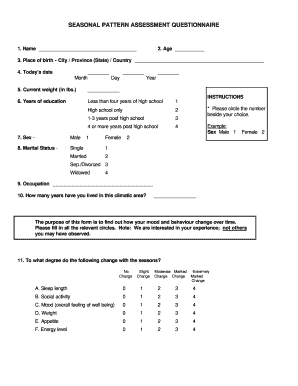
Questionnaire Survey Form


What is the Questionnaire Survey
The questionnaire survey is a structured tool used to collect specific information from individuals or businesses regarding their income. This form is often required for various purposes, including tax assessments, eligibility determinations for financial aid, and compliance with legal regulations. By gathering detailed data, organizations can verify reported incomes and ensure that all necessary criteria are met for different applications.
Steps to Complete the Questionnaire Survey
Completing the questionnaire survey involves several key steps to ensure accuracy and compliance. First, gather all necessary documentation related to your income, such as pay stubs, tax returns, and bank statements. Next, carefully fill out each section of the survey, ensuring that all information is accurate and complete. After completing the form, review it thoroughly for any errors or omissions. Finally, submit the questionnaire survey using the designated method, whether online or by mail, to ensure it is processed in a timely manner.
Legal Use of the Questionnaire Survey
The legal use of the questionnaire survey is essential for ensuring that the information provided is valid and can be relied upon by institutions. To be legally binding, the survey must comply with relevant regulations, such as the ESIGN Act and UETA, which govern electronic signatures and documents. Additionally, it is crucial to maintain the integrity of the data collected, ensuring that it is stored securely and that privacy regulations, such as HIPAA or CCPA, are adhered to.
Key Elements of the Questionnaire Survey
Several key elements make up the questionnaire survey, ensuring that it effectively captures the necessary information. These elements typically include personal identification details, income sources, and any relevant deductions or credits. Each section is designed to elicit specific responses that can be verified against supporting documents. Furthermore, the survey may include instructions for completion and guidelines for submission, ensuring that respondents understand their responsibilities.
Form Submission Methods
There are various methods for submitting the questionnaire survey, each offering different benefits. The most common submission methods include online submission, which allows for immediate processing and confirmation, and traditional mail, which may be preferred by those who require a physical copy. In-person submissions are also an option for individuals who need assistance or have questions about the form. Regardless of the method chosen, it is important to follow the specific guidelines provided to ensure successful submission.
Required Documents
To complete the questionnaire survey accurately, certain documents are typically required. These may include proof of income, such as recent pay stubs or tax returns, identification documents, and any other relevant financial statements. Having these documents readily available will facilitate the completion of the survey and help ensure that all information provided is accurate and verifiable. It is advisable to check the specific requirements for the survey you are completing, as these can vary by purpose and jurisdiction.
Quick guide on how to complete questionnaire survey
Effortlessly prepare Questionnaire Survey on any device
Digital document management has gained popularity among businesses and individuals alike. It serves as an ideal eco-friendly alternative to conventional printed and signed paperwork, allowing you to obtain the correct form and securely store it online. airSlate SignNow equips you with all the necessary tools to create, modify, and electronically sign your documents promptly without delays. Handle Questionnaire Survey on any device with airSlate SignNow's Android or iOS applications and enhance any document-related process today.
How to modify and electronically sign Questionnaire Survey with ease
- Find Questionnaire Survey and click Get Form to begin.
- Utilize the tools we offer to complete your document.
- Select pertinent sections of your documents or obscure sensitive information with the tools that airSlate SignNow offers for that purpose.
- Create your signature using the Sign tool, which takes only seconds and has the same legal validity as an ink signature.
- Verify all the details and then click the Done button to save your modifications.
- Decide how you want to send your form, whether by email, SMS, or invitation link, or download it to your computer.
Eliminate concerns about lost or misplaced documents, tedious form searching, or mistakes that necessitate printing new copies. airSlate SignNow meets all your document management needs in just a few clicks from your preferred device. Modify and electronically sign Questionnaire Survey and ensure effective communication throughout your form preparation journey with airSlate SignNow.
Create this form in 5 minutes or less
Create this form in 5 minutes!
How to create an eSignature for the questionnaire survey
How to create an electronic signature for a PDF online
How to create an electronic signature for a PDF in Google Chrome
How to create an e-signature for signing PDFs in Gmail
How to create an e-signature right from your smartphone
How to create an e-signature for a PDF on iOS
How to create an e-signature for a PDF on Android
People also ask
-
What does 'incomes verify completed' mean in the context of airSlate SignNow?
In the context of airSlate SignNow, 'incomes verify completed' refers to the process of confirming a customer's income documentation all while ensuring that the signing process is secure and efficient. This feature allows businesses to streamline their verification processes, thus enhancing operational efficiency.
-
How does airSlate SignNow help in completing income verification?
airSlate SignNow provides a user-friendly platform that allows users to electronically sign and send documents needed for income verification. With the ability to track the document's status, users can ensure that the incomes verify completed process is timely and hassle-free.
-
Is airSlate SignNow a cost-effective solution for income verification?
Yes, airSlate SignNow is a cost-effective solution for income verification needs. It offers various pricing plans tailored to different business sizes and requirements, ensuring that you can find an economical way to manage the incomes verify completed process.
-
What features does airSlate SignNow offer for income verification?
AirSlate SignNow offers features like secure electronic signatures, document templates, and real-time tracking that simplify the overall income verification process. These functionalities enable businesses to ensure that the incomes verify completed efficiently and securely.
-
Are there integrations available with other software for income verification?
Yes, airSlate SignNow supports integrations with a host of productivity and financial tools that can aid in the income verification process. This ensures that the incomes verify completed seamlessly integrates into your existing workflows for greater efficiency.
-
What benefits can businesses expect when using airSlate SignNow for income verification?
Businesses can expect increased efficiency, reduced paperwork, and a quicker turnaround time when using airSlate SignNow for income verification. The platform streamlines the process, helping ensure that all incomes verify completed tasks are done with minimal delays.
-
Can multiple users collaborate on income verification documents using airSlate SignNow?
Absolutely! AirSlate SignNow allows multiple users to collaborate on income verification documents, facilitating a smooth workflow. This collaborative feature helps ensure that the incomes verify completed process is handled effectively by all team members involved.
Get more for Questionnaire Survey
- California warranty deed from individual us legal forms
- Check only if applicable and check only one box collateral is form
- Uniform commercial code ucc filing information
- Additional debtors name provide only one debtor name 19a or 19b use exact full name do not omit modify or abbreviate any part form
- Ucc financing statement amendment uniform law commission
- Additional space for item 8 collateral form
- Additional debtors name provide only one debtor name 22a or 22b use exact full name do not omit modify or abbreviate any part form
- Louisvillewestern district of kentuckyunited states district form
Find out other Questionnaire Survey
- Sign Pennsylvania Real Estate Quitclaim Deed Computer
- How Do I Sign Pennsylvania Real Estate Quitclaim Deed
- How Can I Sign South Dakota Orthodontists Agreement
- Sign Police PPT Alaska Online
- How To Sign Rhode Island Real Estate LLC Operating Agreement
- How Do I Sign Arizona Police Resignation Letter
- Sign Texas Orthodontists Business Plan Template Later
- How Do I Sign Tennessee Real Estate Warranty Deed
- Sign Tennessee Real Estate Last Will And Testament Free
- Sign Colorado Police Memorandum Of Understanding Online
- How To Sign Connecticut Police Arbitration Agreement
- Sign Utah Real Estate Quitclaim Deed Safe
- Sign Utah Real Estate Notice To Quit Now
- Sign Hawaii Police LLC Operating Agreement Online
- How Do I Sign Hawaii Police LLC Operating Agreement
- Sign Hawaii Police Purchase Order Template Computer
- Sign West Virginia Real Estate Living Will Online
- How Can I Sign West Virginia Real Estate Confidentiality Agreement
- Sign West Virginia Real Estate Quitclaim Deed Computer
- Can I Sign West Virginia Real Estate Affidavit Of Heirship