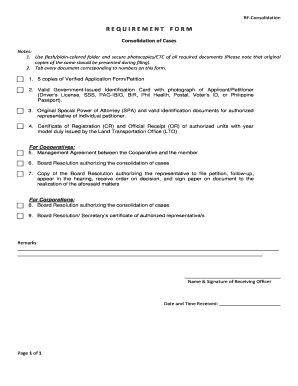
Ltfrb Application Form


What is the Ltfrb Application Form
The Ltfrb application form is a crucial document used for various transportation-related requests in the Philippines. It serves as a formal request to the Land Transportation Franchising and Regulatory Board (LTFRB) for permits, licenses, and other regulatory approvals. This form is essential for operators seeking to comply with legal requirements for public transportation services.
How to obtain the Ltfrb Application Form
To obtain the Ltfrb application form, individuals can visit the official LTFRB website where downloadable forms are provided. Additionally, applicants can acquire physical copies at LTFRB offices across the country. It is advisable to ensure that the correct version of the form is downloaded or requested, as there may be variations based on the specific application type.
Steps to complete the Ltfrb Application Form
Completing the Ltfrb application form involves several key steps:
- Download or obtain the form from the LTFRB website or office.
- Fill in the required personal and business information accurately.
- Attach necessary supporting documents, such as identification and proof of ownership.
- Review the form for completeness and accuracy.
- Submit the completed form through the designated submission method, whether online, by mail, or in person.
Legal use of the Ltfrb Application Form
The legal use of the Ltfrb application form is governed by regulations set forth by the LTFRB. The form must be filled out truthfully and submitted with all required documentation to ensure compliance with transportation laws. Failure to adhere to these legal requirements may result in penalties or denial of the application.
Required Documents
When submitting the Ltfrb application form, applicants must include several required documents. These typically include:
- Valid identification (e.g., government-issued ID)
- Proof of vehicle ownership or lease agreement
- Business registration documents, if applicable
- Any additional documents specified by the LTFRB for the specific application type
Form Submission Methods (Online / Mail / In-Person)
The Ltfrb application form can be submitted through various methods, providing flexibility for applicants. These methods include:
- Online: Applicants can submit the form electronically through the LTFRB's online portal.
- Mail: Completed forms can be sent to the appropriate LTFRB office via postal service.
- In-Person: Applicants may also choose to deliver their forms directly to LTFRB offices.
Quick guide on how to complete ltfrb application form
Complete Ltfrb Application Form effortlessly on any device
Digital document management has become increasingly popular among businesses and individuals. It offers an ideal eco-friendly substitute for traditional printed and signed documents, as you can easily access the appropriate form and securely store it online. airSlate SignNow equips you with all the tools necessary to create, modify, and eSign your documents quickly with no delays. Manage Ltfrb Application Form on any device using airSlate SignNow Android or iOS applications and enhance any document-based workflow today.
The easiest way to modify and eSign Ltfrb Application Form without any effort
- Find Ltfrb Application Form and click on Get Form to begin.
- Utilize the tools we provide to fill out your document.
- Emphasize important sections of your documents or conceal sensitive information using tools specifically offered by airSlate SignNow for that purpose.
- Create your signature with the Sign tool, which takes just seconds and holds the same legal validity as a conventional wet ink signature.
- Review the information and click on the Done button to save your modifications.
- Choose your preferred method to share your form, whether by email, SMS, or invite link, or download it to your computer.
No more concerns about lost or misplaced documents, tedious form searches, or errors that necessitate printing new document copies. airSlate SignNow meets your document management needs in just a few clicks from any device you prefer. Edit and eSign Ltfrb Application Form and ensure excellent communication at every stage of your form preparation process with airSlate SignNow.
Create this form in 5 minutes or less
Create this form in 5 minutes!
How to create an eSignature for the ltfrb application form
How to create an electronic signature for a PDF online
How to create an electronic signature for a PDF in Google Chrome
How to create an e-signature for signing PDFs in Gmail
How to create an e-signature right from your smartphone
How to create an e-signature for a PDF on iOS
How to create an e-signature for a PDF on Android
People also ask
-
What is the main benefit of using airSlate SignNow for tanggapan ng transportasyong lupa?
AirSlate SignNow provides a streamlined solution for tanggapan ng transportasyong lupa by enabling businesses to digitally send and sign documents. This automation reduces the time spent on paperwork, allowing for faster transactions and better responsiveness in logistics.
-
How much does airSlate SignNow cost for managing tanggapan ng transportasyong lupa?
AirSlate SignNow offers various pricing tiers to suit different business needs, making it affordable for managing tanggapan ng transportasyong lupa. You can choose from monthly or annual subscriptions, which provide flexibility based on your volume of usage.
-
What features does airSlate SignNow offer specifically for tanggapan ng transportasyong lupa?
AirSlate SignNow includes features such as template customization, secure eSigning, and document tracking, which are essential for managing tanggapan ng transportasyong lupa efficiently. These tools help ensure that all documents are processed quickly and accurately.
-
Can airSlate SignNow integrate with other tools for tanggapan ng transportasyong lupa?
Yes, airSlate SignNow seamlessly integrates with popular business applications, enhancing your workflow for tanggapan ng transportasyong lupa. This integration allows you to synchronize data and improve collaboration across different tools your team may be using.
-
Is airSlate SignNow suitable for small businesses handling tanggapan ng transportasyong lupa?
Absolutely! AirSlate SignNow is designed to cater to businesses of all sizes, including small enterprises managing tanggapan ng transportasyong lupa. The cost-effective solution enables small businesses to enhance their document management without signNow investment.
-
How does airSlate SignNow ensure the security of documents in tanggapan ng transportasyong lupa?
AirSlate SignNow takes document security very seriously, employing advanced encryption and secure data storage for all transactions related to tanggapan ng transportasyong lupa. This level of security builds trust and protects sensitive information throughout the signing process.
-
What is the user experience like when using airSlate SignNow for tanggapan ng transportasyong lupa?
Using airSlate SignNow is simple and user-friendly, designed to enhance the experience when managing tanggapan ng transportasyong lupa. The intuitive interface allows users to send, sign, and manage documents with ease, reducing the learning curve and boosting productivity.
Get more for Ltfrb Application Form
Find out other Ltfrb Application Form
- Electronic signature California Business partnership agreement Myself
- Electronic signature Wisconsin Business associate agreement Computer
- eSignature Colorado Deed of Indemnity Template Safe
- Electronic signature New Mexico Credit agreement Mobile
- Help Me With Electronic signature New Mexico Credit agreement
- How Do I eSignature Maryland Articles of Incorporation Template
- How Do I eSignature Nevada Articles of Incorporation Template
- How Do I eSignature New Mexico Articles of Incorporation Template
- How To Electronic signature Georgia Home lease agreement
- Can I Electronic signature South Carolina Home lease agreement
- Can I Electronic signature Wisconsin Home lease agreement
- How To Electronic signature Rhode Island Generic lease agreement
- How Can I eSignature Florida Car Lease Agreement Template
- How To eSignature Indiana Car Lease Agreement Template
- How Can I eSignature Wisconsin Car Lease Agreement Template
- Electronic signature Tennessee House rent agreement format Myself
- How To Electronic signature Florida House rental agreement
- eSignature Connecticut Retainer Agreement Template Myself
- How To Electronic signature Alaska House rental lease agreement
- eSignature Illinois Retainer Agreement Template Free