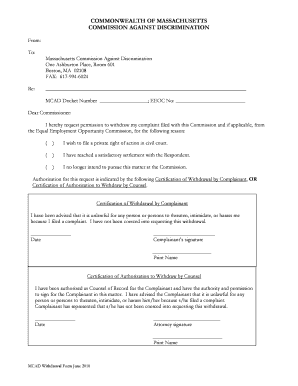
Mcad Withdrawal Form


What is the Mcad Withdrawal Form
The Mcad Withdrawal Form is a specific document used in the context of the Massachusetts Commission Against Discrimination (MCAD). It allows individuals to formally withdraw their complaints or cases that have been filed with the MCAD. This form is essential for those who wish to discontinue their pursuit of a discrimination claim, ensuring that the withdrawal is documented and processed appropriately. It is important to understand that submitting this form effectively terminates the complaint process, and individuals should consider their decision carefully.
How to use the Mcad Withdrawal Form
Using the Mcad Withdrawal Form involves several straightforward steps. First, individuals must obtain the form, which can typically be found on the MCAD website or by contacting their office directly. Once the form is acquired, it should be filled out with accurate information, including the case number and personal details. After completing the form, it must be submitted to the appropriate MCAD office, either online or via mail. It is advisable to keep a copy of the submitted form for personal records.
Steps to complete the Mcad Withdrawal Form
Completing the Mcad Withdrawal Form requires careful attention to detail. Here are the steps to follow:
- Download or request the Mcad Withdrawal Form from the MCAD.
- Fill in your personal information, including your name, address, and contact details.
- Provide your case number and any other relevant information requested on the form.
- Clearly indicate your intention to withdraw the complaint.
- Review the completed form for accuracy and completeness.
- Submit the form to the MCAD office, ensuring you retain a copy for your records.
Legal use of the Mcad Withdrawal Form
The legal use of the Mcad Withdrawal Form is governed by specific regulations set forth by the MCAD. This form serves as an official notice of withdrawal, which is crucial for maintaining the integrity of the legal process. By submitting this form, individuals formally notify the MCAD of their decision to discontinue their case, which helps prevent any misunderstandings regarding the status of their complaint. It is important to ensure that the form is filled out correctly to avoid any potential legal complications.
Key elements of the Mcad Withdrawal Form
The Mcad Withdrawal Form includes several key elements that must be completed accurately. These elements typically consist of:
- Personal Information: Name, address, and contact details of the individual withdrawing the complaint.
- Case Number: The unique identifier assigned to the complaint by the MCAD.
- Statement of Withdrawal: A clear declaration indicating the intent to withdraw the complaint.
- Date of Submission: The date on which the form is submitted to the MCAD.
Form Submission Methods
The Mcad Withdrawal Form can be submitted through various methods to accommodate different preferences. Individuals may choose to submit the form online via the MCAD's official website, which often provides a streamlined process. Alternatively, the form can be mailed directly to the appropriate MCAD office. In some cases, individuals may also deliver the form in person, ensuring that it is received and processed promptly. Each submission method has its own advantages, and individuals should select the one that best fits their needs.
Quick guide on how to complete mcad intranet
Complete mcad intranet effortlessly on any device
Digital document management has become widely accepted among businesses and individuals. It offers an ideal eco-friendly alternative to traditional printed and signed papers, allowing you to obtain the necessary form and securely store it online. airSlate SignNow equips you with all the tools you need to create, edit, and electronically sign your documents quickly and without delays. Handle mcad intranet on any platform using the airSlate SignNow Android or iOS applications and streamline any document-related task today.
How to modify and electronically sign mcad withdrawal form with ease
- Find eeoc form 154 and click Get Form to begin.
- Utilize the tools we provide to fill out your document.
- Highlight important sections of your documents or obscure sensitive data with tools that airSlate SignNow offers specifically for that purpose.
- Create your eSignature using the Sign tool, which takes just seconds and holds the same legal validity as a conventional wet ink signature.
- Verify all information and then click the Done button to save your changes.
- Select how you wish to send your form, via email, SMS, or invite link, or download it to your computer.
Forget about lost or misplaced documents, tedious form searching, or errors that necessitate printing new document copies. airSlate SignNow meets all your document management needs in just a few clicks from any device you prefer. Modify and eSign mcad notice of withdrawal and ensure excellent communication at every step of your form preparation process with airSlate SignNow.
Create this form in 5 minutes or less
Related searches to mcad intranet
Create this form in 5 minutes!
How to create an eSignature for the mcad withdrawal form
How to create an electronic signature for a PDF online
How to create an electronic signature for a PDF in Google Chrome
How to create an e-signature for signing PDFs in Gmail
How to create an e-signature right from your smartphone
How to create an e-signature for a PDF on iOS
How to create an e-signature for a PDF on Android
People also ask mcad notice of withdrawal
-
What is an mcad intranet and how does it work with airSlate SignNow?
An mcad intranet is a specialized internal network designed for organizations in the mechanical computer-aided design industry. By integrating with airSlate SignNow, it allows teams to streamline document signing processes securely within their custom intranet environment, enhancing collaboration and efficiency.
-
How does airSlate SignNow enhance the functionality of an mcad intranet?
airSlate SignNow enhances mcad intranets by providing seamless eSigning capabilities, allowing users to easily send and sign documents directly from their intranet. This integration reduces paperwork and speeds up approval cycles, thereby improving productivity for mcad professionals.
-
What are the pricing plans available for airSlate SignNow for mcad intranet users?
airSlate SignNow offers flexible pricing plans tailored for businesses, including options specifically crafted for mcad intranet users. Plans typically include features like unlimited document signing and various integrations, ensuring that you find a solution that fits your budget and needs.
-
What features does airSlate SignNow offer for mcad intranet solutions?
Key features of airSlate SignNow for mcad intranets include automated workflows, customizable templates, and secure document storage. These functionalities help organizations manage their signing processes efficiently while maintaining compliance and security standards.
-
Can airSlate SignNow integrate with other tools used in an mcad intranet?
Yes, airSlate SignNow can integrate with various tools commonly used within mcad intranets, such as project management software and cloud storage solutions. This ensures that your team can maintain a smooth workflow without unnecessary disruptions, enhancing overall productivity.
-
What are the benefits of using airSlate SignNow within an mcad intranet?
Using airSlate SignNow in your mcad intranet can signNowly reduce the time spent on document management tasks. It provides a user-friendly interface, increases document security, and ensures that all signatures are legally binding, which is crucial for the compliance needs of engineering firms.
-
Is training provided for using airSlate SignNow within an mcad intranet?
Yes, airSlate SignNow offers comprehensive training resources for mcad intranet users. Whether through tutorials, webinars, or customer support, users gain the knowledge needed to leverage the platform effectively and maximize its benefits for their organization.
Get more for mcad intranet
Find out other mcad withdrawal form
- eSign West Virginia Healthcare / Medical Forbearance Agreement Online
- eSign Alabama Insurance LLC Operating Agreement Easy
- How Can I eSign Alabama Insurance LLC Operating Agreement
- eSign Virginia Government POA Simple
- eSign Hawaii Lawers Rental Application Fast
- eSign Hawaii Lawers Cease And Desist Letter Later
- How To eSign Hawaii Lawers Cease And Desist Letter
- How Can I eSign Hawaii Lawers Cease And Desist Letter
- eSign Hawaii Lawers Cease And Desist Letter Free
- eSign Maine Lawers Resignation Letter Easy
- eSign Louisiana Lawers Last Will And Testament Mobile
- eSign Louisiana Lawers Limited Power Of Attorney Online
- eSign Delaware Insurance Work Order Later
- eSign Delaware Insurance Credit Memo Mobile
- eSign Insurance PPT Georgia Computer
- How Do I eSign Hawaii Insurance Operating Agreement
- eSign Hawaii Insurance Stock Certificate Free
- eSign New Hampshire Lawers Promissory Note Template Computer
- Help Me With eSign Iowa Insurance Living Will
- eSign North Dakota Lawers Quitclaim Deed Easy