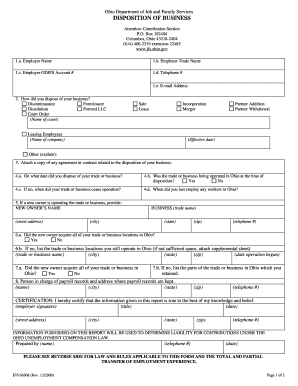
Jfs 20110 Form


What is the Jfs 20110
The Jfs 20110, also known as the Ohio Disposition of Business Form, is a crucial document used for reporting business activities in the state of Ohio. This form is particularly relevant for individuals and entities that are registering their business or updating their business information with the Ohio Department of Job and Family Services. It serves as an official record that outlines the nature of the business, its ownership structure, and other essential details necessary for compliance with state regulations.
How to use the Jfs 20110
Using the Jfs 20110 involves several steps that ensure the form is completed accurately and submitted correctly. First, gather all necessary information about your business, including its name, address, and ownership details. Next, fill out the form, ensuring that all sections are completed without errors. Once the form is filled out, you can submit it online, by mail, or in person, depending on your preference. It is essential to keep a copy of the submitted form for your records.
Steps to complete the Jfs 20110
Completing the Jfs 20110 requires careful attention to detail. Follow these steps for successful completion:
- Gather required information about your business, including name, address, and ownership structure.
- Access the Jfs 20110 form through the Ohio Department of Job and Family Services website.
- Fill in all required fields accurately, ensuring there are no omissions or errors.
- Review the completed form for accuracy and completeness.
- Choose your submission method: online, by mail, or in person.
- Keep a copy of the submitted form for your records.
Legal use of the Jfs 20110
The legal use of the Jfs 20110 is vital for ensuring that businesses operate within the framework of Ohio state laws. This form must be completed and submitted in accordance with state regulations to maintain compliance. The information provided on the form can be used for various legal purposes, including tax assessments, business licensing, and regulatory compliance. Failing to properly complete and submit the Jfs 20110 can lead to penalties or complications with your business registration.
Form Submission Methods
The Jfs 20110 can be submitted through various methods, making it convenient for business owners. The available submission methods include:
- Online: Submit the form directly through the Ohio Department of Job and Family Services website for immediate processing.
- By Mail: Print the completed form and send it to the designated address provided on the form.
- In Person: Deliver the form directly to a local Ohio Department of Job and Family Services office.
Required Documents
When completing the Jfs 20110, certain documents may be required to support your application. These may include:
- Proof of business registration, such as articles of incorporation or organization.
- Identification documents for business owners or partners.
- Any relevant licenses or permits required for your specific business type.
Quick guide on how to complete jfs 20110
Complete Jfs 20110 effortlessly on any device
Digital document management has gained traction among companies and individuals. It offers an ideal eco-friendly alternative to traditional printed and signed paperwork, allowing you to access the necessary form and securely store it online. airSlate SignNow equips you with all the features needed to create, modify, and electronically sign your documents swiftly without interruptions. Manage Jfs 20110 across any platform using airSlate SignNow’s Android or iOS applications and simplify any document-related process today.
The simplest way to alter and eSign Jfs 20110 without hassle
- Locate Jfs 20110 and then click Get Form to begin.
- Utilize the tools we offer to finish your document.
- Emphasize important sections of your documents or obscure sensitive details with tools that airSlate SignNow specifically offers for this purpose.
- Craft your signature using the Sign tool, which takes seconds and carries the same legal validity as a conventional wet ink signature.
- Review all the details and then click the Done button to save your changes.
- Choose your preferred method to send your form: via email, text message (SMS), invite link, or download it to your computer.
Eliminate concerns about lost or misplaced documents, tiring form searches, or errors that require new document copies to be printed. airSlate SignNow meets your document management needs in just a few clicks from any device of your choice. Adjust and eSign Jfs 20110 and ensure excellent communication at every stage of the form preparation process with airSlate SignNow.
Create this form in 5 minutes or less
Create this form in 5 minutes!
How to create an eSignature for the jfs 20110
How to create an electronic signature for a PDF online
How to create an electronic signature for a PDF in Google Chrome
How to create an e-signature for signing PDFs in Gmail
How to create an e-signature right from your smartphone
How to create an e-signature for a PDF on iOS
How to create an e-signature for a PDF on Android
People also ask
-
What is jfs 20110 and how can it benefit my business?
JFS 20110 refers to our comprehensive eSignature solution designed to streamline document signing processes. By incorporating jfs 20110, businesses can enhance efficiency, reduce turnaround times, and improve overall workflow.
-
How does airSlate SignNow's jfs 20110 pricing model work?
The pricing for jfs 20110 is structured to be cost-effective for businesses of all sizes. We offer flexible plans that cater to varying needs, ensuring you only pay for the features that suit your organization.
-
What key features does jfs 20110 offer?
JFS 20110 is equipped with essential features such as customizable templates, in-person signing options, and document tracking. These features make it easier for businesses to manage signatures efficiently and securely.
-
Can jfs 20110 integrate with other software tools?
Yes, jfs 20110 provides seamless integration with various software solutions, enhancing your existing workflow. This compatibility allows users to connect airSlate SignNow with CRM systems, cloud storage, and productivity tools.
-
Is jfs 20110 secure for handling sensitive documents?
Absolutely, jfs 20110 ensures top-notch security to protect your sensitive documents. With advanced encryption and compliance with industry standards, your data remains safe during the eSignature process.
-
How can jfs 20110 improve my team's productivity?
By utilizing jfs 20110, your team can eliminate lengthy paper trails and manual processes. This leads to quicker approvals and a more efficient workflow, allowing your team to focus on core business tasks.
-
What types of businesses can benefit from jfs 20110?
JFS 20110 is suitable for a wide range of industries, including finance, healthcare, and real estate. Any business that requires document signatures can benefit from the efficiency and ease of use that jfs 20110 provides.
Get more for Jfs 20110
- N f 0 1 form
- Promissory note free promissory note template ampamp sample form
- Free minnesota secured promissory note template word form
- Free promissory note templates wordpdfeformsfree
- Minnesota fixed rate note installment payments secured commercial property form
- Seal if any form
- Petitioners affidavit and petition for order for protection ofp form
- The information given in your petition and affidavit will be used by the judge when
Find out other Jfs 20110
- How To Sign Arkansas Car Dealer Document
- How Do I Sign Colorado Car Dealer PPT
- Can I Sign Florida Car Dealer PPT
- Help Me With Sign Illinois Car Dealer Presentation
- How Can I Sign Alabama Charity Form
- How Can I Sign Idaho Charity Presentation
- How Do I Sign Nebraska Charity Form
- Help Me With Sign Nevada Charity PDF
- How To Sign North Carolina Charity PPT
- Help Me With Sign Ohio Charity Document
- How To Sign Alabama Construction PDF
- How To Sign Connecticut Construction Document
- How To Sign Iowa Construction Presentation
- How To Sign Arkansas Doctors Document
- How Do I Sign Florida Doctors Word
- Can I Sign Florida Doctors Word
- How Can I Sign Illinois Doctors PPT
- How To Sign Texas Doctors PDF
- Help Me With Sign Arizona Education PDF
- How To Sign Georgia Education Form