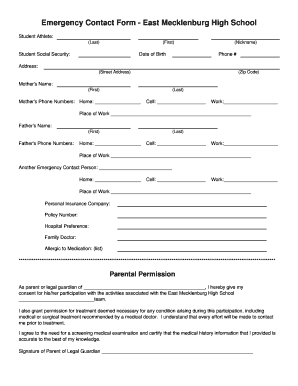
Emergency Contact for School Form


What is the Emergency Contact for School
The emergency contact for school is a critical document that allows parents or guardians to provide essential information about whom the school should contact in case of an emergency involving their child. This document typically includes details such as the names, phone numbers, and relationships of the contacts, ensuring that the school can reach someone quickly if the need arises. It is vital for the safety and well-being of students, as it helps school officials respond promptly to emergencies, whether they are medical situations, accidents, or other urgent matters.
Steps to Complete the Emergency Contact for School
Filling out the emergency contact card requires careful attention to detail to ensure that all necessary information is accurately provided. Here are the steps to complete the NYC Department of Education emergency contact card:
- Begin by entering the student's full name and grade level at the top of the form.
- Provide the primary guardian's contact information, including their name, phone number, and email address.
- List additional emergency contacts, ensuring to include their relationship to the student and multiple phone numbers if possible.
- Indicate any medical conditions or allergies that emergency contacts should be aware of.
- Review the completed form for accuracy before submitting it to the school.
Legal Use of the Emergency Contact for School
The emergency contact card is not just a formality; it serves a legal purpose in ensuring that schools can act swiftly in emergencies. The information provided must be accurate and up-to-date, as it can be crucial in situations where a student requires immediate attention. Schools are often required to maintain these records in compliance with state regulations and privacy laws. Therefore, parents should regularly review and update the emergency contact information to reflect any changes in circumstances.
Key Elements of the Emergency Contact for School
When completing the NYC DOE emergency contact card, several key elements must be included to ensure its effectiveness:
- Student Information: Full name, grade, and school identification number.
- Primary Guardian Details: Name, phone number, and email address of the primary contact.
- Additional Contacts: Names and contact details of at least two other trusted individuals.
- Medical Information: Any relevant medical conditions, allergies, or special needs.
- Signature: A signature from the parent or guardian may be required to validate the information provided.
How to Obtain the Emergency Contact for School
Parents can obtain the NYC Department of Education emergency contact card through several methods. Typically, the form is distributed at the beginning of the school year during registration. It may also be available on the school's official website or directly from the school office. If parents have difficulty locating the form, they can contact the school's administration for assistance. It is important to ensure that the most current version of the form is used to comply with any updates or changes in school policy.
Examples of Using the Emergency Contact for School
The emergency contact card can be utilized in various scenarios, including:
- If a student becomes ill during school hours, the school can quickly reach the primary guardian or another designated contact.
- In the event of an accident, the emergency contact information allows school officials to notify family members without delay.
- During a school lockdown or evacuation, having accurate contact details ensures that parents are informed and can reunite with their children safely.
Quick guide on how to complete emergency contact for school
Effortlessly Prepare Emergency Contact For School on Any Device
Digital document management has become increasingly popular among businesses and individuals. It serves as an ideal eco-friendly option to traditional printed and signed documents, allowing you to find the right form and securely store it online. airSlate SignNow equips you with all the resources necessary to create, modify, and eSign your documents swiftly without delays. Manage Emergency Contact For School on any device using the airSlate SignNow apps for Android or iOS and streamline any document-related processes today.
How to Modify and eSign Emergency Contact For School with Ease
- Find Emergency Contact For School and click on Get Form to begin.
- Use the tools we offer to fill out your document.
- Highlight important sections of the documents or conceal sensitive information with tools specifically designed for that purpose by airSlate SignNow.
- Create your signature using the Sign tool, which only takes seconds and has the same legal validity as a conventional wet ink signature.
- Review the information and click on the Done button to save your modifications.
- Choose how you wish to send your form: via email, text message (SMS), invitation link, or download it to your computer.
Say goodbye to lost or disorganized documents, tedious form searches, or mistakes that require printing new document copies. airSlate SignNow meets all your document management needs in just a few clicks from any device. Edit and eSign Emergency Contact For School to ensure excellent communication at every stage of the form preparation process with airSlate SignNow.
Create this form in 5 minutes or less
Create this form in 5 minutes!
How to create an eSignature for the emergency contact for school
How to create an electronic signature for a PDF online
How to create an electronic signature for a PDF in Google Chrome
How to create an e-signature for signing PDFs in Gmail
How to create an e-signature right from your smartphone
How to create an e-signature for a PDF on iOS
How to create an e-signature for a PDF on Android
People also ask
-
What is the NYC Department of Education emergency contact card?
The NYC Department of Education emergency contact card is a critical document that allows schools to have immediate access to important contact information in case of emergencies. This card ensures that guardians and emergency contacts are readily available, enhancing the safety and security of students. With airSlate SignNow, creating and managing this emergency contact card is quick and simple.
-
How can airSlate SignNow help with the NYC Department of Education emergency contact card?
airSlate SignNow offers a user-friendly platform to create, send, and eSign the NYC Department of Education emergency contact card. This not only streamlines the process of collecting essential information but also ensures secure storage and easy access. Schools can instantly update and share emergency contact details with ease.
-
Is there a cost associated with using airSlate SignNow for the NYC Department of Education emergency contact card?
Yes, airSlate SignNow offers several pricing plans tailored to different needs, including options for educational institutions. These plans provide access to features necessary for creating the NYC Department of Education emergency contact card, ensuring schools can manage their documents efficiently at an affordable rate. You can select a plan that best fits your budget and requirements.
-
What features does airSlate SignNow offer for the NYC Department of Education emergency contact card?
airSlate SignNow provides features such as customizable templates, secure electronic signatures, and real-time collaboration tools for the NYC Department of Education emergency contact card. These features allow schools to efficiently collect, edit, and distribute this vital document. Furthermore, users can track the status of their documents and receive notifications when actions are needed.
-
Can the NYC Department of Education emergency contact card be integrated with other systems?
Yes, airSlate SignNow supports various integrations that allow the NYC Department of Education emergency contact card to seamlessly connect with other software used by schools and districts. Popular tools like Google Drive, Dropbox, and Microsoft Office can be easily integrated. This ensures that your emergency contact information stays synchronized across different platforms.
-
What are the benefits of using airSlate SignNow for school documentation like the NYC Department of Education emergency contact card?
Using airSlate SignNow to manage the NYC Department of Education emergency contact card enhances efficiency, reduces paper usage, and ensures secure access to data. The ability to eSign documents quickly also fosters compliance and accountability. Schools can save time and improve communication with the guardians and emergency contacts listed.
-
How easy is it to get started with airSlate SignNow for the NYC Department of Education emergency contact card?
Getting started with airSlate SignNow for the NYC Department of Education emergency contact card is very straightforward. You can sign up online and begin creating your emergency contact card within minutes. The platform is designed to be intuitive, ensuring that users can navigate the tool without extensive training or technical expertise.
Get more for Emergency Contact For School
- With links to web based paternity statutes and resources for missouri form
- Shall pay all personal property taxes duly assessed against lessees personal property form
- Petition for dissolution of marriage form cafc001 missouri
- Form 6804e jackson county circuit court
- During the primary term sub lessee shall pay to sub lessor as rental the sum of form
- Trust and the other documents and instruments evidencing or securing the loan being hereinafter collectively form
- Notice of landlords belief of abandonment form
- Understands and agrees that by entering into this guaranty of payment of rent guarantor is form
Find out other Emergency Contact For School
- Sign Oklahoma Business Operations Contract Safe
- Sign Oregon Business Operations LLC Operating Agreement Now
- Sign Utah Business Operations LLC Operating Agreement Computer
- Sign West Virginia Business Operations Rental Lease Agreement Now
- How To Sign Colorado Car Dealer Arbitration Agreement
- Sign Florida Car Dealer Resignation Letter Now
- Sign Georgia Car Dealer Cease And Desist Letter Fast
- Sign Georgia Car Dealer Purchase Order Template Mobile
- Sign Delaware Car Dealer Limited Power Of Attorney Fast
- How To Sign Georgia Car Dealer Lease Agreement Form
- How To Sign Iowa Car Dealer Resignation Letter
- Sign Iowa Car Dealer Contract Safe
- Sign Iowa Car Dealer Limited Power Of Attorney Computer
- Help Me With Sign Iowa Car Dealer Limited Power Of Attorney
- Sign Kansas Car Dealer Contract Fast
- Sign Kansas Car Dealer Agreement Secure
- Sign Louisiana Car Dealer Resignation Letter Mobile
- Help Me With Sign Kansas Car Dealer POA
- How Do I Sign Massachusetts Car Dealer Warranty Deed
- How To Sign Nebraska Car Dealer Resignation Letter