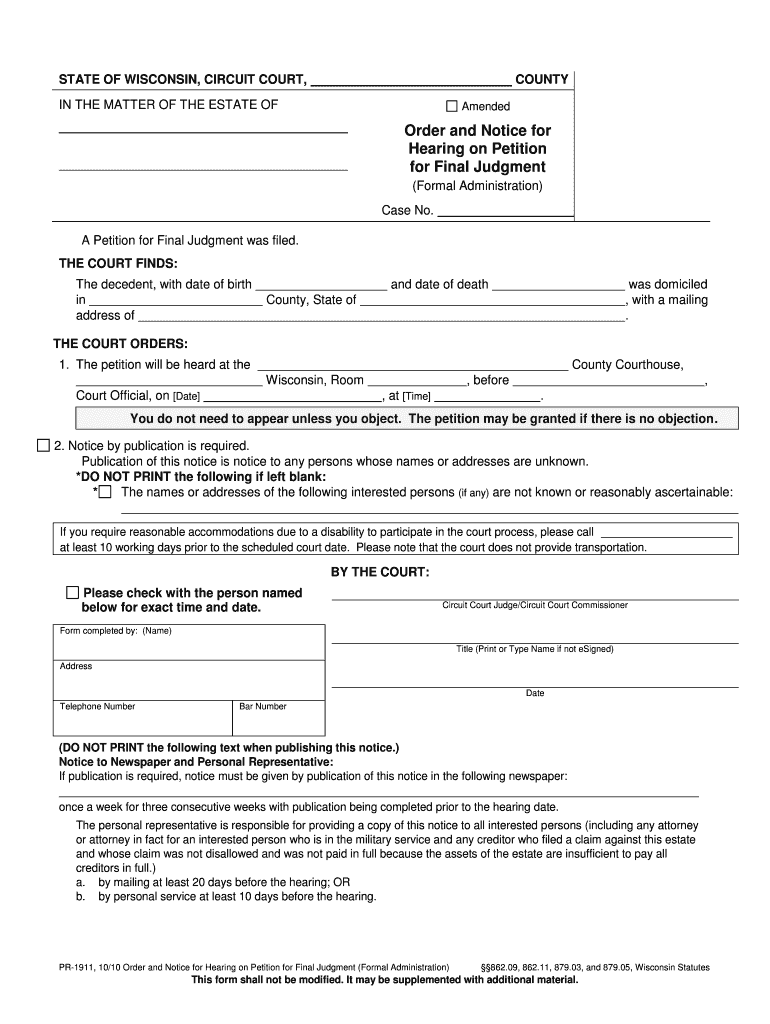
PR 1903 Order Setting Time to Hear Petition for Form


What is the PR 1903 Order Setting Time To Hear Petition For
The PR 1903 Order Setting Time To Hear Petition For is a legal document used in the United States court system. It serves to schedule a hearing for a petition that has been filed. This order outlines the date and time when the court will consider the petition, ensuring that all parties involved are notified and can prepare accordingly. It is essential for maintaining proper legal procedures and timelines in court cases.
How to use the PR 1903 Order Setting Time To Hear Petition For
To effectively use the PR 1903 Order Setting Time To Hear Petition For, follow these steps:
- Obtain the form from the appropriate court or legal source.
- Fill in the necessary details, including the case number, names of parties involved, and the specific petition being addressed.
- Submit the completed form to the court, ensuring that it is filed within the required time frame.
- Notify all relevant parties of the scheduled hearing date as indicated in the order.
Steps to complete the PR 1903 Order Setting Time To Hear Petition For
Completing the PR 1903 Order Setting Time To Hear Petition For involves several key steps:
- Gather all pertinent information related to the petition and the parties involved.
- Access the official form, ensuring it is the latest version.
- Carefully fill out each section of the form, paying close attention to detail.
- Review the completed form for accuracy before submission.
- File the form with the court and keep a copy for your records.
Key elements of the PR 1903 Order Setting Time To Hear Petition For
Several key elements are crucial when dealing with the PR 1903 Order Setting Time To Hear Petition For:
- Case Information: This includes the case number and names of the parties involved.
- Hearing Date and Time: Clearly state when the hearing will take place.
- Petition Details: Provide a brief description of the petition being considered.
- Signature: The order must be signed by the judge or court official to be valid.
Legal use of the PR 1903 Order Setting Time To Hear Petition For
The PR 1903 Order Setting Time To Hear Petition For is legally binding once it is signed by the appropriate court authority. It establishes the official schedule for hearings and ensures that all parties are given proper notice, which is a fundamental aspect of due process in legal proceedings. This order must be adhered to by all parties involved, and failure to comply can result in legal consequences.
Form Submission Methods (Online / Mail / In-Person)
The PR 1903 Order Setting Time To Hear Petition For can typically be submitted through various methods:
- Online: Many courts offer electronic filing options through their official websites.
- Mail: The completed form can be mailed to the appropriate court office.
- In-Person: Individuals can also deliver the form directly to the court clerk's office.
Quick guide on how to complete pr 1903 order setting time to hear petition for
Complete PR 1903 Order Setting Time To Hear Petition For effortlessly on any gadget
Digital document management has become increasingly favored by businesses and individuals alike. It offers an ideal eco-friendly alternative to conventional printed and signed paperwork, as you can easily find the appropriate form and securely store it online. airSlate SignNow equips you with all the resources necessary to create, modify, and eSign your documents swiftly without delays. Manage PR 1903 Order Setting Time To Hear Petition For on any device using airSlate SignNow's Android or iOS applications and simplify any document-related process today.
How to modify and eSign PR 1903 Order Setting Time To Hear Petition For with ease
- Obtain PR 1903 Order Setting Time To Hear Petition For and then click Get Form to begin.
- Utilize the tools we offer to complete your form.
- Emphasize relevant portions of your documents or conceal sensitive information using the tools that airSlate SignNow has specifically designed for that purpose.
- Create your signature with the Sign feature, which takes mere seconds and holds the same legal validity as a traditional wet ink signature.
- Recheck all the details and then click on the Done button to confirm your changes.
- Choose how you want to send your form, whether by email, SMS, invite link, or download it to your computer.
Eliminate concerns about lost or mislaid documents, tedious form navigation, or mistakes that require reprinting new document copies. airSlate SignNow fulfills your document management needs in just a few clicks from any device you prefer. Edit and eSign PR 1903 Order Setting Time To Hear Petition For to ensure excellent communication at every step of the form preparation process with airSlate SignNow.
Create this form in 5 minutes or less
Create this form in 5 minutes!
People also ask
-
What is a PR 1903 Order Setting Time To Hear Petition For?
A PR 1903 Order Setting Time To Hear Petition For is a legal document that establishes a specific time for a court to hear a petition. This order is crucial for ensuring timely legal proceedings and is often required in various legal contexts. Utilizing airSlate SignNow can help you efficiently manage and eSign such documents.
-
How does airSlate SignNow assist with the PR 1903 Order Setting Time To Hear Petition For?
airSlate SignNow streamlines the process of creating and eSigning the PR 1903 Order Setting Time To Hear Petition For. Our platform allows for easy document preparation, sharing, and signing, ensuring that your legal documents are handled quickly and securely. Enjoy the convenience of managing your legal documents from anywhere.
-
What features does airSlate SignNow offer for handling legal documents?
With airSlate SignNow, you can take advantage of features like customizable templates, automated workflows, and real-time signing notifications. These tools are especially beneficial when managing the PR 1903 Order Setting Time To Hear Petition For. Our platform enhances efficiency and reduces the likelihood of errors in legal documentation.
-
Is there a cost associated with creating the PR 1903 Order Setting Time To Hear Petition For on airSlate SignNow?
Yes, there is a cost associated with using airSlate SignNow, but it is designed to be competitive and cost-effective for businesses. Pricing varies based on the subscription plan you choose, which can introduce various features for managing legal documents like the PR 1903 Order Setting Time To Hear Petition For. You can start with a free trial to see if it meets your needs.
-
Can I integrate airSlate SignNow with other software for managing legal documents?
Absolutely! airSlate SignNow offers integrations with numerous third-party applications, allowing you to connect your existing workflows seamlessly. Whether you use case management or document management systems, integrating them with airSlate SignNow can simplify the process of handling the PR 1903 Order Setting Time To Hear Petition For.
-
How secure is the eSigning process for the PR 1903 Order Setting Time To Hear Petition For?
The security of your documents is a top priority for airSlate SignNow. Our platform utilizes advanced encryption and security measures to protect sensitive information while eSigning the PR 1903 Order Setting Time To Hear Petition For. You can trust that your documents are safe and compliant with industry standards.
-
What benefits can I expect from using airSlate SignNow for legal documents?
By using airSlate SignNow, you can expect increased efficiency, reduced turnaround times, and enhanced collaboration on legal documents like the PR 1903 Order Setting Time To Hear Petition For. The platform simplifies the eSigning process, ultimately saving you time and resources while enhancing legal compliance.
Get more for PR 1903 Order Setting Time To Hear Petition For
- How to file an answer to a divorce complaint tuscarawas form
- Case summary form medina county ohio co medina oh
- Mediation case summary form
- Should i consider filing for divorce firstright lawyers form
- 50 263 application for community housing development organization application form
- 121a1 check the appropriate box as directed in fill in this form
- Lines 40 or 42 form
- Declaration exhibit summons form
Find out other PR 1903 Order Setting Time To Hear Petition For
- eSign Delaware Healthcare / Medical Living Will Now
- eSign Healthcare / Medical Form Florida Secure
- eSign Florida Healthcare / Medical Contract Safe
- Help Me With eSign Hawaii Healthcare / Medical Lease Termination Letter
- eSign Alaska High Tech Warranty Deed Computer
- eSign Alaska High Tech Lease Template Myself
- eSign Colorado High Tech Claim Computer
- eSign Idaho Healthcare / Medical Residential Lease Agreement Simple
- eSign Idaho Healthcare / Medical Arbitration Agreement Later
- How To eSign Colorado High Tech Forbearance Agreement
- eSign Illinois Healthcare / Medical Resignation Letter Mobile
- eSign Illinois Healthcare / Medical Job Offer Easy
- eSign Hawaii High Tech Claim Later
- How To eSign Hawaii High Tech Confidentiality Agreement
- How Do I eSign Hawaii High Tech Business Letter Template
- Can I eSign Hawaii High Tech Memorandum Of Understanding
- Help Me With eSign Kentucky Government Job Offer
- eSign Kentucky Healthcare / Medical Living Will Secure
- eSign Maine Government LLC Operating Agreement Fast
- eSign Kentucky Healthcare / Medical Last Will And Testament Free