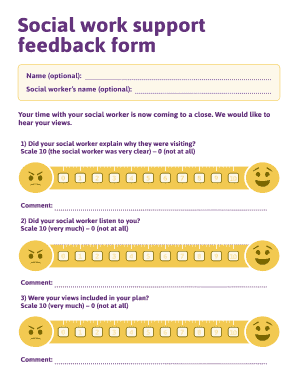
Social Work Feedback Template Form


What is the Social Work Feedback Template
The social work feedback template is a structured document designed to gather insights and evaluations from students regarding their experiences in social work programs. This template typically includes sections for students to provide feedback on various aspects of their education, such as course content, teaching methods, and overall satisfaction. By using this template, educational institutions can collect standardized feedback that helps improve their programs and better support their students' needs.
How to use the Social Work Feedback Template
To effectively use the social work feedback template, follow these steps:
- Access the template through your educational institution's online platform or request a copy from your program coordinator.
- Fill in your personal information, including your name, student ID, and the course or program you are providing feedback for.
- Respond to each question or prompt thoughtfully, providing specific examples where applicable.
- Submit the completed form electronically, ensuring that you follow any specific submission guidelines provided by your institution.
Key elements of the Social Work Feedback Template
The social work feedback template typically includes several key elements that facilitate comprehensive feedback collection:
- Demographic Information: Basic details about the student, including name, program, and year of study.
- Course Evaluation: Questions related to the effectiveness of course materials, teaching methods, and instructor performance.
- Program Satisfaction: A section for students to express their overall satisfaction with the program and any suggestions for improvement.
- Open-Ended Feedback: Space for students to provide additional comments or insights that may not be covered by specific questions.
Steps to complete the Social Work Feedback Template
Completing the social work feedback template involves several straightforward steps:
- Review the template to understand the sections and questions included.
- Gather your thoughts and experiences related to the course or program to provide informed feedback.
- Begin filling out the template, ensuring that you answer all questions accurately and honestly.
- Proofread your responses for clarity and completeness before submitting the form.
Legal use of the Social Work Feedback Template
When utilizing the social work feedback template, it is essential to ensure compliance with relevant legal standards. This includes:
- Adhering to privacy regulations, such as FERPA, which protect students' educational records.
- Ensuring that feedback is collected and stored securely, maintaining confidentiality and data integrity.
- Using a reliable platform for electronic submission that complies with eSignature laws, ensuring that the feedback is legally binding.
Examples of using the Social Work Feedback Template
Here are a few scenarios illustrating how the social work feedback template can be utilized:
- A student completing the template at the end of a semester to provide insights on a specific course, helping faculty improve future offerings.
- An institution using aggregated feedback data from multiple students to identify trends and areas needing enhancement in their social work programs.
- A program director reviewing feedback to adjust curriculum components based on student experiences and suggestions for improvement.
Quick guide on how to complete social work feedback template
Complete Social Work Feedback Template seamlessly on any device
Managing documents online has gained signNow traction among businesses and individuals. It offers an ideal environmentally-friendly substitute for traditional printed and signed papers, allowing you to obtain the necessary form and securely store it online. airSlate SignNow equips you with all the tools required to create, modify, and electronically sign your documents rapidly without any holdups. Handle Social Work Feedback Template on any device using the airSlate SignNow apps for Android or iOS, and simplify your document-based tasks today.
The easiest way to modify and electronically sign Social Work Feedback Template effortlessly
- Obtain Social Work Feedback Template and then click Get Form to begin.
- Make use of the tools provided to complete your document.
- Emphasize important sections of the documents or redact sensitive information using the tools specifically designed for that purpose by airSlate SignNow.
- Create your signature with the Sign tool, which takes mere seconds and carries the same legal validity as a conventional ink signature.
- Verify the details and then click the Done button to save your modifications.
- Choose how you wish to send your form, via email, SMS, or invitation link, or download it to your computer.
Eliminate concerns about lost or misplaced documents, tedious form searches, or mistakes that necessitate printing new document copies. airSlate SignNow meets all your document management needs with just a few clicks from any device you prefer. Modify and electronically sign Social Work Feedback Template and ensure outstanding communication throughout the form preparation process with airSlate SignNow.
Create this form in 5 minutes or less
Create this form in 5 minutes!
How to create an eSignature for the social work feedback template
How to create an electronic signature for a PDF online
How to create an electronic signature for a PDF in Google Chrome
How to create an e-signature for signing PDFs in Gmail
How to create an e-signature right from your smartphone
How to create an e-signature for a PDF on iOS
How to create an e-signature for a PDF on Android
People also ask
-
What is a social work feedback template, and how can it be used?
A social work feedback template is a structured document designed to gather valuable feedback from clients or stakeholders regarding social work services. This template helps social workers efficiently collect insights, track progress, and improve their practices based on client experiences.
-
How can I create a social work feedback template using airSlate SignNow?
With airSlate SignNow, creating a social work feedback template is simple. You can customize existing templates or start from scratch, adding relevant fields for client information, feedback questions, and any other necessary elements based on your specific needs.
-
What features does airSlate SignNow offer for social work feedback templates?
airSlate SignNow provides features like customizable templates, e-signature capabilities, automated workflows, and real-time document tracking. These features enable social workers to streamline the feedback process and ensure timely responses from clients.
-
Is airSlate SignNow affordable for small social work agencies?
Yes, airSlate SignNow offers competitive pricing plans that cater to the budget of small social work agencies. With its cost-effective solution, you can access essential features for creating and managing social work feedback templates without breaking the bank.
-
Can I integrate airSlate SignNow with other tools for managing social work feedback?
Absolutely! airSlate SignNow allows integrations with various tools and platforms, such as CRM systems and project management applications. This enables you to enhance your workflow and ensure that your social work feedback templates align seamlessly with your existing processes.
-
What are the benefits of using a social work feedback template?
Utilizing a social work feedback template enhances communication between social workers and clients, ensuring that feedback is structured and easy to analyze. This leads to improved services, better client satisfaction, and ultimately, higher quality outcomes in social work services.
-
How secure is my data when using airSlate SignNow for social work feedback?
Data security is a top priority for airSlate SignNow. The platform employs industry-standard encryption and compliance measures to ensure that your social work feedback templates and any related data are protected from unauthorized access.
Get more for Social Work Feedback Template
- In the court of appeals of the state of mississippi barry form
- Supreme court rules civil procedure forms appeal bond
- Cost bill washington state courts court rules form
- This matter is before the court on the request by the chancellors of the form
- In the twentieth chancery court district of the state of mississippi form
- Clerk of appellate court general information mississippi
- Rule 10 content of the record on appeal miss r app p form
- County government in mississippi mississippi state extension form
Find out other Social Work Feedback Template
- eSignature Delaware Healthcare / Medical NDA Secure
- eSignature Florida Healthcare / Medical Rental Lease Agreement Safe
- eSignature Nebraska Finance & Tax Accounting Business Letter Template Online
- Help Me With eSignature Indiana Healthcare / Medical Notice To Quit
- eSignature New Jersey Healthcare / Medical Credit Memo Myself
- eSignature North Dakota Healthcare / Medical Medical History Simple
- Help Me With eSignature Arkansas High Tech Arbitration Agreement
- eSignature Ohio Healthcare / Medical Operating Agreement Simple
- eSignature Oregon Healthcare / Medical Limited Power Of Attorney Computer
- eSignature Pennsylvania Healthcare / Medical Warranty Deed Computer
- eSignature Texas Healthcare / Medical Bill Of Lading Simple
- eSignature Virginia Healthcare / Medical Living Will Computer
- eSignature West Virginia Healthcare / Medical Claim Free
- How To eSignature Kansas High Tech Business Plan Template
- eSignature Kansas High Tech Lease Agreement Template Online
- eSignature Alabama Insurance Forbearance Agreement Safe
- How Can I eSignature Arkansas Insurance LLC Operating Agreement
- Help Me With eSignature Michigan High Tech Emergency Contact Form
- eSignature Louisiana Insurance Rental Application Later
- eSignature Maryland Insurance Contract Safe