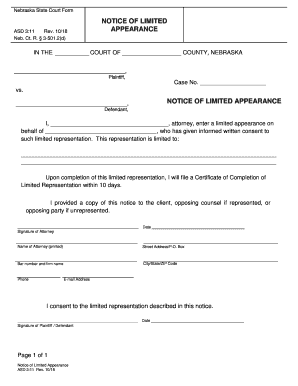
NOTICE of LIMITED Form


What is the NOTICE OF LIMITED
The NOTICE OF LIMITED is a legal document that serves to inform involved parties about the limitations of a particular situation, often related to liability or authority. This form is commonly used in various contexts, including real estate transactions, business agreements, and legal proceedings. It is essential for clarifying the scope of responsibilities and rights of the parties involved, ensuring that everyone understands the boundaries set by the document.
How to use the NOTICE OF LIMITED
Using the NOTICE OF LIMITED involves several key steps. First, determine the specific context in which the form is required, as its application can vary widely. Next, gather all necessary information, including the details of the parties involved, the nature of the limitations being stated, and any relevant dates. Once the information is compiled, the form can be filled out accurately, ensuring that all sections are completed to reflect the intended limitations clearly. After completion, the document should be signed and dated by all relevant parties to validate its legal standing.
Steps to complete the NOTICE OF LIMITED
Completing the NOTICE OF LIMITED involves a systematic approach to ensure accuracy and compliance:
- Identify the parties involved in the agreement.
- Clearly define the limitations being imposed.
- Fill in the necessary details, including names, addresses, and dates.
- Review the document for any errors or omissions.
- Obtain signatures from all involved parties.
- Retain copies for your records and distribute as necessary.
Legal use of the NOTICE OF LIMITED
The legal use of the NOTICE OF LIMITED requires adherence to specific guidelines to ensure its enforceability. It must be executed in accordance with state laws and regulations, which can vary significantly. The document should be clear and unambiguous, leaving no room for misinterpretation. Additionally, it is advisable to consult with a legal professional to ensure that the form meets all necessary legal standards and effectively protects the interests of the parties involved.
Key elements of the NOTICE OF LIMITED
Several key elements must be included in the NOTICE OF LIMITED to ensure its effectiveness:
- Identification of Parties: Clearly state the names and addresses of all parties involved.
- Description of Limitations: Provide a detailed account of the limitations being imposed.
- Effective Date: Indicate when the limitations take effect.
- Signatures: Ensure all parties sign the document to validate it.
- Witness or Notary Acknowledgment: Depending on state requirements, a witness or notary may need to sign.
Examples of using the NOTICE OF LIMITED
Examples of the NOTICE OF LIMITED can be found in various legal and business contexts. For instance, a real estate agent may use this form to limit their liability in a property transaction. Similarly, a business partnership may issue a NOTICE OF LIMITED to define the extent of authority each partner has in decision-making. These examples illustrate the versatility of the form and its importance in clearly delineating responsibilities and limits.
Quick guide on how to complete notice of limited
Effortlessly Prepare NOTICE OF LIMITED on Any Device
Digital document management has become increasingly popular among businesses and individuals. It offers an excellent eco-friendly substitute for conventional printed and signed documents, allowing you to locate the necessary form and securely preserve it online. airSlate SignNow provides all the resources you require to create, modify, and electronically sign your documents promptly without any hold-ups. Manage NOTICE OF LIMITED on any device with airSlate SignNow's Android or iOS applications and streamline your document-centric processes today.
Steps to Modify and Electronically Sign NOTICE OF LIMITED with Ease
- Find NOTICE OF LIMITED and click Get Form to initiate the process.
- Utilize the tools we offer to complete your document.
- Emphasize pertinent sections of the documents or redact sensitive information using the tools that airSlate SignNow specifically provides for that purpose.
- Generate your electronic signature with the Sign tool, which takes mere seconds and holds the same legal validity as a traditional handwritten signature.
- Verify the details and click on the Done button to save your modifications.
- Choose how you would like to send your form, either via email, SMS, or an invitation link, or download it to your computer.
Eliminate concerns about lost or misplaced documents, tiresome form searches, or errors necessitating the printing of new document copies. airSlate SignNow fulfills all your document management requirements in just a few clicks from any device you prefer. Modify and electronically sign NOTICE OF LIMITED, ensuring excellent communication at every step of your form preparation process with airSlate SignNow.
Create this form in 5 minutes or less
Create this form in 5 minutes!
People also ask
-
What is a NOTICE OF LIMITED and how can airSlate SignNow help?
A NOTICE OF LIMITED is a formal document that restricts certain actions or rights related to an asset or property. airSlate SignNow simplifies the process of creating and sending these notices, allowing users to quickly eSign and share them with ease. With our user-friendly interface, you can manage your documents without any hassle.
-
What features does airSlate SignNow offer for creating a NOTICE OF LIMITED?
airSlate SignNow provides a variety of features tailored for drafting a NOTICE OF LIMITED, including customizable templates, collaborative editing, and secure eSigning. Users can also track the status of their documents in real time, ensuring that all parties are informed throughout the signing process.
-
Is there a cost associated with using airSlate SignNow for NOTICE OF LIMITED documents?
Yes, there is a cost for using airSlate SignNow, but we offer flexible pricing plans to fit your needs. Our pricing is competitive, and we provide a free trial to help you evaluate how effectively our platform can assist you with your NOTICE OF LIMITED documents before committing.
-
How does airSlate SignNow ensure the security of my NOTICE OF LIMITED documents?
Security is a top priority at airSlate SignNow. We implement advanced security protocols including encryption and secure access controls to ensure that your NOTICE OF LIMITED documents remain confidential and protected from unauthorized access.
-
Can I integrate airSlate SignNow with other applications for managing my NOTICE OF LIMITED?
Absolutely! airSlate SignNow seamlessly integrates with various applications such as Google Drive, Dropbox, and Microsoft Office. This compatibility allows you to streamline the process of managing your NOTICE OF LIMITED alongside your other business operations.
-
What are the benefits of using airSlate SignNow for a NOTICE OF LIMITED?
Using airSlate SignNow for a NOTICE OF LIMITED offers numerous benefits, including increased efficiency, reduced paper usage, and the ability to send documents instantly. Moreover, the eSigning feature ensures that you receive legally binding signatures quickly, enhancing your document workflow.
-
How long does it take to complete a NOTICE OF LIMITED with airSlate SignNow?
Completing a NOTICE OF LIMITED with airSlate SignNow can be done in minutes, thanks to our intuitive platform and streamlined processes. Once the document is drafted, you can send it for eSigning immediately, making the entire transaction fast and efficient.
Get more for NOTICE OF LIMITED
- 1 75 cards pdf form
- Cirse fellowship information and application
- Commonly used imaging techniques for diagnosis and staging form
- For appointment under a pathways form
- Society of toxicologic pathology application for use of mailing lists form
- Accidental death ampamp dismemberment required documentation form
- North american provisional affilate membership application form
- Main idea worksheets with answers pdf form
Find out other NOTICE OF LIMITED
- How To eSign Arizona Profit and Loss Statement
- How To eSign Hawaii Profit and Loss Statement
- How To eSign Illinois Profit and Loss Statement
- How To eSign New York Profit and Loss Statement
- How To eSign Ohio Profit and Loss Statement
- How Do I eSign Ohio Non-Compete Agreement
- eSign Utah Non-Compete Agreement Online
- eSign Tennessee General Partnership Agreement Mobile
- eSign Alaska LLC Operating Agreement Fast
- How Can I eSign Hawaii LLC Operating Agreement
- eSign Indiana LLC Operating Agreement Fast
- eSign Michigan LLC Operating Agreement Fast
- eSign North Dakota LLC Operating Agreement Computer
- How To eSignature Louisiana Quitclaim Deed
- eSignature Maine Quitclaim Deed Now
- eSignature Maine Quitclaim Deed Myself
- eSignature Maine Quitclaim Deed Free
- eSignature Maine Quitclaim Deed Easy
- How Do I eSign South Carolina LLC Operating Agreement
- Can I eSign South Carolina LLC Operating Agreement