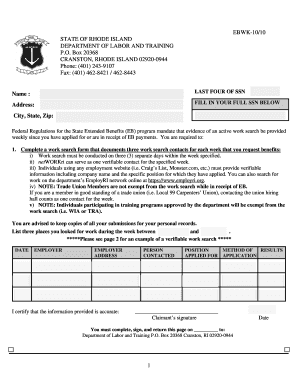
Teleserve Ri Online Payment 2010


What is the Teleserve Ri Online Payment
The Teleserve Ri online payment system is a digital platform designed for residents of Rhode Island to manage their unemployment benefits efficiently. This system allows individuals to submit their weekly claims and receive payments electronically, streamlining the process of accessing financial support during periods of unemployment. By utilizing this online service, users can avoid the need for paper forms and in-person visits, making the experience more convenient and accessible.
How to use the Teleserve Ri Online Payment
Using the Teleserve Ri online payment system is straightforward. Users must first create an account on the official Rhode Island Department of Labor and Training (DLT) website. Once registered, individuals can log in to their account to access the online payment system. The platform guides users through the process of submitting their weekly claims, ensuring that all necessary information is provided. After completing the claim submission, users can track the status of their payments directly through the portal.
Steps to complete the Teleserve Ri Online Payment
Completing the Teleserve Ri online payment involves several key steps:
- Visit the Rhode Island DLT website and navigate to the Teleserve section.
- Create or log into your account using your credentials.
- Fill out the required information for your weekly claim, ensuring accuracy.
- Review your submission for any errors before finalizing.
- Submit your claim and await confirmation of receipt.
Following these steps ensures that your claim is processed efficiently, allowing for timely payments.
Legal use of the Teleserve Ri Online Payment
The Teleserve Ri online payment system is legally recognized for processing unemployment claims in Rhode Island. To ensure compliance with state regulations, users must provide accurate information and adhere to the guidelines set forth by the Rhode Island DLT. The electronic submission of claims through this platform is considered valid and binding, provided that all necessary criteria are met. Users should keep records of their submissions for future reference and verification.
Eligibility Criteria
To utilize the Teleserve Ri online payment system, individuals must meet specific eligibility criteria set by the Rhode Island DLT. Generally, applicants must be unemployed through no fault of their own, actively seeking work, and have earned sufficient wages during their base period. Additionally, users must be residents of Rhode Island and able to provide necessary identification and documentation as required by the DLT. Meeting these criteria is essential for successful claim processing.
Required Documents
When using the Teleserve Ri online payment system, users must have certain documents ready for submission. These typically include:
- Social Security number
- Driver's license or state-issued ID
- Employment history for the past 18 months
- Proof of income, if applicable
Having these documents prepared in advance can facilitate a smoother claim submission process and help ensure that all necessary information is provided.
Quick guide on how to complete teleserve ri online payment
Manage Teleserve Ri Online Payment effortlessly on any device
Online document management has gained immense popularity among businesses and individuals. It offers an ideal eco-friendly alternative to traditional printed and signed documents, as you can easily locate the correct form and securely store it online. airSlate SignNow provides you with all the resources necessary to create, modify, and eSign your documents quickly without delays. Handle Teleserve Ri Online Payment on any device using the airSlate SignNow Android or iOS applications and streamline any document-related process today.
The easiest method to modify and eSign Teleserve Ri Online Payment without hassle
- Locate Teleserve Ri Online Payment and then select Get Form to begin.
- Make use of the tools we offer to fill out your document.
- Emphasize important sections of your documents or redact sensitive information with tools that airSlate SignNow specifically provides for that purpose.
- Create your eSignature with the Sign tool, which takes seconds and carries the same legal authority as a conventional wet ink signature.
- Review all the details and then click on the Done button to save your changes.
- Select how you wish to send your form, via email, text message (SMS), invitation link, or download it to your computer.
Eliminate concerns about lost or misfiled documents, tedious form searching, or mistakes that require printing new document copies. airSlate SignNow meets all your document management needs in just a few clicks from any device you prefer. Modify and eSign Teleserve Ri Online Payment and ensure outstanding communication at every stage of your form preparation process with airSlate SignNow.
Create this form in 5 minutes or less
Find and fill out the correct teleserve ri online payment
Create this form in 5 minutes!
How to create an eSignature for the teleserve ri online payment
How to create an electronic signature for a PDF online
How to create an electronic signature for a PDF in Google Chrome
How to create an e-signature for signing PDFs in Gmail
How to create an e-signature right from your smartphone
How to create an e-signature for a PDF on iOS
How to create an e-signature for a PDF on Android
People also ask
-
What is teleserve ri online payment?
Teleserve RI online payment is an efficient digital payment solution that allows users to process payments and manage transactions easily through an online platform. With airSlate SignNow, you can integrate this payment feature seamlessly to enhance your business operations.
-
How does airSlate SignNow facilitate teleserve ri online payment?
AirSlate SignNow simplifies the teleserve RI online payment process by providing a user-friendly interface that allows for quick document sending and eSigning. This ensures that your customers can complete their transactions swiftly and securely, improving overall customer satisfaction.
-
Is there a fee for using teleserve ri online payment?
The fees associated with teleserve RI online payment through airSlate SignNow vary based on your subscription plan and transaction volume. Generally, our pricing is designed to be cost-effective, allowing businesses to maintain profitability while providing valuable payment solutions to their clients.
-
What features does airSlate SignNow offer for teleserve ri online payment?
AirSlate SignNow offers numerous features for teleserve RI online payment including secure payment processing, customizable payment requests, seamless document tracking, and automated reminders. These features are designed to streamline your payment process and enhance operational efficiency.
-
Can I integrate teleserve ri online payment with other applications?
Yes, airSlate SignNow supports integrations with various applications, allowing you to connect your teleserve RI online payment system with your existing tools and platforms. This ensures a smoother workflow and eliminates any challenges in managing your payment processes.
-
What are the benefits of using airSlate SignNow for teleserve ri online payment?
Using airSlate SignNow for teleserve RI online payment brings numerous advantages including faster transaction processing, enhanced security features, and improved customer experience. Businesses can also benefit from increased efficiency and reduced paperwork, making payment management a hassle-free process.
-
Is teleserve ri online payment secure?
Absolutely! AirSlate SignNow prioritizes security for teleserve RI online payment with robust encryption protocols and compliance with industry standards. This ensures that your customers' financial information remains protected while completing their transactions.
Get more for Teleserve Ri Online Payment
- Digest of united states practice in international law us form
- This day this cause came on to be heard on the motion of the clerk to dismiss for want form
- Supreme court civil branch queens county court help center form
- Comes now defendant form
- As to defendant form
- This day this case came on to be heard on the motion of the clerk to dismiss for want of form
- Lease agreement by and between civitas equity fund i llc form
- Rule 41 dismissal of actionsfederal rules of civil procedure form
Find out other Teleserve Ri Online Payment
- How To eSignature Iowa Doctors Business Letter Template
- Help Me With eSignature Indiana Doctors Notice To Quit
- eSignature Ohio Education Purchase Order Template Easy
- eSignature South Dakota Education Confidentiality Agreement Later
- eSignature South Carolina Education Executive Summary Template Easy
- eSignature Michigan Doctors Living Will Simple
- How Do I eSignature Michigan Doctors LLC Operating Agreement
- How To eSignature Vermont Education Residential Lease Agreement
- eSignature Alabama Finance & Tax Accounting Quitclaim Deed Easy
- eSignature West Virginia Education Quitclaim Deed Fast
- eSignature Washington Education Lease Agreement Form Later
- eSignature Missouri Doctors Residential Lease Agreement Fast
- eSignature Wyoming Education Quitclaim Deed Easy
- eSignature Alaska Government Agreement Fast
- How Can I eSignature Arizona Government POA
- How Do I eSignature Nevada Doctors Lease Agreement Template
- Help Me With eSignature Nevada Doctors Lease Agreement Template
- How Can I eSignature Nevada Doctors Lease Agreement Template
- eSignature Finance & Tax Accounting Presentation Arkansas Secure
- eSignature Arkansas Government Affidavit Of Heirship Online