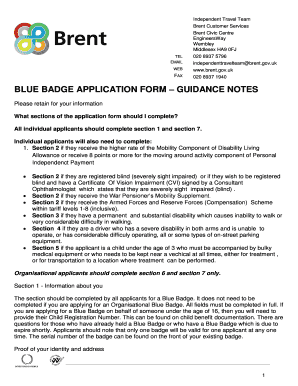
Brent Blue Badge Application Form 2013-2026


What is the Brent Blue Badge Application Form
The Brent Blue Badge Application Form is a document designed for individuals in Brent, United Kingdom, who require a Blue Badge for parking concessions. This form is essential for those with disabilities or specific health conditions that limit mobility. The Blue Badge scheme allows eligible individuals to park closer to their destinations, making daily activities more accessible. Understanding the purpose and importance of this form is crucial for applicants seeking to benefit from the program.
How to use the Brent Blue Badge Application Form
Using the Brent Blue Badge Application Form involves several steps to ensure a smooth application process. Applicants should first download the form from the official Brent Council website or obtain a physical copy. After filling out the required information, including personal details and medical conditions, it is important to review the form for accuracy. Once completed, the form can be submitted online or via mail, depending on the applicant's preference. Ensuring that all necessary documentation is included will help facilitate the approval process.
Steps to complete the Brent Blue Badge Application Form
Completing the Brent Blue Badge Application Form requires careful attention to detail. Here are the key steps to follow:
- Download or request the application form from the Brent Council.
- Fill in personal details, including name, address, and contact information.
- Provide information about your disability or health condition, including any relevant medical documentation.
- Review the form for completeness and accuracy.
- Submit the form online or by mail, ensuring all required documents are attached.
Eligibility Criteria
To qualify for a Blue Badge, applicants must meet specific eligibility criteria. Generally, individuals with a permanent and substantial disability that affects their mobility are eligible. This may include conditions such as severe visual impairment, neurological disorders, or other significant health issues. Additionally, individuals who receive certain benefits, such as the Higher Rate Mobility Component of Disability Living Allowance, may automatically qualify. It is important to review the eligibility requirements thoroughly to ensure a successful application.
Required Documents
When applying for the Brent Blue Badge, several documents are necessary to support the application. These typically include:
- A completed Brent Blue Badge Application Form.
- Proof of identity, such as a passport or driver's license.
- Medical evidence or documentation confirming the disability or health condition.
- Proof of address, such as a utility bill or bank statement.
Gathering these documents in advance can help streamline the application process.
Form Submission Methods
Applicants have multiple options for submitting the Brent Blue Badge Application Form. The most common methods include:
- Online submission through the Brent Council website, which allows for a quicker processing time.
- Mailing the completed form and supporting documents to the designated address provided on the form.
- In-person submission at local council offices, where assistance may be available if needed.
Choosing the right submission method can impact the speed and efficiency of the application process.
Quick guide on how to complete brent blue badge application form
Complete Brent Blue Badge Application Form effortlessly on any device
Managing documents online has gained traction among businesses and individuals. It offers a superb environmentally friendly option to conventional printed and signed documents, as you can obtain the correct form and securely store it in the cloud. airSlate SignNow equips you with all the necessary tools to create, alter, and eSign your documents promptly without delays. Handle Brent Blue Badge Application Form on any device with airSlate SignNow's Android or iOS applications and enhance any document-related procedure today.
The easiest method to modify and eSign Brent Blue Badge Application Form with ease
- Locate Brent Blue Badge Application Form and click Get Form to begin.
- Utilize the tools we offer to complete your form.
- Emphasize relevant sections of the documents or obscure sensitive information with tools that airSlate SignNow provides specifically for that purpose.
- Generate your signature using the Sign feature, which takes mere seconds and carries the same legal validity as a traditional wet ink signature.
- Review all the details and click on the Done button to save your modifications.
- Choose how you wish to share your form, via email, SMS, or invite link, or download it to your computer.
Forget about misplaced or lost files, tedious form searching, or mistakes necessitating the printing of new document copies. airSlate SignNow caters to all your document management needs in just a few clicks from any device you choose. Edit and eSign Brent Blue Badge Application Form and guarantee effective communication at every stage of the form preparation process with airSlate SignNow.
Create this form in 5 minutes or less
Create this form in 5 minutes!
How to create an eSignature for the brent blue badge application form
How to create an electronic signature for a PDF online
How to create an electronic signature for a PDF in Google Chrome
How to create an e-signature for signing PDFs in Gmail
How to create an e-signature right from your smartphone
How to create an e-signature for a PDF on iOS
How to create an e-signature for a PDF on Android
People also ask
-
What is the Brent Blue Badge in airSlate SignNow?
The Brent Blue Badge is an essential feature in airSlate SignNow that signifies verified users, ensuring a higher level of trust and security for document signing. This badge helps businesses identify authenticated signers, increasing confidence in the transactions they conduct. By utilizing the Brent Blue Badge, you can streamline your eSignature process with greater assurance.
-
How does the Brent Blue Badge improve my document workflow?
The Brent Blue Badge enhances your document workflow by ensuring that only verified users can sign important documents. This reduces the risk of fraud and increases the reliability of your contracts and agreements. With the Brent Blue Badge, you can maintain compliance and peace of mind while speeding up the signing process.
-
Is the Brent Blue Badge feature included in all airSlate SignNow plans?
Yes, the Brent Blue Badge feature is included in all airSlate SignNow subscription plans. Whether you're using a basic or advanced plan, you can take advantage of this feature to enhance document security. It's one of the key benefits that come with using airSlate SignNow for your eSigning needs.
-
What are the pricing options for airSlate SignNow with the Brent Blue Badge?
airSlate SignNow offers various pricing plans that include the Brent Blue Badge feature. As you evaluate different plans, consider the number of users and level of access you need. Pricing is competitive and designed to fit various business sizes, ensuring that all businesses can benefit from the added security of the Brent Blue Badge.
-
Can I integrate the Brent Blue Badge with other applications?
Yes, the Brent Blue Badge can be integrated with several applications within the airSlate SignNow ecosystem and beyond. This allows you to enhance your current document processes by incorporating the badge's verification features into your existing workflows. Integrations can help create a seamless experience across different platforms.
-
What benefits does the Brent Blue Badge provide for remote signers?
The Brent Blue Badge offers signNow benefits for remote signers by ensuring their identity is verified before they can sign documents. This is particularly valuable in today's digital landscape, where remote work is commonplace. Businesses can trust that the people signing their documents are who they claim to be, thus protecting their interests.
-
How quickly can I obtain the Brent Blue Badge after signing up?
Once you sign up for airSlate SignNow, obtaining the Brent Blue Badge can be done quickly through a straightforward verification process. Typically, you will receive your badge once your identity has been confirmed, which can be completed within minutes. This enables you to start enjoying the benefits of verified signing right away.
Get more for Brent Blue Badge Application Form
- Mississippi rules of criminal procedure mississippi first form
- Mississippi state house candidate kills wife self after being form
- Motion to invoke the rule prior to voir dire and to enjoin form
- Indiana jury rules ingov form
- Judicial recusal disclosure form
- County government legal digest mississippi office form
- State of mississippi plaintiff 490174514 form
- Tirouda v statefindlaw form
Find out other Brent Blue Badge Application Form
- Sign Florida Non-Profit LLC Operating Agreement Free
- Sign Florida Non-Profit Cease And Desist Letter Simple
- Sign Florida Non-Profit Affidavit Of Heirship Online
- Sign Hawaii Non-Profit Limited Power Of Attorney Myself
- Sign Hawaii Non-Profit Limited Power Of Attorney Free
- Sign Idaho Non-Profit Lease Agreement Template Safe
- Help Me With Sign Illinois Non-Profit Business Plan Template
- Sign Maryland Non-Profit Business Plan Template Fast
- How To Sign Nevada Life Sciences LLC Operating Agreement
- Sign Montana Non-Profit Warranty Deed Mobile
- Sign Nebraska Non-Profit Residential Lease Agreement Easy
- Sign Nevada Non-Profit LLC Operating Agreement Free
- Sign Non-Profit Document New Mexico Mobile
- Sign Alaska Orthodontists Business Plan Template Free
- Sign North Carolina Life Sciences Purchase Order Template Computer
- Sign Ohio Non-Profit LLC Operating Agreement Secure
- Can I Sign Ohio Non-Profit LLC Operating Agreement
- Sign South Dakota Non-Profit Business Plan Template Myself
- Sign Rhode Island Non-Profit Residential Lease Agreement Computer
- Sign South Carolina Non-Profit Promissory Note Template Mobile