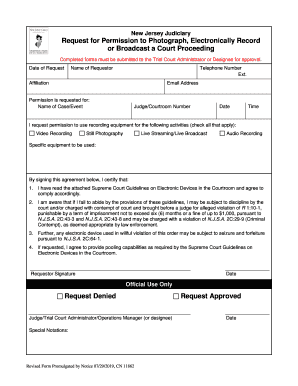
Request for Permission to Photograph, Electronically Record or Broadcast a Court Proceeding Request for Permission to Photograph Form


Understanding the Request For Permission To Photograph, Electronically Record Or Broadcast A Court Proceeding
The Request For Permission To Photograph, Electronically Record Or Broadcast A Court Proceeding is a formal document that individuals or organizations must submit to obtain permission for visual or audio recording during court proceedings. This request is essential for ensuring that the rights of all parties involved are respected while maintaining the integrity of the judicial process. Courts often have specific rules governing the use of recording devices, and this request serves as a means to comply with those regulations.
Steps to Complete the Request For Permission To Photograph, Electronically Record Or Broadcast A Court Proceeding
Completing the Request For Permission To Photograph, Electronically Record Or Broadcast A Court Proceeding involves several key steps:
- Gather necessary information, including the date and time of the proceeding, the names of the parties involved, and the specific type of recording requested.
- Fill out the form accurately, ensuring that all required fields are completed to avoid delays.
- Review the court’s specific rules regarding recording, as these can vary by jurisdiction.
- Submit the completed request to the appropriate court office, either electronically or in person, based on the court's submission guidelines.
Legal Use of the Request For Permission To Photograph, Electronically Record Or Broadcast A Court Proceeding
The legal use of the Request For Permission To Photograph, Electronically Record Or Broadcast A Court Proceeding is governed by court rules and state laws. Courts have the discretion to grant or deny requests based on various factors, including the nature of the case, the privacy interests of the parties involved, and the potential impact on court proceedings. It is crucial for requesters to understand these legal frameworks to ensure compliance and protect their rights.
State-Specific Rules for the Request For Permission To Photograph, Electronically Record Or Broadcast A Court Proceeding
Each state in the U.S. has its own set of rules governing the Request For Permission To Photograph, Electronically Record Or Broadcast A Court Proceeding. These rules can dictate the process for submitting requests, the types of recordings allowed, and any limitations on the use of recordings. It is important for individuals to familiarize themselves with their state’s specific regulations to ensure their requests are valid and adhere to local legal standards.
How to Obtain the Request For Permission To Photograph, Electronically Record Or Broadcast A Court Proceeding
To obtain the Request For Permission To Photograph, Electronically Record Or Broadcast A Court Proceeding, individuals can typically access the form through the official website of the relevant court or by visiting the court clerk’s office. Many courts provide downloadable versions of the form, which can be filled out electronically. It is advisable to check for any specific requirements or additional documentation that may be needed when submitting the request.
Examples of Using the Request For Permission To Photograph, Electronically Record Or Broadcast A Court Proceeding
Examples of when to use the Request For Permission To Photograph, Electronically Record Or Broadcast A Court Proceeding include media organizations seeking to cover high-profile trials, legal representatives wishing to document proceedings for case preparation, or individuals wanting to capture family court hearings. Each scenario may require a different approach to the request, emphasizing the importance of tailoring the application to the specific context of the court proceeding.
Quick guide on how to complete request for permission to photograph electronically record or broadcast a court proceeding request for permission to photograph
Accomplish Request For Permission To Photograph, Electronically Record Or Broadcast A Court Proceeding Request For Permission To Photograph effortlessly on any gadget
Digital document management has gained traction among companies and individuals alike. It offers an ideal environmentally-friendly substitute for conventional printed and signed papers, allowing you to locate the appropriate template and securely store it online. airSlate SignNow equips you with all the necessary tools to generate, modify, and electronically sign your documents rapidly without hindrance. Manage Request For Permission To Photograph, Electronically Record Or Broadcast A Court Proceeding Request For Permission To Photograph on any gadget using airSlate SignNow's Android or iOS applications, and simplify any document-related process today.
Steps to modify and electronically sign Request For Permission To Photograph, Electronically Record Or Broadcast A Court Proceeding Request For Permission To Photograph without hassle
- Obtain Request For Permission To Photograph, Electronically Record Or Broadcast A Court Proceeding Request For Permission To Photograph and then select Get Form to initiate.
- Utilize the resources we offer to complete your form.
- Emphasize important sections of your documents or obscure confidential information with tools that airSlate SignNow provides specifically for that purpose.
- Generate your electronic signature with the Sign tool, which requires mere seconds and carries the same legal validity as a conventional handwritten signature.
- Review the details and then click on the Done button to save your changes.
- Select your preferred method for sharing your form, whether by email, SMS, invitation link, or download it to your computer.
Eliminate concerns about lost or misplaced documents, tedious form searching, or mistakes that necessitate reprinting new copies. airSlate SignNow caters to all your document management demands in just a few clicks from whichever device you choose. Adjust and electronically sign Request For Permission To Photograph, Electronically Record Or Broadcast A Court Proceeding Request For Permission To Photograph, ensuring excellent communication throughout the form preparation journey with airSlate SignNow.
Create this form in 5 minutes or less
Create this form in 5 minutes!
People also ask
-
What is the process to submit a Request For Permission To Photograph, Electronically Record Or Broadcast A Court Proceeding?
Submitting a Request For Permission To Photograph, Electronically Record Or Broadcast A Court Proceeding involves filling out the required forms specific to your court. It is essential to ensure that the request complies with the court's regulations and procedures to facilitate approval.
-
Are there any fees associated with the Request For Permission To Photograph, Electronically Record Or Broadcast A Court Proceeding?
Typically, courts may charge a nominal fee for processing the Request For Permission To Photograph, Electronically Record Or Broadcast A Court Proceeding. It is best to check with the specific court for any associated fees and payment methods.
-
What features does airSlate SignNow offer for managing my Request For Permission To Photograph, Electronically Record Or Broadcast A Court Proceeding?
airSlate SignNow provides features such as eSigning, document templates, and secure storage, which can streamline the process of handling your Request For Permission To Photograph, Electronically Record Or Broadcast A Court Proceeding. These features ensure efficiency and ease of use while maintaining compliance.
-
How can I ensure my Request For Permission To Photograph, Electronically Record Or Broadcast A Court Proceeding is approved?
To improve the chances of approval for your Request For Permission To Photograph, Electronically Record Or Broadcast A Court Proceeding, ensure all required information is complete and provide any necessary supporting documentation. Following the court's guidelines and promptly addressing any feedback can also help.
-
What benefits does using airSlate SignNow provide for my legal documents, including Requests For Permission To Photograph, Electronically Record Or Broadcast A Court Proceeding?
Using airSlate SignNow for your legal documents, including Requests For Permission To Photograph, Electronically Record Or Broadcast A Court Proceeding, speeds up the signing process, improves organization, and enhances security. This can lead to better overall management of your legal documentation.
-
Can I integrate airSlate SignNow with other applications for my Requests For Permission To Photograph, Electronically Record Or Broadcast A Court Proceeding?
Yes, airSlate SignNow offers integration capabilities with various applications, enhancing workflow for your Requests For Permission To Photograph, Electronically Record Or Broadcast A Court Proceeding. This integration allows for seamless collaboration and improved efficiency in document handling.
-
Is airSlate SignNow suitable for different types of courts when submitting Requests For Permission To Photograph, Electronically Record Or Broadcast A Court Proceeding?
Absolutely! airSlate SignNow is designed to cater to various types of courts and legal jurisdictions, making it a robust option for submitting Requests For Permission To Photograph, Electronically Record Or Broadcast A Court Proceeding across different platforms. Its versatility makes it suitable for diverse legal needs.
Get more for Request For Permission To Photograph, Electronically Record Or Broadcast A Court Proceeding Request For Permission To Photograph
- Best ontario site map best ontario inc nuans amp business form
- Whmis inventory form
- Fire truck visit request form mississauga ca
- The home renovations that will increase your property value form
- Protected when completed bpage 1 of 1schedule 4ec form
- Standard 507 flight authority and certificate of noise form
- Fillable online application form ron pambrun
- I open a fillable form and cant save the complete
Find out other Request For Permission To Photograph, Electronically Record Or Broadcast A Court Proceeding Request For Permission To Photograph
- How Can I eSignature Arkansas Insurance LLC Operating Agreement
- Help Me With eSignature Michigan High Tech Emergency Contact Form
- eSignature Louisiana Insurance Rental Application Later
- eSignature Maryland Insurance Contract Safe
- eSignature Massachusetts Insurance Lease Termination Letter Free
- eSignature Nebraska High Tech Rental Application Now
- How Do I eSignature Mississippi Insurance Separation Agreement
- Help Me With eSignature Missouri Insurance Profit And Loss Statement
- eSignature New Hampshire High Tech Lease Agreement Template Mobile
- eSignature Montana Insurance Lease Agreement Template Online
- eSignature New Hampshire High Tech Lease Agreement Template Free
- How To eSignature Montana Insurance Emergency Contact Form
- eSignature New Jersey High Tech Executive Summary Template Free
- eSignature Oklahoma Insurance Warranty Deed Safe
- eSignature Pennsylvania High Tech Bill Of Lading Safe
- eSignature Washington Insurance Work Order Fast
- eSignature Utah High Tech Warranty Deed Free
- How Do I eSignature Utah High Tech Warranty Deed
- eSignature Arkansas Legal Affidavit Of Heirship Fast
- Help Me With eSignature Colorado Legal Cease And Desist Letter