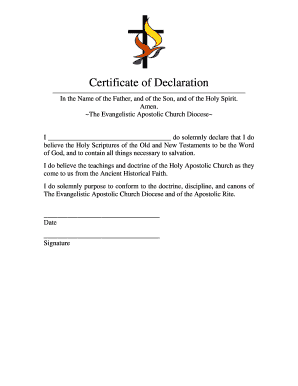
Declaration Certificate Form


What is the Declaration Certificate
A declaration certificate is an official document that serves to affirm certain facts or statements made by an individual or organization. It is often required in various legal and administrative processes, such as tax filings, business registrations, or compliance with specific regulations. The certificate provides a formal assurance that the information contained within it is accurate and truthful. In the context of U.S. law, it is crucial for ensuring transparency and accountability in various transactions.
How to Use the Declaration Certificate
Using a declaration certificate involves several steps to ensure it meets legal requirements and serves its intended purpose. First, identify the specific context in which the certificate is needed, such as tax documentation or business compliance. Next, gather all necessary information that must be declared. Once the information is compiled, fill out the certificate accurately, ensuring that all statements are truthful and complete. Finally, submit the certificate to the relevant authority or organization as required, either electronically or in paper form, depending on the guidelines provided.
Steps to Complete the Declaration Certificate
Completing a declaration certificate involves a systematic approach to ensure accuracy and compliance. Follow these steps:
- Identify the purpose of the declaration certificate.
- Gather all relevant information that needs to be declared.
- Fill out the certificate, ensuring all statements are clear and truthful.
- Review the completed certificate for any errors or omissions.
- Sign the certificate to validate the information provided.
- Submit the certificate according to the specific requirements of the receiving authority.
Legal Use of the Declaration Certificate
The legal use of a declaration certificate is governed by specific regulations that vary by state and context. In the United States, it is essential that the certificate complies with local laws to be considered valid. This includes ensuring that the information declared is accurate and that the document is signed appropriately. Failure to comply with legal standards can result in penalties or the rejection of the certificate, making it crucial to understand the legal implications of the information provided.
Key Elements of the Declaration Certificate
A declaration certificate typically includes several key elements that are essential for its validity and effectiveness. These elements include:
- The declarant's full name and contact information.
- A clear statement of the facts being declared.
- The date of declaration.
- The signature of the declarant, affirming the truthfulness of the statements.
- Any required witness signatures or notary acknowledgments, if applicable.
Who Issues the Form
The declaration certificate can be issued by various authorities depending on its purpose. For example, tax-related declaration certificates are often issued by the Internal Revenue Service (IRS) or state tax agencies. Business-related forms may be issued by state or local business registration offices. Understanding the issuing authority is crucial for ensuring that the certificate is recognized and accepted in the intended context.
Quick guide on how to complete declaration certificate
Complete Declaration Certificate effortlessly on any device
Online document administration has gained traction among organizations and individuals alike. It offers an ideal environmentally-friendly substitute for conventional printed and signed documents, allowing you to obtain the necessary form and securely store it online. airSlate SignNow equips you with all the tools needed to create, modify, and eSign your documents swiftly without delays. Manage Declaration Certificate on any device using airSlate SignNow's Android or iOS applications and simplify any document-related process today.
The simplest method to alter and eSign Declaration Certificate without a hassle
- Obtain Declaration Certificate and then click Get Form to begin.
- Utilize the tools we offer to fill out your document.
- Emphasize key sections of your documents or redact sensitive information using tools specifically provided by airSlate SignNow for that purpose.
- Craft your eSignature with the Sign tool, which takes mere seconds and holds the same legal validity as a conventional handwritten signature.
- Review all the details and then click on the Done button to finalize your changes.
- Choose how you wish to share your form: via email, text message (SMS), invite link, or download it to your computer.
Eliminate worries about lost or misfiled documents, tedious form searching, or errors that necessitate creating new document copies. airSlate SignNow addresses all your document management needs in just a few clicks from any device you prefer. Edit and eSign Declaration Certificate while ensuring excellent communication at every stage of the document preparation process with airSlate SignNow.
Create this form in 5 minutes or less
Create this form in 5 minutes!
How to create an eSignature for the declaration certificate
How to create an electronic signature for a PDF online
How to create an electronic signature for a PDF in Google Chrome
How to create an e-signature for signing PDFs in Gmail
How to create an e-signature right from your smartphone
How to create an e-signature for a PDF on iOS
How to create an e-signature for a PDF on Android
People also ask
-
What is a declaration certificate and why is it important?
A declaration certificate is a crucial document used to affirm the authenticity of various claims made in business transactions. It serves to ensure compliance and transparency, making it essential for regulatory purposes.
-
How does airSlate SignNow facilitate the creation of a declaration certificate?
airSlate SignNow simplifies the process of creating a declaration certificate with its user-friendly interface. Users can easily fill in necessary details and add signatures, ensuring that the document is legally binding and professionally formatted.
-
Are there any costs associated with obtaining a declaration certificate through airSlate SignNow?
While creating a declaration certificate using our platform may incur minimal costs related to the subscription plan, airSlate SignNow offers various pricing tiers to suit different budgets. This means you can access affordable solutions tailored to your business needs.
-
Can I store my declaration certificate on airSlate SignNow?
Yes, airSlate SignNow provides secure cloud storage for all your documents, including declaration certificates. This ensures that you can access important documents anytime and anywhere, while maintaining organization and security.
-
Is it possible to integrate airSlate SignNow with other software tools for managing declaration certificates?
Absolutely! airSlate SignNow integrates seamlessly with various software tools like CRM systems and project management platforms. This allows for a more streamlined workflow when managing your declaration certificates and other documents.
-
What security features does airSlate SignNow provide for declaration certificates?
Security is a top priority at airSlate SignNow. We offer features like encryption, secure access controls, and audit trails to protect your declaration certificates from unauthorized access and ensure data integrity.
-
Can declaration certificates be signed electronically using airSlate SignNow?
Yes, electronic signatures are a key feature of airSlate SignNow, making it easy to eSign declaration certificates securely and legally. This not only speeds up the signing process but also reduces the need for physical paperwork.
Get more for Declaration Certificate
- Fairhaven public schools field trip permission form i please fill out fairhavenps
- Mou for e verify employer memos uscis form
- Record of prior service e form code sb146
- State of florida claim reimbursement form state of florida benefits
- Dd 2870 form
- Living as form pdf
- Vanderbilt assessment 437139998 form
- Evolving hamlet brains behavior and the bard wordpress com form
Find out other Declaration Certificate
- Can I eSign Arkansas Life Sciences PDF
- How Can I eSign Arkansas Life Sciences PDF
- Can I eSign Connecticut Legal Form
- How Do I eSign Connecticut Legal Form
- How Do I eSign Hawaii Life Sciences Word
- Can I eSign Hawaii Life Sciences Word
- How Do I eSign Hawaii Life Sciences Document
- How Do I eSign North Carolina Insurance Document
- How Can I eSign Hawaii Legal Word
- Help Me With eSign Hawaii Legal Document
- How To eSign Hawaii Legal Form
- Help Me With eSign Hawaii Legal Form
- Can I eSign Hawaii Legal Document
- How To eSign Hawaii Legal Document
- Help Me With eSign Hawaii Legal Document
- How To eSign Illinois Legal Form
- How Do I eSign Nebraska Life Sciences Word
- How Can I eSign Nebraska Life Sciences Word
- Help Me With eSign North Carolina Life Sciences PDF
- How Can I eSign North Carolina Life Sciences PDF