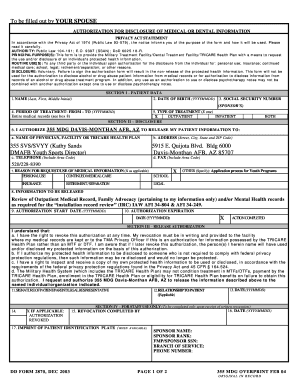
Dd 2870 Form


What is the DD Form 2870?
The DD Form 2870, also known as the medical release form for military records, is a document used by service members and veterans to authorize the release of their medical records. This form is essential for obtaining access to medical history, which may be required for various purposes, including disability claims, health care services, and legal matters. The DD Form 2870 ensures that the individual's privacy is respected while allowing authorized entities to access necessary medical information.
How to Use the DD Form 2870
Using the DD Form 2870 involves several steps to ensure that the request for medical records is processed smoothly. First, the individual must complete the form accurately, providing all required information, including personal details and the specific records being requested. Once the form is filled out, it should be submitted to the appropriate military medical facility or records office. It is crucial to keep a copy of the completed form for personal records and to follow up if there are any delays in receiving the requested information.
Steps to Complete the DD Form 2870
Completing the DD Form 2870 requires attention to detail. Here are the steps to follow:
- Download the DD Form 2870 from a reliable source.
- Fill in your personal information, including your name, Social Security number, and contact details.
- Specify the records you wish to obtain, including dates of treatment and types of services.
- Sign and date the form to authorize the release of your medical information.
- Submit the completed form to the designated records office or medical facility.
Legal Use of the DD Form 2870
The DD Form 2870 is legally binding, provided it is completed and submitted correctly. The form complies with federal regulations regarding the privacy of medical records, ensuring that only authorized personnel can access sensitive information. It is important to understand that any misuse of the form or failure to comply with the legal requirements may result in penalties or delays in processing requests.
Required Documents for the DD Form 2870
When submitting the DD Form 2870, certain documents may be required to verify identity and eligibility. These may include:
- A copy of a government-issued identification, such as a driver's license or military ID.
- Any prior medical records that may assist in processing the request.
- Proof of relationship, if requesting records on behalf of a dependent.
Form Submission Methods
The DD Form 2870 can be submitted through various methods, depending on the policies of the specific military facility. Common submission methods include:
- Online submission through secure military health portals.
- Mailing the completed form to the designated records office.
- In-person submission at the appropriate military medical facility.
Eligibility Criteria for the DD Form 2870
Eligibility to use the DD Form 2870 typically includes active duty service members, veterans, and authorized dependents. It is important to ensure that the individual requesting the records has the legal right to access the medical information, as unauthorized requests may be denied. Additionally, individuals must provide valid identification and any necessary documentation to support their request.
Quick guide on how to complete dd 2870
Complete Dd 2870 seamlessly on any device
Digital document management has gained traction among businesses and individuals. It offers an excellent eco-friendly substitute for traditional printed and signed documents, permitting you to obtain the appropriate form and securely save it online. airSlate SignNow equips you with all the tools necessary to create, edit, and eSign your documents quickly and without hindrances. Manage Dd 2870 on any device with the airSlate SignNow Android or iOS applications and enhance any document-related process today.
How to edit and eSign Dd 2870 effortlessly
- Find Dd 2870 and then click Get Form to begin.
- Utilize the tools we offer to fill out your document.
- Highlight pertinent sections of the documents or obscure sensitive information with tools that airSlate SignNow provides specifically for that purpose.
- Create your signature using the Sign tool, which takes mere seconds and holds the same legal significance as a traditional wet ink signature.
- Review all the information and then click on the Done button to save your modifications.
- Choose how you wish to send your form, via email, text message (SMS), or invitation link, or download it to your computer.
Forget about lost or mislaid files, tedious form navigation, or mistakes that necessitate printing new document copies. airSlate SignNow meets all your needs in document management within a few clicks from any device you prefer. Edit and eSign Dd 2870 to guarantee excellent communication at any stage of your form preparation process with airSlate SignNow.
Create this form in 5 minutes or less
Create this form in 5 minutes!
How to create an eSignature for the dd 2870
How to create an electronic signature for a PDF online
How to create an electronic signature for a PDF in Google Chrome
How to create an e-signature for signing PDFs in Gmail
How to create an e-signature right from your smartphone
How to create an e-signature for a PDF on iOS
How to create an e-signature for a PDF on Android
People also ask
-
What is the process for the release of medical military records using airSlate SignNow?
The process for the release of medical military records with airSlate SignNow is straightforward. Users can easily upload the necessary forms, eSign them, and send them securely. This eliminates the need for physical paperwork, ensuring a fast and efficient process for obtaining military medical records.
-
How does airSlate SignNow ensure the security of my release of medical military records?
Security is a top priority at airSlate SignNow. Our platform uses advanced encryption protocols to protect sensitive information during the entire process of releasing medical military records. Additionally, we comply with HIPAA regulations to safeguard personal health information.
-
Are there any costs associated with the release of medical military records through airSlate SignNow?
Yes, while airSlate SignNow offers a free trial, there may be subscription fees for ongoing access to the platform for the release of medical military records. Pricing varies based on the features you choose, allowing you to select a plan that fits your business needs and budget.
-
Can airSlate SignNow be integrated with other tools I use for managing military records?
Absolutely! airSlate SignNow offers integrations with various applications, enabling seamless management of military records. Whether you need to connect with CRM systems or document storage solutions, our platform enhances workflow efficiency during the release of medical military records.
-
What benefits does airSlate SignNow provide for releasing medical military records?
One signNow benefit of using airSlate SignNow for the release of medical military records is the ability to streamline paperwork. Our electronic signature capabilities facilitate faster approvals and reduce the time spent on administrative tasks. This efficiency translates to better service for veterans and active-duty personnel.
-
Is it easy to track the status of my release of medical military records with airSlate SignNow?
Yes, airSlate SignNow includes tracking features that allow users to monitor the status of their documents, including the release of medical military records. Notifications are sent when documents are viewed or signed, keeping you informed throughout the process.
-
Can multiple parties sign documents involved in the release of medical military records?
Yes, airSlate SignNow supports multi-party signing, making it convenient for all authorized personnel to sign documents related to the release of medical military records. This feature helps expedite the process and ensures that all necessary approvals are obtained quickly.
Get more for Dd 2870
- District of columbia timber sale contract district of columbia form
- District of columbia forest products timber sale contract district of columbia form
- Assumption agreement of deed of trust and release of original mortgagors district of columbia form
- Small estate administration package for estates under 40000 district of columbia form
- Dc eviction form
- Dc family court form
- District of columbia adoption form
- Final decree adoption 497301732 form
Find out other Dd 2870
- eSign Utah Orthodontists Credit Memo Easy
- How To eSign Oklahoma Plumbing Business Plan Template
- eSign Vermont Orthodontists Rental Application Now
- Help Me With eSign Oregon Plumbing Business Plan Template
- eSign Pennsylvania Plumbing RFP Easy
- Can I eSign Pennsylvania Plumbing RFP
- eSign Pennsylvania Plumbing Work Order Free
- Can I eSign Pennsylvania Plumbing Purchase Order Template
- Help Me With eSign South Carolina Plumbing Promissory Note Template
- How To eSign South Dakota Plumbing Quitclaim Deed
- How To eSign South Dakota Plumbing Affidavit Of Heirship
- eSign South Dakota Plumbing Emergency Contact Form Myself
- eSign Texas Plumbing Resignation Letter Free
- eSign West Virginia Orthodontists Living Will Secure
- Help Me With eSign Texas Plumbing Business Plan Template
- Can I eSign Texas Plumbing Cease And Desist Letter
- eSign Utah Plumbing Notice To Quit Secure
- eSign Alabama Real Estate Quitclaim Deed Mobile
- eSign Alabama Real Estate Affidavit Of Heirship Simple
- eSign California Real Estate Business Plan Template Free