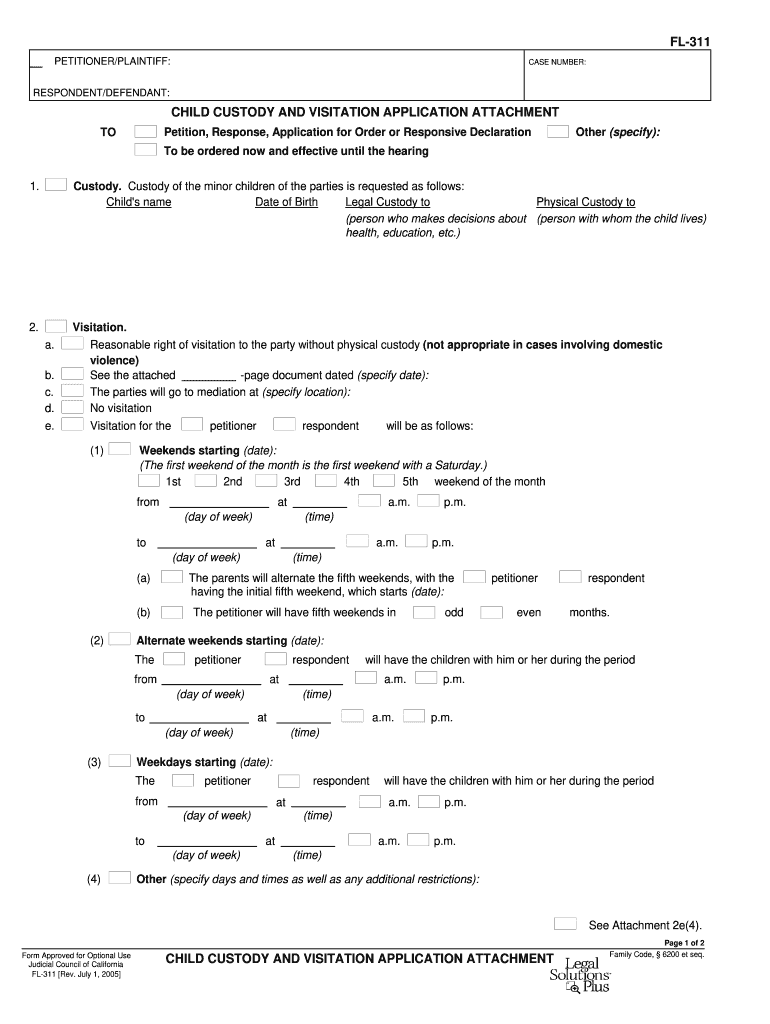
Fl 2e4 Form


What is the FL 311?
The FL 311 form is a document used primarily in the state of Florida for specific legal and administrative purposes. It serves as a formal request or declaration that may be required in various situations, such as applying for permits, licenses, or other regulatory approvals. Understanding the purpose of the FL 311 is crucial for individuals and businesses to ensure compliance with state regulations.
How to Use the FL 311
Using the FL 311 form involves several steps that ensure accurate completion and submission. First, gather all necessary information required for the form, including personal details and any relevant documentation. Next, fill out the form carefully, making sure to follow the instructions provided. After completing the form, review it for accuracy before submitting it to the appropriate agency or authority. Utilizing digital tools can streamline this process, making it easier to fill out and submit the form electronically.
Steps to Complete the FL 311
Completing the FL 311 form can be straightforward if you follow these steps:
- Gather required information, including identification and supporting documents.
- Access the FL 311 form through the appropriate state website or agency.
- Fill out the form, ensuring all sections are completed accurately.
- Review the form for any errors or omissions.
- Submit the form electronically or by mail, depending on the submission guidelines.
Legal Use of the FL 311
The legal use of the FL 311 form is governed by state laws and regulations. It is essential that individuals and businesses understand the legal implications of submitting this form. When completed correctly, the FL 311 can serve as a binding document that may be used in legal proceedings or regulatory reviews. Compliance with all applicable laws ensures that the form holds its intended legal weight.
Required Documents for the FL 311
When preparing to submit the FL 311 form, certain documents may be required to support your application. These documents can include:
- Identification proof, such as a driver's license or state ID.
- Supporting documentation relevant to the request, like permits or licenses.
- Any additional forms or evidence required by the specific agency handling the FL 311.
Form Submission Methods
The FL 311 form can typically be submitted through various methods, depending on the agency's requirements. Common submission methods include:
- Online submission through the agency's website.
- Mailing the completed form to the designated address.
- In-person submission at a local office or agency.
Examples of Using the FL 311
Examples of situations where the FL 311 form may be utilized include:
- Applying for a business license in Florida.
- Requesting a permit for construction or renovation projects.
- Submitting a declaration for zoning changes or variances.
Quick guide on how to complete fl 2e4
Effortlessly prepare Fl 2e4 on any device
Virtual document management has become increasingly favored by businesses and individuals alike. It serves as an ideal eco-friendly alternative to traditional printed and signed documents, allowing you to access the right form and securely store it online. airSlate SignNow equips you with all the resources necessary to create, modify, and electronically sign your documents swiftly without delays. Manage Fl 2e4 on any device using airSlate SignNow's Android or iOS applications and streamline any document-related process today.
The simplest way to amend and electronically sign Fl 2e4 effortlessly
- Obtain Fl 2e4 and then click Get Form to begin.
- Utilize the tools we offer to complete your document.
- Emphasize pertinent sections of the documents or redact sensitive information using tools provided by airSlate SignNow specifically for that purpose.
- Create your signature with the Sign feature, which takes mere seconds and holds the same legal status as a conventional wet ink signature.
- Verify the details and then click on the Done button to save your changes.
- Choose how you wish to send your form, whether by email, text message (SMS), invitation link, or download it to your computer.
Say goodbye to lost or misplaced files, tedious form searches, and errors that necessitate printing new document copies. airSlate SignNow addresses your document management needs in just a few clicks from a device of your choosing. Modify and electronically sign Fl 2e4 and ensure excellent communication at every step of the document preparation journey with airSlate SignNow.
Create this form in 5 minutes or less
Create this form in 5 minutes!
How to create an eSignature for the fl 2e4
How to create an electronic signature for a PDF online
How to create an electronic signature for a PDF in Google Chrome
How to create an e-signature for signing PDFs in Gmail
How to create an e-signature right from your smartphone
How to create an e-signature for a PDF on iOS
How to create an e-signature for a PDF on Android
People also ask
-
What is fl 311 and how can it benefit my business?
fl 311 is an innovative solution offered by airSlate SignNow that enables businesses to effortlessly send and eSign documents. This tool streamlines document management, improves workflow efficiency, and reduces processing time, ultimately enhancing productivity for your organization.
-
How does pricing work for fl 311?
airSlate SignNow provides flexible pricing options for fl 311, which cater to businesses of all sizes. You can choose from various plans based on features and usage, allowing you to select a solution that meets your specific needs while remaining cost-effective.
-
What features are included with fl 311?
fl 311 includes a range of features designed to simplify electronic signatures and document management. Key features encompass document templates, team collaboration tools, and real-time tracking, all of which work together to enhance your overall experience and efficiency.
-
Can fl 311 integrate with other software applications?
Yes, fl 311 seamlessly integrates with numerous software applications, including CRM systems and cloud storage services. This interoperability allows for a streamlined workflow, making it easier for businesses to manage their documents without switching between different platforms.
-
Is fl 311 secure for handling sensitive documents?
Absolutely, fl 311 by airSlate SignNow prioritizes the security of your documents. It employs advanced encryption and complies with industry standards to ensure that your sensitive data remains protected throughout the signing process.
-
How easy is it to use fl 311 for new users?
New users will find fl 311 to be highly user-friendly, thanks to its intuitive interface and comprehensive onboarding resources. airSlate SignNow offers tutorials and support to help you and your team quickly get up to speed and start benefitting from efficient document management.
-
What are the benefits of using fl 311 compared to traditional methods?
Using fl 311 eliminates the hassle of printing, signing, and scanning documents, thus saving you time and resources. This digital solution accelerates the signing process, reduces errors, and enhances overall operational efficiency compared to traditional methods.
Get more for Fl 2e4
- The court instructs you that at the time of the events of which plaintiff has complained form
- Learned intermediaries and sophisticated users uknowledge form
- The plaintiff in this case has alleged that defendant form
- Appellate court clarifies sole proximate causeillinois state form
- The plaintiff must establish three essential elements in order to recover as follows form
- C h a p t e r xii form
- Frequently asked questionsthe eighth judicial circuit of form
- You are instructed that a seller is not required to sell the best possible product or a form
Find out other Fl 2e4
- eSign Idaho Construction Arbitration Agreement Easy
- eSign Iowa Construction Quitclaim Deed Now
- How Do I eSign Iowa Construction Quitclaim Deed
- eSign Louisiana Doctors Letter Of Intent Fast
- eSign Maine Doctors Promissory Note Template Easy
- eSign Kentucky Construction Claim Online
- How Can I eSign Maine Construction Quitclaim Deed
- eSign Colorado Education Promissory Note Template Easy
- eSign North Dakota Doctors Affidavit Of Heirship Now
- eSign Oklahoma Doctors Arbitration Agreement Online
- eSign Oklahoma Doctors Forbearance Agreement Online
- eSign Oregon Doctors LLC Operating Agreement Mobile
- eSign Hawaii Education Claim Myself
- eSign Hawaii Education Claim Simple
- eSign Hawaii Education Contract Simple
- eSign Hawaii Education NDA Later
- How To eSign Hawaii Education NDA
- How Do I eSign Hawaii Education NDA
- eSign Hawaii Education Arbitration Agreement Fast
- eSign Minnesota Construction Purchase Order Template Safe