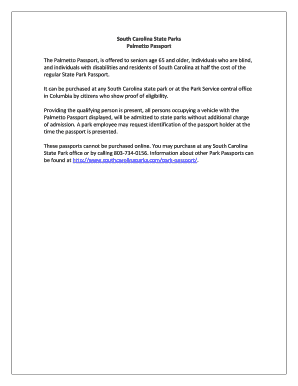
Sc State Park Lifetime Pass Form


What is the SC State Park Lifetime Pass
The SC State Park Lifetime Pass is a special pass that provides unlimited access to South Carolina's state parks for a one-time fee. This pass is designed for individuals who frequently visit state parks and wish to enjoy the natural beauty and recreational opportunities available without the need to pay daily entrance fees. The pass is available to residents and non-residents alike, making it an appealing option for anyone who values outdoor activities in South Carolina.
How to Obtain the SC State Park Lifetime Pass
To obtain the SC State Park Lifetime Pass, individuals must complete an application process. This typically involves filling out a form that can be accessed online or in person at designated state park locations. Applicants may need to provide proof of residency and identification. Payment can usually be made via credit card or check. Once the application is processed, the pass will be issued, granting access to all state parks for the lifetime of the holder.
Eligibility Criteria
Eligibility for the SC State Park Lifetime Pass generally includes age requirements and residency status. Seniors, veterans, and individuals with disabilities may qualify for discounted rates or special considerations. It is important for applicants to check the specific eligibility criteria outlined by the South Carolina Department of Parks, Recreation and Tourism to ensure they meet all necessary requirements before applying.
Key Elements of the SC State Park Lifetime Pass
The SC State Park Lifetime Pass includes several key features that enhance its value. Holders of the pass enjoy unlimited access to state parks, which includes entry to hiking trails, picnic areas, and other recreational facilities. The pass may also provide discounts on camping fees and other park services. Additionally, it is important to note that the pass is non-transferable and must be presented upon entry to state parks.
Steps to Complete the SC State Park Lifetime Pass Application
Completing the application for the SC State Park Lifetime Pass involves several straightforward steps:
- Visit the official South Carolina state parks website or a local state park office.
- Download or request the application form.
- Fill out the form with accurate personal information.
- Provide any required documentation, such as proof of residency or age.
- Submit the application along with the payment.
Legal Use of the SC State Park Lifetime Pass
The SC State Park Lifetime Pass is legally binding and must be used in accordance with state regulations. It is essential for pass holders to understand that the pass is valid only for the individual named on the pass and cannot be shared or sold. Violating these terms can result in penalties, including revocation of the pass and potential fines. Compliance with park rules and regulations is crucial for maintaining the integrity of the pass.
Quick guide on how to complete sc state park pass
Effortlessly Prepare sc state park pass on Any Device
Managing documents online has become increasingly favored by businesses and individuals alike. It presents an excellent eco-conscious substitute for conventional printed and signed documents, allowing you to locate the right form and securely save it online. airSlate SignNow equips you with all the resources needed to create, modify, and electronically sign your documents promptly without any holdups. Handle sc state park lifetime pass price on any device using the airSlate SignNow apps for Android or iOS and enhance any document-driven procedure today.
Steps to Edit and Electronically Sign sc state park pass for seniors Seamlessly
- Obtain sc state park lifetime pass price for seniors and click on Get Form to begin.
- Utilize the tools we provide to complete your form.
- Identify important sections of the documents or obscure sensitive data with tools specifically designed for that use by airSlate SignNow.
- Create your signature with the Sign tool, which takes just seconds and carries the same legal validity as a traditional wet ink signature.
- Review all the details and click on the Done button to save your modifications.
- Select your preferred method for sending your form, whether by email, SMS, or invite link, or download it to your computer.
Eliminate worries about lost or misplaced documents, tedious form searches, or mistakes necessitating new printed copies. airSlate SignNow meets all your document management requirements in just a few clicks from your chosen device. Edit and electronically sign sc state park lifetime pass price for seniors 2020 while ensuring effective communication at every step of the form preparation process with airSlate SignNow.
Create this form in 5 minutes or less
Related searches to where to buy sc state park passes
Create this form in 5 minutes!
How to create an eSignature for the sc state park camping pass
How to create an electronic signature for a PDF online
How to create an electronic signature for a PDF in Google Chrome
How to create an e-signature for signing PDFs in Gmail
How to create an e-signature right from your smartphone
How to create an e-signature for a PDF on iOS
How to create an e-signature for a PDF on Android
People also ask lifetime state park pass for seniors price
-
What is the SC state park lifetime pass price?
The SC state park lifetime pass price is a one-time fee that grants access to all state parks for the lifetime of the pass holder. This pass offers great value for residents who frequently visit parks, as it covers entrance fees for all vehicles. Be sure to check the official state park website for the most current pricing.
-
Are there any discounts available for the SC state park lifetime pass?
Yes, certain groups may be eligible for discounts on the SC state park lifetime pass price. For instance, seniors and veterans often receive special rates. It’s advisable to review the discount eligibility criteria on the state park's official website to maximize savings.
-
What benefits come with the SC state park lifetime pass?
The SC state park lifetime pass provides unlimited access to all state parks, allowing pass holders to enjoy hiking, camping, and other recreational activities without worrying about daily admission fees. Additionally, it may include discounts on park events and facilities. This pass is a fantastic investment for outdoor enthusiasts.
-
Can the SC state park lifetime pass be transferred to another person?
No, the SC state park lifetime pass is non-transferable and is only valid for the individual whose name appears on the pass. This policy helps maintain the integrity of the pass system and ensures that benefits are enjoyed by the rightful holder. Keep this in mind when purchasing.
-
How do I purchase an SC state park lifetime pass?
You can purchase the SC state park lifetime pass through the official state park website or at designated state park offices. It’s a straightforward process that typically requires proof of residency and payment of the pass price. Check their website for online purchasing options and locations for in-person sales.
-
Does the SC state park lifetime pass cover camping fees?
While the SC state park lifetime pass covers entrance fees into state parks, it does not generally include camping fees. Pass holders will usually need to pay a separate fee for camping reservations, which can vary by park. Always verify specific rules and fees associated with each park's amenities.
-
Can I use my SC state park lifetime pass at national parks?
No, the SC state park lifetime pass is specifically valid for South Carolina state parks only and cannot be used at national parks. If you plan to visit national parks, consider purchasing a separate national park pass for access. Always double-check the type of pass needed for your intended destinations.
Get more for sc state park pass for veterans
Find out other lifetime state park pass for seniors
- How To Sign Missouri Real Estate Warranty Deed
- Sign Nebraska Real Estate Letter Of Intent Online
- Sign Nebraska Real Estate Limited Power Of Attorney Mobile
- How Do I Sign New Mexico Sports Limited Power Of Attorney
- Sign Ohio Sports LLC Operating Agreement Easy
- Sign New Jersey Real Estate Limited Power Of Attorney Computer
- Sign New Mexico Real Estate Contract Safe
- How To Sign South Carolina Sports Lease Termination Letter
- How Can I Sign New York Real Estate Memorandum Of Understanding
- Sign Texas Sports Promissory Note Template Online
- Sign Oregon Orthodontists Last Will And Testament Free
- Sign Washington Sports Last Will And Testament Free
- How Can I Sign Ohio Real Estate LLC Operating Agreement
- Sign Ohio Real Estate Quitclaim Deed Later
- How Do I Sign Wisconsin Sports Forbearance Agreement
- How To Sign Oregon Real Estate Resignation Letter
- Can I Sign Oregon Real Estate Forbearance Agreement
- Sign Pennsylvania Real Estate Quitclaim Deed Computer
- How Do I Sign Pennsylvania Real Estate Quitclaim Deed
- How Can I Sign South Dakota Orthodontists Agreement