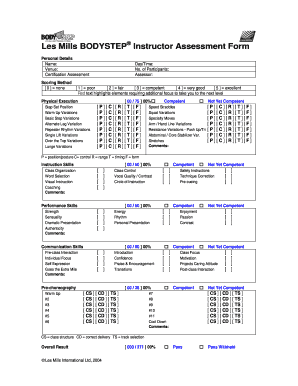
Les Mills Instructor Evaluation Form


What is the Les Mills Instructor Evaluation Form
The Les Mills Instructor Evaluation Form is a crucial document designed to assess the performance and qualifications of Les Mills instructors. This form serves as a structured tool for gathering feedback on various aspects of an instructor's teaching abilities, including class delivery, participant engagement, and adherence to Les Mills standards. It is typically used by fitness organizations and studios to ensure that instructors meet the necessary criteria for certification and ongoing professional development.
How to use the Les Mills Instructor Evaluation Form
Using the Les Mills Instructor Evaluation Form involves several straightforward steps. First, the evaluator should familiarize themselves with the form's sections, which typically include instructor details, performance metrics, and feedback areas. Next, the evaluator observes the instructor during a class session, taking notes on their performance. After the observation, the evaluator fills out the form, providing specific feedback and ratings based on the instructor's strengths and areas for improvement. Finally, the completed form may be discussed with the instructor to foster professional growth.
Steps to complete the Les Mills Instructor Evaluation Form
Completing the Les Mills Instructor Evaluation Form requires careful attention to detail. Follow these steps for a thorough evaluation:
- Gather necessary materials: Ensure you have the evaluation form, a pen or digital device, and any relevant performance criteria.
- Observe the class: Attend the instructor's class to assess their teaching style, participant interaction, and adherence to Les Mills guidelines.
- Fill out the form: Provide ratings and comments in each section of the form, focusing on specific examples from the class.
- Review and finalize: Double-check the completed form for accuracy and clarity before submission.
Legal use of the Les Mills Instructor Evaluation Form
The Les Mills Instructor Evaluation Form can be considered a legally binding document when used appropriately. To ensure its legal validity, it must be filled out accurately and signed by both the evaluator and the instructor. Additionally, it is essential to comply with any applicable local, state, or federal regulations regarding employee evaluations and documentation. Utilizing a secure digital platform for signing and storing the form can further enhance its legal standing.
Key elements of the Les Mills Instructor Evaluation Form
Several key elements are essential to the Les Mills Instructor Evaluation Form. These include:
- Instructor information: Basic details such as name, class type, and date of evaluation.
- Performance criteria: Specific metrics that assess teaching effectiveness, such as communication skills and class management.
- Feedback section: Areas for written comments that provide qualitative insights into the instructor's performance.
- Signature lines: Spaces for both the evaluator and instructor to sign, confirming the evaluation's completion.
Examples of using the Les Mills Instructor Evaluation Form
The Les Mills Instructor Evaluation Form can be utilized in various scenarios, such as:
- New instructor assessments: Evaluating newly certified instructors to ensure they meet performance standards.
- Ongoing evaluations: Regular assessments of experienced instructors to support their professional development.
- Feedback for improvement: Providing constructive criticism to help instructors enhance their teaching techniques and participant engagement.
Quick guide on how to complete les mills instructor evaluation form
Complete Les Mills Instructor Evaluation Form seamlessly on any device
Digital document management has gained popularity among businesses and individuals alike. It offers an ideal eco-friendly substitute for traditional printed and signed documents, allowing you to obtain the correct form and securely store it online. airSlate SignNow equips you with all the necessary tools to create, modify, and eSign your documents swiftly without interruptions. Manage Les Mills Instructor Evaluation Form on any platform using airSlate SignNow's Android or iOS applications and simplify any document-related task today.
The easiest way to modify and eSign Les Mills Instructor Evaluation Form effortlessly
- Find Les Mills Instructor Evaluation Form and then click Get Form to begin.
- Make use of the tools we provide to complete your document.
- Emphasize important sections of the documents or redact sensitive information with tools that airSlate SignNow offers specifically for that purpose.
- Create your signature using the Sign feature, which takes only a few seconds and holds the same legal validity as a traditional wet ink signature.
- Review all the information carefully and then click the Done button to save your changes.
- Choose your preferred method of delivering your form, whether by email, text message (SMS), invite link, or download it to your computer.
Eliminate the hassle of lost or misplaced files, tedious form searching, or errors that necessitate printing new document copies. airSlate SignNow fulfills your document management needs in just a few clicks from any device you choose. Modify and eSign Les Mills Instructor Evaluation Form and ensure effective communication at every stage of your form completion process with airSlate SignNow.
Create this form in 5 minutes or less
Create this form in 5 minutes!
How to create an eSignature for the les mills instructor evaluation form
How to create an electronic signature for a PDF online
How to create an electronic signature for a PDF in Google Chrome
How to create an e-signature for signing PDFs in Gmail
How to create an e-signature right from your smartphone
How to create an e-signature for a PDF on iOS
How to create an e-signature for a PDF on Android
People also ask
-
What is the Les Mills Instructor Evaluation Form?
The Les Mills Instructor Evaluation Form is a specialized tool designed to assess and document the performance of Les Mills instructors. It helps organizations track their instructors’ capabilities and ensures high-quality performances in fitness classes. Utilizing this form can improve overall program quality and instructor development.
-
How can I access the Les Mills Instructor Evaluation Form?
You can easily access the Les Mills Instructor Evaluation Form through the airSlate SignNow platform. Simply create an account, navigate to the templates section, and search for the form. It’s user-friendly and readily available for your needs.
-
What features does the Les Mills Instructor Evaluation Form offer?
The Les Mills Instructor Evaluation Form offers customizable fields, eSignature capabilities, and automated workflows. These features streamline the evaluation process, allowing for easy collection and management of feedback. This ensures a more efficient review process for teams and organizations.
-
Is the Les Mills Instructor Evaluation Form customizable?
Yes, the Les Mills Instructor Evaluation Form is highly customizable. You can modify it to fit specific evaluation criteria or add additional fields relevant to your organization. This flexibility ensures that the form meets your unique evaluation needs.
-
What are the benefits of using the Les Mills Instructor Evaluation Form?
Using the Les Mills Instructor Evaluation Form enhances instructor performance tracking and provides valuable insights into areas for improvement. It fosters a culture of continuous development and ensures that quality standards are maintained consistently. This ultimately benefits the entire fitness program.
-
Does airSlate SignNow integrate with other tools for the Les Mills Instructor Evaluation Form?
Yes, airSlate SignNow seamlessly integrates with a variety of popular tools and platforms. This integration allows you to collect responses, manage data, and improve workflow concerning the Les Mills Instructor Evaluation Form within your existing systems. It enhances productivity by centralizing your workflow.
-
What is the pricing structure for using the Les Mills Instructor Evaluation Form?
The pricing for the Les Mills Instructor Evaluation Form through airSlate SignNow varies based on the features and number of users you require. They offer flexible subscription plans to accommodate different business sizes and needs. For detailed pricing, it’s best to visit the airSlate SignNow website or contact their sales team.
Get more for Les Mills Instructor Evaluation Form
- Limited driving privilege pretrial revocation form
- Limited driving privilege pretrial revocation implied consent form
- North carolina motor vehicle laws 2016 fanney law office form
- Carolina under an assumed name other than its corporate name hereby certifies that form
- Its now easier to register and maintain assumed names in form
- Certificate of assumed name for a limited liability duplin form
- Certificate of withdrawal of assumed name kentucky form
- The undersigned proposing to engage in business in form
Find out other Les Mills Instructor Evaluation Form
- Electronic signature Legal PDF North Dakota Online
- Electronic signature North Carolina Life Sciences Stock Certificate Fast
- Help Me With Electronic signature North Dakota Legal Warranty Deed
- Electronic signature North Dakota Legal Cease And Desist Letter Online
- Electronic signature North Dakota Legal Cease And Desist Letter Free
- Electronic signature Delaware Orthodontists Permission Slip Free
- How Do I Electronic signature Hawaii Orthodontists Lease Agreement Form
- Electronic signature North Dakota Life Sciences Business Plan Template Now
- Electronic signature Oklahoma Legal Bill Of Lading Fast
- Electronic signature Oklahoma Legal Promissory Note Template Safe
- Electronic signature Oregon Legal Last Will And Testament Online
- Electronic signature Life Sciences Document Pennsylvania Simple
- Electronic signature Legal Document Pennsylvania Online
- How Can I Electronic signature Pennsylvania Legal Last Will And Testament
- Electronic signature Rhode Island Legal Last Will And Testament Simple
- Can I Electronic signature Rhode Island Legal Residential Lease Agreement
- How To Electronic signature South Carolina Legal Lease Agreement
- How Can I Electronic signature South Carolina Legal Quitclaim Deed
- Electronic signature South Carolina Legal Rental Lease Agreement Later
- Electronic signature South Carolina Legal Rental Lease Agreement Free